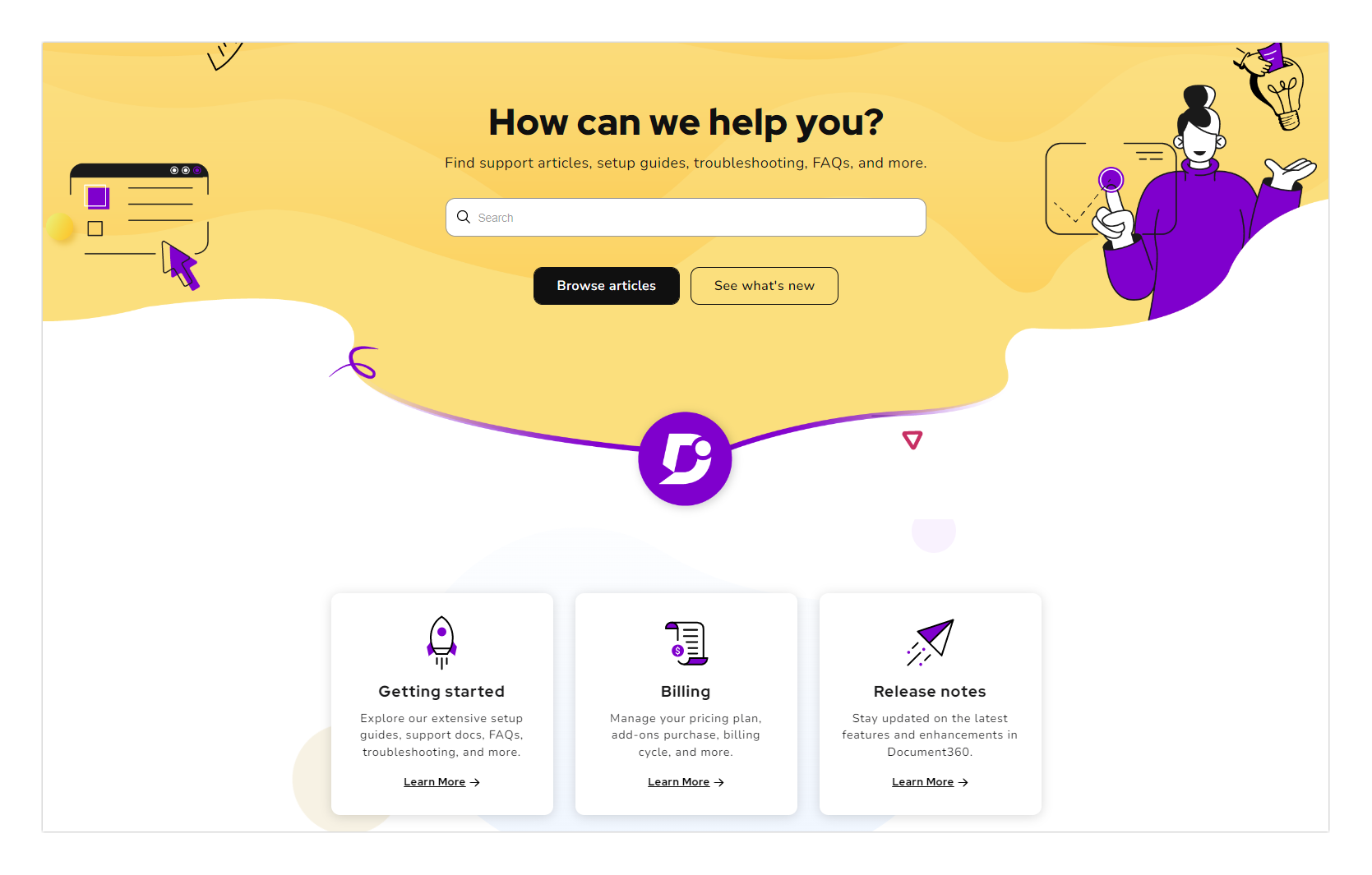You can customize your Home page by adding different blocks of content called Body blocks.
Document360 has six body blocks; each allows you to add a different type, or layout, of content.
- Rich text
- Multicolumn card section
- Image with text
- Custom code section
- Knowledge base categories
- Widgets
Using body blocks
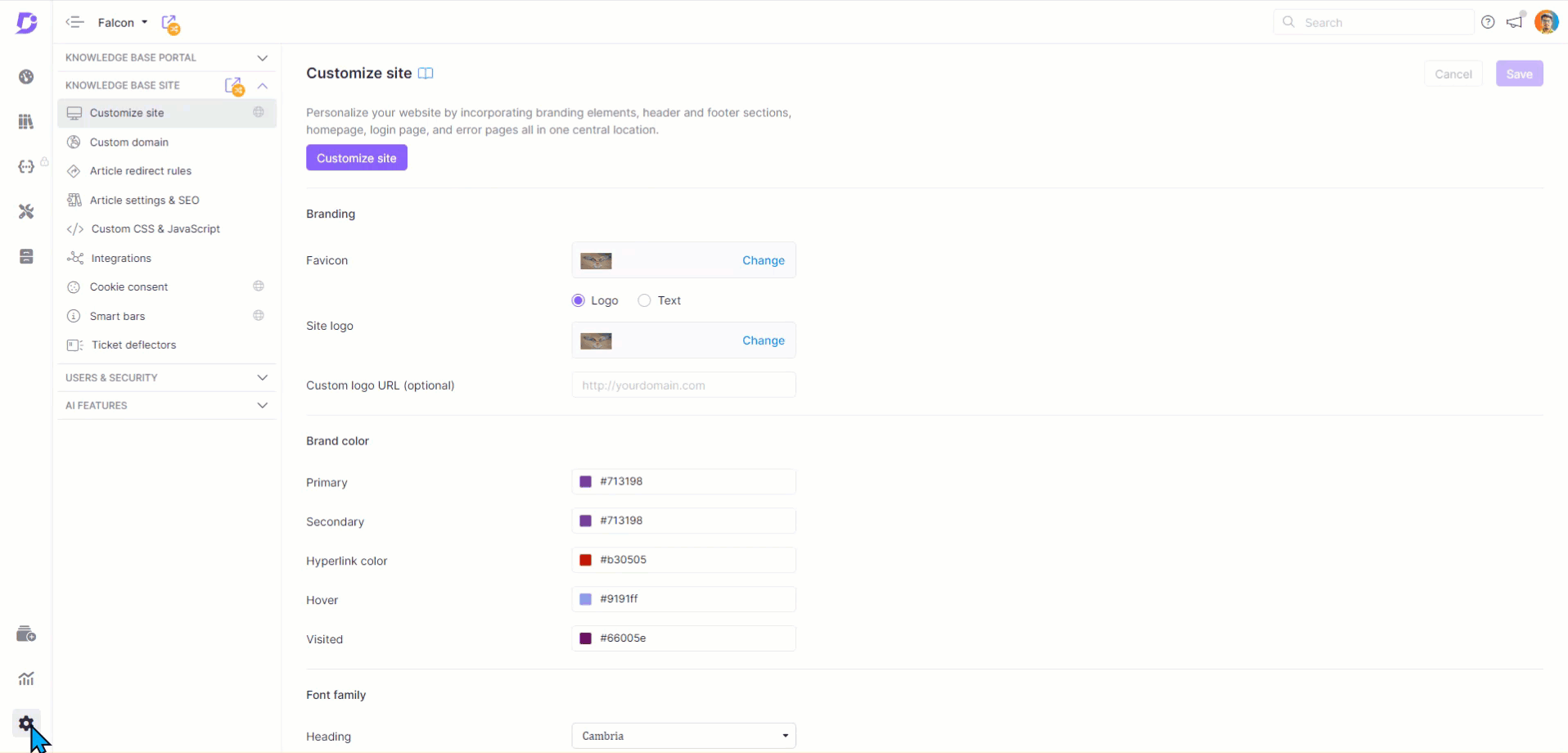
-
From the Knowledge base portal, navigate to "Settings -> Knowledge base site -> Customize site"
-
The page holds all the basic site design configurations
-
From the "Customize site" page, click "Customize site" again
-
From the left side drop-down, select the Home page
-
You can view the list of body blocks in the body section. Click the Add section
-
Select the desired body blocks from the available options:
- Rich text
- Multicolumn card section
- Image with text
- Custom code section
- Knowledge base categories
- Widgets
Markdown Formatting
All body blocks in the Home page editor that allow you to add text support Markdown formatting and general shortcuts.