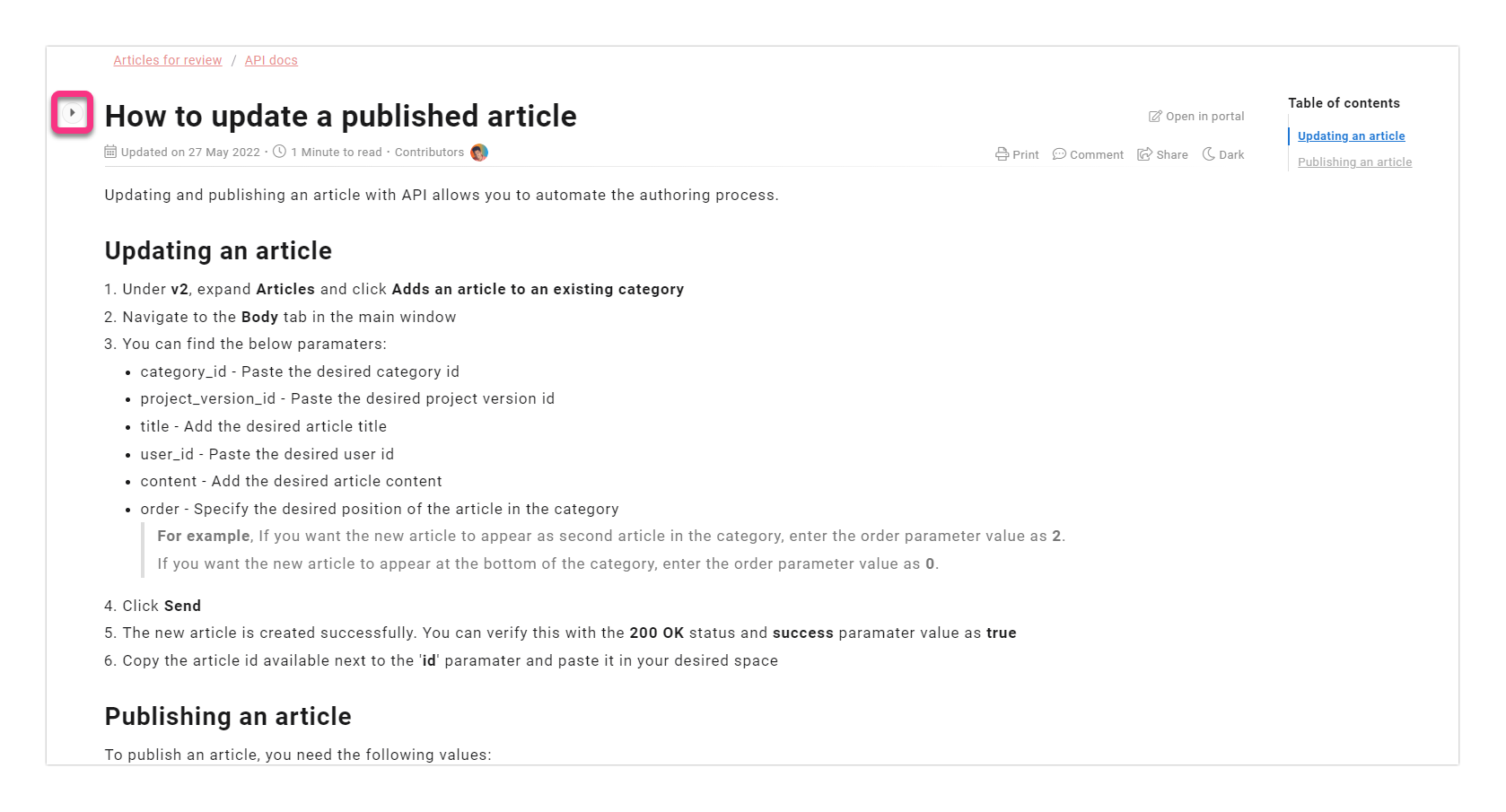You wish to hide the left navigation bar or category manager by default in the Knowledge base site. You can hide this to enhance the readers' experience. However, readers can enable it by clicking the Show category icon adjacent to the article title.
Solution
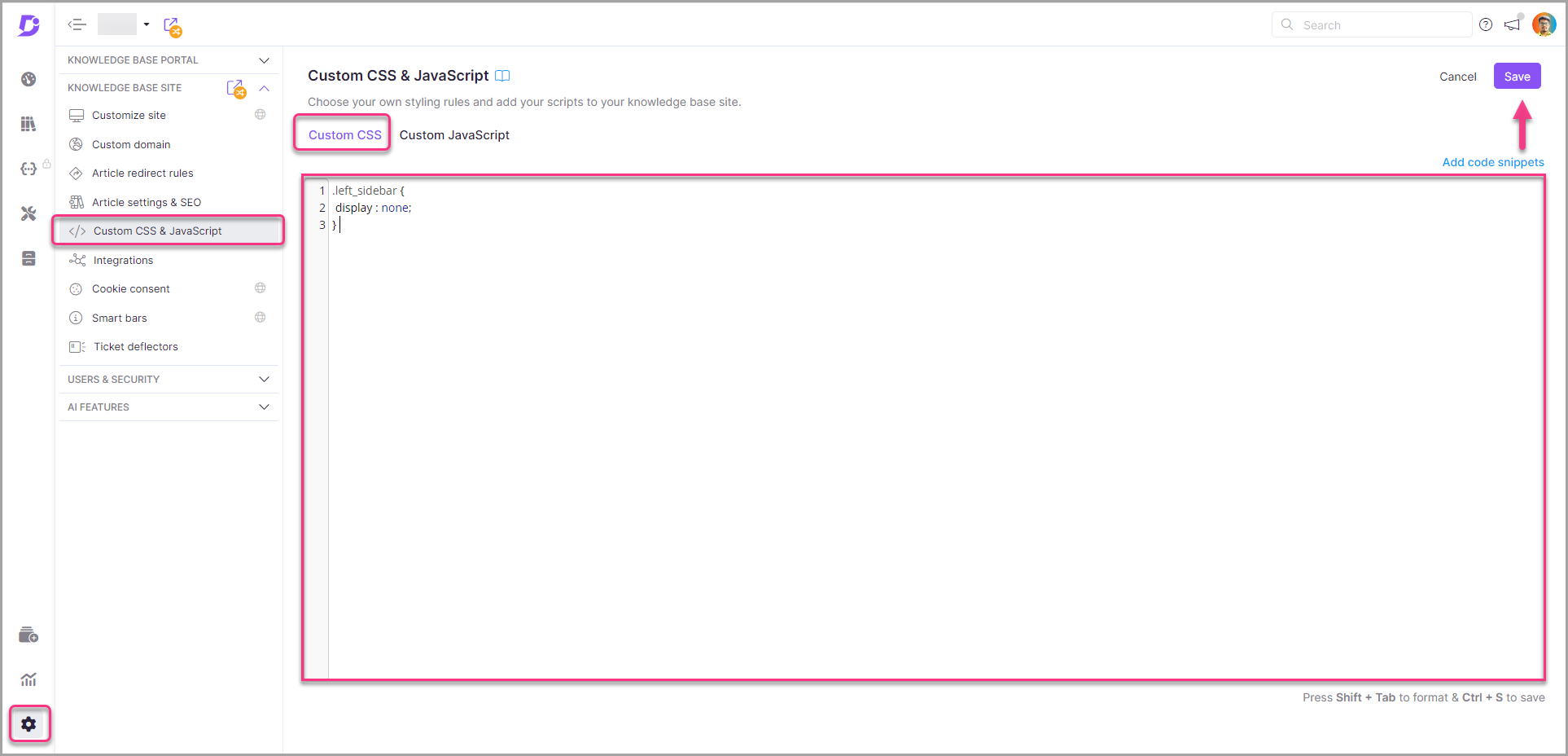
-
From the Knowledge base portal, go to Settings → Knowledge base site → Custom CSS & JavaScript → Custom CSS
-
Paste the below CSS snippet in the window
.left_sidebar {
display : none;
}
- Click Save
Outcome
Before
The left navigation bar or category manager is shown by default.
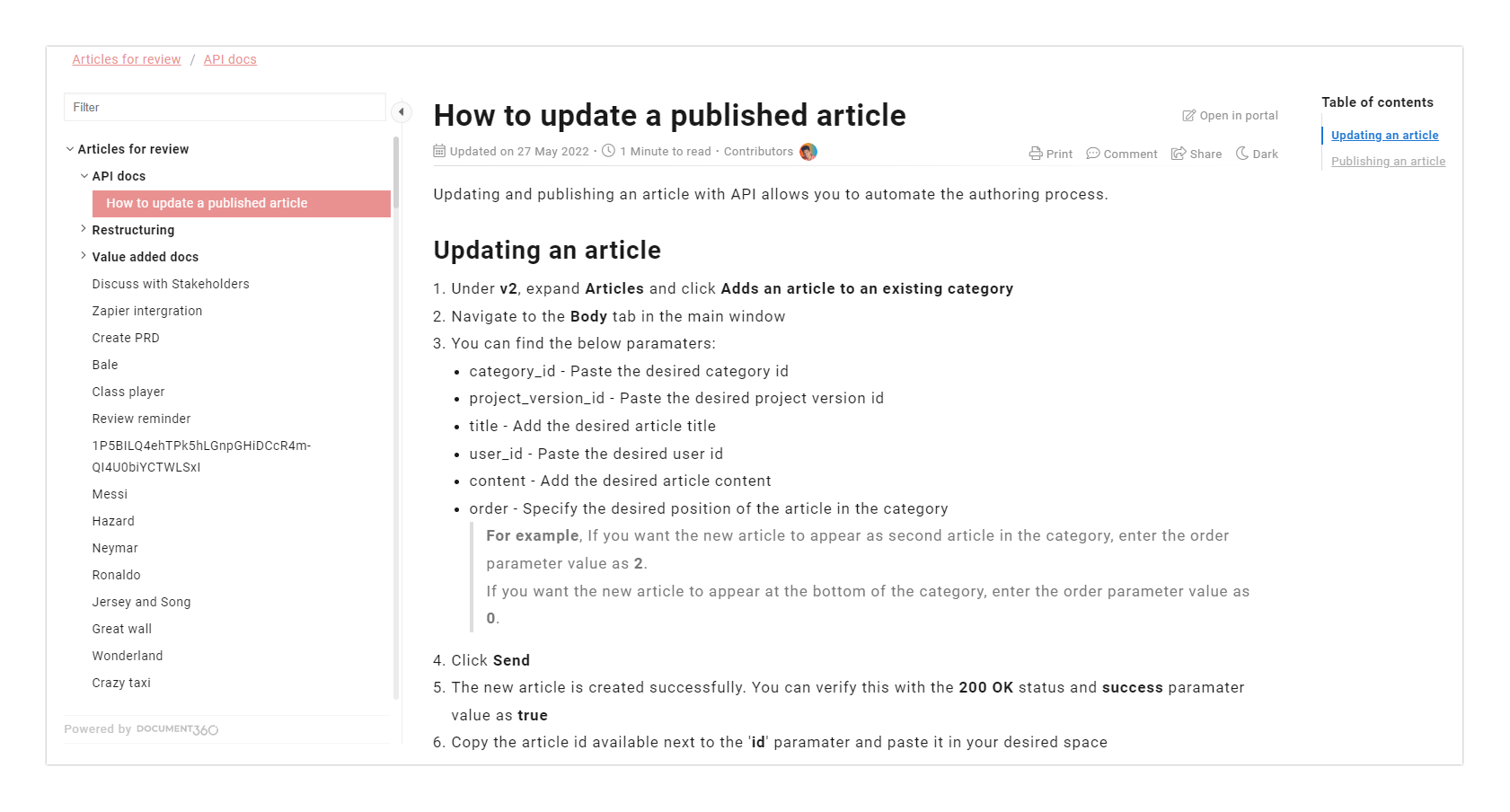
After
The left navigation bar or category manager is hidden by default.