Document360 helps you seamlessly translate your content using a fast, high-quality generic machine translation feature. Machine translation is an automated translation mechanism of content from the default or source language to the selected destination language. This feature can be used when the article translation status is Needs translation.
You can perform machine translation for articles in New article or Draft status. To perform machine translation for articles in Published status, you can use the All articles overview page.
When you perform machine translation for a markdown article, it will be automatically converted to the WYSIWYG editor.
How to perform machine translation?
-
Go to the desired article in the editor.
-
Click Need translation -> Machine translate, and a Translate confirmation prompt appears.
-
Enter yes and click Yes
-
The article would be translated to the destination language, and the translation status changed to "✓ Translated"
For further translation, click ✓ Translated and select Set need translation. The translation status changed to Need translation.
Machine translation limit
You can view the machine translate limit available on your project in a dedicated menu option.
-
Go to Setttings -> knowledge base portal -> Localization & Workspaces -> Machine translation
-
You can find the below details available in the section
| Character | Description |
|---|---|
| Limit | The total translation character limit allotted for your project. |
| Usage | The number of characters consumed for the machine translation in your project. |
| Remaining | The number of characters remaining from your total machine translation limit. |
| Usage meter | Shows the percentage of translated characters using machine translation from your total limit of 100%. |
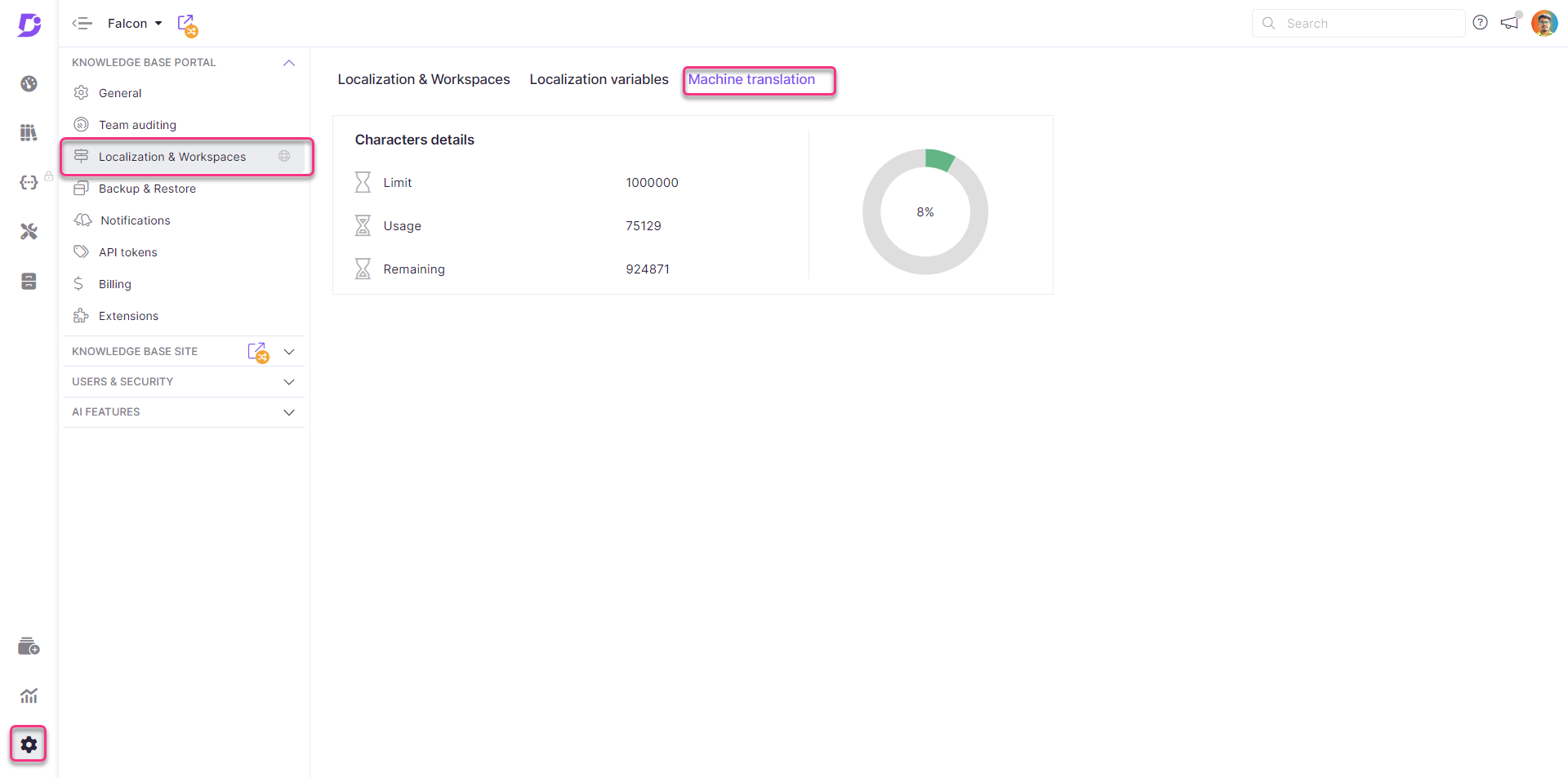
An individual article should have below 10000 characters for Machine translation to work. If the particular article limit is exceeded, the Machine translation will not proceed.
The character limit for machine translation is project-specific and does not vary based on the number of languages being translated.
| Subscription plan | Machine translation character limit |
|---|---|
| Standard | NA |
| Professional | 1000000 |
| Business | 1000000 |
| Enterprise | 1000000 |
| Enterprise Plus | 1000000 |