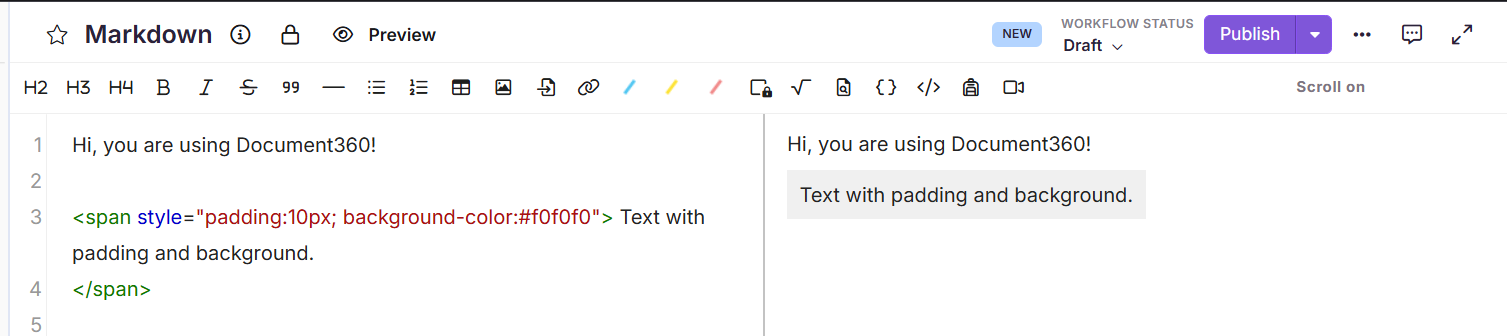Planes que admiten la personalización del texto en los artículos
Plans supporting this feature: Professional Business Enterprise
Markdown no tiene una forma integrada de personalizar el tamaño de fuente, los colores y el espaciado. Puede usar las etiquetas HTML proporcionadas en este artículo como solución alternativa para lograr este efecto.
Personalización del color del texto
Para cambiar el color de un texto en el editor de Markdown,
Navegue hasta el artículo deseado en el Knowledge base portal.
Utilice el siguiente fragmento de código HTML:
<span style="color:red">
Text content
</span>NOTA
La
<span>etiqueta es un elemento HTML y elstyleatributo se utiliza para aplicar CSS en línea para el estilo, en este caso, estableciendo el color del texto en rojo. Markdown no admite de forma nativa estilos en línea personalizados (como el color del texto) sin extensiones.
Reemplace "Contenido de texto" con el texto deseado.
Reemplace el color según sus requisitos.
Resultado
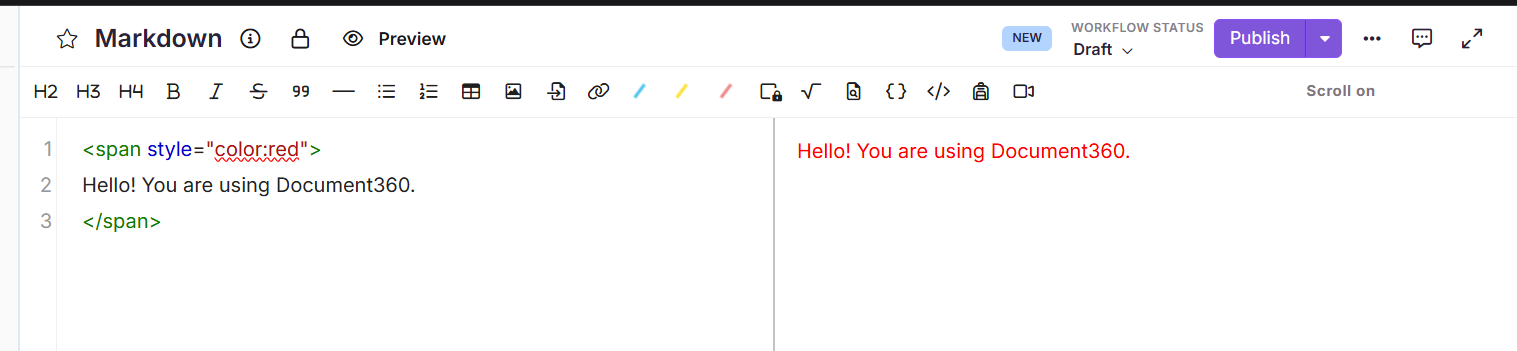
Personalización del tamaño del texto
Para cambiar el tamaño de un texto en el editor de Markdown,
Navegue hasta el artículo deseado en el Portal de la base de conocimientos.
Utilice el siguiente fragmento de código:
<span style="font-size:18px">
This text is larger than normal.
</span>Reemplace "Este texto es más grande de lo normal" con el texto deseado.
Reemplace el tamaño de fuente según sus requisitos.
Resultado
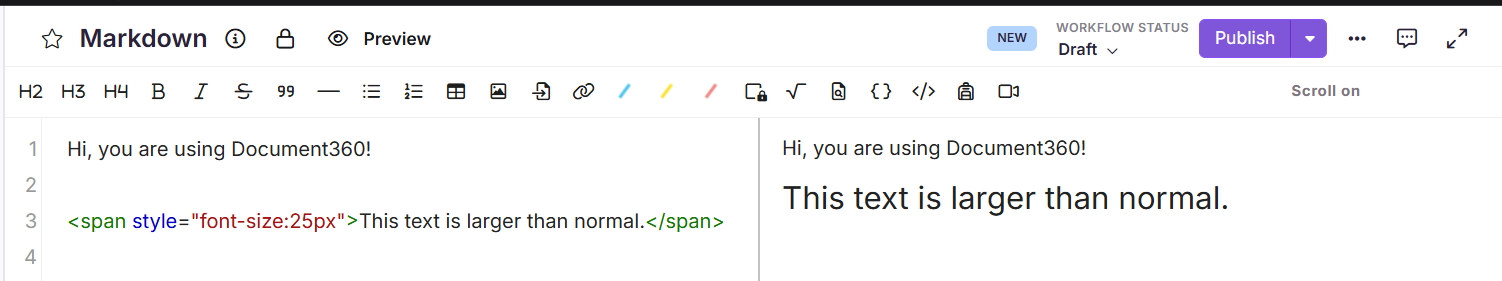
Personalización del texto, el relleno y el fondo
Para establecer el relleno de texto y el fondo,
Navegue hasta el artículo deseado en el Portal de la base de conocimientos.
Utilice el siguiente fragmento de código:
<span style="padding:10px;background-color:#f0f0f0">
Text with padding and background.
</span>Reemplace "Texto con relleno y fondo" con el texto deseado.
Reemplace el píxel de relleno y el color de fondo según sus requisitos.
Resultado