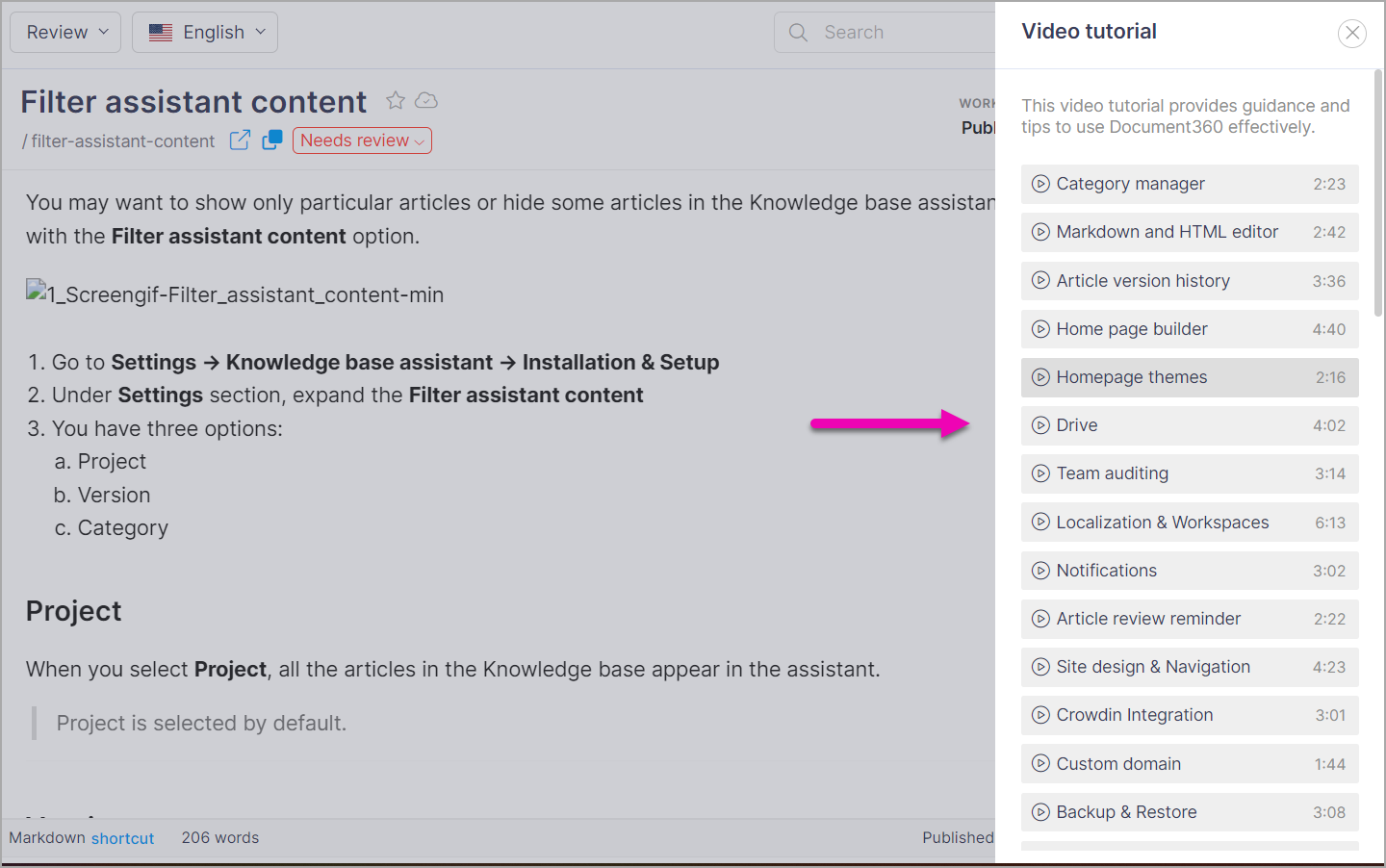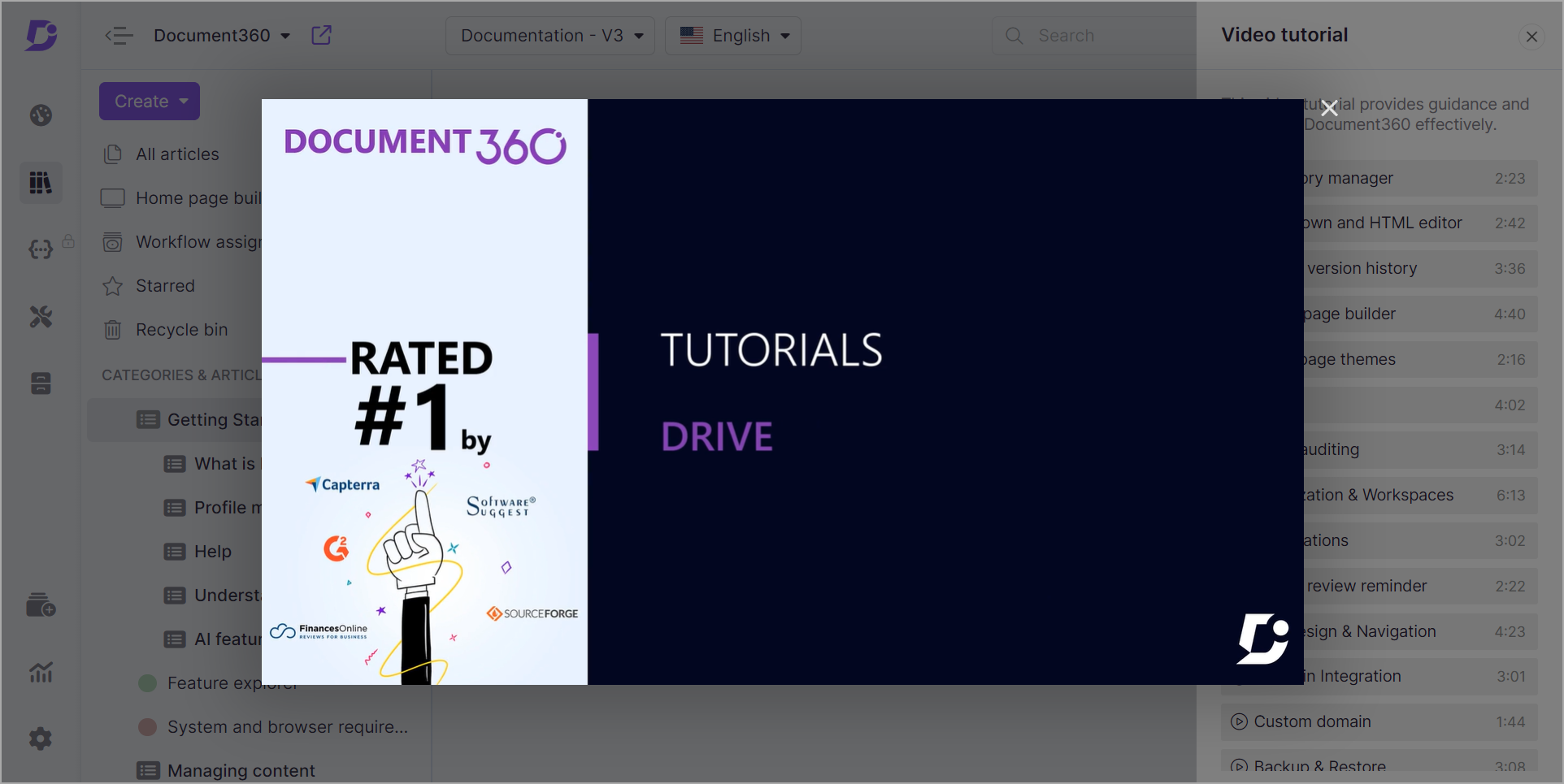Document360 video tutorials and product documentation are just a few clicks away when you are inside the Document360 portal.
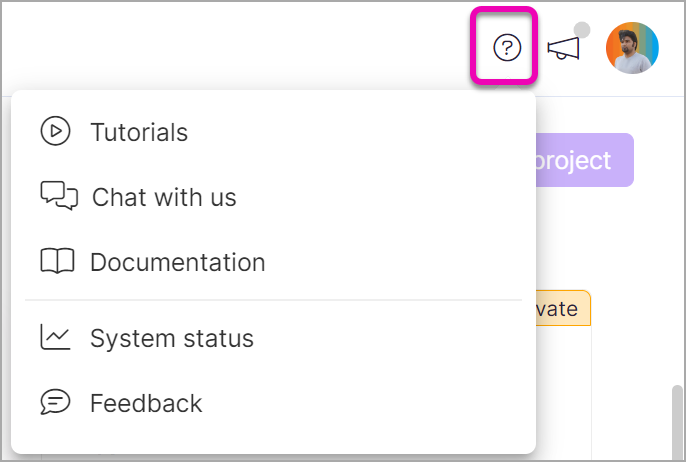
- From the My projects or Knowledge base portal, click on the Help icon at the top
- If you select the Documentation, the Document360's self-serve knowledge base opens in a new browser tab
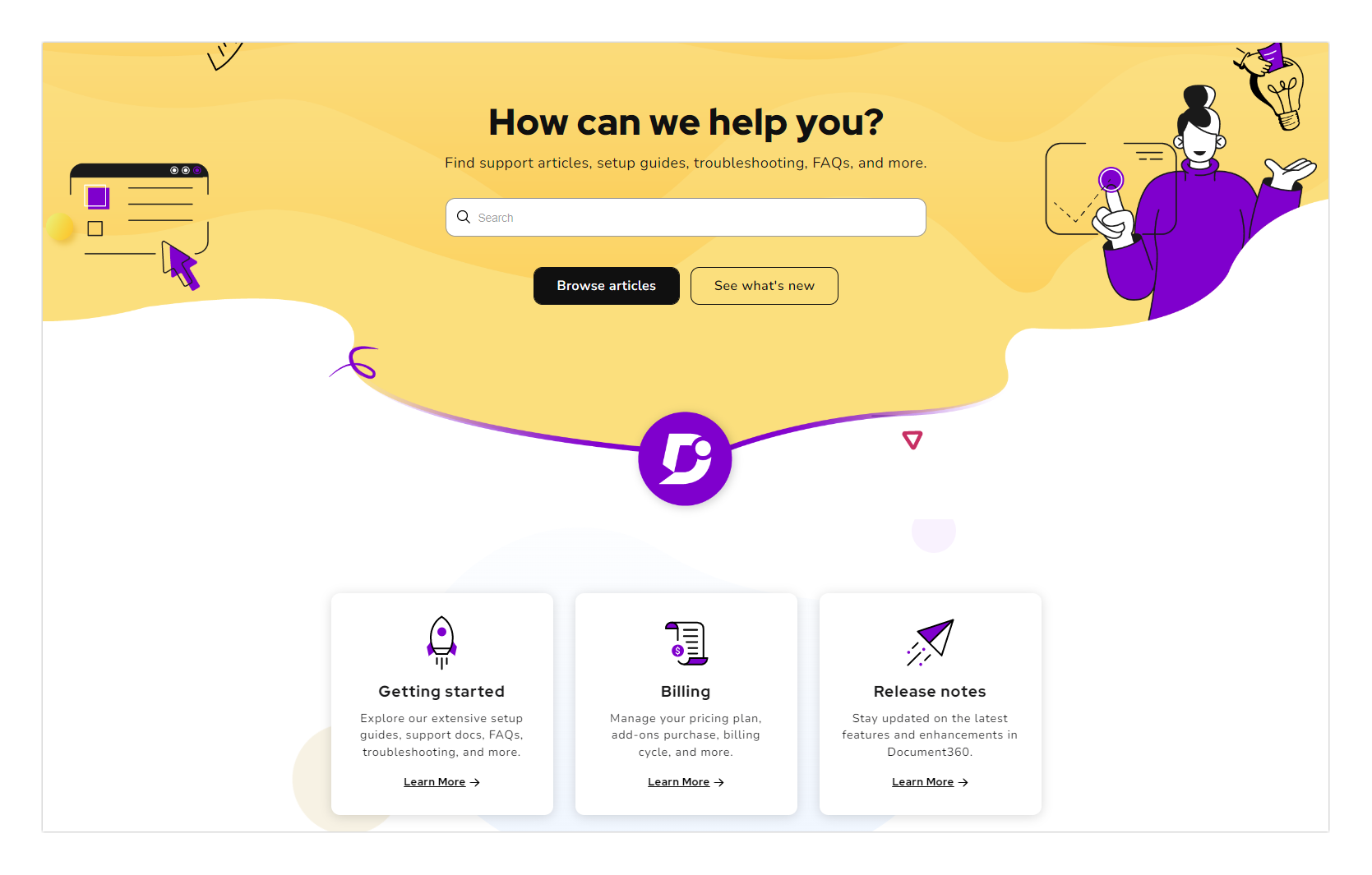
- If you select the Tutorials option, a blade with a collection of tutorial videos appears on the right
These video tutorials provide guidance and tips to use Document360 effectively.
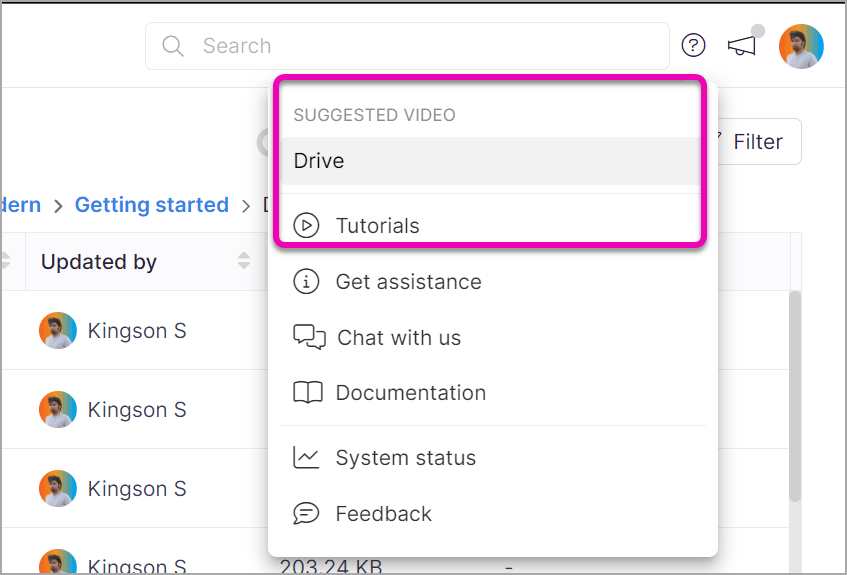
- Click the desired tutorial video to play it, and an overlay video player appears
- Click on the play button to watch the video