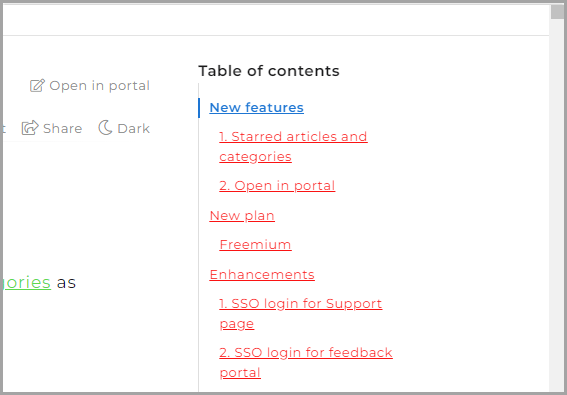Planes que admiten esta función: Professional Business Enterprise
Querrás cambiar el color del índice para mostrarlo mejor. Sigue los pasos siguientes para cambiar el color del índice.
Solución
Vaya a Configuración () > sitio de la base de conocimientos > Personalizar sitio > CSS y JavaScript personalizados en el portal de la base de conocimientos.
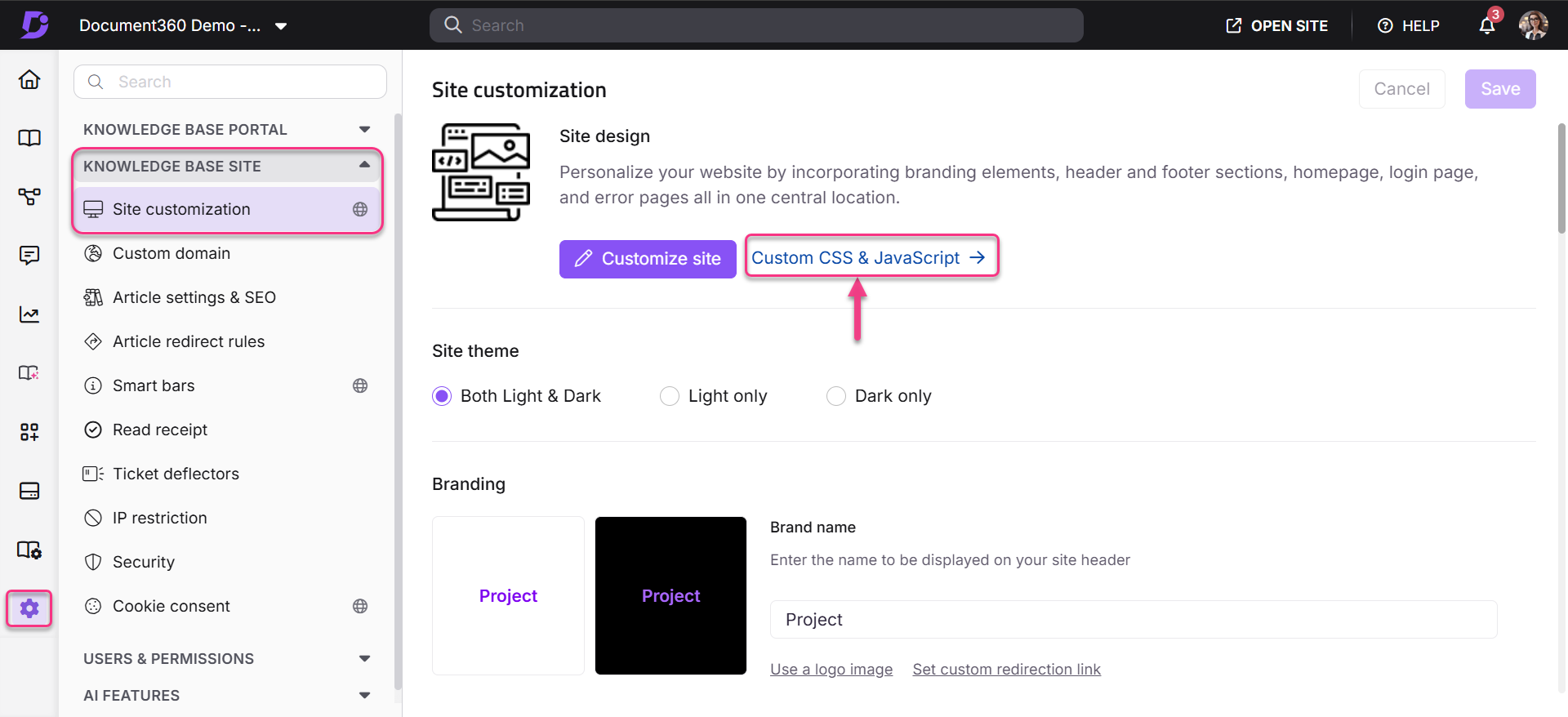
Pega el fragmento de código de abajo en la pestaña CSS Personalizada .
.content_block .content_container .page-action .article_action_links ul li a
{
color: red !important;
}En el fragmento anterior, puedes sustituir el color rojo por cualquier otro color que prefieras.
Haz clic en Guardar.
Vaya a Configuración () > sitio de la base de conocimientos > Personalizar sitio > CSS y JavaScript personalizados en el portal de la base de conocimientos.
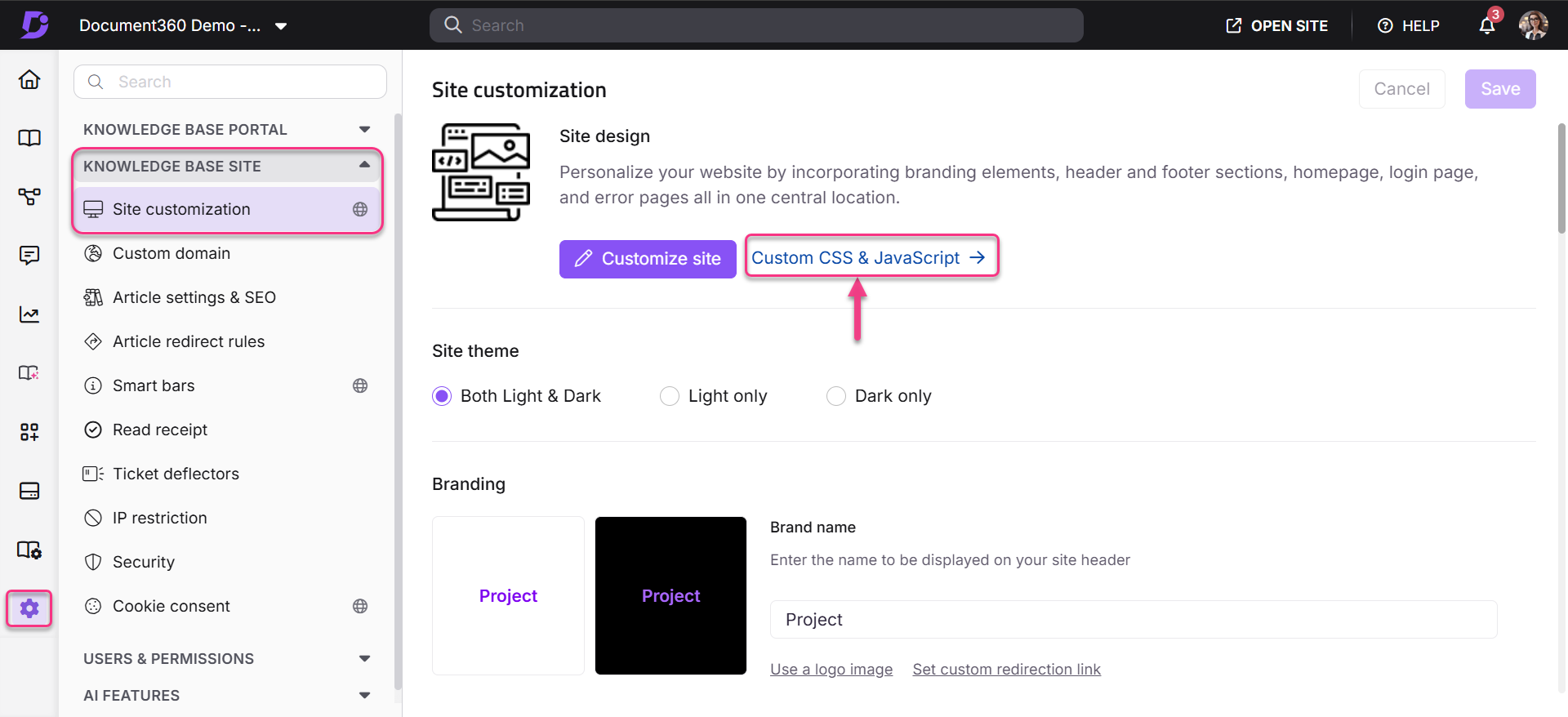
Pega el fragmento de código de abajo en la pestaña CSS Personalizada para cambiar el color del índice.
d360-table-of-content .toc-item .toc-toggle-icon,
d360-table-of-content .toc-item a {
color: red !important;
}Pega el fragmento de código a continuación en la pestaña CSS Personalizada para cambiar el color del encabezado seleccionado en el índice.
d360-table-of-content .toc-item.selected a {
color: blue !important;
}En los fragmentos anteriores, puedes reemplazar los colores por cualquier otro color que prefieras.
Haz clic en Guardar.
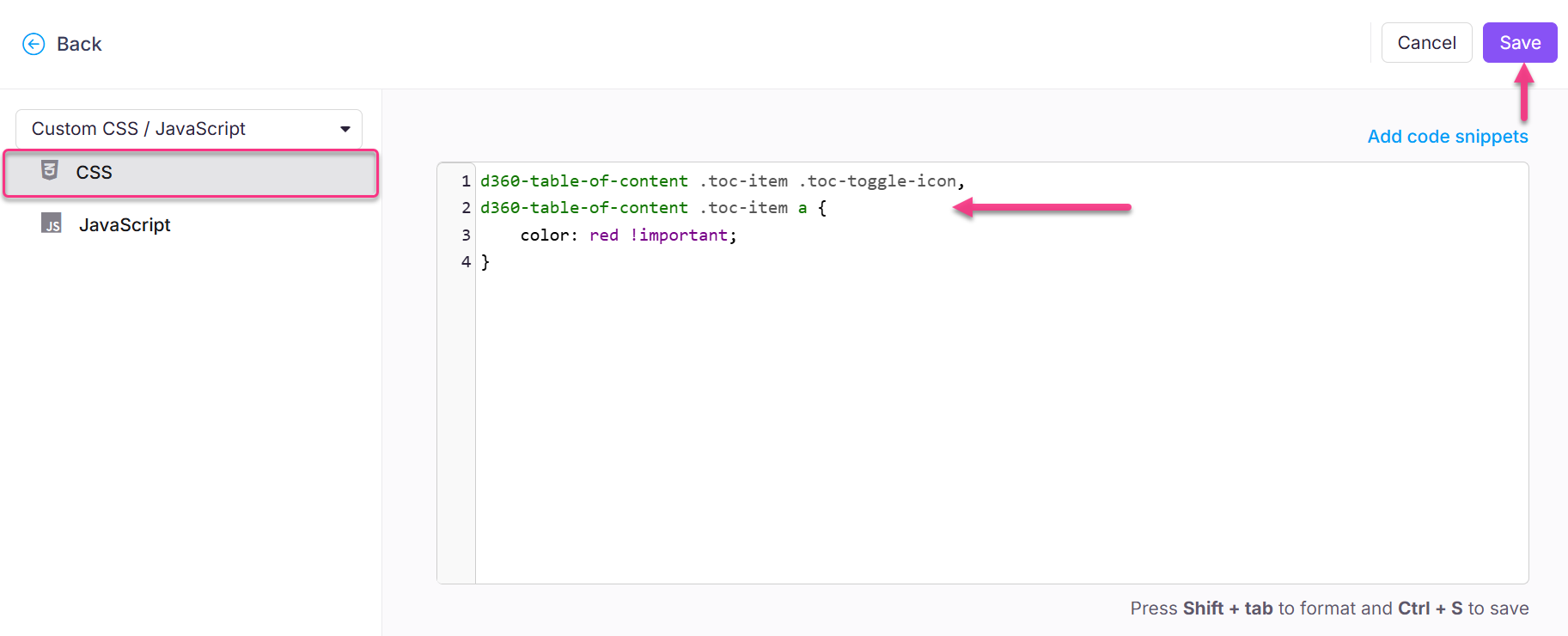
Resultado
Antes
El color predeterminado del índice es gris y el contenido abierto activamente se resaltará en azul.
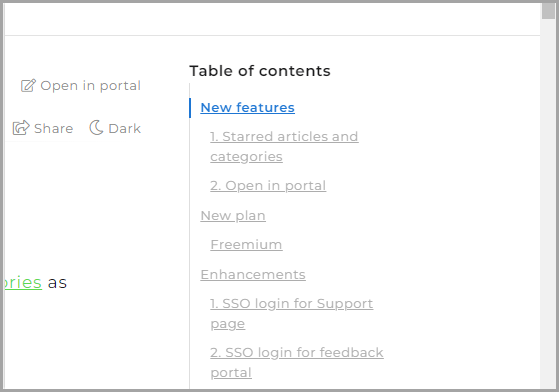
Después
Tras actualizar el fragmento de código en Custom CSS, el color del índice distinto al contenido abierto se cambiará a rojo.