Plans disponibles dans Document360
Document360 vous propose cinq formules d'abonnement uniques.
Professional
Business
Enterprise
Enterprise +
Startup program
Développez chaque section pour afficher les fonctionnalités prises en charge par les Professionalplans et Business Enterprise .
Gestion de la base de connaissances
Fonctionnalités | Professional | Business | Enterprise |
|---|---|---|---|
Éditeurs (Markdown, WYSIWYG avancé) | |||
Historique des révisions d'articles | |||
Gestion des catégories | |||
Espace | |||
Bac à sable | ❌ | ❌ | |
Traduction | |||
Crédits de traduction | |||
Extrait de contenu réutilisable | |||
Gestion du glossaire | |||
Recherche et remplacement à l'échelle mondiale | |||
Gestion des balises | |||
Accès public à l'API | ❌ | ||
Comptes d'équipe | |||
Comptes de lecteurs |
Outils de gestion d'articles
Fonctionnalités | Professional | Business | Enterprise |
|---|---|---|---|
Modèle d'article | |||
Actions en bloc d'articles | |||
Visionneuse de dépendances multimédias | |||
Rappels de révision | |||
Exporter au format PDF | |||
Importer des articles | |||
Gestionnaire d'évaluations | |||
Flux de travail d'approbation et de publication | ❌ |
Suite IA
Fonctionnalités | Professional | Business | Enterprise |
|---|---|---|---|
Suite d'écriture IA | |||
Suite de recherche IA | |||
Suite premium IA |
Infrastructure et conformité
Fonctionnalités | Professional | Business | Enterprise |
|---|---|---|---|
S.A. | |||
Conformité SOC 2 | |||
Modifier les notifications | |||
Emplacement du centre de données | |||
Sauvegarde et restauration | |||
Domaine de messagerie personnalisé | |||
Journalisation d'audit |
Centre de connaissances en libre-service
Fonctionnalités | Professional | Business | Enterprise |
|---|---|---|---|
Personnaliser le site | |||
Articles connexes | |||
Pages d'erreur et page de connexion | |||
Indicateur de statut de l'article | |||
Domaine personnalisé | |||
CSS et JavaScript personnalisés | |||
Barres intelligentes |
Réduire le support client
Fonctionnalités | Professional | Business | Enterprise |
|---|---|---|---|
Widget de la base de connaissances | |||
Mappage d'URL | |||
Déflecteur de billets |
Rechercher
Fonctionnalités | Professional | Business | Enterprise |
|---|---|---|---|
Recherche avancée | |||
Recherche dans les pièces jointes |
Analytique
Fonctionnalités | Professional | Business | Enterprise |
|---|---|---|---|
Articles et catégories Indicateurs de performance | |||
Visibilité spécifique à chaque pays | |||
Analyse de la recherche | |||
Analyse des utilisateurs | |||
Analyse des lecteurs | |||
Analyse des retours d'expérience | |||
Analyse des tourbillons | |||
Analyse des pages introuvables | |||
Hyperliens analytique de l'état |
Sécurité
Fonctionnalités | Professional | Business | Enterprise |
|---|---|---|---|
Groupes et rôles de sécurité | |||
Restriction d'IP | |||
Authentification unique (SAML, JWT, OpenID) |
Référencement
Fonctionnalités | Professional | Business | Enterprise |
|---|---|---|---|
Méta-titre et description | |||
Règles de redirection d'article | |||
Robots.txt | |||
Génération automatique du sitemap |
Stockage
Caractéristique | Professional | Business | Enterprise |
|---|---|---|---|
Stockage sur disque dur |
Intégration et soutien
Caractéristique | Professional | Business | Enterprise |
|---|---|---|---|
Intégration | |||
CSM dédié | |||
Formation et meilleures pratiques | add-on | add-on | |
Soutien | Assistance 24h/24 et 5j/5 | Assistance 24h/24 et 5j/5 | Assistance prioritaire 24h/24 et 5j/5 |
Extensions
Caractéristique | Professional | Business | Enterprise |
|---|---|---|---|
Zendesk | |||
Freshdesk | |||
Freshservice | |||
Intercom | |||
Slack | |||
Microsoft teams | |||
Drift | |||
Zapier | |||
Make | |||
GitHub | |||
Crowdin | add-on | ||
Phrase | add-on | ||
Salesforce | add-on |
NOTE
Vous pouvez acheter des projets, des espaces de travail, des langues, des crédits de traduction (1 million de caractères), de l'espace de stockage, des comptes d'équipe et des lecteurs supplémentaires dans n'importe quel plan Document360.
Entreprise+
Le Enterprise + plan propose des serveurs dédiés pour des performances améliorées, une sécurité renforcée et des temps de chargement plus rapides. Il est conçu pour prendre en charge des opérations évolutives avec une grande fiabilité et offre des options de personnalisation pour répondre aux exigences des équipes et des organisations plus importantes.
NOTE
Pour passer au forfait Enterprise+ , veuillez contacter notre Document360 support.
Programme de démarrage
Dans le cadre de la Startup program, vous recevrez six mois d'accès gratuit au plan Business ou Enterprise de Document360. Cela comprend un site public personnalisé, du mentorat et l'accès à des ressources essentielles. Après la période de six mois, vous serez facturé à 50 % du prix de l'abonnement initial pour les six prochains mois, en fonction du forfait que vous avez choisi.
Accéder à la page de présentation de la facturation
Dans le portail de la base de connaissances,
Accédez à () dans la barre de navigation de gauche du portail de la base de connaissances.
Dans le volet de navigation de gauche, accédez à Knowledge base portal > Billing.
Vous pouvez également utiliser la barre de recherche dans le volet de navigation de gauche pour trouver Facturation et sélectionner la section appropriée.
Dans la section Facturation, vous pouvez accéder aux onglets suivants,
My plan: Affichez les détails de votre forfait actuel. Vous pouvez modifier votre forfait en cliquant sur Change plan ou acheter des modules complémentaires en sélectionnant Purchase add-on. Utilisez le menu contextuel () pour annuler votre abonnement si nécessaire.
Payment information: Mettez à jour vos coordonnées de carte de crédit et de facturation.
Invoice history: Accédez à vos factures précédentes, ajoutez ou supprimez des destinataires de factures et téléchargez les factures.
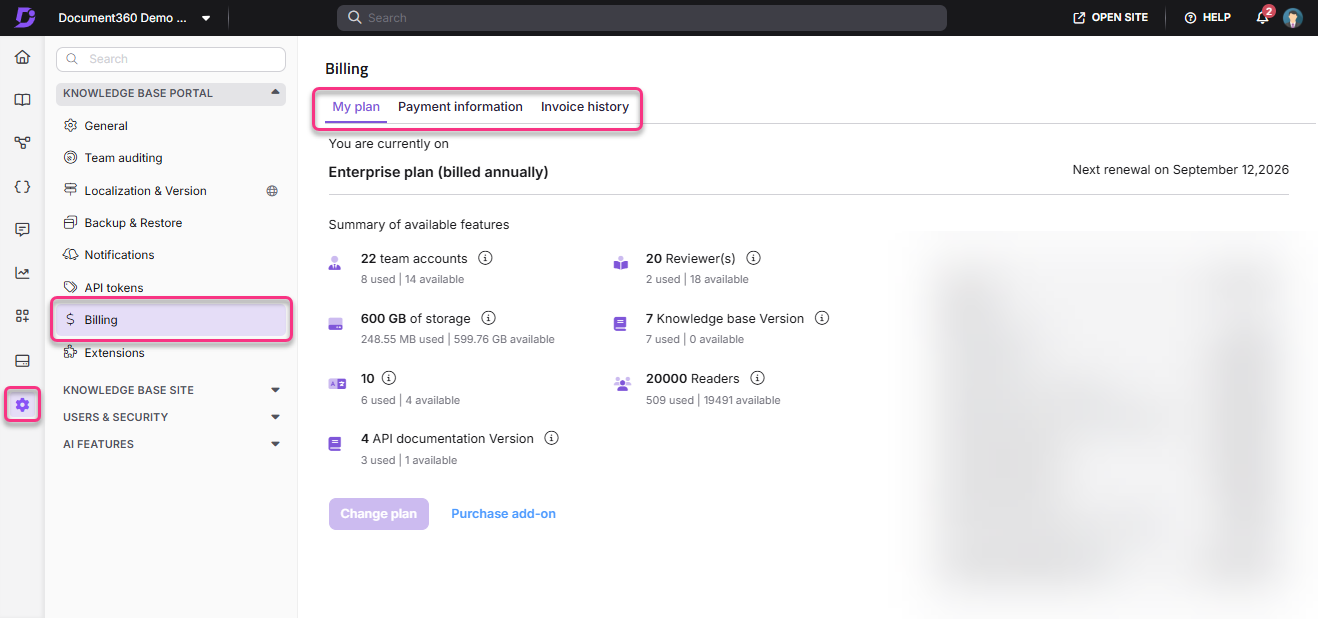
Comment puis-je changer de forfait ?
NOTE
Seuls les utilisateurs disposant du rôle de portail ou de comptes d'équipe disposant des Owner autorisations Afficher et Mettre à jour pour la facturation et la facturation peuvent accéder au plan et y apporter des modifications.
Accédez à () dans la barre de navigation de gauche du portail de la base de connaissances.
Dans le volet de navigation de gauche, accédez à Knowledge base portal > Billing, où l'onglet Mon plan est sélectionné par défaut.
Cliquez sur Changer de forfait pour mettre à niveau ou rétrograder votre abonnement.
Les plans disponibles dans Document360 sont les suivants :
Professional
Business
Enterprise
Sélectionnez un plan d'abonnement qui répond aux besoins de votre entreprise, puis cliquez sur le bouton Parlons-en . L'équipe d'assistance de Document360 vous contactera pour vous aider à mettre à jour votre plan.
Pour en savoir plus sur les détails tarifaires des différents plans, contactez notre équipe sur la Plans and pricing page. Pour en savoir plus sur le changement de forfait, consultez Mettre à niveau votre plan d'abonnement (ou) Rétrograder votre plan d'abonnement.
NOTE
Au 31 août 2024, nous avons révisé notre structure tarifaire. Si vous disposez d'un ancien plan tarifaire, c'est-à-dire que vous vous êtes abonné avant cette date, vous ne pourrez pas modifier votre plan directement via le portail. La mise à niveau nécessite l'aide de notre équipe d'assistance. Veuillez contacter le Document360 support pour passer au nouveau plan tarifaire.
À partir de novembre 2024, la prise en charge du plan gratuit a été interrompue. Les utilisateurs existants du plan gratuit conserveront l'accès ; cependant, les nouveaux utilisateurs ne peuvent s'inscrire qu'aux plans Professional, Business ou Enterprise .
FAQ
Que se passe-t-il après l'expiration de ma version d'essai de Document360 ?
Une fois votre essai de Document360 expiré, vous pouvez passer à l'abonnement de votre choix. Si vous ne mettez pas à niveau votre plan, votre projet Document360 sera mis en attente et marqué pour suppression.
Quels sont les détails des prix de chaque plan dans différentes devises ?
Selon l'endroit où vous vous trouvez, le prix de votre abonnement peut varier. Vous trouverez ci-dessous une ventilation simple de la façon dont la tarification fonctionne dans différentes devises pour chaque plan. Pour plus d'informations, reportez-vous à la section https://document360.com/pricing/.
Comment ajouter des destinataires de factures ?
Pour ajouter d'autres destinataires qui doivent recevoir des factures :
Accédez à () dans la barre de navigation de gauche du portail de la base de connaissances.
Dans le volet de navigation de gauche, accédez à Knowledge base portal > Billing
Basculez vers l'onglet Historique des factures .
Développez l'accordéon Destinataires de factures .
Ajoutez les adresses e-mail souhaitées et cliquez sur Mettre à jour pour enregistrer les modifications.
IMPORTANT
Les captures d'écran utilisées dans cet article sont à titre d'illustration. Veuillez consulter la page de tarification de Document360 pour obtenir les dernières informations.