Planes que admiten esta función: Professional Business Enterprise
Organizando a tus usuarios en grupos, puedes agilizar la gestión de usuarios y garantizar que todos tengan los permisos adecuados para realizar sus tareas. Los grupos de usuarios en Document360 te permiten gestionar eficientemente los roles y niveles de acceso de tus usuarios dentro del portal de la base de conocimiento.
Creación de un nuevo grupo de usuarios
Para crear un nuevo grupo de usuarios en tu proyecto,
Navega a Configuración () > Usuarios y permisos en la barra de navegación izquierda del portal de la base de conocimientos.
En el panel de navegación izquierdo, navega a Usuarios y grupos.
Por defecto, la pestaña de Usuario estará seleccionada.
Navega a la pestaña de grupos de usuarios .
Aparecerá una lista de grupos de usuarios existentes si ya se ha creado alguno.
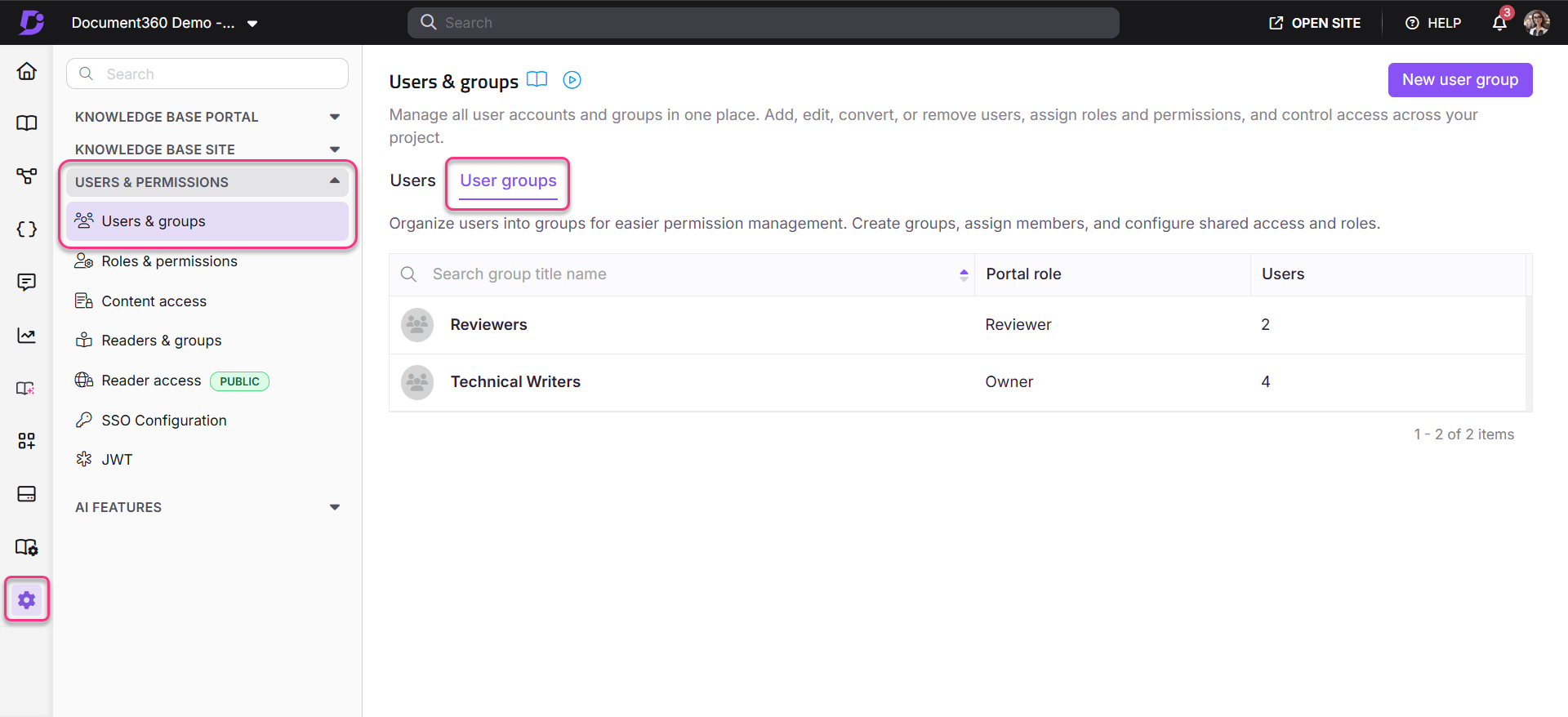
Haz clic en el grupo de nuevos usuarios.
El panel Crear grupo de usuarios aparece junto a la página de detalles básicos .
Introduce el nombre y la descripción del grupo deseado en el campo Nombre y Descripción .
NOTA
El campo Descripción puede contener hasta 150 caracteres.
Selecciona el rol de proyecto deseado para el grupo en el rol de proyecto.
Elige el rol de contenido del grupo y elige el nivel de acceso al contenido para el usuario asociado.
Si es necesario, haz clic en Añadir otro rol de contenido para crear un rol adicional de contenido.
Haz clic en Siguiente.
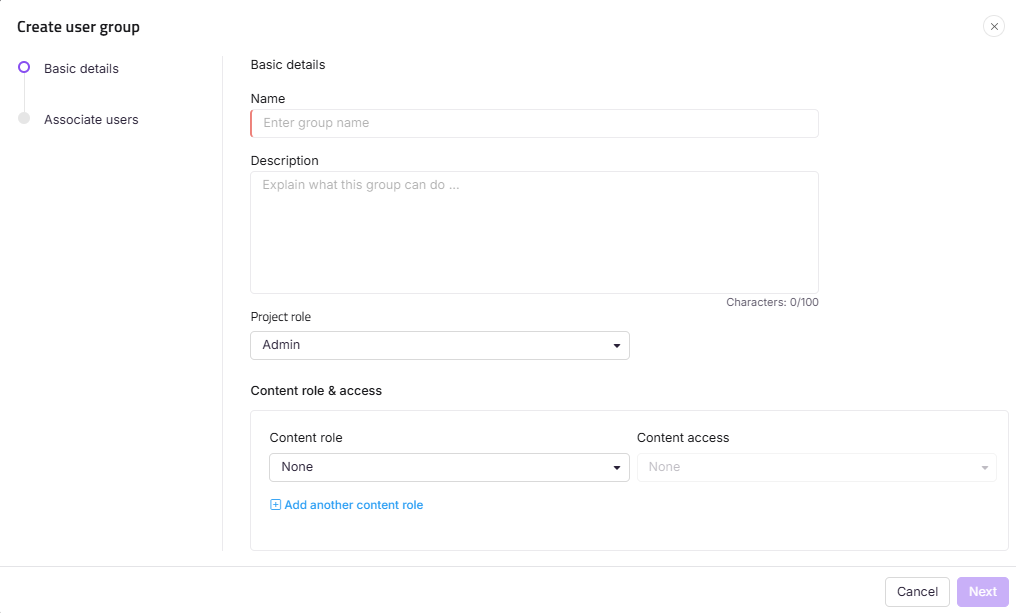
En el paso Asociar usuario , añade las cuentas de usuario deseadas para asociar con los grupos.
Haz clic en Crear grupo de usuarios.
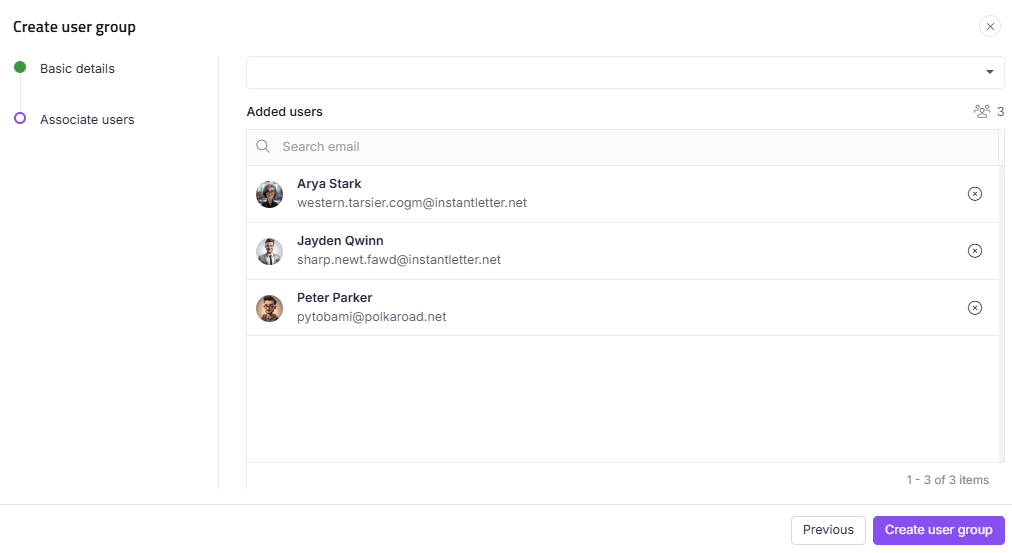
NOTA
Por defecto, los usuarios en los grupos de usuarios están organizados alfabéticamente según sus IDs de correo electrónico.
Haz clic en el grupo de usuarios deseado para ver los detalles.
Haz clic en exportar CSV en la esquina superior derecha para descargar la lista de usuarios de un grupo lector en formato Excel/CSV.
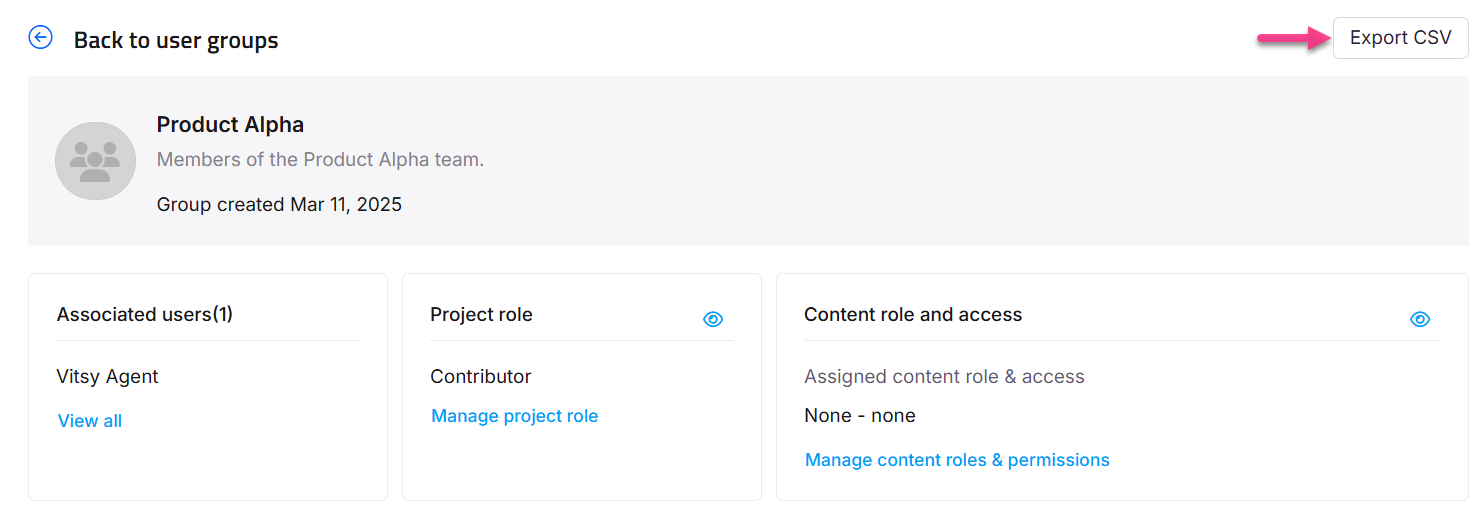
Edición de un grupo de usuarios
Puedes editar el grupo de usuarios siguiendo los pasos:
Navega a Configuración () > Usuarios y permisos en la barra de navegación izquierda del portal de la Base de conocimientos.
En el panel de navegación izquierdo, navega a Usuarios y grupos.
Por defecto, la pestaña de Usuario estará seleccionada.
Navega a la pestaña de grupos de usuarios .
Aparecerá una lista de los grupos de usuarios existentes.
Pasa el cursor sobre el grupo de usuarios deseado y haz clic en el icono Editar ().
Aparecerá la página del grupo de usuarios.
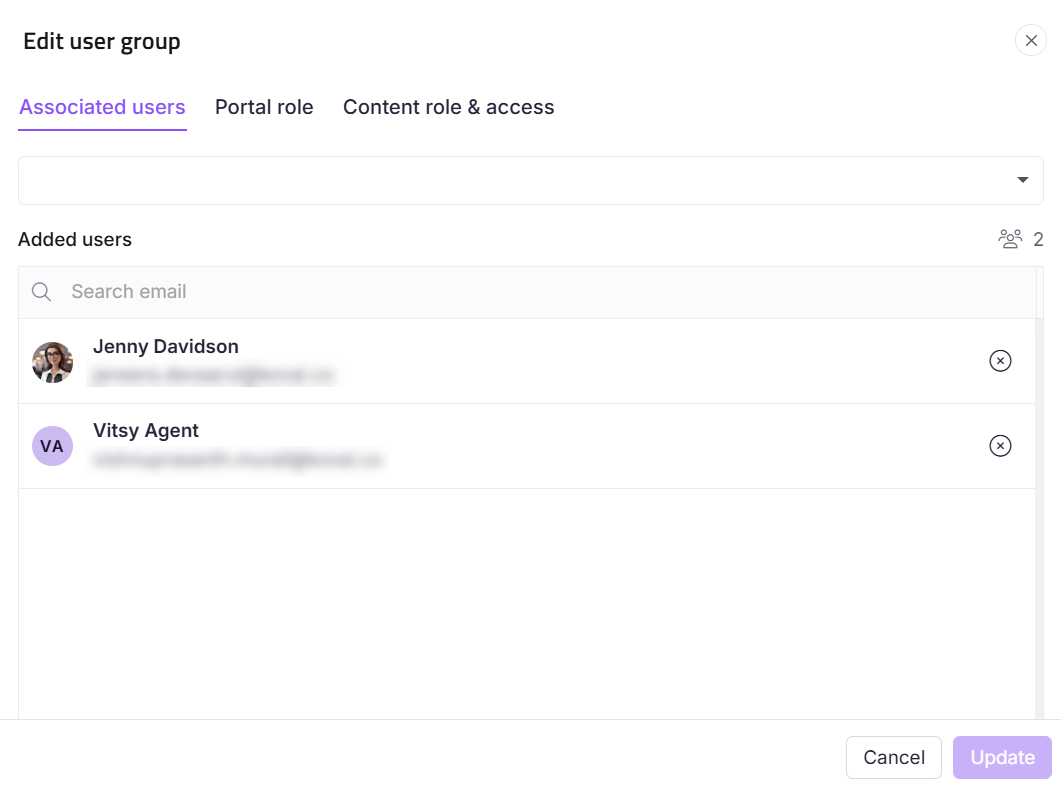
NOTA
Haz clic en el icono de vista previa () para ver el rol del portal y el rol de contenido.
En el panel de Usuarios asociados , haz clic en Ver todo si es necesario para asociar a otro usuario.
En el panel Editar grupo de usuarios , aparecerá la sección de Usuarios asociados .
En el menú desplegable de Usuario, busca el usuario deseado y selecciona la casilla.
Haz clic en Actualizar.
En la sección de rol de proyecto , asigna el rol de portal deseado para el usuario.
En la sección de rol de contenido y acceso , asigna el rol de contenido deseado y el acceso al contenido para el usuario.
NOTA
En la sección de acceso al contenido, si has seleccionado Espacio de trabajo/Lenguaje o Categoría, especifica qué espacio de trabajo/idioma o qué categoría tiene el usuario con las provisiones.
Una vez que hayas realizado los cambios necesarios, haz clic en Actualizar.
Preguntas más frecuentes
¿Cómo elimino un grupo de usuarios?
Para eliminar los grupos de usuarios, sigue los siguientes pasos:
1Navega a Configuración () > Usuarios y permisos en la barra de navegación izquierda del portal de la Base de conocimientos.
En el panel de navegación izquierdo, navega a Usuarios y grupos.
En la sección de grupos de usuarios, pasa el cursor sobre el grupo de usuarios deseado y haz clic en el icono de Borrar ().
Haz clic en Sí en el prompt de confirmación.
¿Cómo cambio el nombre de un grupo de usuarios?
Para eliminar los grupos de usuarios, sigue los siguientes pasos:
Navega a Configuración () > Usuarios y permisos en la barra de navegación izquierda del portal de la Base de conocimientos.
En el panel de navegación izquierdo, navega a Usuarios y grupos.
En la sección de grupos de usuarios , pasa el cursor sobre el grupo deseado y haz clic en el icono Editar ().
Pasa el cursor sobre el nombre del grupo de usuario y haz clic en el icono Editar ().
Actualiza los campos de Nombre y Descripción .
Haz clic en Actualizar.