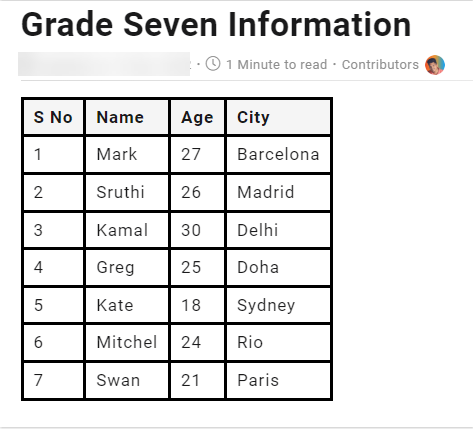Plans prenant en charge cette fonctionnalité : Professional Business Enterprise
Si vous souhaitez épanouir la bordure des tableaux de votre base de connaissances, vous pouvez utiliser la solution ci-dessous pour modifier l’épaisseur et la couleur de la bordure de votre tableau à travers votre base de connaissances.
Solution
Accédez à Paramètres () > site de la base de connaissances > Personnaliser le site > CSS et JavaScript personnalisés dans le portail de la base de connaissances.
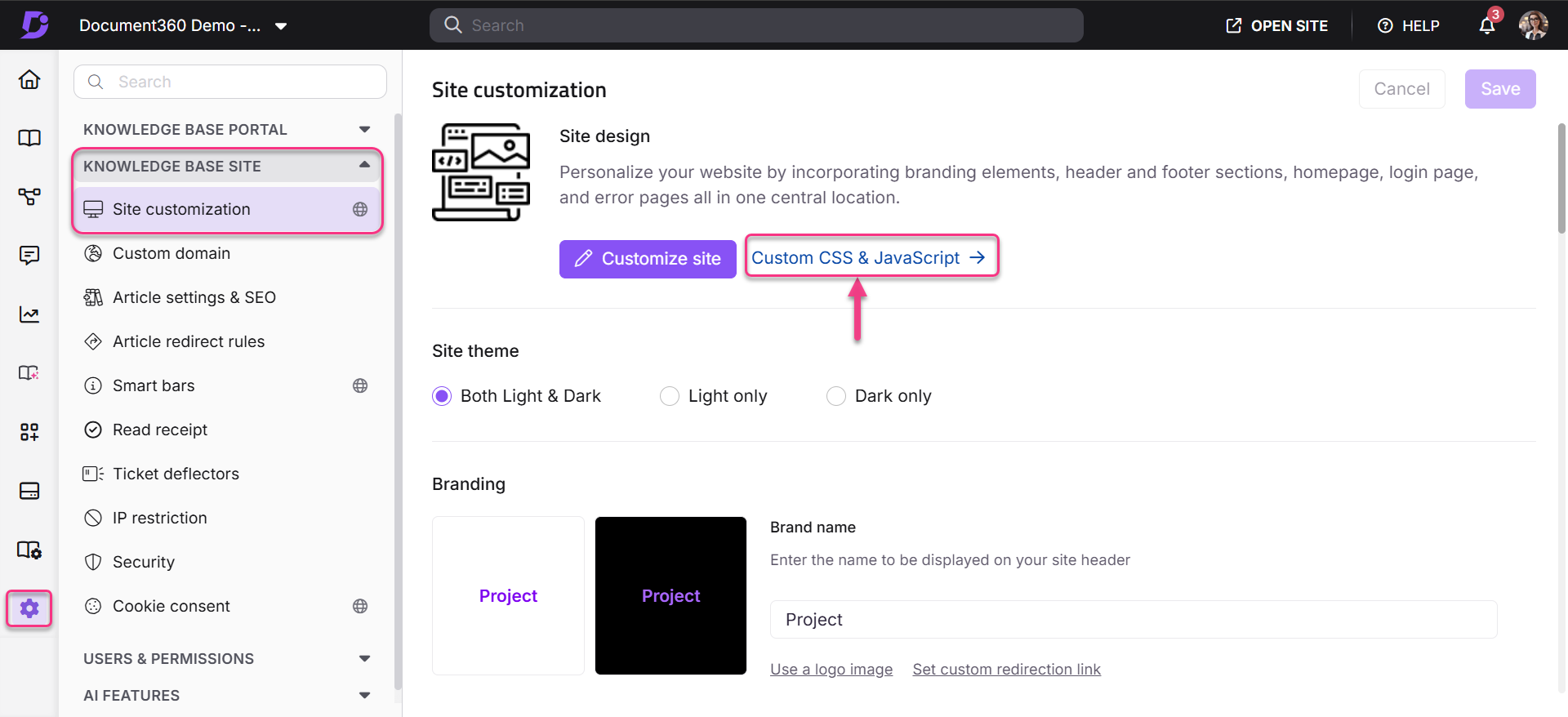
Collez l’extrait CSS ci-dessous dans l’onglet CSS.
table td, table th, table tr {
border: 3px solid #000000 !important;
}Mettez à jour l’épaisseur et la couleur désirées dans le fragment. Dans l’exemple fourni, l’épaisseur est de 3px et le code couleur est 000000.
Cliquez sur Enregistrer.

Conséquences
Avant
Par défaut, le tableau apparaît comme suit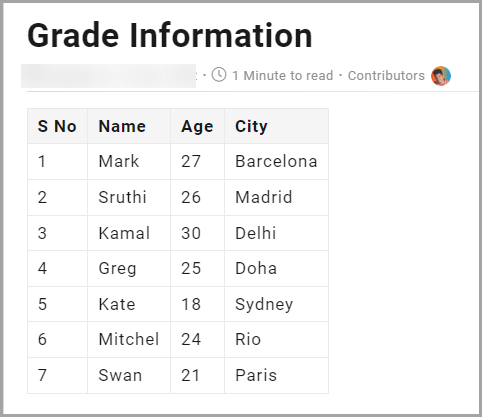
Après
Après mise à jour du CSS personnalisé, le tableau apparaît ci-dessous.