Pläne, die diese Funktion unterstützen: Business Enterprise
Crisp ist eine geteilte Postfach-Plattform, die alle Ihre Kundengespräche zentralisiert und eine nahtlose Lösung für sofortige Online-Kommunikation bietet. Sie ermöglicht es Ihrem Team, mehrere Kundeninteraktionen gleichzeitig effizient abzuwickeln und gleichzeitig eine hohe Kundenzufriedenheit zu gewährleisten.
Zu den wichtigsten Funktionen von Crisp gehören:
Kosteneffizienz: Ein einzelner Agent kann mehrere Gespräche gleichzeitig führen und so die Betriebskosten senken.
Vordefinierte Antworten: Stellen Sie automatisierte Antworten auf häufige Kundenanfragen ein, um Zeit zu sparen und die Konsistenz zu verbessern.
Erweiterte Kommunikationstools: Stärken Sie Ihre Kundeninteraktionen, indem Sie Bilder, Buttons und GIFs zu Ihren Nachrichten hinzufügen.
Integration Document360 und Crisp
Um Crisp Document360 zu integrieren,
Navigiere in der linken Navigationsleiste im Knowledge Base zu Connections () > Integrations.
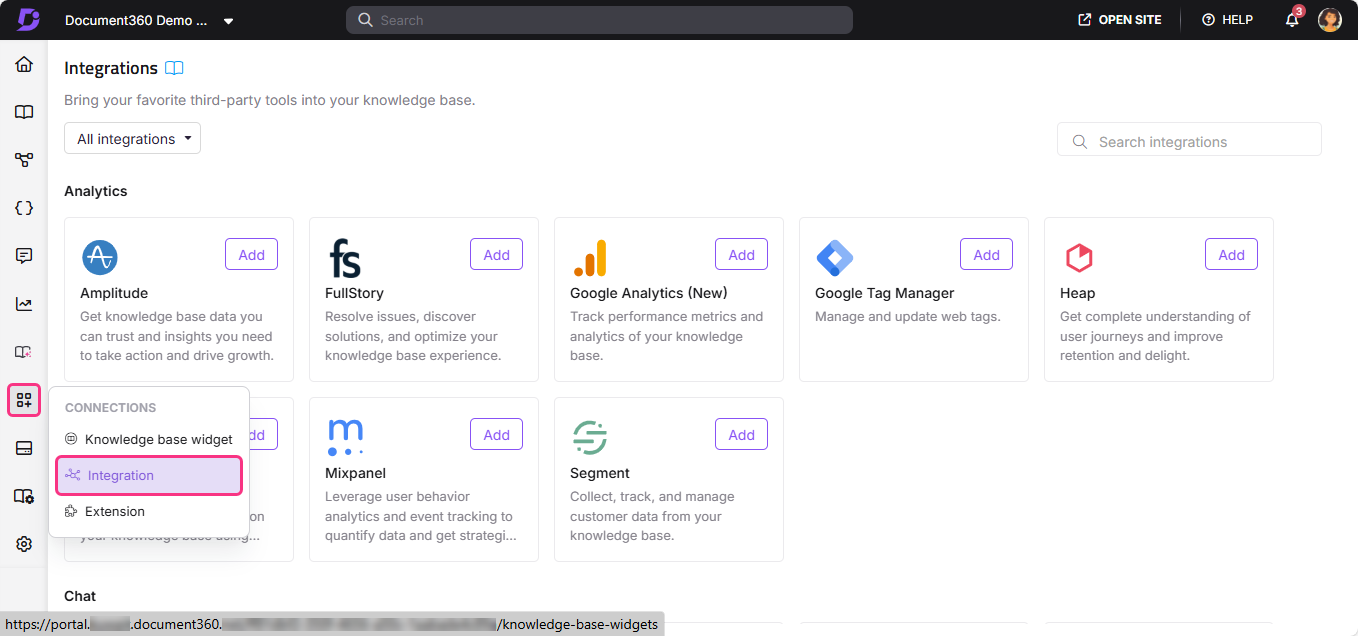
Wählen Sie Crisp aus der Liste der Integrationen und klicken Sie auf Hinzufügen. Das Add new integration" erscheint.
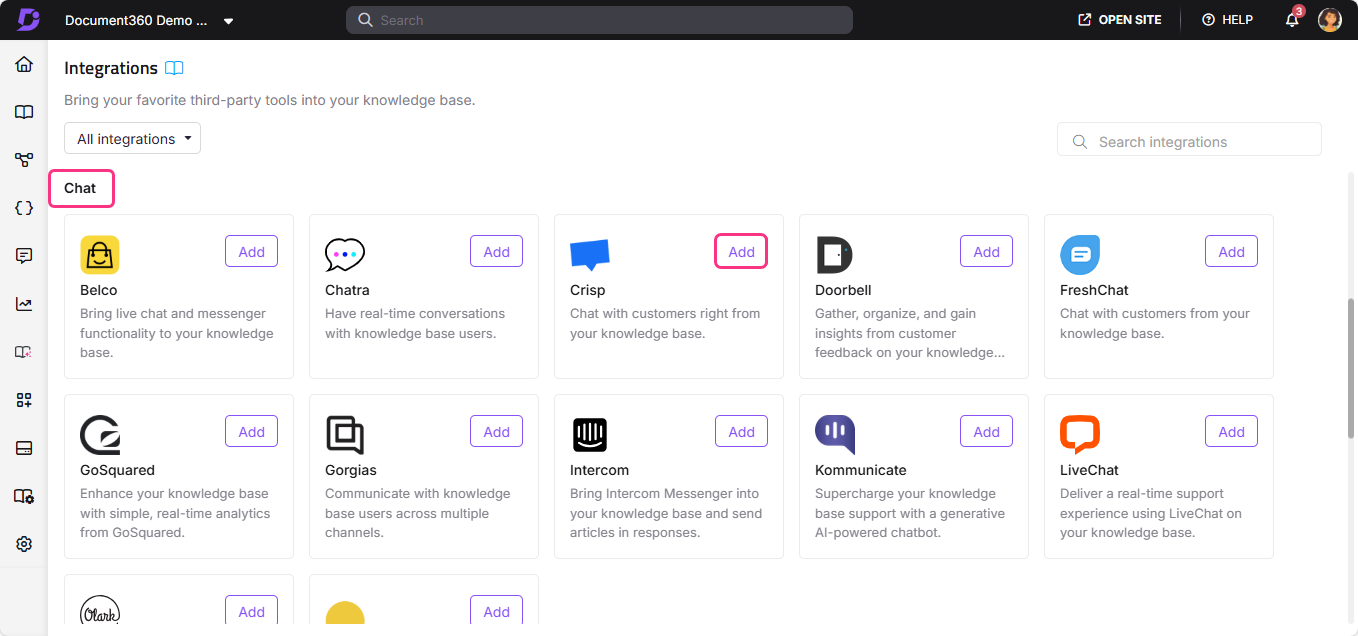
Füge eine Beschreibung hinzu und gib deine Crisp-Website-ID ein.Crisp
HINWEIS
Die Crisp ist ein einzigartiger Codesnippet, der aus der Crisp stammt. Diese ID ist notwendig, um Crisp und Document360 im Knowledge Base-Portal zu integrieren.Crisp
Falls erforderlich, können Sie die Funktion Code-Einschluss-/Ausschlussbedingungen verwenden, um den Code basierend auf bestimmten Bedingungen wie IP-Adresse, Arbeitsbereich und Sprache einzufügen.
Wenn Sie fertig sind, klicken Sie auf Hinzufügen.
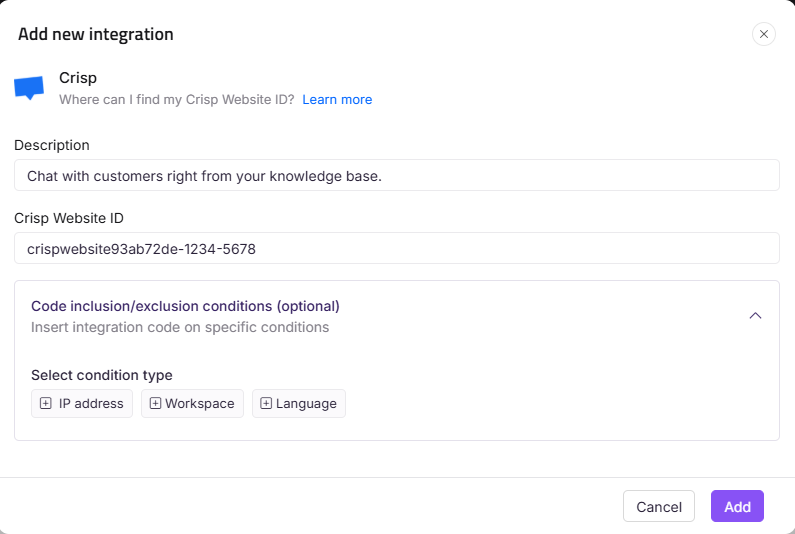
Wie bekomme ich die Crisp-Website-ID?Crisp
Für einen bestehenden Crisp:
Öffnen Sie Ihr Crisp.
Klicken Sie auf Einstellungen > Website-Einstellungen.
Kopiere die Website-ID aus dem Bereich Einrichtungsanweisungen .
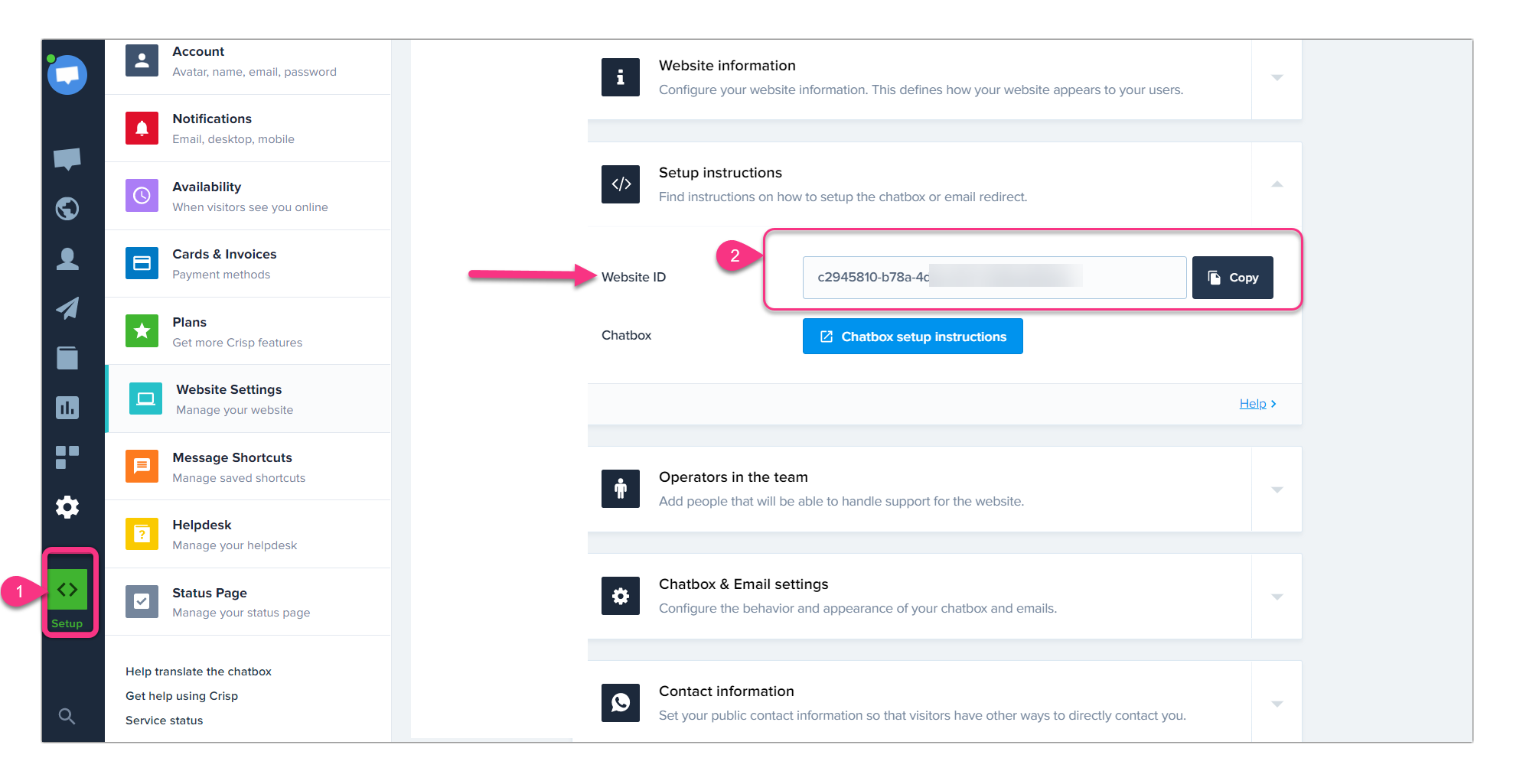
Für einen neuen Crisp:
Erhalten Sie Ihre Crisp-Website-ID während des CrispCrisp des Crisp-Kontos. Diese ID ist unerlässlich, um die Integration abzuschließen.
Folgen Sie den Crisp Crisp-Integrationsschritten in Ihrem Document360 Knowledge base portal.
Sobald die Integration abgeschlossen ist, öffnen Sie Ihre Crisp , um Chats Ihrer Nutzer nahtlos anzusehen und zu beantworten.
HINWEIS
Sie können Crisp integrieren, wenn Sie einen Chatbot mit integrierten E-Mail-Kampagnen und einer zuverlässigen mobilen Anwendung möchten.