Nuevas características
1. Glosario
Mejore su base de conocimientos agregando el glosario para ayudar a los lectores a comprender los términos (palabra/frase/acrónimo/abreviatura) que se usan con frecuencia en los artículos. API documentationUna línea punteada resalta los términos del glosario para que los lectores puedan pasar el ratón por encima de ellos para ver sus definiciones. Puede importar términos del glosario de forma masiva sin esfuerzo con la opción Importar glosario.
Ir a Herramientas de contenido → Reutilización de contenido → Glosario
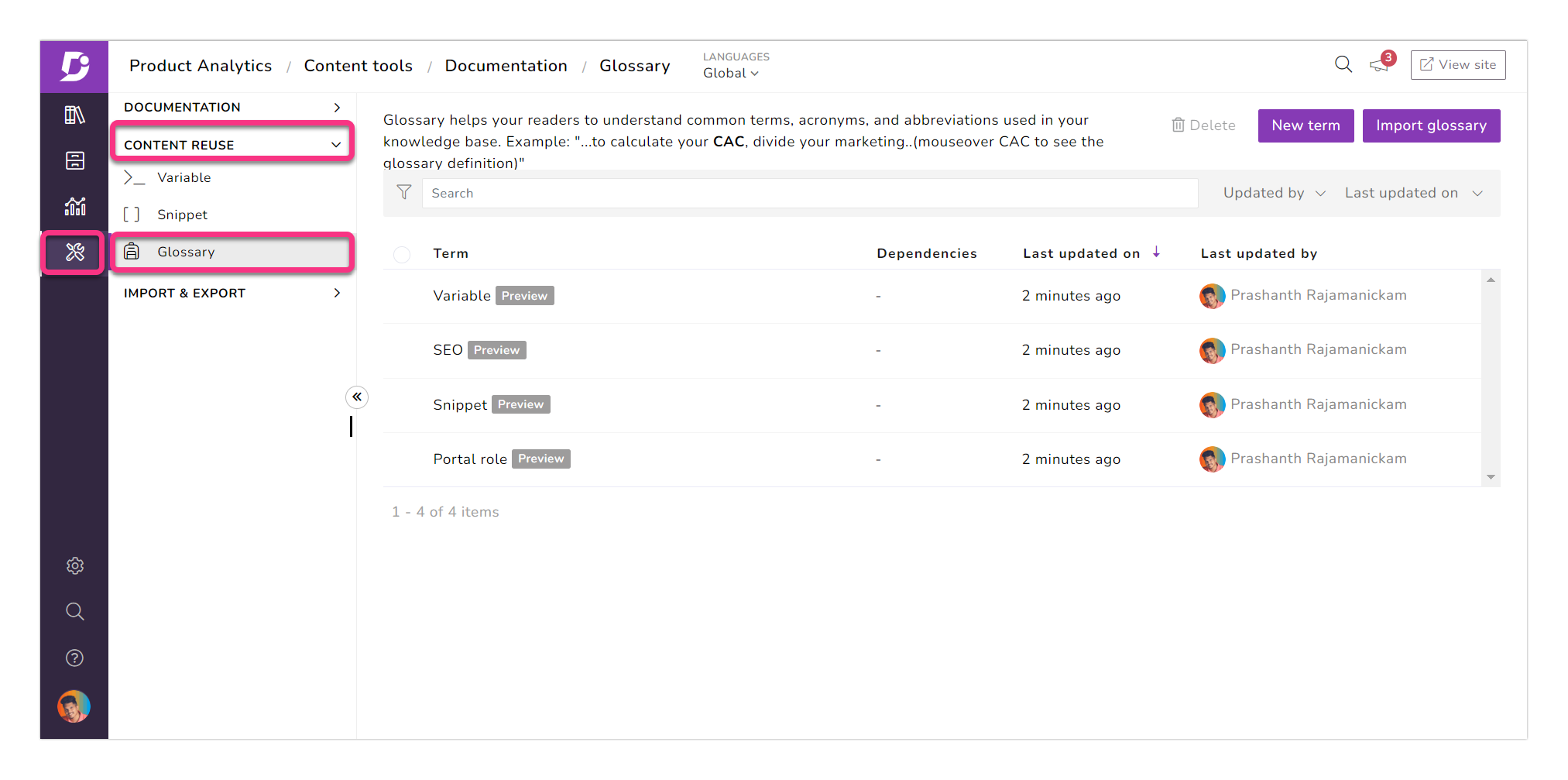
Además, la página de términos del glosario dedicada también se puede agregar a la página de inicio, el encabezado, el pie de página, el menú y en cualquier lugar de la web utilizando el enlace de la página de descripción general del glosario.
2. Gestor de comentarios
Ahora puede administrar y responder a los comentarios de su artículo y página de categoría en un solo lugar. También puedes ver todos los comentarios anteriores en el Administrador de comentarios.
Para acceder a los comentarios de los lectores, antes iría a Analytics → Comentarios, pero solo puede ver los comentarios de un intervalo de fechas específico (últimos 30/90 días). No había ninguna opción para responder a los comentarios en la misma ventana. Para responder, tendría que redactar un correo electrónico manualmente.
Con el administrador de comentarios, hemos reducido sus esfuerzos en la administración de los comentarios mediante el seguimiento de las acciones en cada comentario, y puede responder a los usuarios en la misma ventana.
Ir a Herramientas de contenido → Documentación → Administrador de comentarios
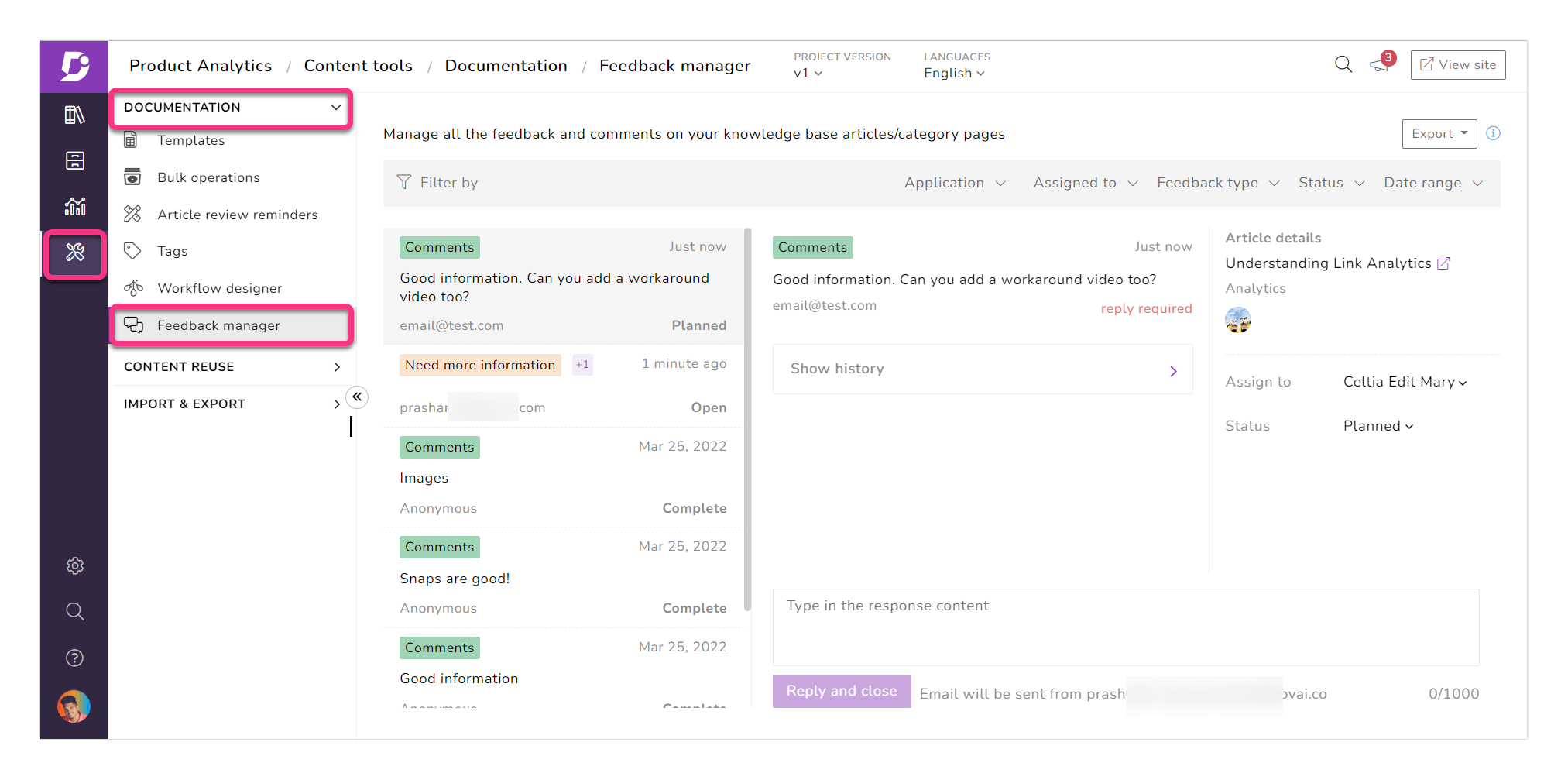
Leer más →
Mejoras
1. Comentarios sobre el artículo
Ahora, puede agregar varios comentarios para una página de artículo/categoría como una cuenta de equipo o lector. Anteriormente, solo podía agregar un comentario para una página de artículo o categoría.
Como una forma de mejorar los comentarios, hemos agregado opciones de comentarios predefinidas estándar para elegir cuando hace clic en el botón "No me gusta". Los usuarios también pueden seleccionar la casilla de verificación Notificarme sobre el cambio para recibir información sobre las actualizaciones de la página del artículo/categoría que han proporcionado comentarios.
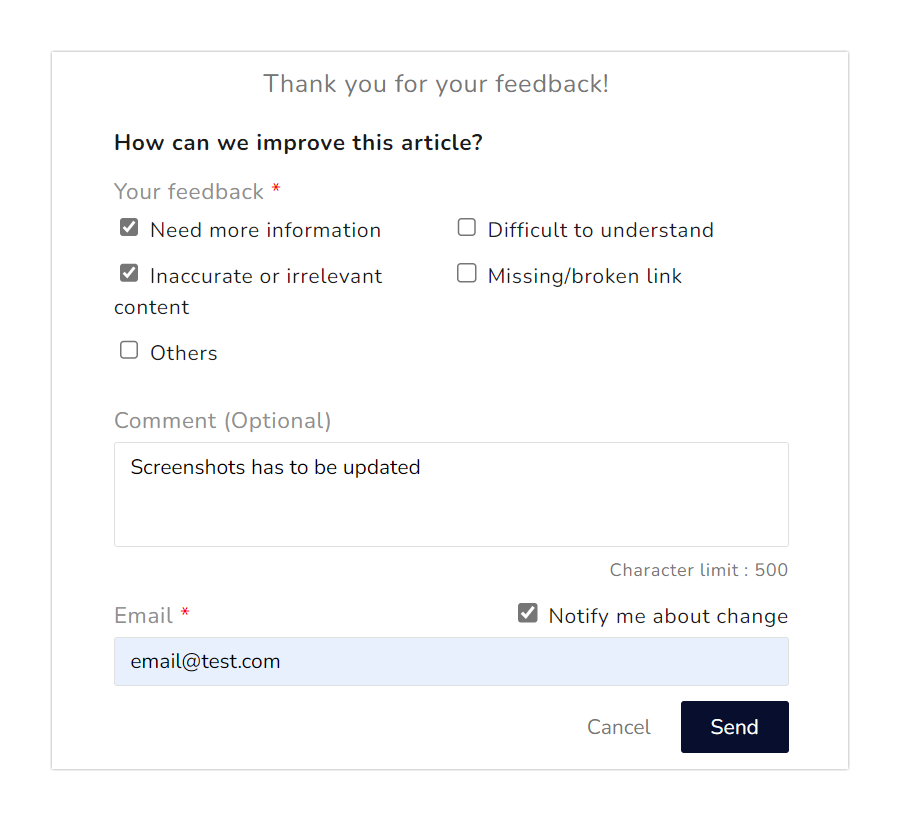
2. Integración de GA4 con Document360
Anteriormente, solo ofrecíamos una opción de integración directa para la antigua versión GA3 (Universal Analytics) de Google Analytics. Utilizaría la integración HTML personalizada como solución alternativa para integrar la última versión de Google Analytics (GA4).
Hemos agregado una nueva integración, Google Analytics (Nuevo) para omitir la solución alternativa de HTML personalizado. Todo lo que necesita es solo el ID de medición para integrar GA4 en su base de conocimientos. Ahora es así de fácil integrar tu base de conocimientos con GA4.
Vaya a Configuración → sitio de la base de conocimientos → Integraciones → Agregar nueva integración
Seleccione Google Analytics (nuevo) → Agregar el ID de medición en el campo Google Analytics y haga clic en Agregar
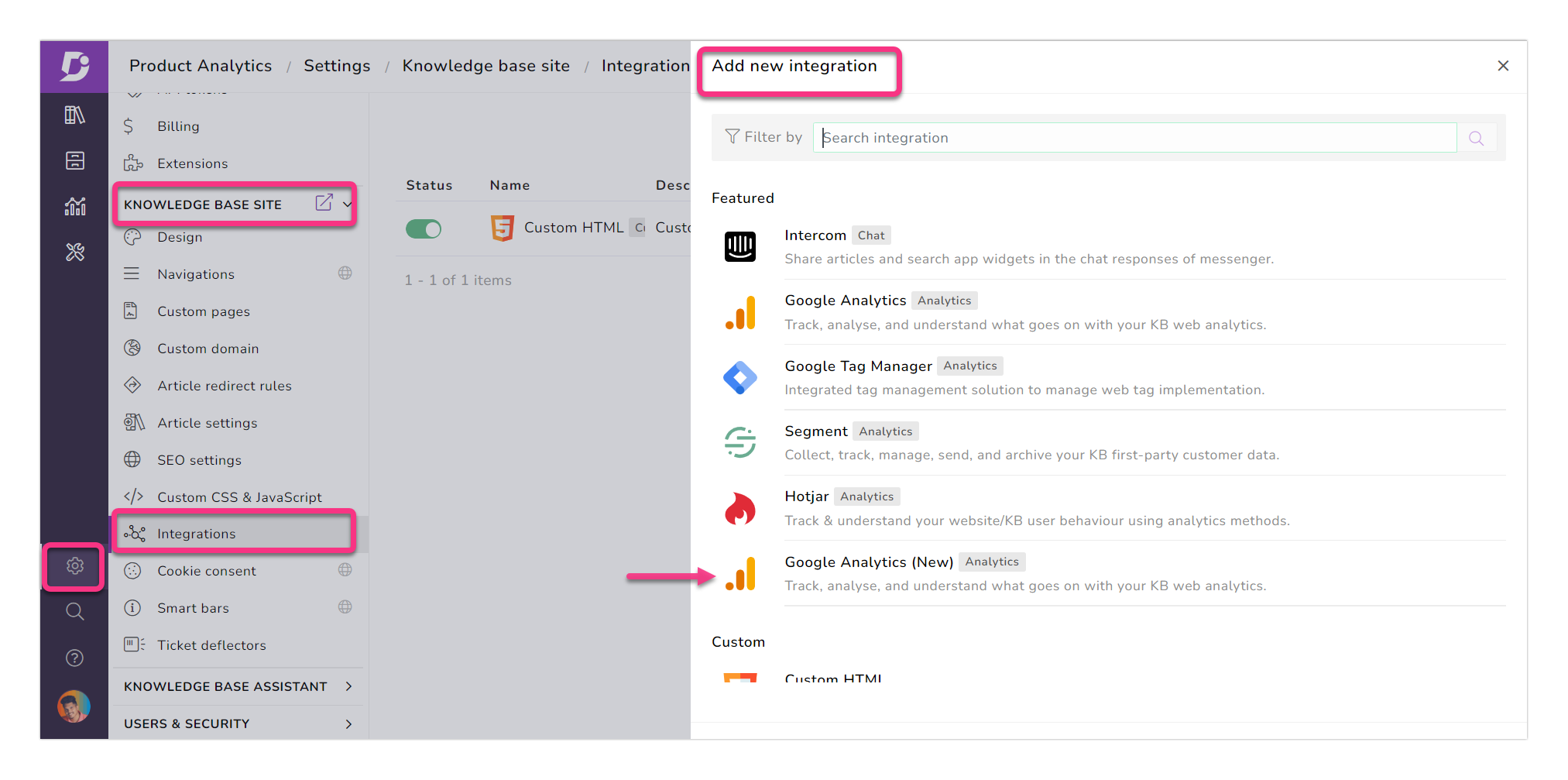
3. Consistencia de fechas
Se implementa un formato de fecha estándar en el portal de la base de conocimientos. El formato de fecha aparecerá en uno de los siguientes formatos:
Justo ahora
Hace 30 segundos
Hace 1 minuto
Hace 1 hora
Este lunes
08 de agosto de 2021
Pase el puntero del ratón sobre los detalles de la hora/fecha para ver la fecha y la hora exactas. Los detalles de la hora estarían en la hora local de su sistema.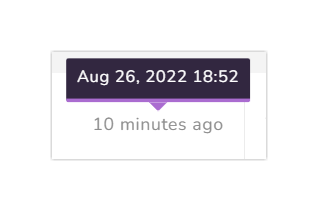
Otras mejoras
El rendimiento menor, las correcciones de errores y la mejora de la seguridad también se pueden observar en el portal y el sitio de la base de conocimientos.