Nouvelles fonctionnalités
1. Corbeille pour les catégories et les articles
L’une des fonctionnalités les plus demandées par nos clients, la corbeille pour les catégories et les articles supprimés est désormais disponible dans Document360. Désormais, les utilisateurs n’ont plus à s’inquiéter des suppressions accidentelles d’articles/catégories, car l’article serait disponible dans la corbeille.
Les utilisateurs peuvent restaurer l’élément supprimé à tout moment au cours des 30 prochains jours, à moins que l’article/la catégorie n’ait également été supprimé manuellement de la corbeille.
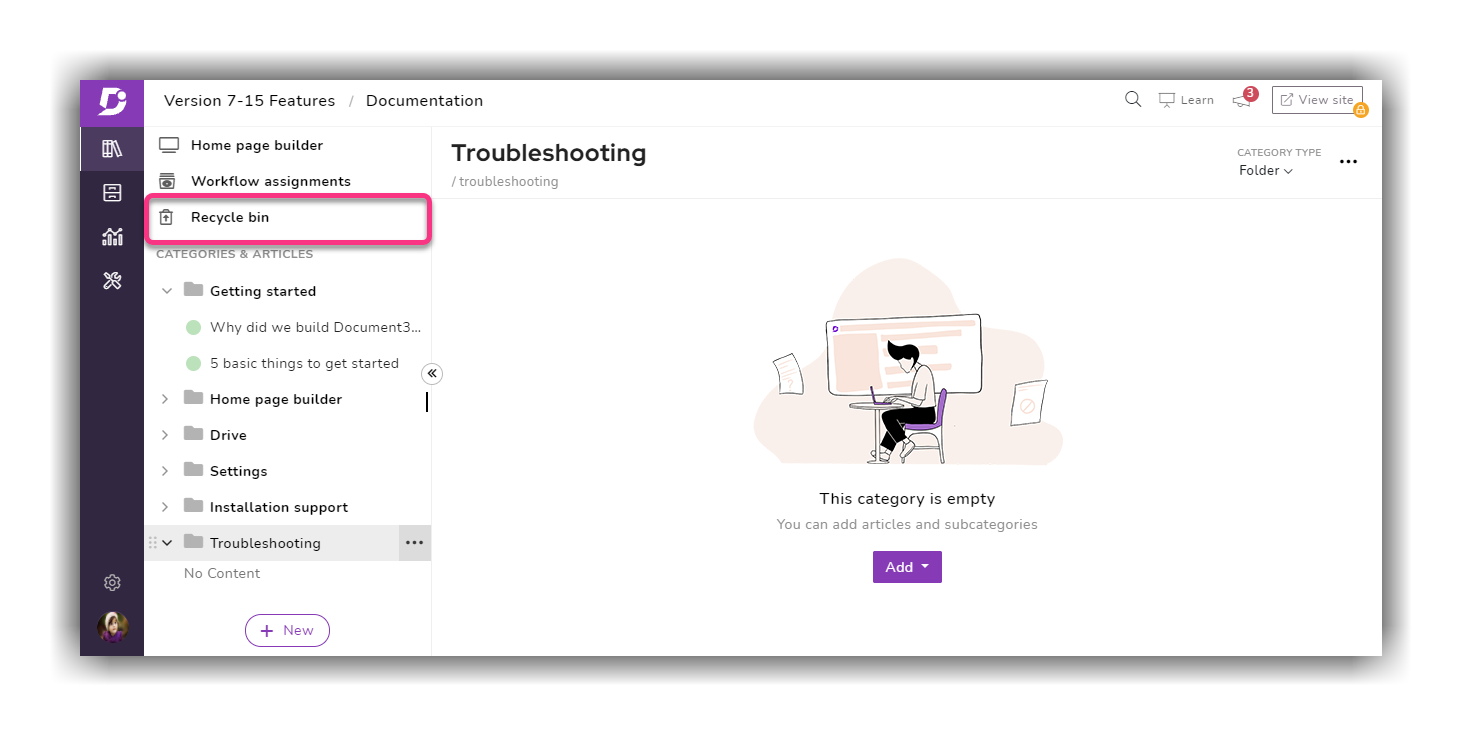
La corbeille se trouve au-dessus du gestionnaire de catégories (volet de navigation de gauche). Les utilisateurs peuvent trouver l’article/la catégorie supprimé ainsi que des informations telles que le nom, le chemin de la catégorie, supprimé par, la date de modification et la date de suppression. Les éléments supprimés peuvent être restaurés en quelques secondes en cliquant sur l’option ••• Plus → Restaurer .
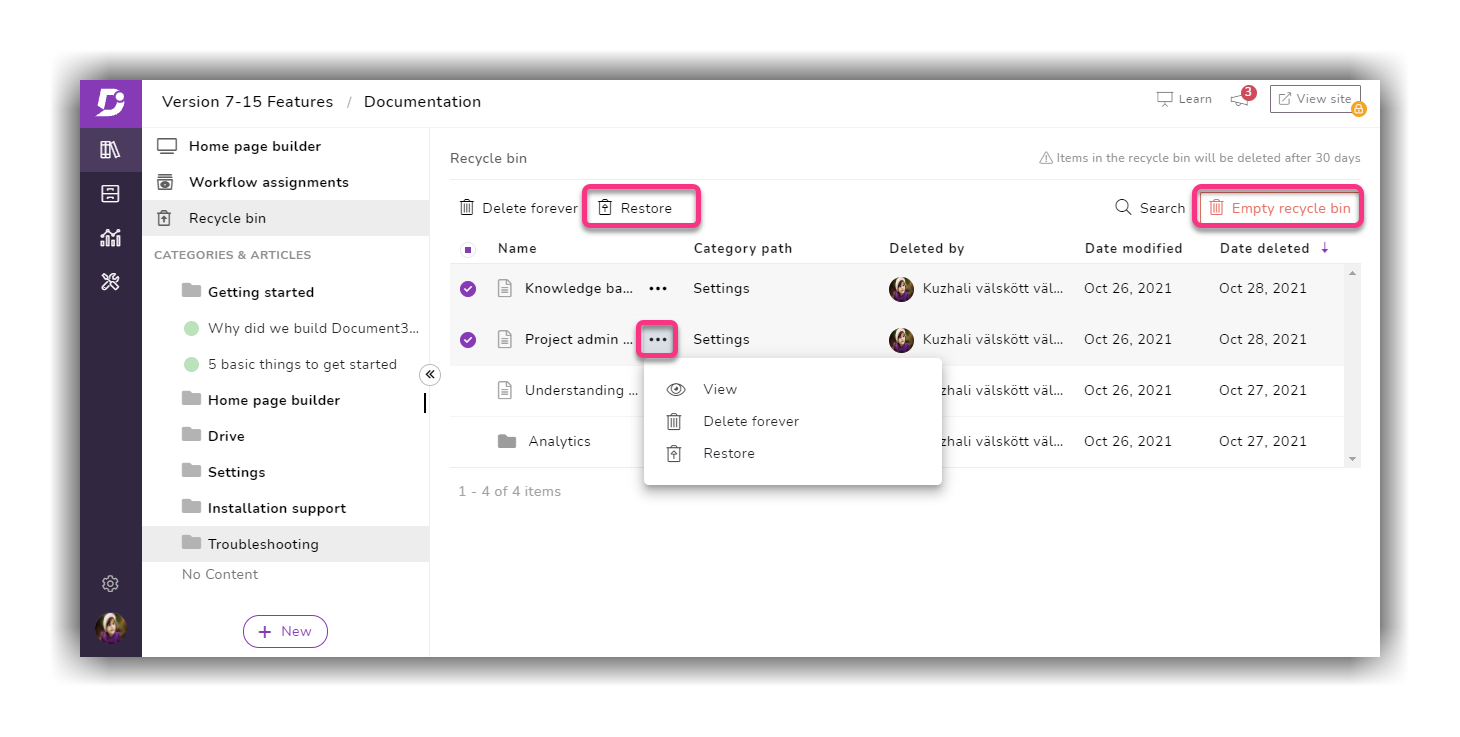
Pour un accès facile, les utilisateurs peuvent également utiliser l’option Supprimer définitivement pour supprimer des articles/catégories spécifiques (ou) utiliser l’option Vider la corbeille pour supprimer tous les articles de la corbeille.
2. Authentification du domaine de messagerie personnalisé
Par défaut, les e-mails de notification envoyés aux membres de l’équipe Document360 et aux lecteurs sont envoyés à partir de support@document360.com. Désormais, les utilisateurs peuvent configurer leur domaine de messagerie personnalisé sur Document360, de sorte que les e-mails de notification soient envoyés à partir du domaine de messagerie personnalisé configuré.
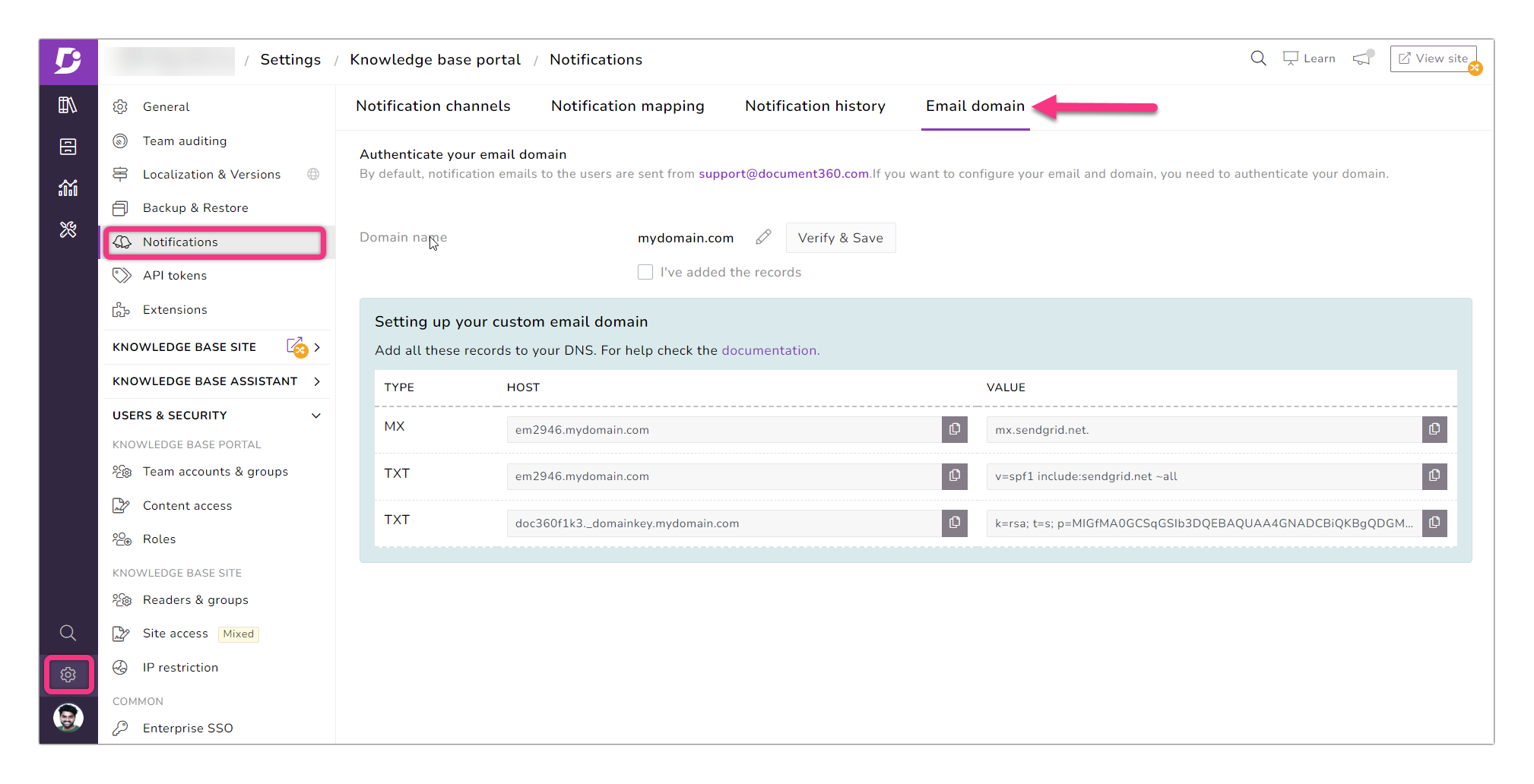
Les utilisateurs peuvent accéder à cette nouvelle fonctionnalité dans les paramètres → le portail de la base de connaissances →onglet Notifications → domaine de messagerie . Pour activer cette fonctionnalité, les utilisateurs doivent d’abord pointer les entrées DNS de leur fournisseur DNS (comme GoDaddy, Rackspace, Cloudflare, etc.) vers Document360. Il peut s’écouler jusqu’à 24 heures après la configuration pour qu’un domaine de messagerie personnalisé soit reconnu.
Améliorations
1. Recherche de fichiers Drive
Nous avons amélioré les capacités de recherche de fichiers dans le lecteur Document360. Nous avons également ajouté l’option Vider la corbeille au dossier corbeille du lecteur.
un. Recherche spécifique à un dossier
Auparavant, lorsque les utilisateurs effectuaient une recherche sur le Drive, la recherche était répartie sur tous les fichiers du Drive. Désormais, avec cette mise à jour, les utilisateurs peuvent rechercher dans les fichiers spécifiques au dossier ou au sous-dossier dans lequel ils se trouvent à ce moment-là.
b. Accès à la barre de recherche étendue
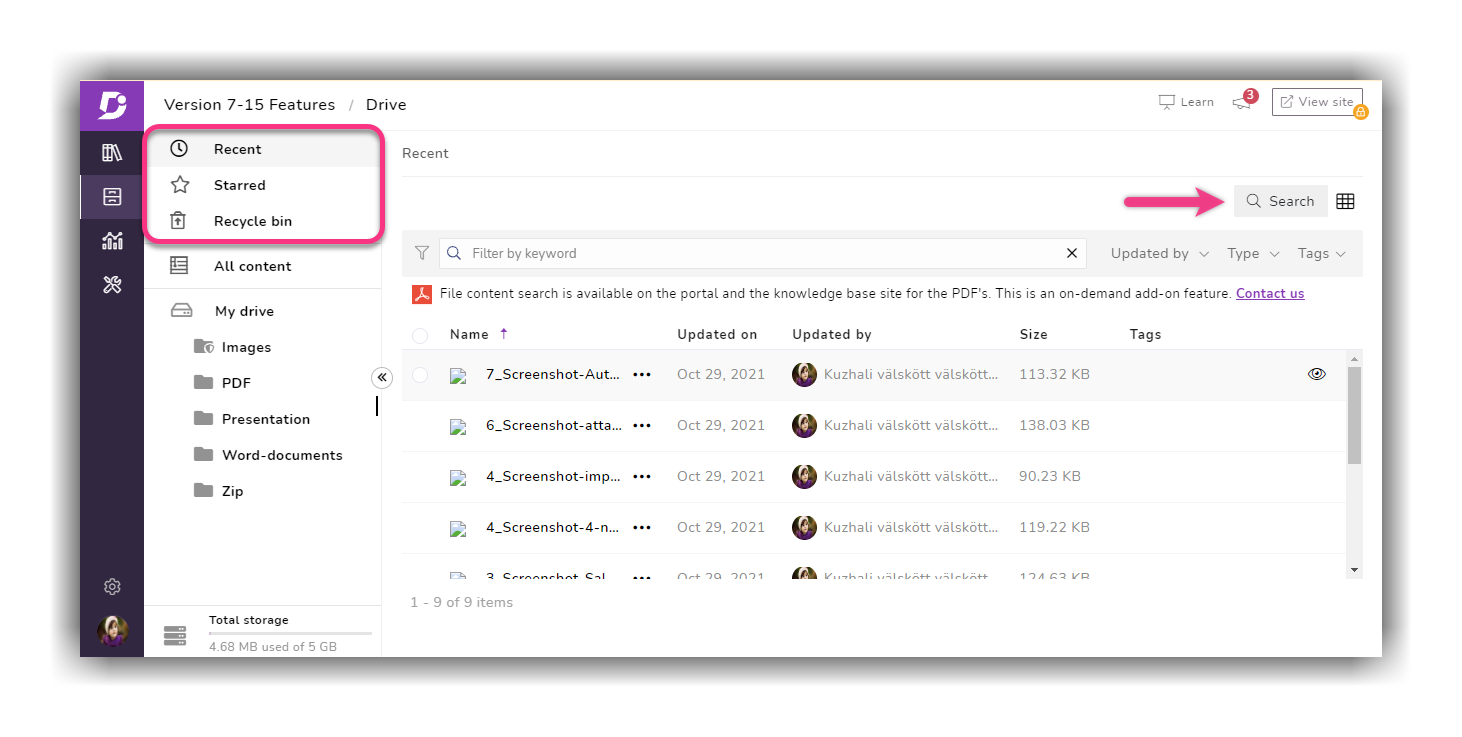
Auparavant, les capacités de recherche étaient limitées à la page « Tout le contenu » et aux pages d’aperçu des dossiers et sous-dossiers du Drive. Désormais, avec cette mise à jour, la fonctionnalité de recherche a été ajoutée aux dossiers Récents, Favoris et Corbeille sur le Drive. La recherche sera répartie dans le dossier sélectionné respectif.
c. Corbeille vide
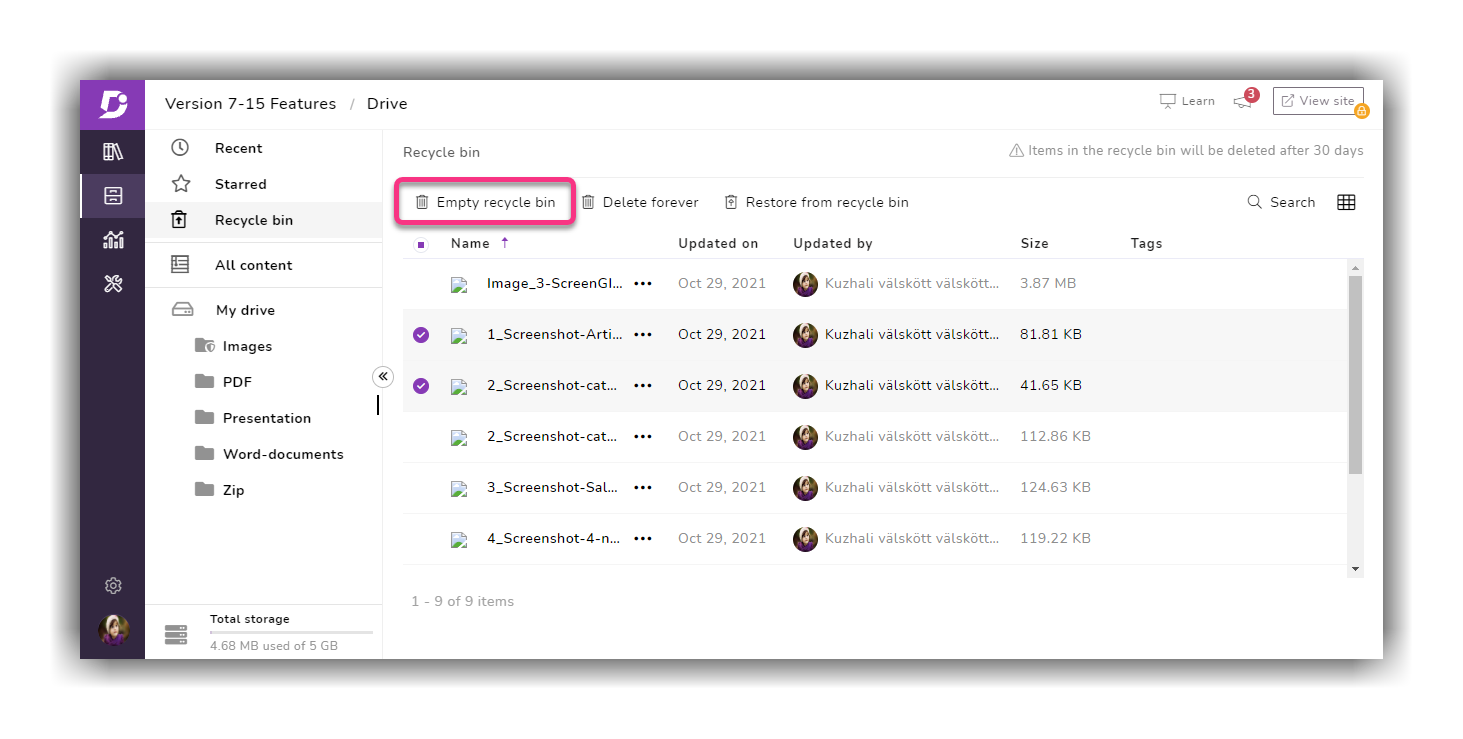
Une autre mise à jour pratique de la corbeille sur le lecteur est l’ajout de l’option Corbeille vide . Auparavant, les utilisateurs devaient sélectionner manuellement tous les fichiers de la corbeille, une page à la fois, et utiliser l’option Supprimer définitivement . Désormais, d’un simple clic sur le bouton Vider la corbeille , l’intégralité de la corbeille peut être vidée.
2. Exporter au format PDF
un. Personnalisation de l’image d’en-tête
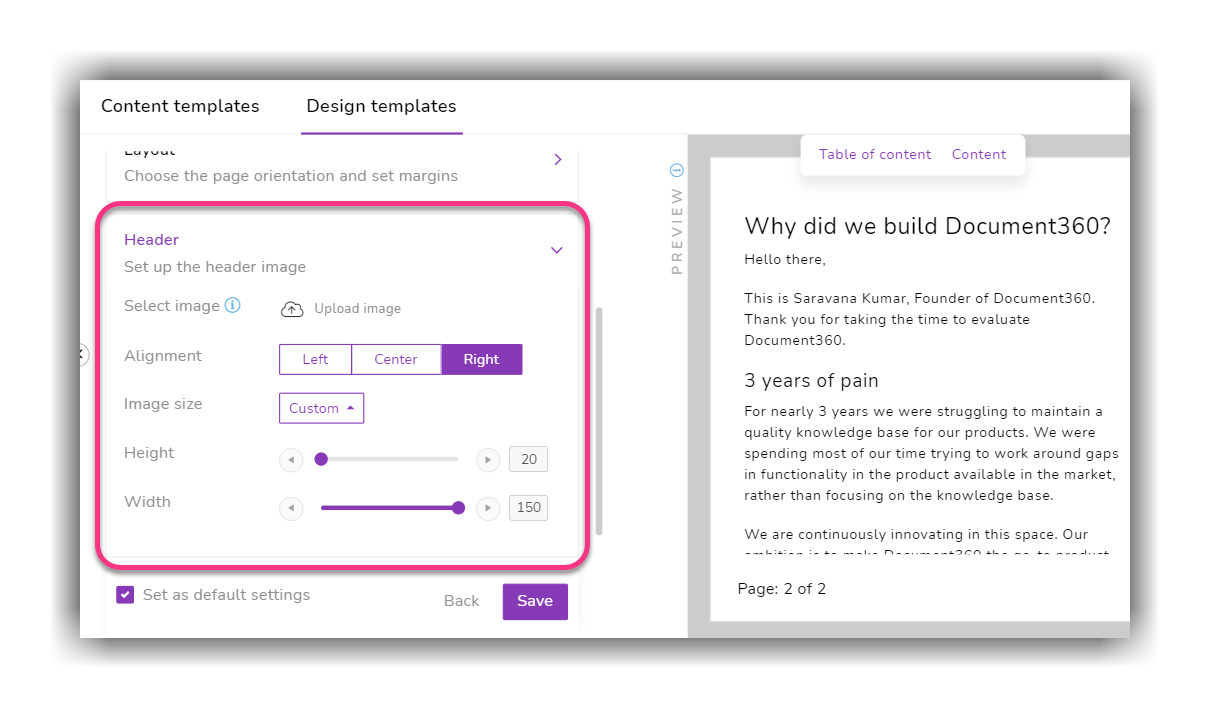
Auparavant, dans le modèle de conception PDF (Outils de contenu → Importer et exporter → Exporter au format PDF → Modèle de conception), l’image d’en-tête était prédéfinie et ne pouvait pas être modifiée. Avec la dernière mise à jour, les utilisateurs peuvent choisir la liste déroulante Taille de l’image et choisir parmi petite, moyenne, grande ou toute taille personnalisée en pixels (hauteur - 20px à 85px et largeur - 20px à 150px).
b. Navigation rapide dans la fenêtre d’aperçu
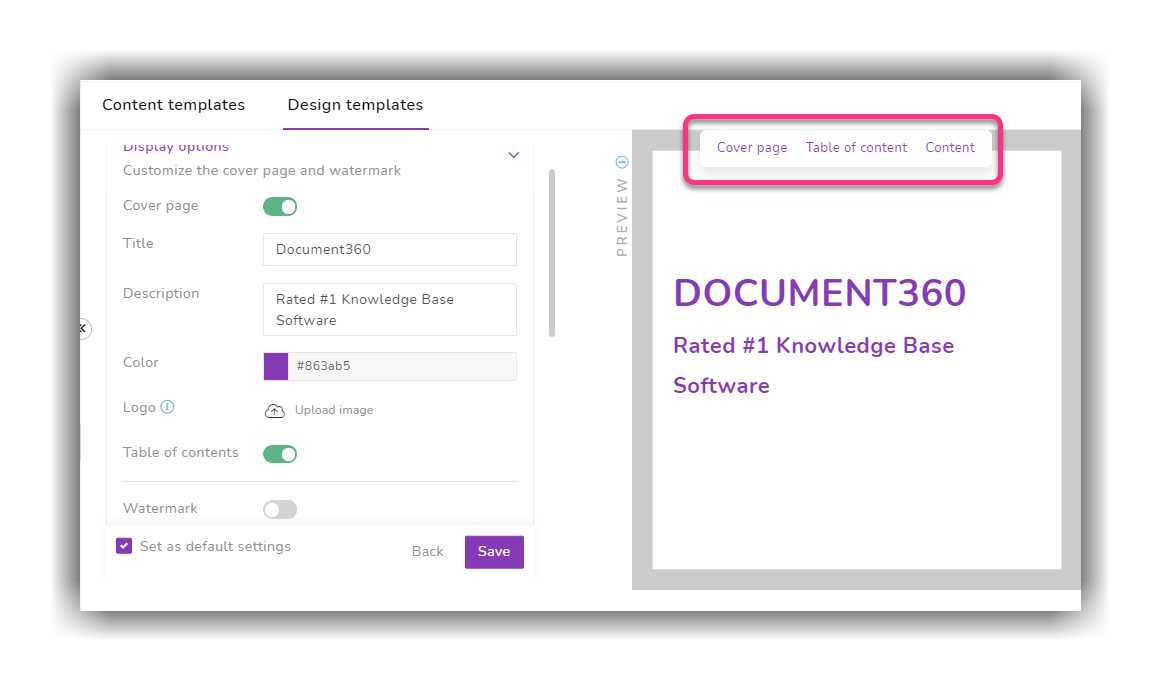
Les utilisateurs peuvent facilement cliquer sur les options de navigation rapide (Page de couverture, Table des matières, Contenu) qui se trouvent dans la fenêtre d’aperçu à droite. L’aperçu passe à l’option sélectionnée dans le PDF généré.
c. Aperçu en direct
Nous avons ajouté l’option d’aperçu en direct à la page du modèle de conception. Au fur et à mesure que l’utilisateur modifie les différents aspects du modèle (par exemple, le titre de la page de couverture), la fenêtre d’aperçu sur la droite affichera également les modifications en direct.
d. Audit d’équipe et notifications
Auparavant, seul l’événement d’exportation était capturé dans la section Audit d’équipe . Avec cette dernière mise à jour, toutes les activités telles que la création, la mise à jour ou la suppression du contenu et des modèles de conception. Il en va de même pour la notification envoyée pour ces événements dans la fonctionnalité Exporter au format PDF.
Améliorations
Nous avons introduit l’option de saisir des codes de langue Dart à l’aide de l’option Insérer des blocs de code dans les deux éditeurs (Markdown et WYSIWYG)
Le service à la demande de recherche dans les pièces jointes PDF peut être activé en contactant l’assistance directement à partir de la barre intelligente située sous la barre de recherche dans le dossier Drive
Des performances mineures, des corrections de bogues et des améliorations de la sécurité peuvent également être observées dans le portail et le site de la base de connaissances
Annonce
Étant donné qu’une révision majeure de la tarification est en cours de déploiement à partir du 30 octobre 2021, certains changements notables peuvent être observés dans la section Facturation et la page Tarification