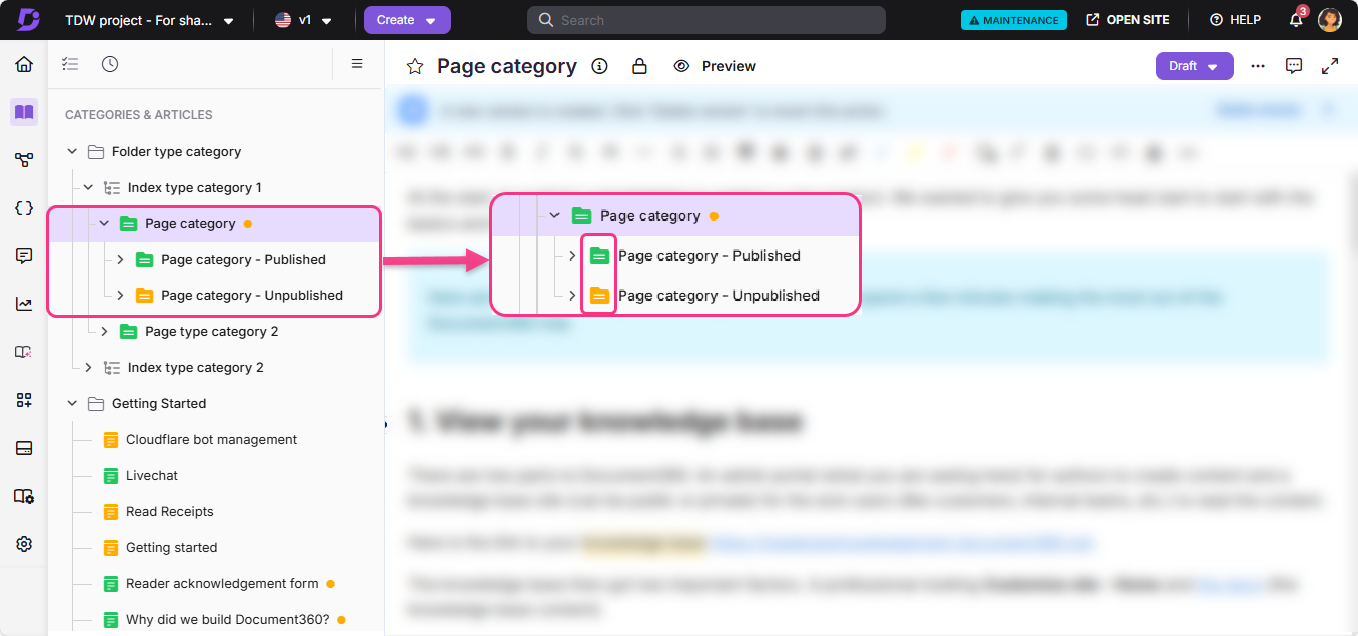Planes que admiten esta función: Professional Business Enterprise
En Document360, las categorías y subcategorías ayudan a organizar y mostrar grupos de artículos temáticos similares, actuando como carpetas que contienen contenido relacionado.
Tipos de categorías
Hay tres tipos de categorías que puedes añadir a tu base de conocimientos:
Carpeta
Índice
Página
NOTA
Puedes elegir el tipo de categoría al crear una categoría y cambiar el tipo de categoría en cualquier momento, tantas veces como sea necesario.
Elegir un tipo de categoría durante la creación de categorías
Para elegir un tipo de categoría durante la creación de categorías:
Navega hasta la categoría deseada en el panel de navegación izquierdo.
Pasa el cursor y haz clic en el icono Más ().
Seleccione Añadir subcategoría.
Aparecerá el panel Crear nueva categoría .
Selecciona el tipo de categoría deseado.
Haz clic Crear.
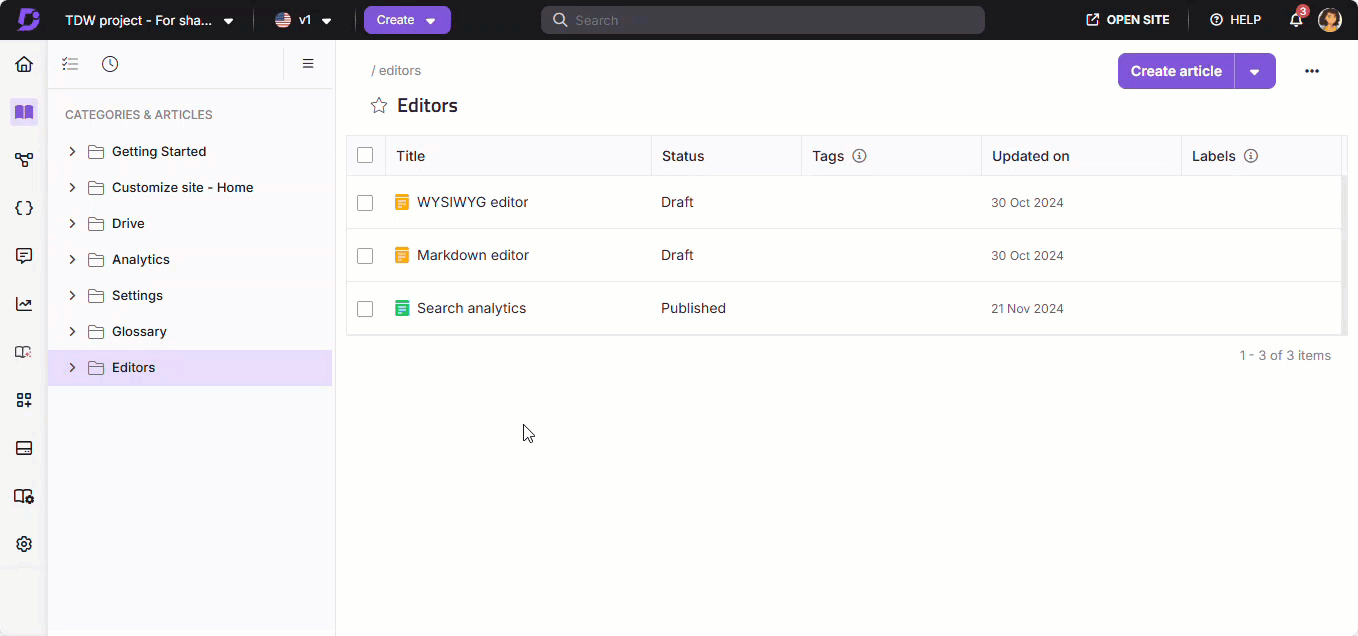
Carpeta
La Carpeta es el tipo de categoría principal, actuando como un contenedor sencillo para artículos y subcategorías. El icono de carpeta predeterminado puede personalizarse con una amplia variedad de iconos. Este tipo de categoría no tiene un punto de vista separado de enlace/URL a la categoría en el sitio de la Base de Conocimiento.
La página de la categoría de carpetas también permite realizar operaciones masivas como Ocultar (), Mostrar (), Borrar (), Mover () y Añadir a la categoría con estrella () para artículos dentro de la categoría.
Vista del portal de la base de conocimiento
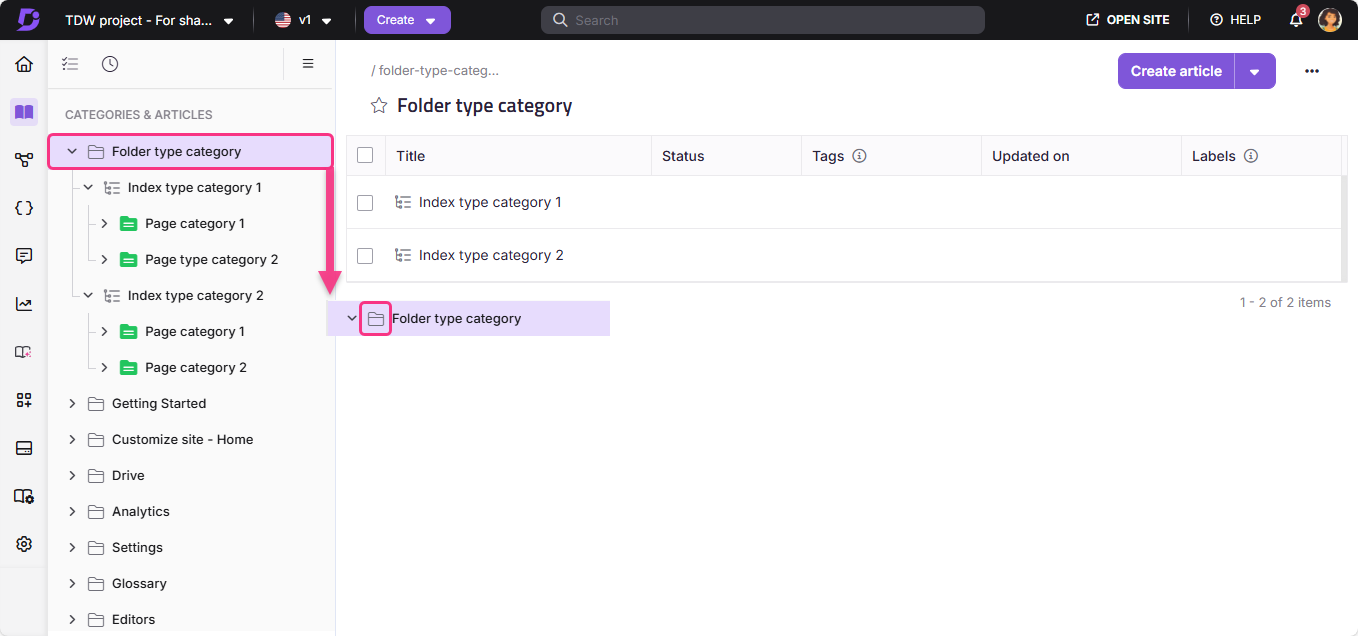
Índice
El tipo de categoría Índice sirve como índice para todos los artículos dentro de la carpeta.
Vista del portal de la base de conocimiento
Se genera una URL para este tipo de categoría, que puede ser accedida y compartida. La página lista artículos con detalles como título, colaboradores, fecha de última actualización, estado y etiquetas.
Slug de categoría de índice: Cada categoría de índice tiene un slug único. Al igual que en los artículos, puedes compartir enlaces de categorías de Índice con los usuarios finales y aplicar reglas de redirección.
Operaciones masivas: La página de categoría de índice soporta operaciones masivas como Ocultar (), Ocultar (), Eliminar (), Mover () y Añadir a estrellados () para los artículos.
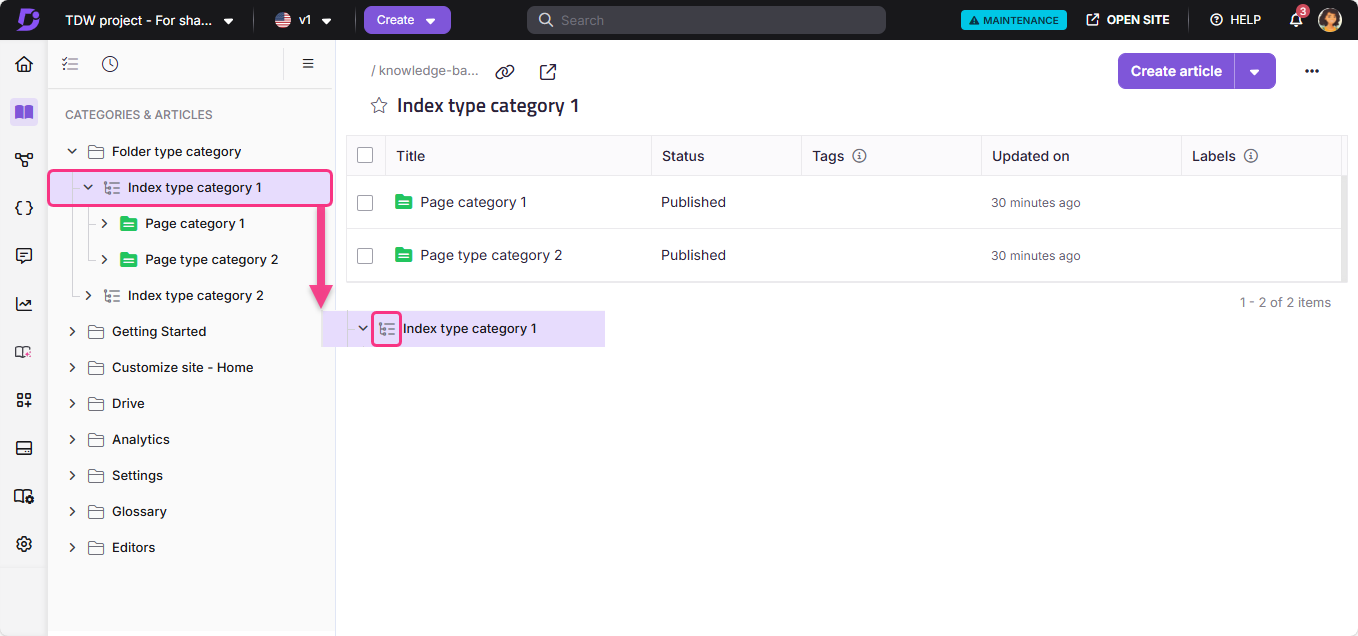
Vista del sitio de la base de conocimiento
Cuando los lectores hacen clic en el tipo de categoría Índice, obtienen una visión general de los artículos dentro de la categoría. La página incluye:
Título de la categoría
Número de artículos/categorías en la categoría
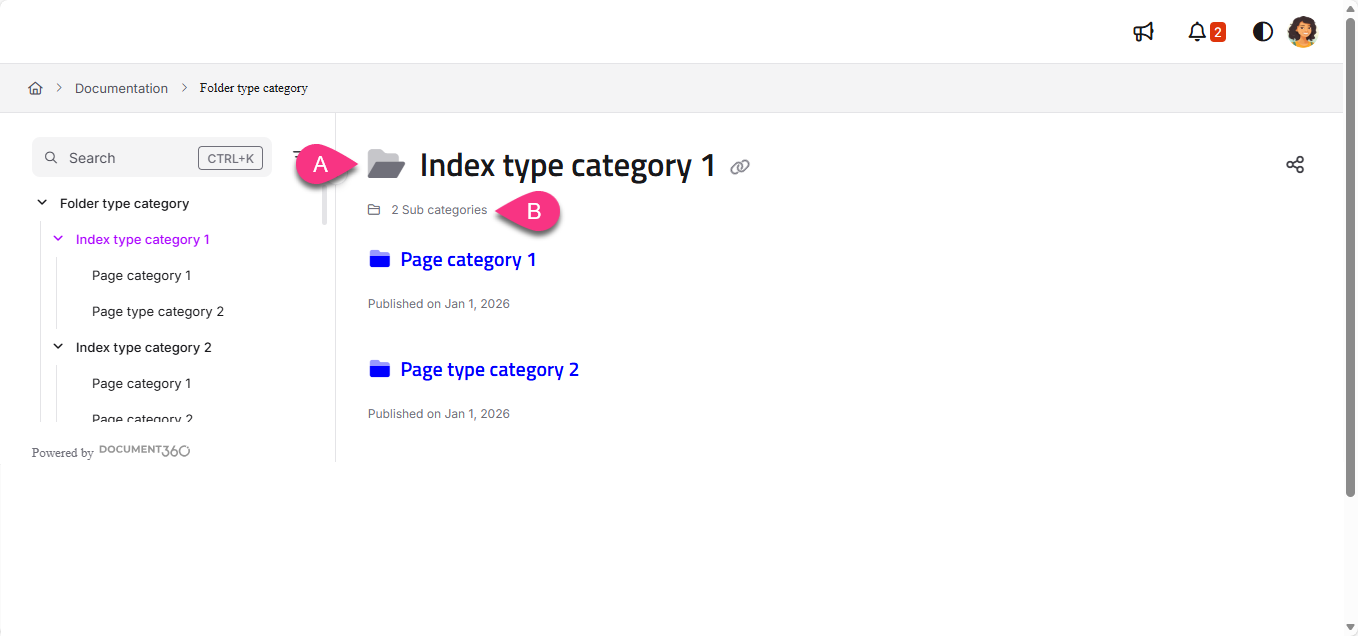
Página
El tipo de categoría de página es similar a los artículos que creas en otras categorías de tu proyecto. Puedes crear contenido, publicarlo y realizar todas las mismas acciones que haces con un artículo normal.
Puedes escribir el contenido de la página usando el editor (Markdown, WYSIWYG o Advanced WYSIWYG), cambiar el título y el slug de la página, y realizar todas las demás acciones disponibles para un artículo típico en Document360.
Vista del portal de la base de conocimiento
Vista del sitio de la base de conocimiento
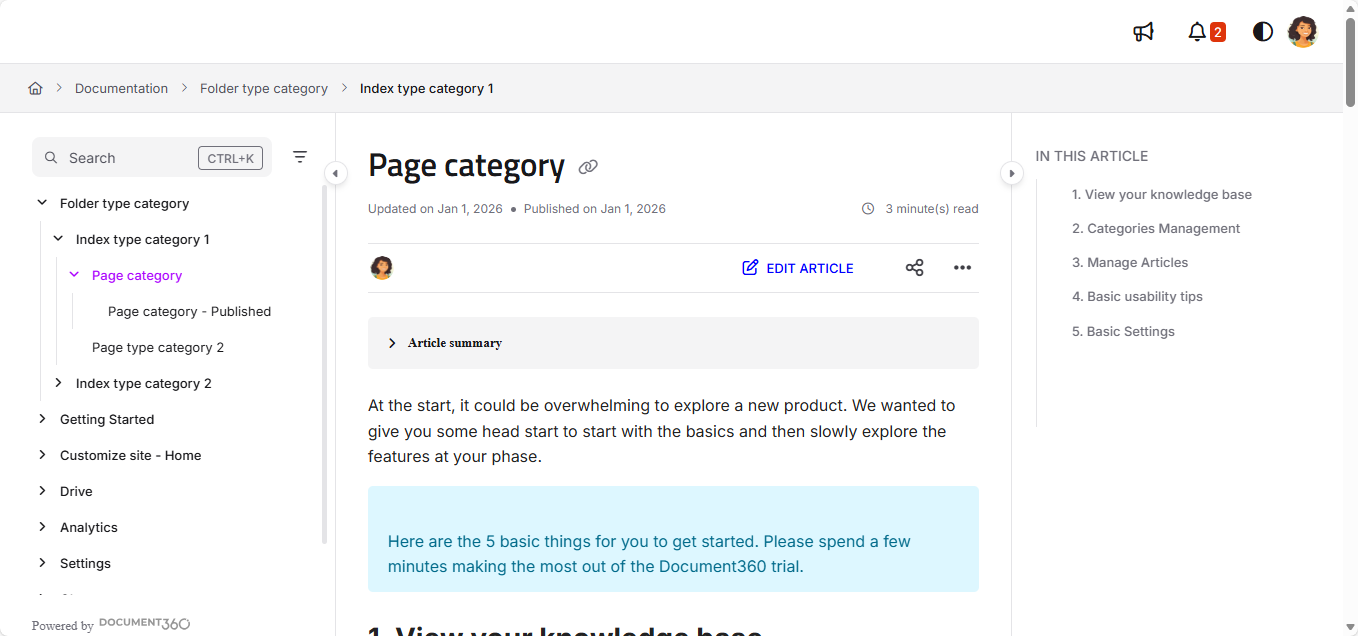
Preguntas más frecuentes
¿Cuáles son los diferentes tipos de categorías disponibles en Document360?
Hay tres tipos de categorías que puedes añadir a tu base de conocimientos: Carpeta, Índice y Página.
¿Cómo cambio el tipo de categoría?
Navega hasta la categoría deseada en el portal de la Base de conocimiento.
Haz clic en el icono Más () y selecciona Cambiar tipo.
Selecciona el tipo de categoría previsto y haz clic en Actualizar.
¿Puedo cambiar el tipo de categoría después de que se haya creado?
Sí, puedes cambiar el tipo de categoría en cualquier momento y tan a menudo como necesites.
¿Cuál es el propósito del tipo de categoría Índice?
El tipo de categoría Índice sirve como índice para todos los artículos dentro de la carpeta y genera una URL a la que se puede acceder y compartir.
¿Qué ocurre si cambio una categoría de página a una categoría de índice? ¿Borrarán mi contenido?
No, tu contenido no será borrado. El tipo de categoría cambiará a una categoría de índice, y si la vuelves a una categoría de página, tu contenido se restaurará.
¿Hay alguna URL asociada al tipo de categoría de carpeta?
No, el tipo de categoría Carpeta no tiene un punto de vista o enlace/URL separado a la categoría en el sitio de la Base de conocimiento.
¿Qué operaciones puedo realizar en los artículos dentro de una categoría de carpeta?
Puedes realizar operaciones masivas como Ocultar, Mostrar, Eliminar, Mover y Añadir a con estrella para artículos dentro de la categoría de Carpetas.
¿Cuál es la principal diferencia entre un artículo y una categoría de página?
La principal diferencia es que dentro de una categoría de Página puedes crear categorías y artículos adicionales, mientras que en un artículo no puedes.
¿Cómo actualizo el título y la descripción del meta SEO para categorías de tipo carpeta o índice?
En Document360, las categorías de carpeta e índice no tienen una opción directa para actualizar su meta título o descripción SEO. Sin embargo, puedes utilizar la siguiente solución alternativa:
Convierte la carpeta o la categoría índice en una categoría tipo página.
En el editor, haz clic en el icono Más () en la esquina superior derecha y selecciona SEO.
El panel de configuración del artículo se abrirá con la pestaña SEO seleccionada por defecto.
Actualiza el título del Meta, el slug y la descripción según sea necesario.
Haz clic en Guardar para aplicar los cambios.
Después de guardar, convierte la categoría de página de nuevo en una carpeta o categoría de índice .
NOTA
Cuando conviertes una carpeta o categoría de índice en una categoría de página, permanece sin publicar hasta que la publicas. Durante este tiempo, la URL de la categoría puede resultar en enlaces rotos.
¿Cómo actualizo el título y la descripción del meta SEO para las categorías de índice y tipo de página?
Navega hasta la categoría deseada en el portal de la Base de conocimiento.
Haz clic en el icono de Más () en la esquina superior derecha y selecciona SEO.
El panel de configuración del artículo se abrirá con la pestaña SEO seleccionada por defecto.
Actualiza el título Meta, Slug y Descripción según sea necesario.
Haz clic en Guardar para aplicar los cambios.
En Document360, las categorías de carpetas no tienen una opción directa para actualizar su meta título o descripción SEO. Sin embargo, puedes utilizar la siguiente solución alternativa:
Convierte el tipo de categoría de una categoría de carpeta a una categoría de índice o tipo de página.
Actualiza el título y la descripción del meta SEO como se mencionó antes.
Después de guardar, convierte la categoría de página de nuevo en una carpeta o categoría de índice.
NOTA
Cuando conviertes una carpeta o categoría índice en una categoría de página, permanece en estado de borrador hasta que la publicas. Durante este tiempo, la URL de la categoría puede resultar en enlaces rotos.