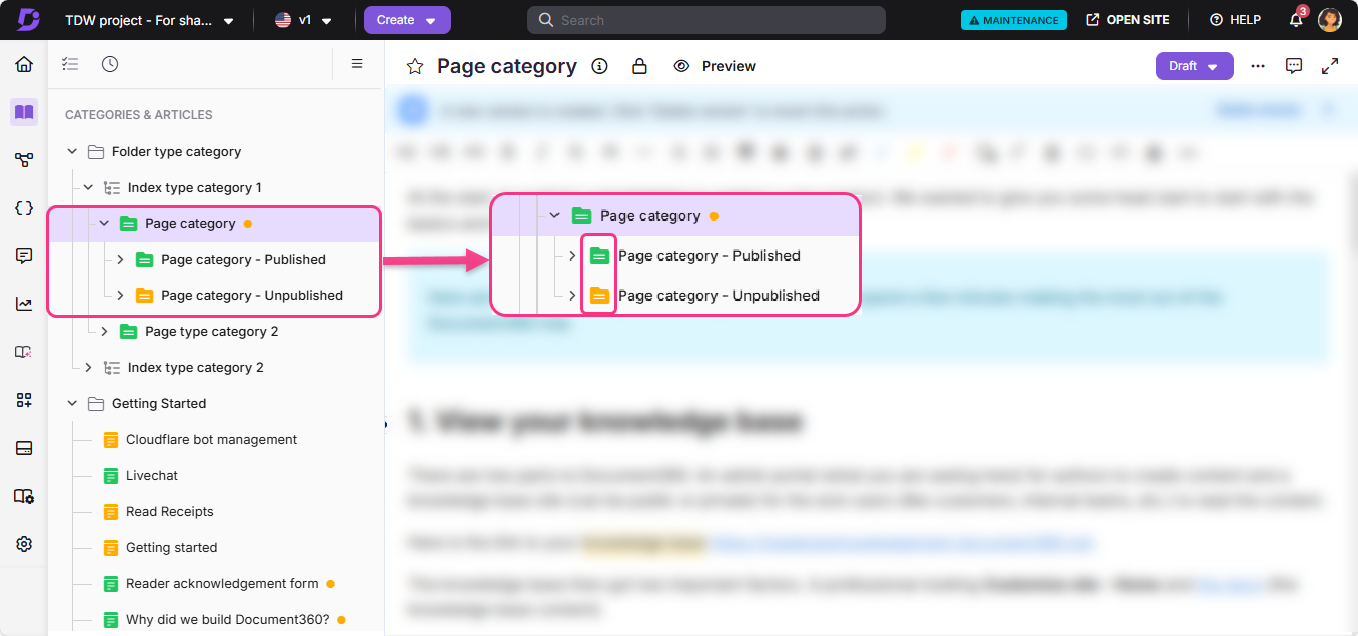Plans supporting this feature: Professional Business Enterprise
In Document360, categories and subcategories help organize and display groups of similar topic articles, acting as folders containing related content.
Types of categories
There are three types of categories you can add to your knowledge base:
Folder
Index
Page
NOTE
You can choose the category type when creating a category and switch the category type at any time, as often as needed.
Choosing a category type during category creation
To choose a category type during category creation:
Navigate to the desired category in the left navigation pane.
Hover over and click the More () icon.
Select Add sub category.
The Create new category panel will appear.
Select the desired category type.
Click Create.
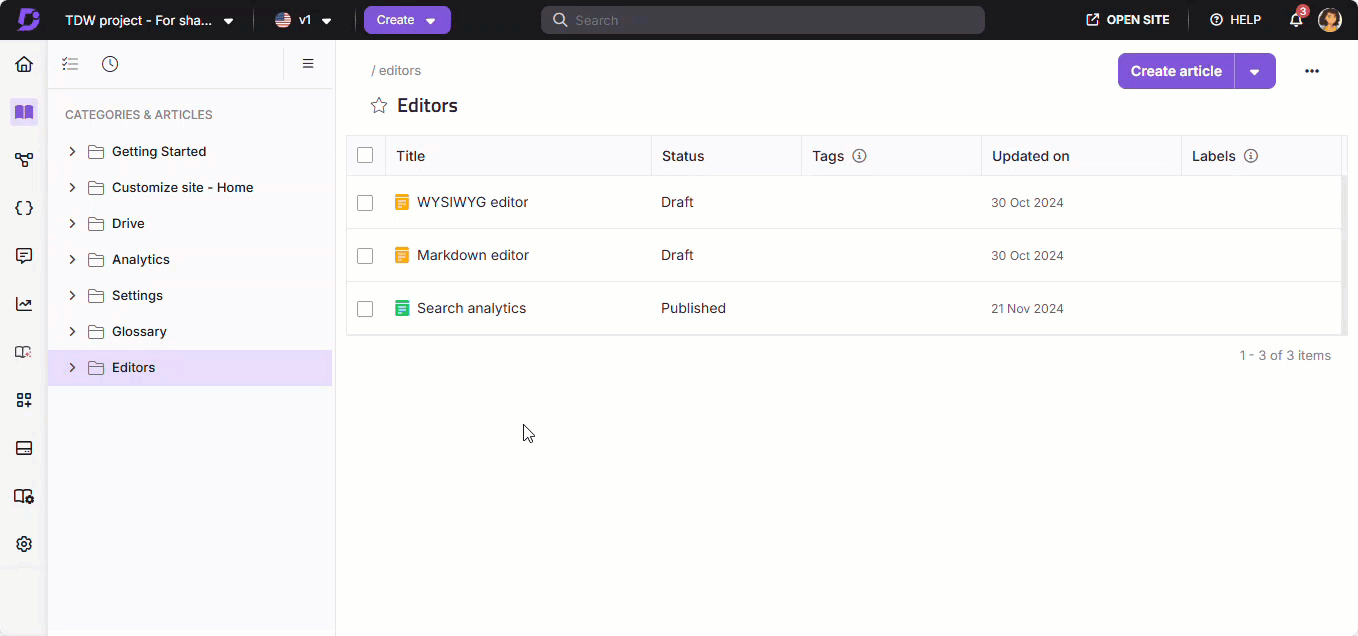
Folder
The Folder is the primary category type, acting as a simple container for articles and subcategories. The default folder icon can be customized with a wide range of icons. This category type does not have a separate view point of link/URL to the category in the Knowledge base site.
The folder category page also allows you to perform bulk operations like Hide (), Unhide (), Delete (), Move (), and Add to starred () for articles within the category.
Knowledge base portal view
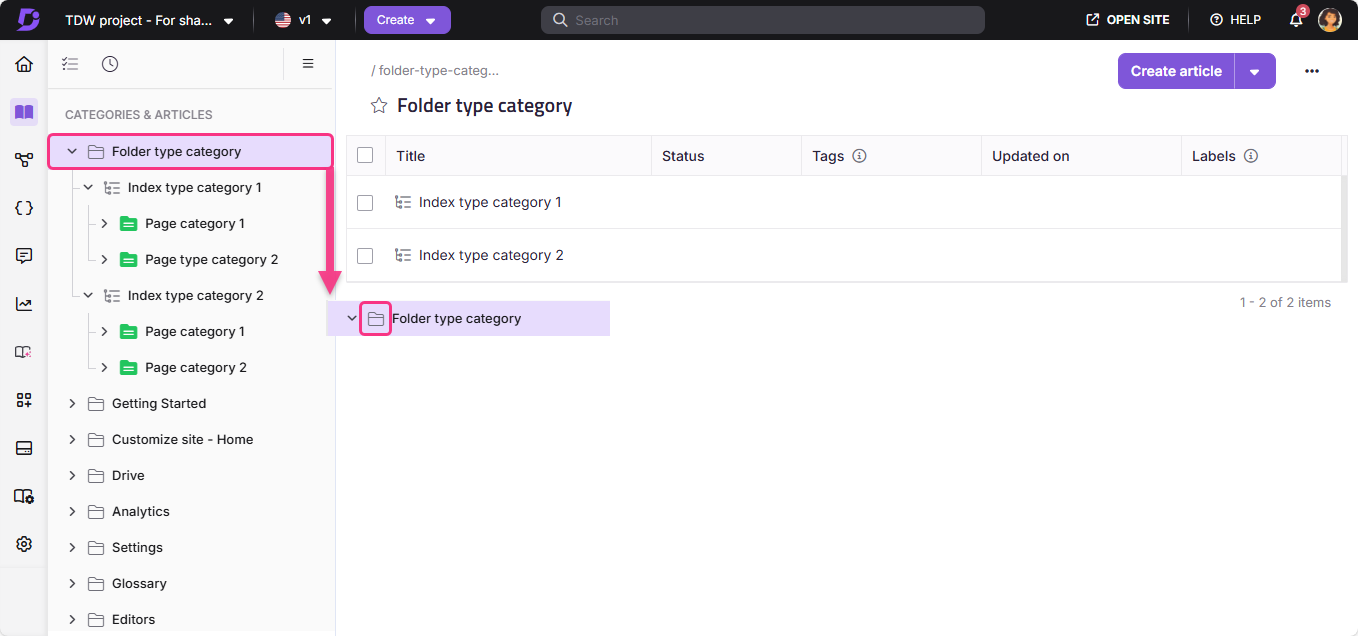
Index
The Index category type serves as an index to all articles within the folder.
Knowledge base portal view
A URL is generated for this category type, which can be accessed and shared. The page lists articles with details such as title, contributors, last update date, status, and tags.
Index category slug: Each Index category has a unique slug. Like articles, you can share Index category links with end-users and apply redirection rules.
Bulk operations: The Index category page supports bulk operations like Hide (), Unhide (), Delete (), Move (), and Add to starred () for the articles.
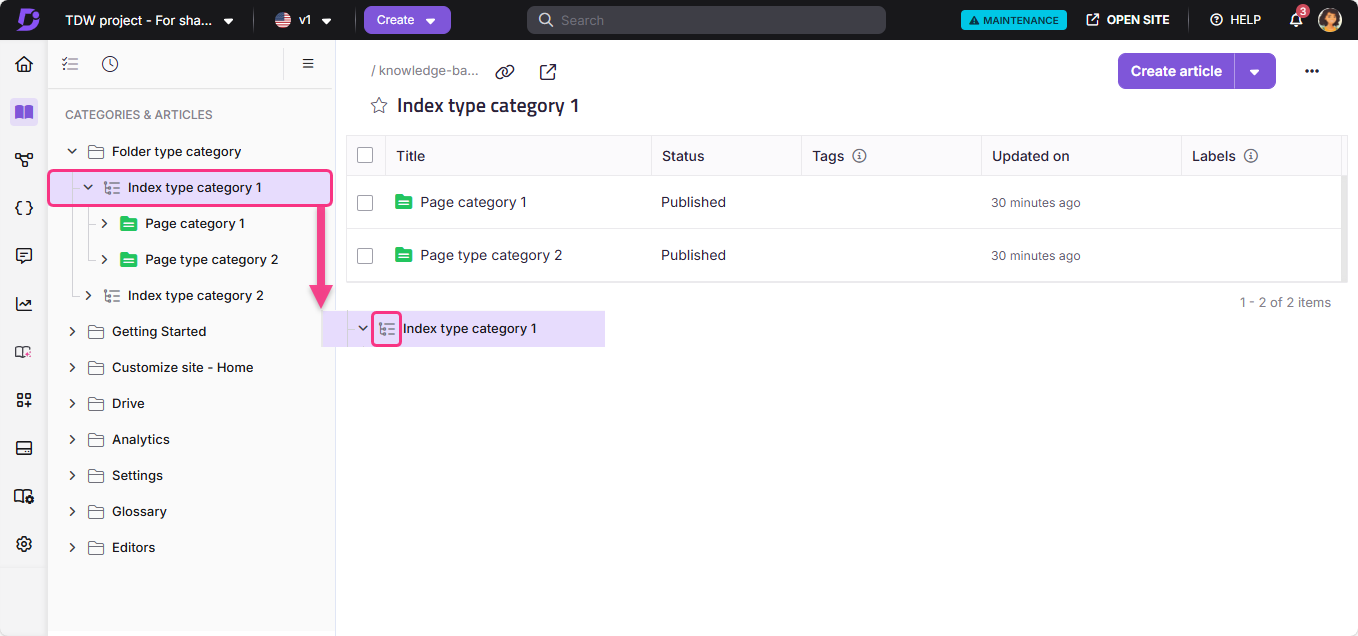
Knowledge base site view
When readers click on the Index category type, they get an overview of the articles within the category. The page includes:
Category title
Number of articles/categories in the category
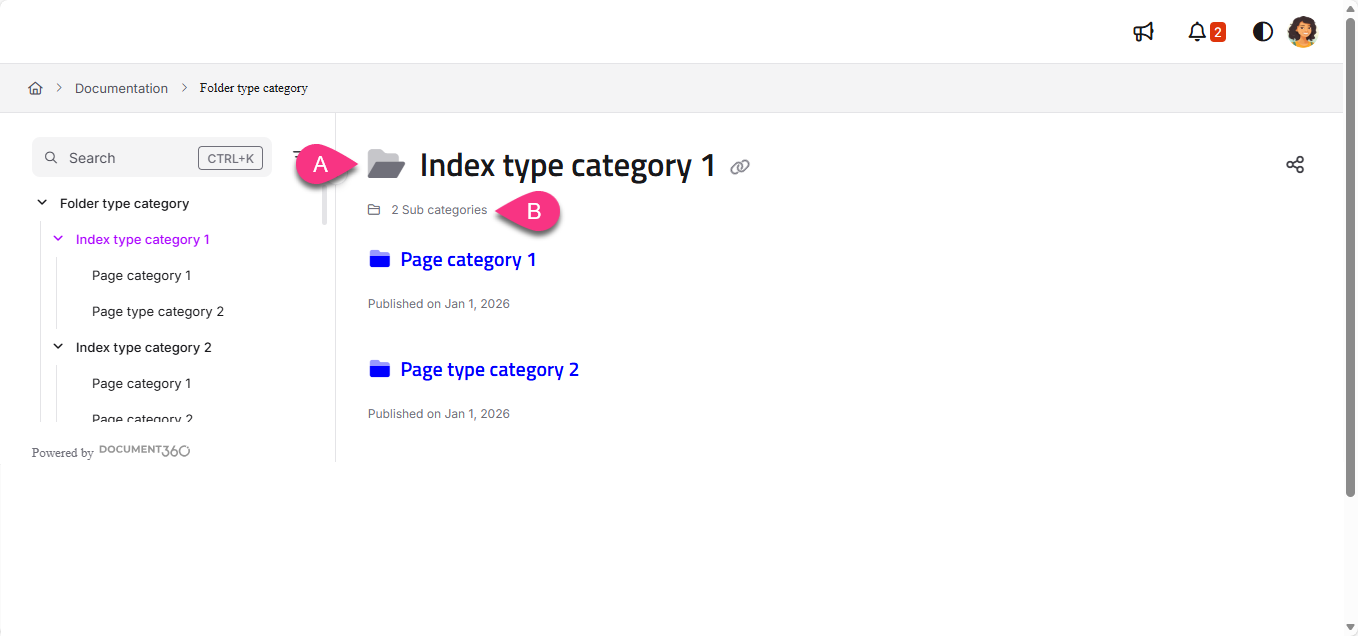
Page
The Page category type is similar to the articles you create under other categories in your project. You can create content, publish it, and perform all the same actions as you perform with a regular article.
You can write the page content using the editor (Markdown, WYSIWYG, or Advanced WYSIWYG), change the page title and slug, and perform all other actions available for a typical article in Document360.
Knowledge base portal view
Knowledge base site view
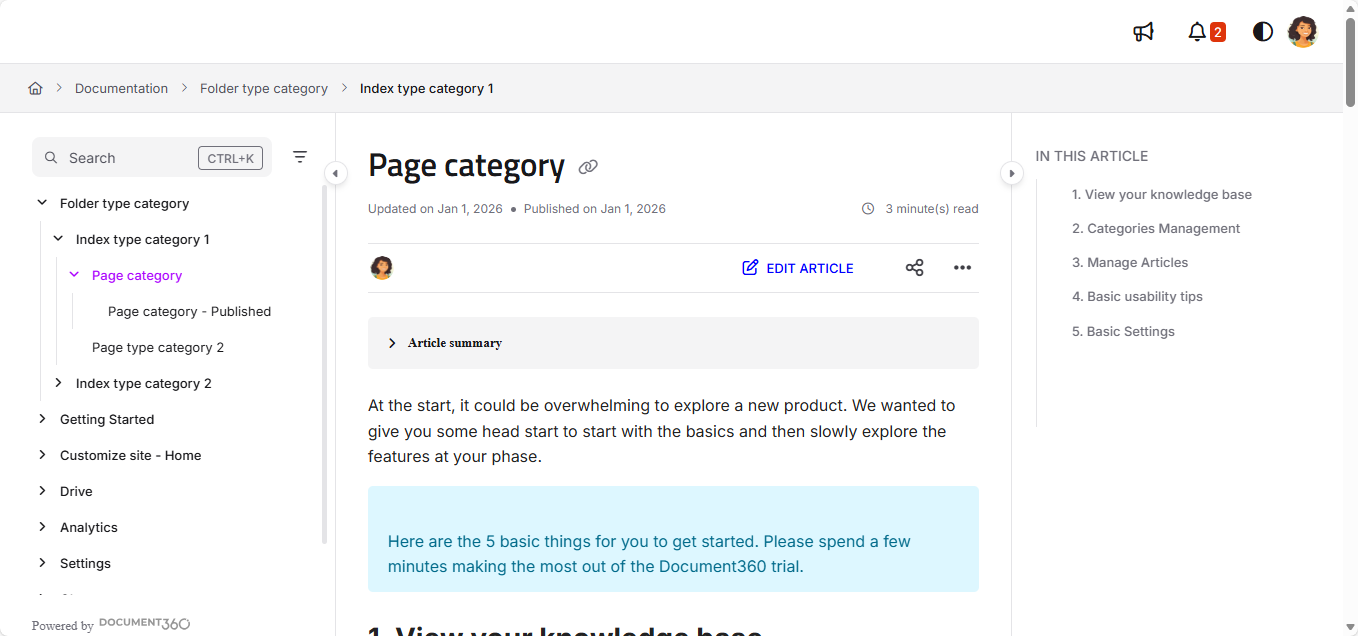
FAQ
What are the different category types available in Document360?
There are three category types you can add to your knowledge base: Folder, Index, and Page.
How do I change the category type?
Navigate to the desired category in the Knowledge base portal.
Click on the More () icon and select Change type.
Select the intended category type and click Update.
Can I change the category type after it has been created?
Yes, you can change the category type at any time as often as needed.
What is the purpose of the Index category type?
The Index category type serves as an index to all articles within the folder and generates a URL that can be accessed and shared.
What happens if I change a page category to an index category? Will my content be erased?
No, your content will not be erased. The category type will change to an index category, and if you switch it back to a page category, your content will be restored.
Is there a URL associated with the Folder category type?
No, the Folder category type does not have a separate viewpoint or link/URL to the category in the Knowledge base site.
What operations can I perform on articles within a Folder category?
You can perform bulk operations like Hide, Unhide, Delete, Move, and Add to starred for articles within the Folder category.
What is the main difference between an article and a page category?
The main difference is that within a Page category, you can create additional categories and articles, whereas in an article, you cannot.
How do I update the SEO meta title and description for Folder or index type categories?
In Document360, folder and index-type categories do not have a direct option to update their SEO meta title or description. However, you can use the following workaround:
Convert the folder or index category to a page-type category.
In the editor, click the More () icon at the top right and select SEO.
The Article settings panel will open with the SEO tab selected by default.
Update the Meta title, slug, and description as needed.
Click Save to apply the changes.
After saving, convert the page category back to a folder or index category.
NOTE
When you convert a folder or index category to a page category, it remains unpublished until you publish it. During this time, the category’s URL may result in broken links.
How do I update the SEO meta title and description for index and page-type categories?
Navigate to the desired category in the Knowledge base portal.
Click the More () icon at the top right and select SEO.
The Article settings panel will open with the SEO tab selected by default.
Update the Meta title, Slug, and Description as needed.
Click Save to apply the changes.
In Document360, folder categories do not have a direct option to update their SEO meta title or description. However, you can use the following workaround:
Convert the category type from a folder category to an index or page-type category.
Update the SEO meta title and description as mentioned above.
After saving, convert the page category back to a folder or index category.
NOTE
When you convert a folder or index category to a page category, it remains in draft state until you publish it. During this time, the category’s URL may result in broken links.