Plans supporting this feature: Business Enterprise
Ask Eddy AI is an AI-powered assistive search feature available on your home page and the Knowledge base site's search bar. It provides contextual answers to user queries by retrieving information directly from your knowledge base, reducing the need to search through multiple articles manually. This feature enhances the search experience by offering accurate and relevant responses based on the existing content in your knowledge base.
NOTE
By default, Eddy AI assistive search retrieves answers from the main workspace. To access information from a different workspace or across all workspaces, switch to the desired workspace using the filter on your knowledge base site.
After updating content in the published article, Eddy AI assistive search will take approximately 15 minutes to fetch the updated information in the knowledge base site.
To learn more about the languages supported by Eddy AI, click here.
The Ask Eddy AI feature extracts all information in your knowledge base, including the textual content, code blocks, tables, content reuse elements, LaTeX, tabs, and textual content from step by step guides.
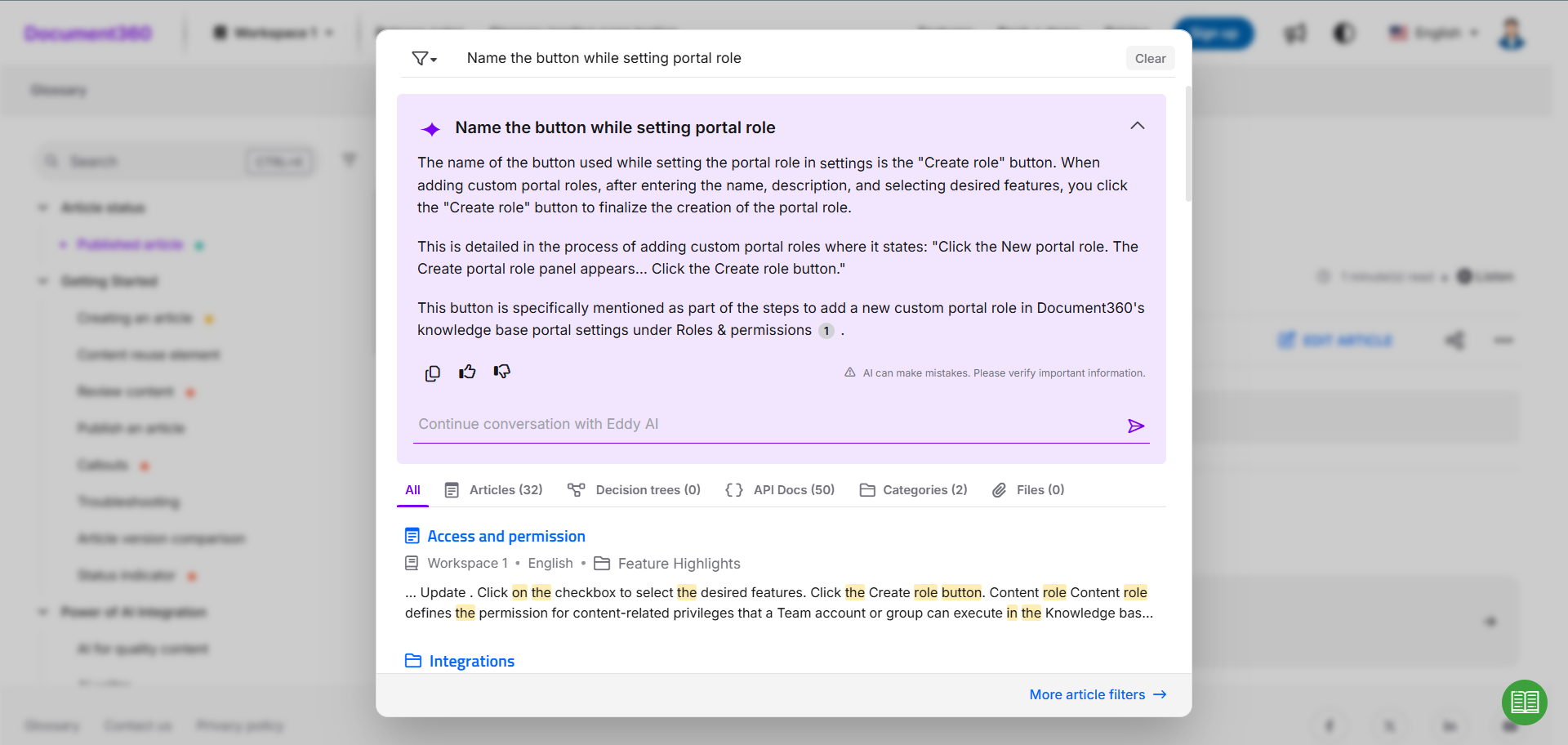
Enable Ask Eddy AI for your Knowledge base site
Navigate to Settings () > AI features in the left navigation bar in the Knowledge base portal.
In the left navigation pane, navigate to Eddy AI.
Expand the AI search suite accordion and turn on the AI assistive search toggle.
The AI assistant, Eddy AI, now begins indexing your knowledge base content. This process may take some time. Once indexing is complete, the Ask Eddy AI button will be available on your Knowledge base site search bar and Home page.
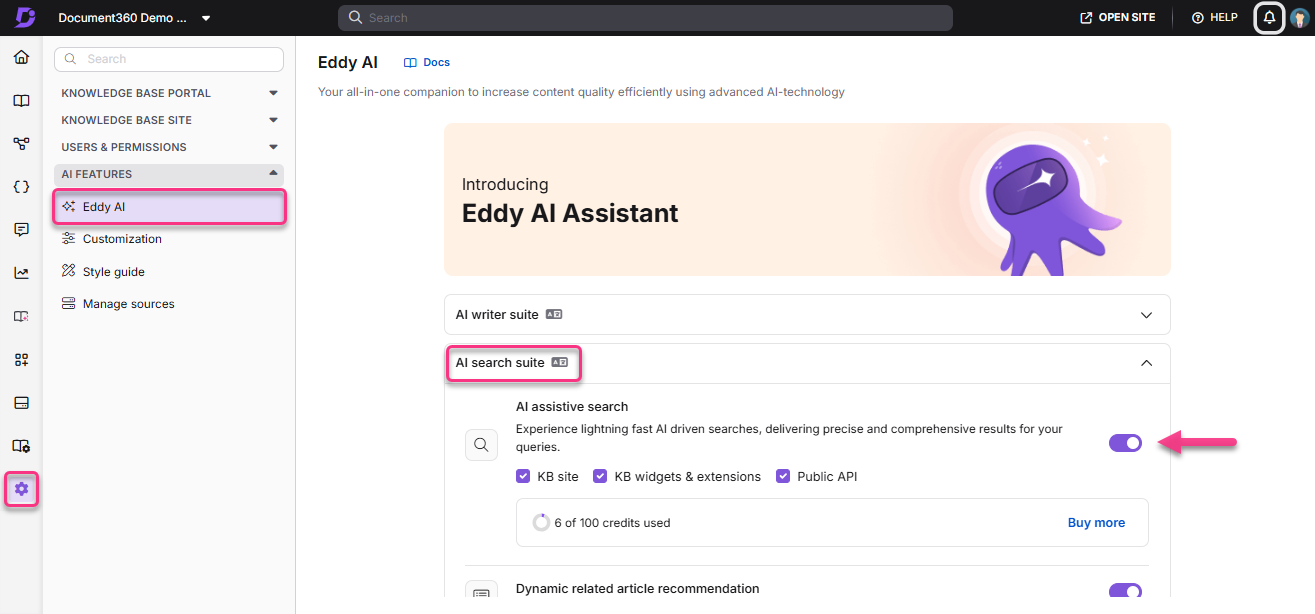
The KB site checkbox will be the default selection, which enables Eddy AI for searches on the Knowledge base site.
The KB widgets & extensions checkbox enables Eddy AI for widgets and third-party tool integrations with Document360.
The Public API checkbox activates Eddy AI for all API endpoints using a single API token.
Accessing Ask Eddy AI
For your information
The Conversational Eddy AI enhancement is available exclusively in KB site 2.0. To explore KB site 2.0 without impacting your existing Knowledge base, go to Settings () > Customize site. For more details, read the article on KB site 2.0 migration.
Click on the Search bar at the top of the page or press
Ctrl + Kon the Knowledge base site.Start typing the keyword, and the general search results will appear.
NOTE
If Ask Eddy AI is not enabled in the Knowledge base portal, only the search bar will be available in the Knowledge base site.
Press Enter and Ask Eddy AI will generate results. Eddy AI will provide answers in the language in which the question is asked.
The generated response will contain citations with reference numbers indicating which parts of the response were sourced from which articles. Click a reference number to open the corresponding source article in a new tab.Click the Copy () icon to copy the generated content if needed.
Provide feedback by clicking the Like () or Dislike () icon for the generated result. Selecting Dislike () will open a feedback form for you to add comments on why you disliked the Eddy response.
PRO TIP
You can select a specific workspace or all workspaces from the filter icon () dropdown to fetch relevant results from Eddy AI based on the selected context. If you filter workspaces during an Ask Eddy AI conversation, the generated results will be reset.
NOTE
Eddy’s response will be contextual and will be based on the last five queries.
After the first query and answer, click the Continue conversation with Eddy AI text field to enter your next query and press Enter or click the Send icon.
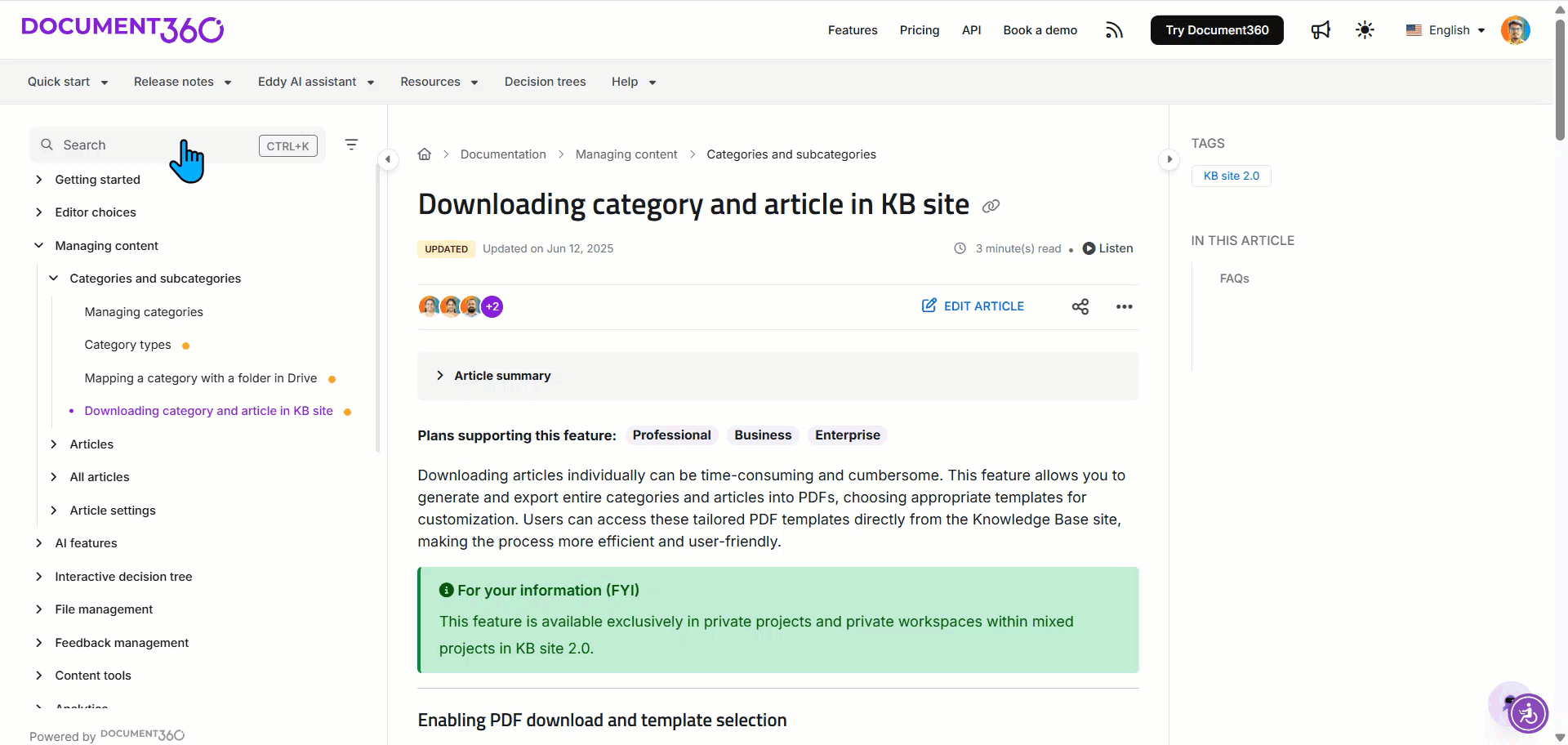
Search within PDF attachments
Eddy AI search supports searching and indexing content within PDF files that are part of your knowledge base articles. This includes both embedded files and files attached to the article.
The following will be considered in the search:
PDF files that are embedded, attached, or inserted as links from external drives.
Documents written in any language supported by Eddy.
Files that are 40 MB or smaller in size.
Search citations will consider attachments in the following way:
When a search result is based on content from an attachment, it is shown as a separate citation from the article.
The citation will include the name of the article the attachment is associated with.
NOTE
If the same attachment is linked to multiple articles, Eddy will display the article that either:
Already contributes to the same answer, or
Has the closest content match to the user’s query.
For attached PDFs, clicking on citations will either open or download the file, depending on your browser settings.
Eddy will not index attachments if:
The AI search is turned off at the project level.
The file is larger than 40 MB.
The file exists but is not associated with any article (files with 0 dependencies).
The file has multiple column layouts.
Localize or customize the UI text in Eddy AI search in the knowledge base site
You can localize and customize the text displayed in Eddy AI’s assistive search using the Localization variables feature. To update this text, follow the steps below,
Navigate to Settings () > Knowledge base portal in the left navigation bar in the Knowledge base portal.
In the left navigation pane, navigate to Workspace & localization.
By default, the Workspace & localization tab is selected.
Navigate to the Localization variables tab.
In the Eddy AI accordion, update the variable values according to your desired language.
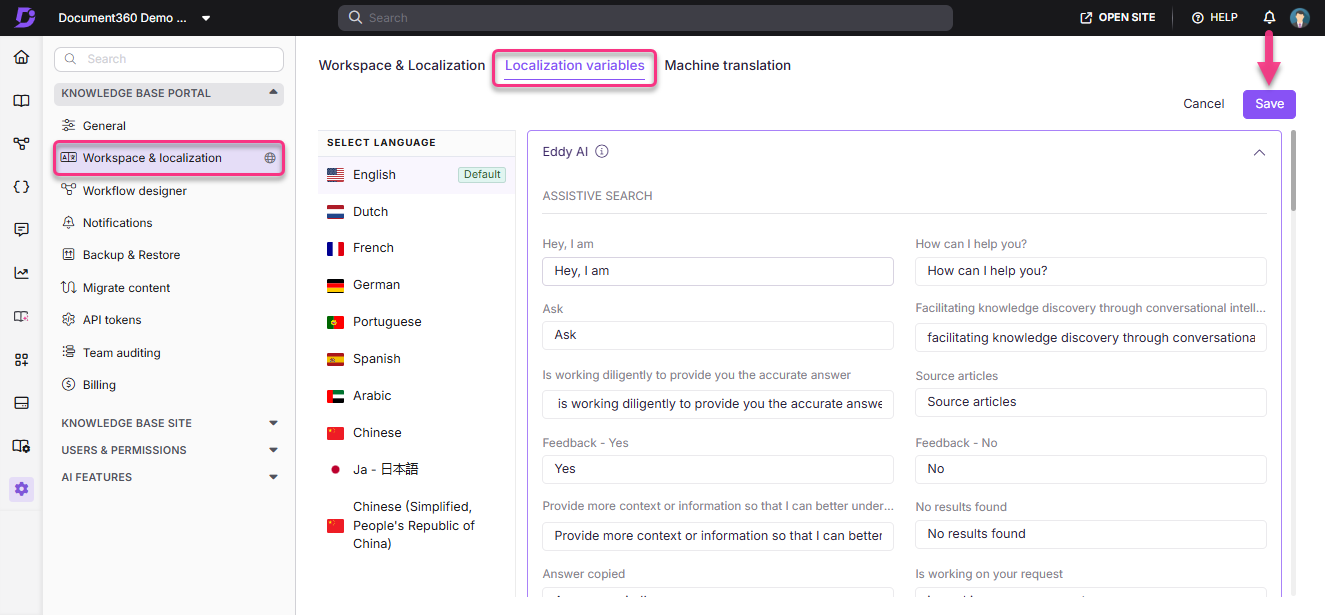
Integrating Eddy AI in KB Widget with multi-lingual support
You can access Eddy AI within your knowledge base as a widget, in various languages, including:
English (en-US, en-GB), French (fr), Spanish (es), German (de), Norwegian (no), Dutch (nl), Portuguese (pt), Swedish (sv), Italian (it), Korean (ko), Finnish (fi), Polish (pl), Arabic (ar), Hebrew (he), Danish (da), Brazilian Portuguese (pt-br), Japanese (ja), Czech (cs), Lithuanian (lt), Spanish (Mexico) (es-mx), and Greek (el) ensuring a seamless user experience.
For more information, read the article on Integrating Eddy AI in the KB widget.
Enabling Eddy AI credits notification
You can configure notifications for the Ask Eddy AI credit balance. To enable the Credit usage alert toggle,
Navigate to Settings () >Knowledge base portal in the left navigation bar in the Knowledge base portal.
In the left navigation pane, navigate to Notifications.
By default, the Notification channels tab is selected.
Go to the Notification mapping tab.
In Eddy AI notifications accordion, turn on the Credit usage alert toggle.
Once enabled, Document360 will send reminders to the configured notification channels when the credit balance drops to 20%, 10% of the total allotted balance, and when the balance expires.
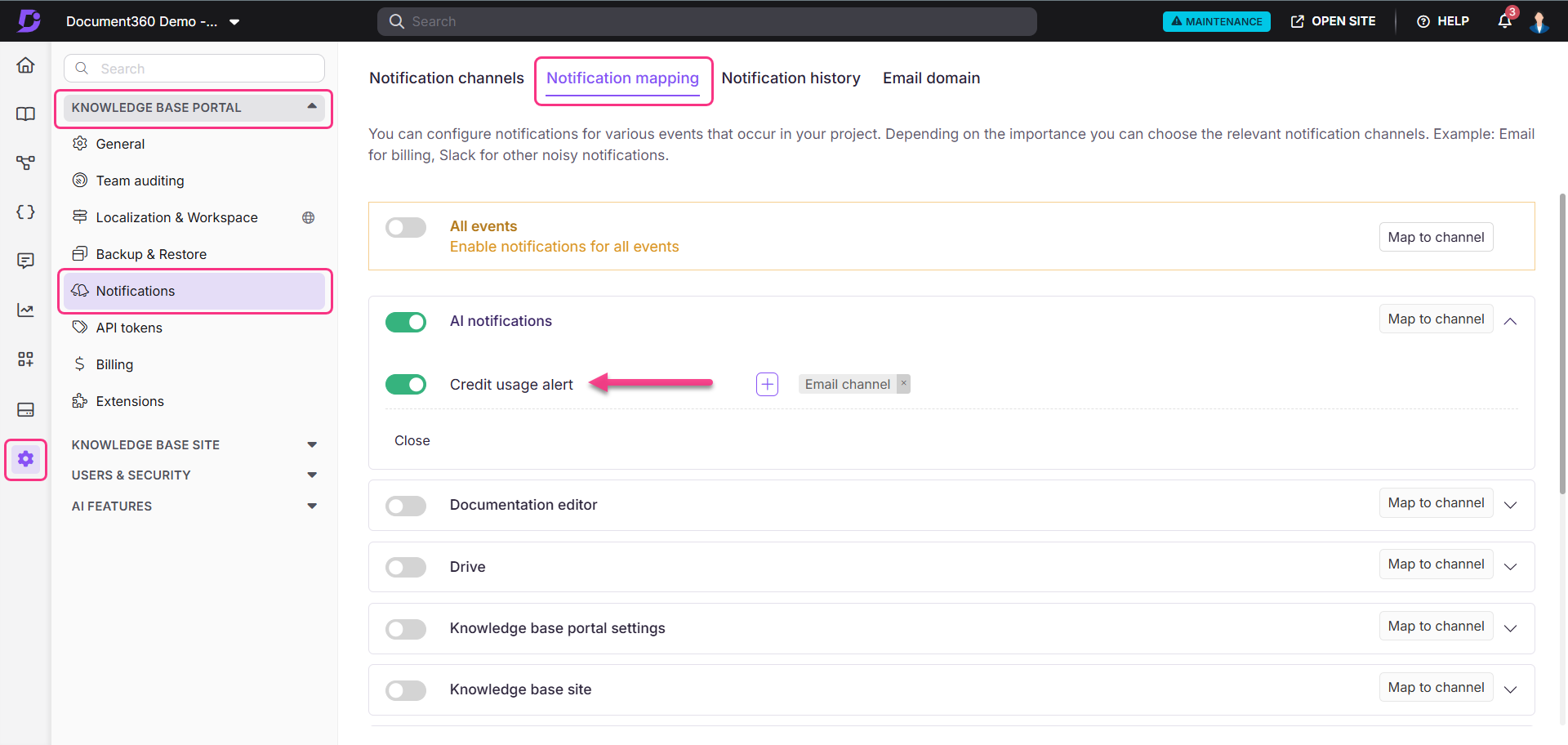
NOTE
Document360's "Ask Eddy AI" utilizes OpenAI APIs in its backend operations. Data is transmitted to OpenAI through their APIs. OpenAI adheres to a privacy policy that prohibits the use of customer-submitted data via our API for training OpenAI models or enhancing OpenAI's service offerings. Both Document360 and OpenAI comply with GDPR regulations. Additionally, Document360 is SOC 2 compliant.
An extract from the policy states, "OpenAI will not use data submitted by customers via our API to train OpenAI models or improve OpenAI's service offerings."
Read the complete OpenAI API data usage policies.
If you have any queries regarding Document360's data policy, please read our Privacy policy.
Troubleshooting
This section provides a solution to an issue you may encounter when using Eddy AI to display search results in Document360.
Eddy AI displays incorrect dates in search results
Error: Eddy AI may display inaccurate dates when showing search results.
Steps to resolve:
To troubleshoot inaccurate date calculations in Eddy AI search results, follow these steps:
Perform a keyword search. Check if Eddy AI returns the expected results when using non-date-based keywords.
If results are correct for general searches but differ for date-based keywords, note that Eddy AI is optimized for text-based responses and may not process date-specific queries as expected.
If search results remain irrelevant, contact support@document360.com with the following details:
Reader access to your projects.
A recording of the search queries you used and the results that did not populate as expected.
NOTE
Eddy AI is a language model, not a computational engine. It generates responses based on text patterns rather than analytical reasoning or numerical computations.
It cannot calculate or interpret time-based scenarios unless explicitly defined in the input.
Empty cells in tables are auto-filled in Eddy AI responses
When a response is structured using a table and includes empty cells, Eddy AI attempts to dynamically populate those cells based on the context of the user’s query. If no relevant information is found, it fills the cell with the placeholder text “Information not available.”
How Eddy AI handles empty cells:
It checks the context of the user’s question.
It tries to insert relevant content into any empty cells.
If nothing appropriate is found, the cell is filled with “Information not available.”
To maintain accuracy and clarity:
Avoid leaving table cells empty when drafting or editing content.
Ensure all cells contain meaningful information to prevent unintended or generic fillers in the final response.
FAQ
What data or information does Ask Eddy AI collect?
Ask Eddy AI does not collect any Personal Identifiable Information (PII). We collect prompts (questions), Eddy AI's responses, citation articles, and feedback. This collected data is available as part of Eddy AI Search Analytics.
What technology does Ask Eddy AI use?
Ask Eddy AI utilizes OpenAI APIs under the hood for its functionality. We send data to OpenAI via their APIs. According to OpenAI's privacy policies, data sent via their APIs will not be used to train their GPT models.
Does Ask Eddy AI use any external source other than our knowledge base?
Yes, the Adding external sources for AI Assistive search feature enables Federated search by allowing you to configure and retrieve information from multiple external sources. This streamlines the process and delivers more comprehensive answers to users.
How do my readers use the AI-powered assistive search feature?
Your Knowledge base site users click the Ask Eddy AI button, and a prompt input dialog opens. They can type in any prompt or query to get tailor-made answers.
How does Ask Eddy AI protect your data?
We know that privacy and security are critical for many organizations. We are committed to protecting your organization’s and users’ data and privacy. We use industry-standard security practices, reputable sub-processors with SOC 2 compliance, and provide the controls needed for organizations to meet their data protection requirements.
What does credit mean for Ask Eddy AI?
One credit equals one question (prompt) asked. As part of our standard offering, Ask Eddy AI can be used to ask 1000 questions per month. Please contact our support team or your customer success manager if you wish to purchase additional credits.
How does Ask Eddy AI work on a private knowledge base?
Ask Eddy AI utilizes the access controls you have set to generate an appropriate response based on the user's access control and permissions. If a logged-in user lacks access to a specific article but asks a question where the restricted article holds the answer, Ask Eddy AI will respond with "I do not know."
How quickly does Eddy AI's response reflect new content?
After updating an article, it generally takes around 15 minutes for Eddy AI's response to align with the changes if a question is posed regarding the updated content. Similarly, when deleting an article, Eddy AI typically takes about 15 minutes to stop referencing the content from the deleted article.
Does Eddy AI read Excel file data to provide answers if I upload a file?
No, Eddy AI does not fetch or read information from Excel files uploaded in articles.
What happens if I select French as the workspace language but ask questions in English?
If you set French as your workspace's preferred language but ask questions in English, Eddy AI will respond in English.
NOTE
If the search query contains one or two words, the response will be generated in the language of your knowledge base site. If the search query contains three or more words, Eddy will respond in the language of the query itself.
How do I check my Eddy AI credit balance?
The admin/owner can view the remaining credits for using the AI Assistive search feature from Settings () > AI features > Eddy AI .
Document360 will send reminders to the configured notification channels when the credit balance drops to 20%, 10% of the total allotted balance, and when the balance expires.
How can I purchase additional credits for the Eddy AI assistive search?
You can purchase additional credits by navigating to Settings () in the left navigation bar. From the left navigation pane, navigate to AI features > Eddy AI, and click the Buy more option. If you are in the trial version, you cannot purchase add-ons.
How do I configure the email domain for Eddy AI credit notification?
To receive Eddy AI credit notifications via email, you need to configure your email domain. Navigate to Settings () > Knowledge base portal > Notifications > Email domain. By default, emails will be sent from support@document360.com if the email domain is not configured.
What are the various notification channels for receiving Eddy AI credit notifications?
You can receive Eddy AI credit notifications in English from various notification channels, such as webhook, Microsoft Teams, Slack, and email, if you have set up the configuration. For more information on configuring notifications, read the article on Notifications.
How do I configure the desired email address for receiving Eddy AI credit notifications?
After enabling the Eddy AI credits notification toggle, to receive Eddy AI credit notifications, configure your email address in Settings () > Knowledge base portal > Notifications.
In the Notification channels tab, click on New channel and select SMTP.
Click Next.
Enter the channel name and the desired email address to receive notifications.
If required, you can add CC and BCC.
For more information, read the article on the SMTP notification channel.
Is Eddy AI available in the API Documentation?
Eddy AI assistive search is available only on the Knowledge base site and is not implemented for API documentation.
Can Eddy AI answer questions that require a user login or involve restricted articles?
No, Eddy AI answers questions based on the user’s access control and permissions. If a logged-in user does not have access to a specific article, but asks a question related to it, Eddy AI will respond with No results found..
Why is the Ask Eddy AI button greyed out?
The Ask Eddy AI button becomes greyed out or inactive when your Eddy AI credit limit has been reached. To continue using this feature, you will need to renew your credits.
Will the Eddy AI search return results from content inside accordions, even if they are collapsed by default?
Yes, Eddy AI indexes and retrieves content from within accordions, even if they are collapsed by default. This ensures that all relevant information is included in the search results, providing a complete and accurate search experience.
Does Ask Eddy AI use the content of the current page to answer questions?
No, Ask Eddy AI does not limit its response to the article or page the reader is currently viewing. Instead, it searches across the entire workspace (based on the language and workspace filters applied) to fetch the most relevant information from all available articles.
Does Eddy AI read Excel file data to provide answers if I upload a file?
No, Eddy AI does not fetch or read information from Excel files uploaded in articles, but fetches answers from attached and embedded PDF files.
What content will Eddy AI not fetch from PDF attachments?
Eddy AI does not index attachment content if the PDF contains multi-column layouts, non-selectable text, code blocks, LaTeX, tables, or lists.