Wir sind hier mit unseren Releases vom Februar 2021 und Verbesserungen. Als Erweiterung von Drive wurde die Funktion zum Ersetzen von Dateien hinzugefügt, die es Benutzern erleichtert, Dateien auszutauschen, die in der Dokumentation verwendet werden. Wir haben auch eine Handvoll kleinerer Verbesserungen an den Schriftartenoptionen für UI/UX und Wissensdatenbank vorgenommen.
Neue Funktionen
Datei ersetzen
Ein weiteres wichtiges Funktionsupdate für das Laufwerk ist die Option zum Ersetzen von Dateien. Sie können Dateien mit derselben Erweiterung und demselben Typ (z. B. JPEG, .pdf, .png und mehr) durch denselben Dateinamen und dieselben Metadaten ersetzen. Dies ist praktisch, wenn Sie eine bestimmte Datei in einem Artikel aktualisieren möchten. Um darauf zuzugreifen, klicken Sie auf die Option ••• mehr neben einer beliebigen Datei auf dem Laufwerk. Eine andere Möglichkeit, dies zu tun, besteht darin, auf die Datei auf der Drive-Seite zu klicken und im rechten Blade-Fenster auf die Schaltfläche Datei ersetzen zu klicken.
Lesen Sie mehr →
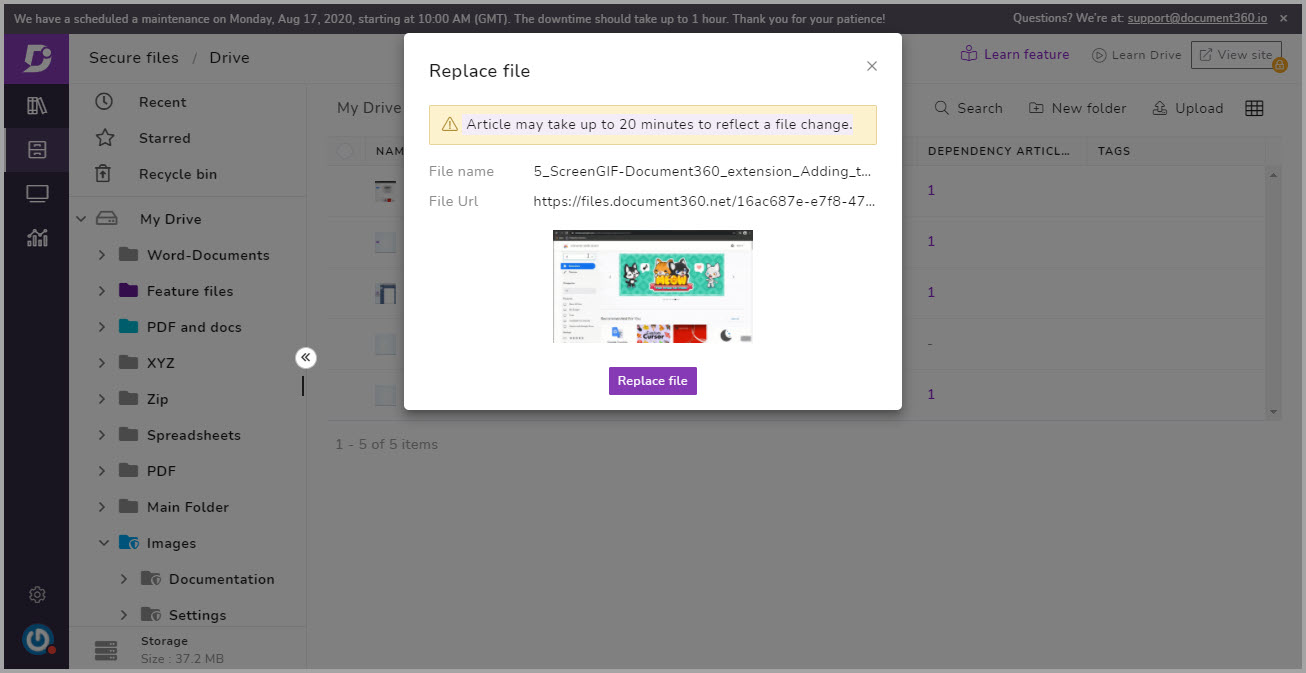
Verbesserungen
In unserer öffentlichen API-Dokumentation in der Kategorie Teams wurden nur wenige Änderungen für SSO-Benutzer vorgenommen
Sie können jetzt die Versionen, die in Ihrem Projekt angezeigt werden, für Reader neu anordnen. In den Einstellungen→ Projekt Admin→Lokalisierung & Versionen können Sie mit dem Mauszeiger die Version vertikal per Drag & Drop ziehen.
Schriftartoptionen wurden dem Abschnitt "Design" Ihrer Wissensdatenbank hinzugefügt. Wechseln Sie zu Einstellungen → Wissensdatenbank-Website→ Design. Sie können jetzt die Schriftarten für den Hauptteil und die Überschrift Ihrer Wissensdatenbank ändern.
Kontrolle über die Funktion zum Teilen in sozialen Medien – Sie können jetzt die Option zum Teilen in sozialen Medien in Ihren Wissensdatenbank-Artikeln aktivieren.
Die Option "Übersicht" im Menü "Analyse" wurde in "Geographie" umbenannt.