Pläne, die diese Funktion unterstützen: Professional Business Enterprise
Was ist eine mehrsprachige Wissensbasis?
Eine mehrsprachige Wissensdatenbank ähnelt im Wesentlichen einer Standard-Wissensdatenbank, wobei der Hauptunterschied darin besteht, dass sie Inhalte in verschiedenen Sprachen bereitstellt, sodass Nutzer Informationen in ihrer gewählten Sprache für ein integrierteres Erlebnis erhalten können.
HINWEIS
Document360 unterstützt die Internationalisierung (i18n) der Knowledge base site Ihres Projekts.
Hinzufügen mehrerer Sprachen zu einem einzigen Arbeitsbereich
Mehrere Sprachen zu einem einzigen Projektarbeitsbereich oder einer sprachspezifischen Knowledge base in Document360 hinzuzufügen.
Navigiere zu () > Knowledge base portal in der linken Navigationsleiste im Knowledge base portal.
Im linken Navigationsfenster navigieren Sie zu Workspace & localization.
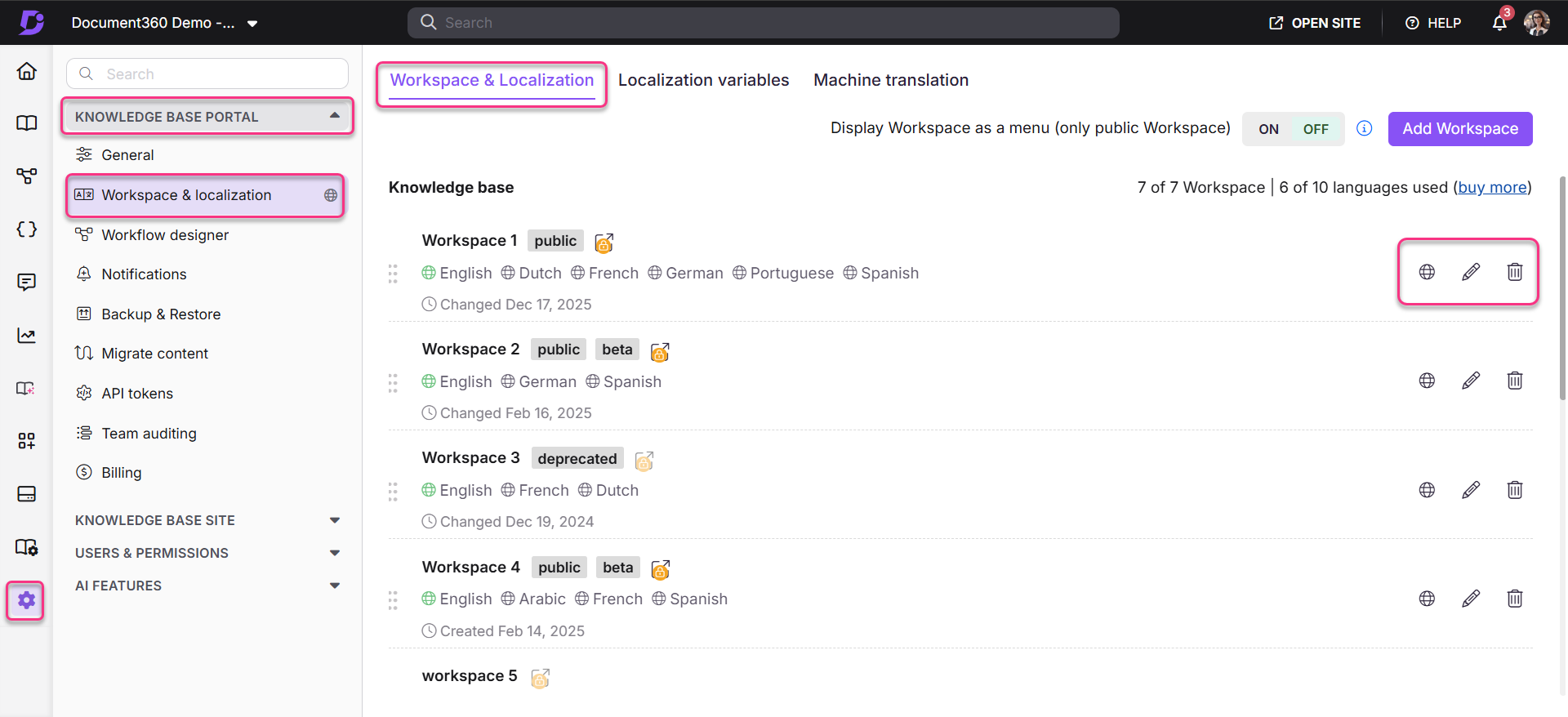
Im Projekt finden Sie eine Liste der verfügbaren Arbeitsbereiche.
Es gibt zwei Möglichkeiten, von hier aus eine neue Sprache zum Projektarbeitsbereich hinzuzufügen.
Methode 1 – Aus dem Edit-Workspace-Modul
Klicken Sie auf das Symbol "Bearbeiten (🖉)" rechts im Arbeitsbereich, und das Panel "Arbeitsbereich bearbeiten " erscheint.
Klicken Sie unten auf die Neue Sprache , und eine Liste der Sprachen erscheint.
Verwenden Sie die Suchleiste, um Sprachen zu suchen.
Wählen Sie das Kontrollkästchen der gewünschten Sprachen aus und klicken Sie auf Anwenden.
Klicken Sie dann unten im Panel auf die Schaltfläche "Aktualisieren ".
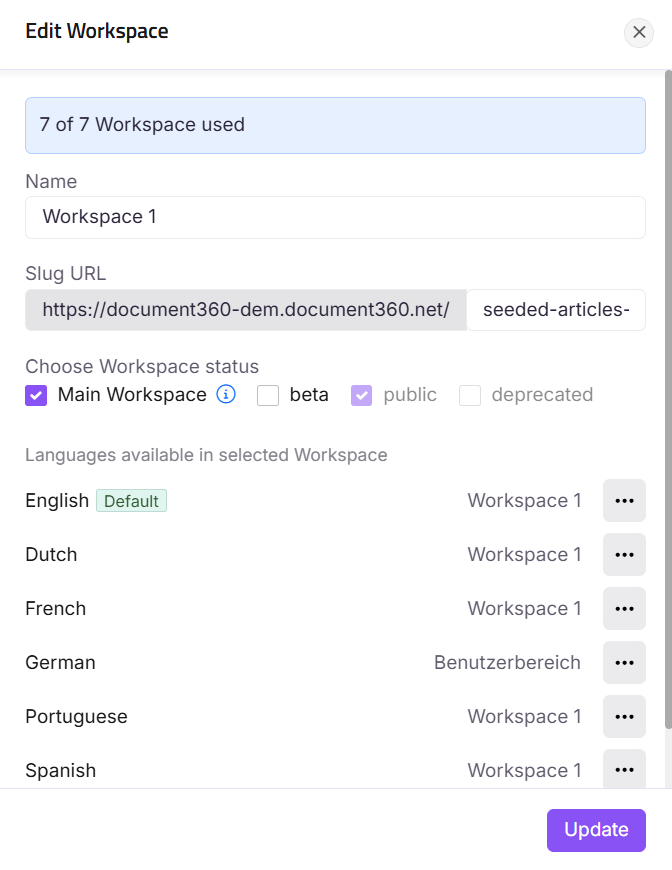
Klicken Sie auf das Symbol More () für die untenstehenden Bearbeitungsoptionen,
Als Standard festlegen – Um die Sprache als Standardsprache des Arbeitsbereichs einzustellen.
Anzeigename bearbeiten – Um den Anzeigenamen der Sprache für den Arbeitsbereich zu bearbeiten.
Rechts nach links – Die meisten Sprachen werden von links nach rechts geschrieben, aber einige wenige Sprachen werden in die entgegengesetzte Richtung geschrieben. Durch Aktivieren dieses Umschalters begann der Artikelinhalt im HTML-Editor und in der Leseransicht (Knowledge base site) rechts und endete links.
Verstecken – Um die Sprache zu verbergen. Das Knowledge Base-Portal zeigt versteckte Sprachen durch Durchstreichen zur Referenz an.
Entfernen – Um die Sprache aus der Liste der Sprachen zu entfernen.
Methode 2 – Verwendung des Lokalisierungssymbols auf der Übersichtsseite
Klicken Sie auf das Symbol "Neue Sprache hinzufügen " () neben dem Bearbeiten-Symbol.
Suchen Sie in der Suchleiste nach den gewünschten Sprachen und aktivieren Sie das Kontrollkästchen der Sprachen, die Sie Ihrem Arbeitsbereich hinzufügen möchten.
Wenn Sie fertig sind, klicken Sie auf Hinzufügen.
HINWEIS
Bei der Auswahl einer Sprache für Ihren Arbeitsbereich werden alle Sprachen außer Englisch in ihrer Mutterschrift angezeigt.
HINWEIS
Alle Kategorien und Artikel aus Ihrer Standardsprache sind in den neuen Sprachen verfügbar. Diese Artikel und Kategorien müssen jedoch manuell übersetzt werden, mit maschineller Übersetzung (nur HTML-Editor) oder mit Erweiterungen wie Crowdin.
Häufig gestellte Fragen
Warum erscheinen Entwurfsartikel auf der Knowledge Base-Seite, wenn mehrere Sprachen aktiviert sind?
Wenn mehrsprachige Dokumentation aktiviert ist, ist ein Artikel, der in mindestens einer Sprache veröffentlicht wurde, auf der Knowledge Base (KB)-Seite in allen Sprachen sichtbar.
Dies geschieht, weil der Artikeltitel in allen Sprachversionen geteilt wird. Wenn der Artikel in einer Sprache (zum Beispiel Englisch) veröffentlicht wird, aber in einer anderen (zum Beispiel Deutsch) im Entwurf bleibt, erscheint er weiterhin im linken Panel der KB-Seite unter der deutschen Sprache. In solchen Fällen wird der Inhalt der veröffentlichten Sprache angezeigt, zusammen mit einer Nachricht wie: "Der Inhalt ist derzeit nicht auf Deutsch verfügbar. Sie sehen sich die Standardversion (englisch) an."
Wenn Sie diese Entwurfsartikel nicht in anderen Sprachen anzeigen möchten, können Sie sie manuell im Portal ausblenden.