Planes de apoyo a las operaciones masivas en todos los artículos
Planes que admiten esta función: Professional Business Enterprise
En Document360, puede exportar la lista de artículos y su estado como un archivo .csv (valores separados por comas). Puede filtrar los campos deseados del archivo CSV extraído y exportar el informe.
Por ejemplo, es posible que desee exportar los artículos publicados de un colaborador específico del último mes.
Exportación de todos los artículos
Para exportar una lista completa de todos los artículos de la base de conocimientos,
Vaya a Documentación () > Todos los artículos () en la parte superior de la sección .
Aparecerá la página Todos los artículos .Navega a los diferentes espacios de trabajo e idiomas de tu proyecto usando el menú desplegable en la parte superior.
Haga clic en el menú desplegable Todos los artículos para filtrar los artículos por estado.
Elija los filtros deseados en el botón Filtro ().
Están disponibles las siguientes opciones de filtro:
Estado
Recordatorio de revisión
Estrellado
Visibilidad
Colaborador
Categoría
Fecha
Etiquetas
Etiquetas
Una vez hecho esto, haga clic en Aplicar.
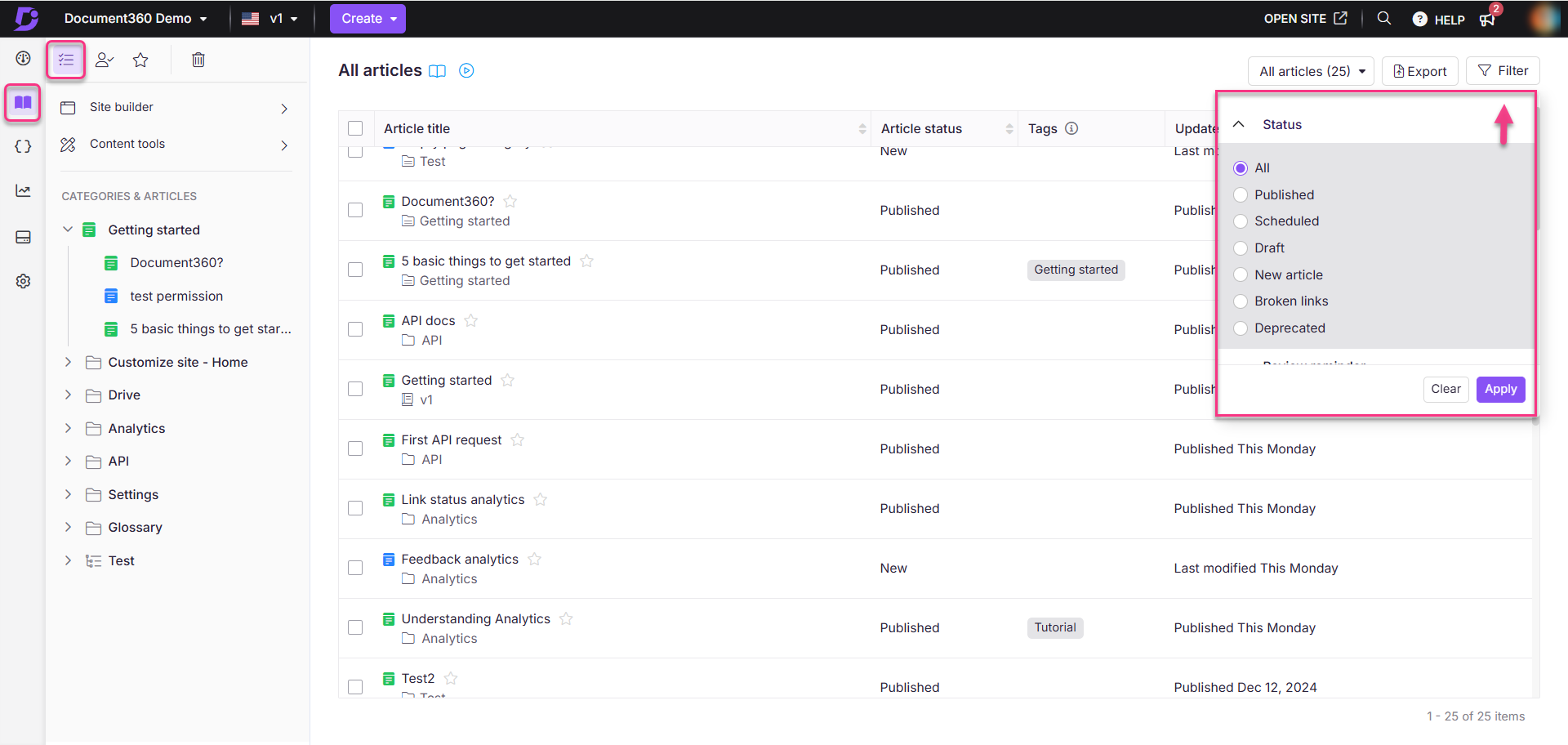
Haga clic en el botón Exportar () junto al filtro.
Esta acción descarga el archivo generado en el almacenamiento local de su dispositivo en formato .csv.
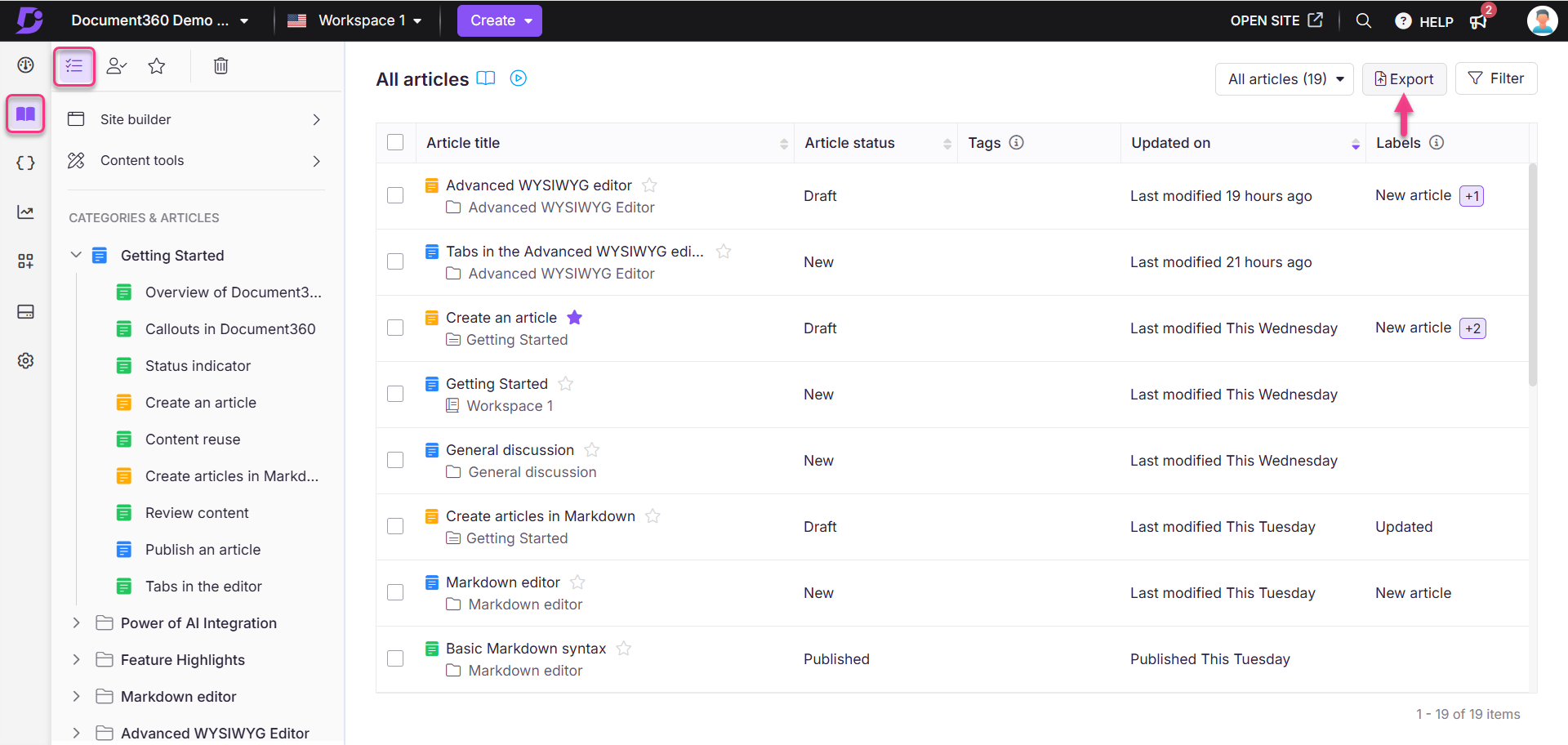
El archivo exportado consta de los siguientes detalles:
Título del artículo
Título de la categoría
Estado del artículo
Fecha
Direcciones URL del portal
Direcciones URL de los sitios
NOTA
El archivo descargado se puede ver con Microsoft Excel, Open Office, Google Sheets, Bloc de notas o cualquier aplicación compatible con CSV.
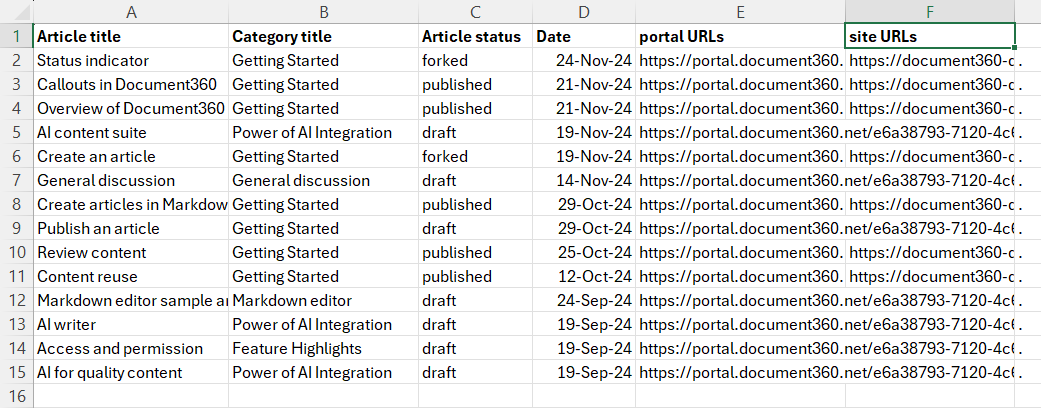
Preguntas más frecuentes
¿Cómo recupero ambos artículos y sus URL de mi proyecto?
Puede utilizar nuestro artículo API endpoint to get all article lists para obtener el título del artículo y sus URL correspondientes.
Para recuperar esta información:
Introduzca los detalles necesarios en la solicitud de API.
Ejecute la consulta.
El identificador de versión del proyecto necesario para la consulta se puede encontrar mediante el artículo Get Project Versions endpoint .