Plans supporting this feature: Professional Business Enterprise
The project dashboard, or Your projects page, is your main dashboard and the first thing you see when logging in to Document360. It provides a centralized view of all the projects you're associated with, whether as an owner, team member, or reader, along with essential navigational tools.
Here, each project will have a visibility tag to indicate the type of project (public, private, or mixed).
Navigating the 'Your projects' page
Upon logging in, you are greeted with a dashboard displaying tiles representing each Document360 project you have access to. These tiles include projects you own or are associated with as part of a user or as a reader. Here's what you can do from this space:
Create New or Sandbox Project
Easily initiate a new Project or a Sandbox project using the buttons conveniently located at the top right corner of the dashboard.
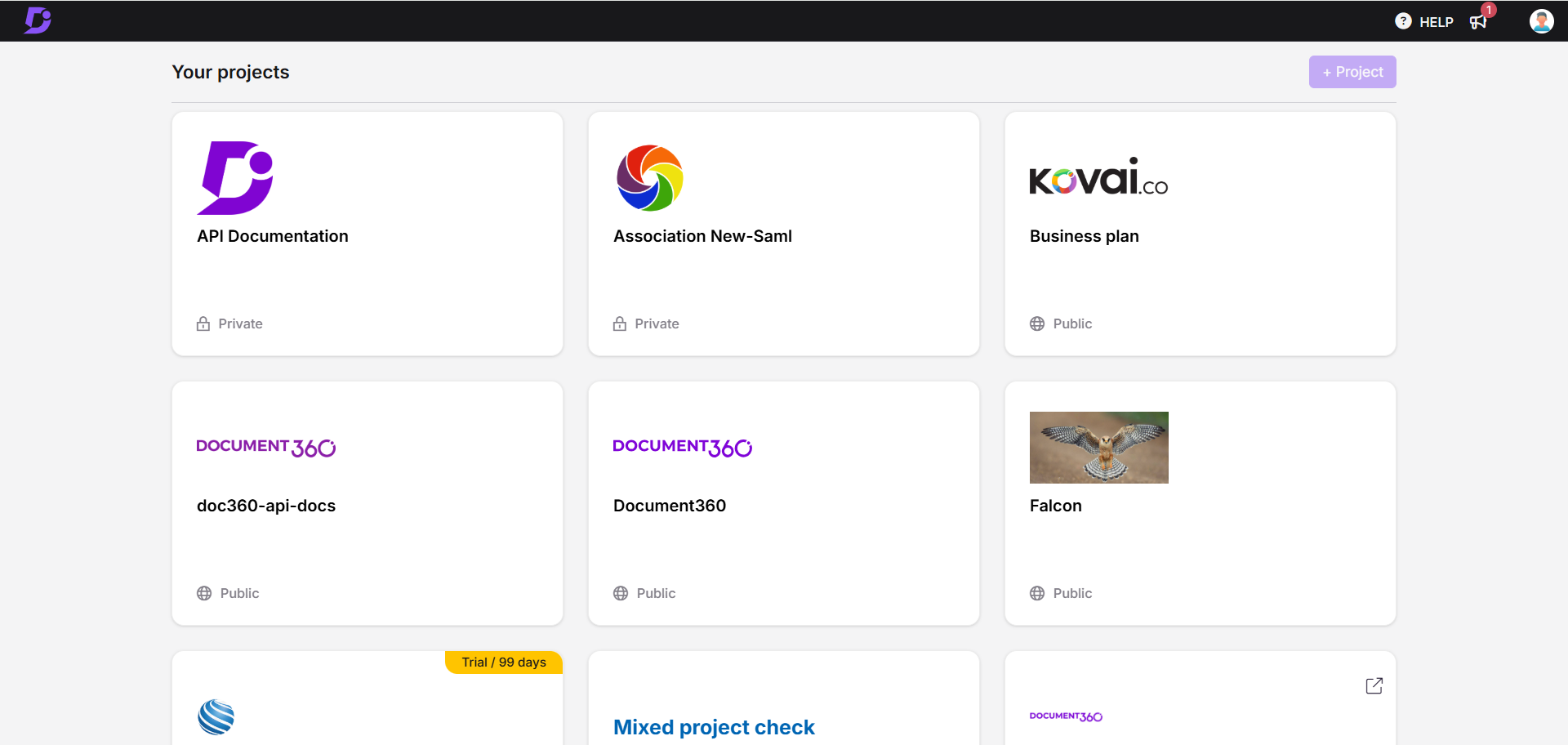
Projects
The Document360 projects you own and those you are associated with as a user or reader are available. You can click the project tile to navigate to the project easily.
Project tile elements - user
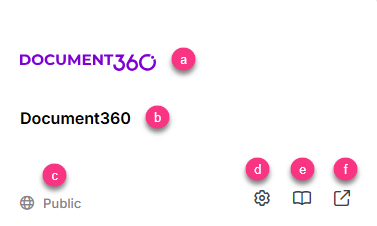
Logo: Project logo for quick identification.
Project name: Clearly labeled to identify each project.
Project Reader access: Indicates whether the project is of Public, Private, or Mixed access.
Settings: Manage project-specific settings directly from the tile.
Documentation editor: Access the knowledge base portal to create and manage documentation within the project.
View in knowledge base site: Navigate directly to the knowledge base site associated with the project.
Profile
Manage your personal account settings and log out from Document360 using the profile menu.
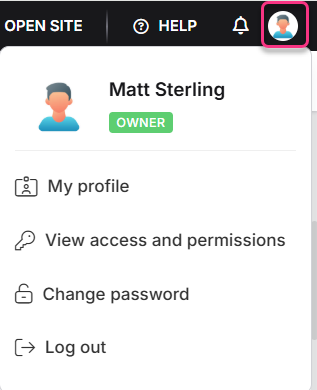
Release updates
Stay informed about the latest Document360 product enhancements and features by clicking on the Release updates () icon. Expand release posts to read detailed updates and improvements.
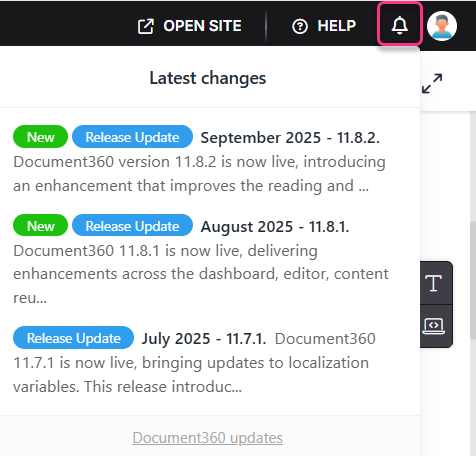
Help
Access various support resources from the Help menu:
Documentation: Access detailed guides and resources to help you navigate and utilize the platform effectively.
Issues/Clarifications: Report any issues or seek clarifications about the platform's features and functionality.
Submit a Feature Request: Suggest new features or improvements to enhance your experience with Document360.
System Status: Check the current status and performance of the platform’s services.
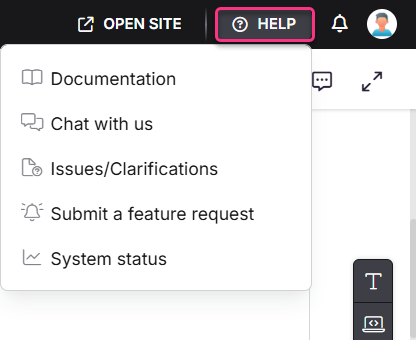
This dashboard serves as a central hub for managing and accessing all your Document360 projects, ensuring streamlined navigation and efficient project management from a single interface.
NOTE
Document360 offers multiple ways to connect with the team and other users, share ideas, and learn best practices.
Feedback Portal: Submit enhancement requests, vote on new ideas, and track upcoming updates.
Community Forum: Engage with other users, ask questions, and explore how teams across industries use Document360.