Plans supporting this feature: Professional Business Enterprise
The Readability score, found in the Readability metrics section of the Health Check Metrics, measures how easy it is to read and understand an article. It is presented as a score out of 100, where a higher score indicates greater readability.
The readability score in Document360 is calculated using the Flesch Reading Ease formula, a widely used readability test designed to indicate how difficult a passage is to understand. The score ranges from 0 to 100, with higher scores indicating simpler, more readable content.
For example, a score between 80 and 100 indicates that the article is very easy to read. If the score is between 60-80, the article is relatively easy to understand. If the score is below 60, the article is more complex, and readers may find it difficult to comprehend.
This score helps you quickly assess an article's readability. It helps you identify areas where readers might struggle without requiring feedback from them.
Checking the readability score
Open the desired article in the Knowledge base portal.
Click the More (•••) icon and select Health check metrics.
The Health check metrics panel will appear with two major sections:
SEO metrics
Readability metrics
Expand Readability metrics and find the Readability score.
If the score is below 30, it appears under Problems.
If the score is between 30-59, it appears under Suggestions.
If the score is above 59, it appears under Good Work.
NOTE
If you update any parameter while the Health check metrics panel is open, click Check now to view insights on the latest changes.
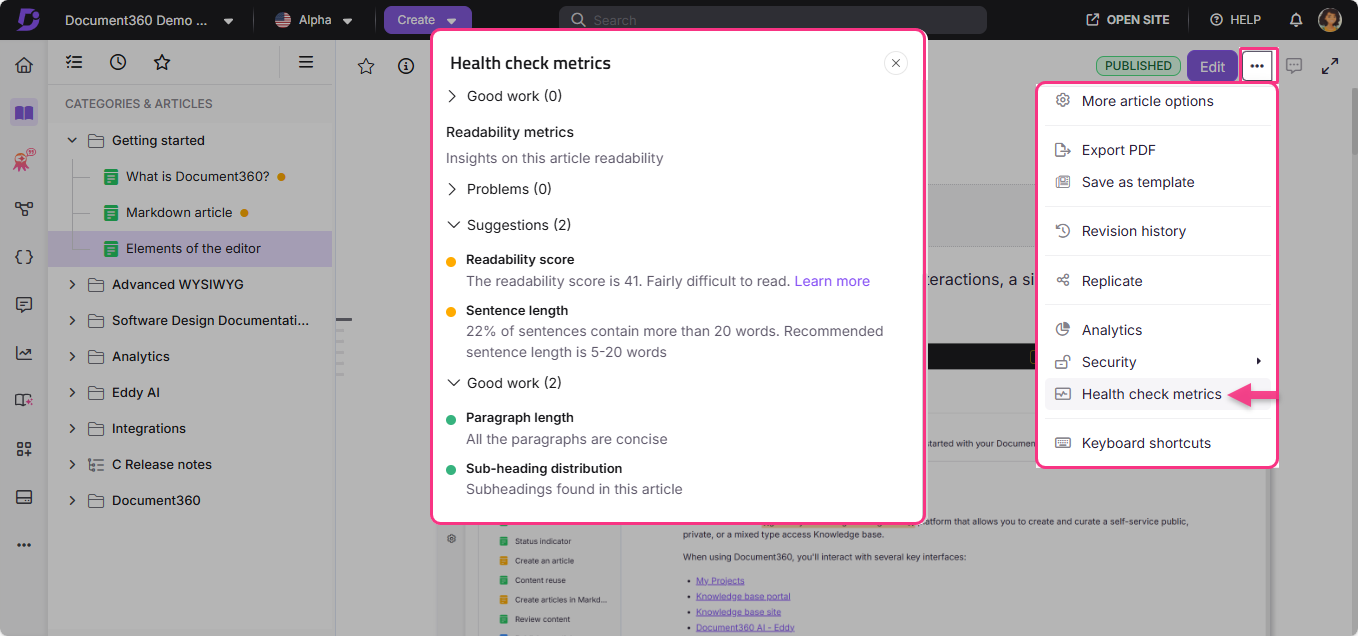
Score classification
The table below outlines the readability score ranges and their corresponding messages. These messages appear next to the score.
Readability score | Message |
|---|---|
90-100 | Very easy to read |
80-89 | Easy to read |
70-79 | Fairly easy to read |
60-69 | Easily understood |
30-59 | Fairly difficult to read |
0-29 | Hard |
For example:
If the readability score is 84, the message Easy to read will appear.
If the readability score is 35, the message Fairly difficult to read will appear.