Plans supporting this feature: Business Enterprise
With the Document360 and GitHub integration, your team can seamlessly link Knowledge base articles to GitHub issues, enabling better collaboration between developers and technical writers. You can track updates, associate documentation tasks with code changes, and ensure your Knowledge base stays in sync with your development process, all without switching between the platforms.
Configuring GitHub in Document360
To configure GitHub in Document360,
Navigate to Settings () in the left navigation bar in the Knowledge base portal.
In the left navigation pane, navigate to Knowledge base portal > Extensions > Team collaboration.
You can find the GitHub extension under the Code repositories section.
Click Connect on the extension tile.
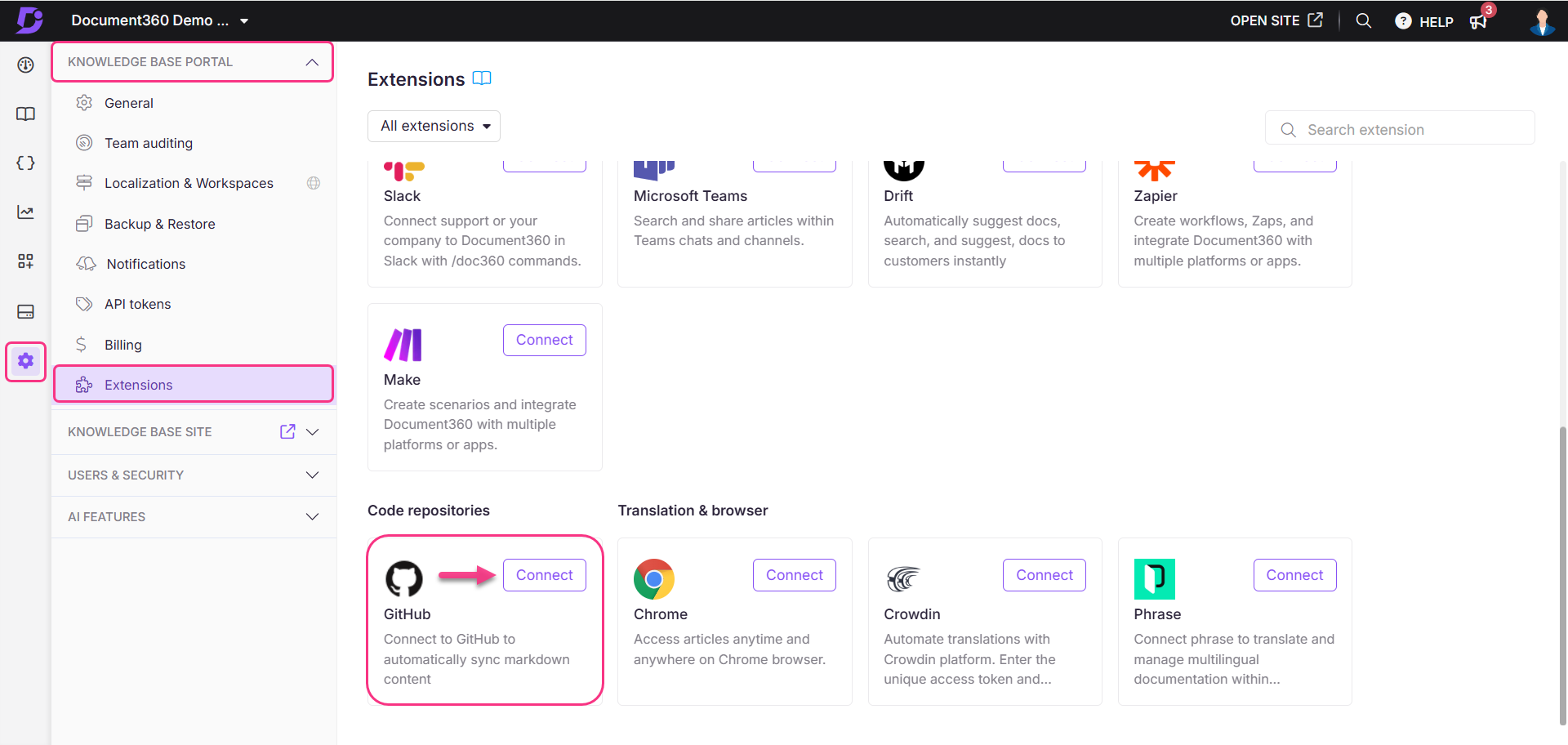
A new Install panel will open.
Select one of the two options based on your requirements:
All repositories - choose to sync all repositories.
Only select repositories - choose to sync specific ones based on your project requirements.
Click Install.
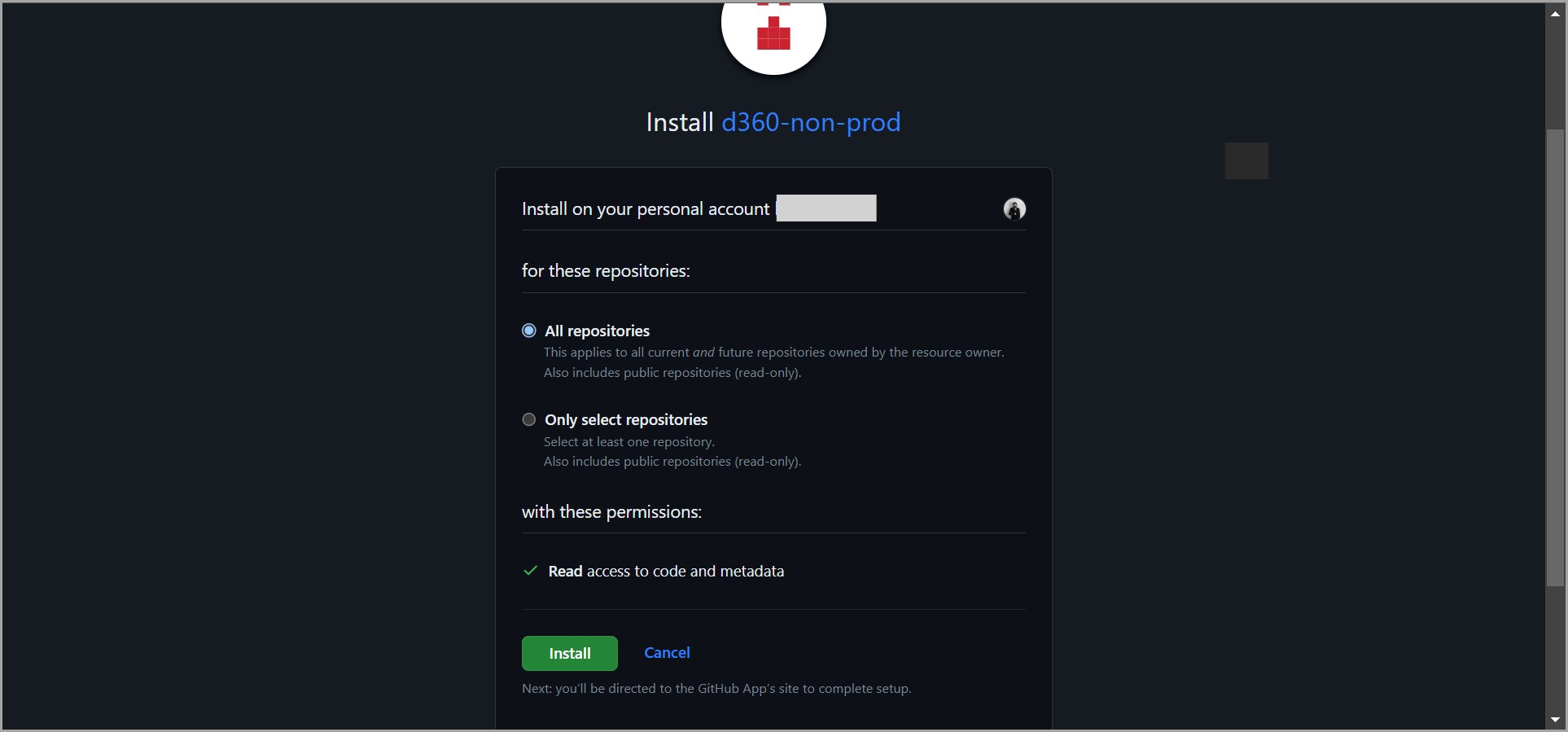 If you are not logged into GitHub, you will be redirected to the login screen.
If you are not logged into GitHub, you will be redirected to the login screen.
Enter your GitHub credentials and log in. You will be redirected to the Document360 Knowledge base portal. The Create new category module will appear.
Select GitHub () as the category type. Select the repository from your configured GitHub.
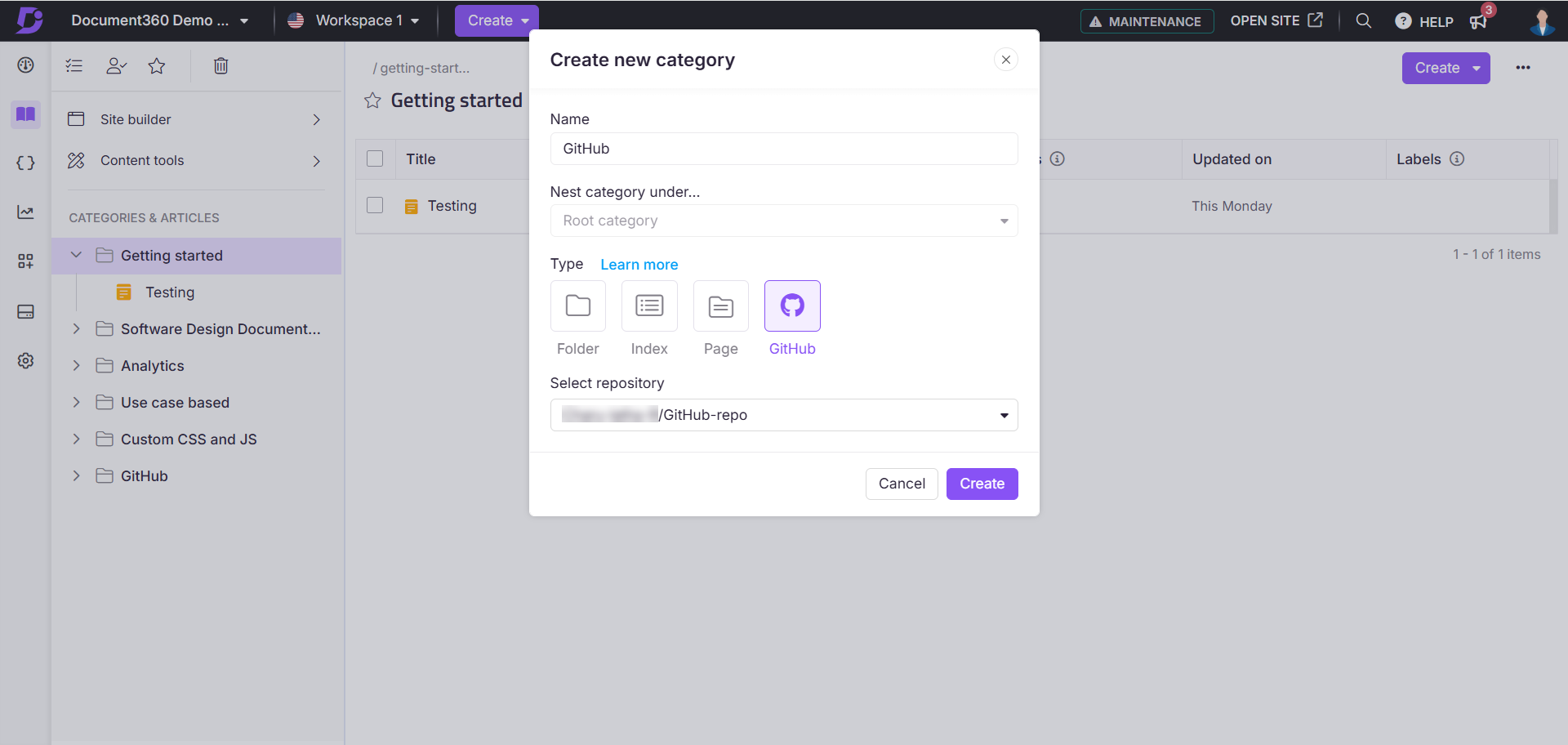
A confirmation dialog saying ‘Your GitHub has been successfully initiated’ will appear.
The repository category, along with all the branches, is created as articles in Document360. Each time a GitHub user updates the repository, the content is synced with the mapped Document360 articles.
You can identify each entity in Document360 in the GitHub category by a branch () icon.

Setting up a Git repository
To configure a Git repository for content access in Document360,
Ensure that your Git repository is appropriately set up and configured to enable fetching the content into the Document360 project. Follow the structure below:
Main folder:
In GitHub, the repository must include a main folder named
docswhere you can organize subfolders and Markdown articles.This folder name must remain unchanged.
Media files storage:
Store all media files inside the
.document360/assetsfolder within thedocsdirectory.This folder name must remain unchanged.
For example, if an image is referenced in a file named 'What is Document360', it should be moved to the
.document360/assetsfolder.
Article storage:Within the
docsfolder, create a separate directory, for example,articlesto store your articles.Articles must be in Markdown (.md) format.
Inserting media files in articles:
Upload the media file to the
.document360/assetsfolder.Use the following syntax to insert the media file into your article:
For example, if your media file is named
test.png, use:
GitHub integration setup with Document360
Below is a step-by-step video guide on seamlessly setting up and integrating GitHub with Document360.
FAQ
Can team accounts edit or publish the articles created in the GitHub category?
Team accounts cannot edit or publish the articles created in the GitHub category. If any changes have to be made, edit the source repository on GitHub and the changes will be synced with the Document360 article.
How does import and export work?
The integration supports a one-way sync, from GitHub to Document360. Once connected, your GitHub repository structure is replicated as it is in Document360. Exporting content back from Document360 to GitHub is not supported.
When we push a commit on GitHub, does that automatically push a build on Document360?
Yes. When you commit changes to your linked GitHub branch, the updates are automatically synced and published in Document360.
Can we preview or edit GitHub articles in Document360?
No. GitHub-synced articles are read-only inside Document360. You cannot edit or preview unpublished versions within Document360. The synced articles will already be published and can only be edited in GitHub.
Do I need to trigger the sync manually?
No. Once the GitHub connection is set up, Document360 automatically pulls and publishes updates whenever commits are pushed.
Are there drafts or revision history for synced articles?
No, revision history and change tracking are not available for GitHub-synced articles in Document360.
Can I create new pages in Document360 for GitHub projects?
You can only create new pages in GitHub. The folder and article structure in GitHub is mirrored exactly in Document360. New article creation is not allowed within Document360 for GitHub-synced categories.