In Document360, Category and Subcategory are essential for organizing and displaying articles on similar topics. They function as folders that group related content, offering a structured approach to knowledge management.
Imagine you manage a product support knowledge base for an e-commerce platform. You create a category called Shipping Information with subcategories like Domestic shipping, International shipping, Shipping rates, and Delivery times. This structure enables customers to easily find the exact information they need, reducing frustration and improving their overall experience.
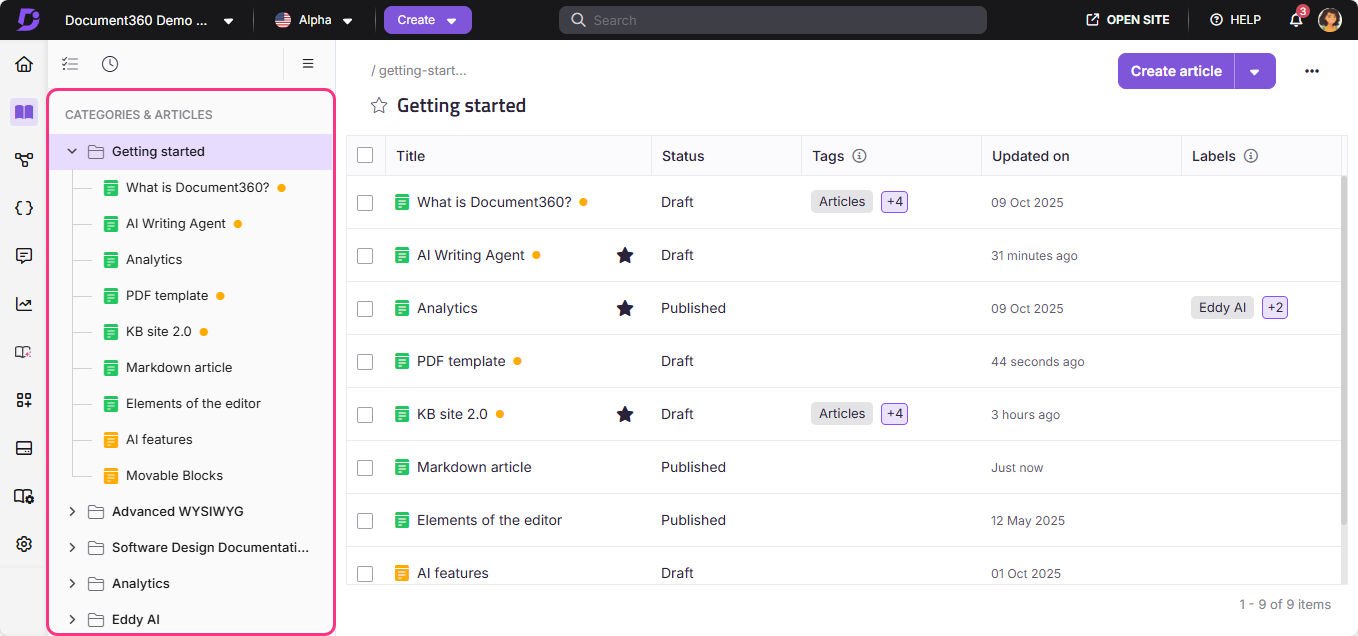
FAQ
What are categories and subcategories in documentation?
Categories and subcategories are organizational structures in a knowledge base used to group related articles by topic. This makes it easier for users to navigate and find relevant information.
How do categories and subcategories differ?
Categories represent broad topics, while subcategories provide more specific divisions within those topics. Articles are hierarchically organized under subcategories, which are grouped under their respective parent categories.
Why do I need subcategories?
Subcategories help segment information into smaller, focused groups, enhancing understanding, accessibility, and navigation.
Example: If "Cars" is the main category, subcategories like "Sedan," "SUV," and "Convertible" allow users to quickly locate content specific to their interests.
Can I customize the categories and subcategories?
Yes, Document360 allows team accounts to create, edit, and delete categories and subcategories based on organizational needs. Customization options include changing icons for better visual appeal.
NOTE
For more information, read the article on Managing categories.
How can categories and subcategories improve knowledge base usability?
Logical groupings simplify browsing, enabling readers to find relevant information without sifting through unrelated content.
Can a single article belong to multiple categories or subcategories?
Yes, you can display an article in multiple categories or subcategories using the Replicate () option in Document360.
What is the best practice for naming categories and subcategories?
Use clear and descriptive names that reflect the content contained within each category or subcategory. Avoid jargon and aim for user-friendly naming conventions.
How should I organize my categories and subcategories for optimal user experience?
Structure categories and subcategories based on logical relationships and user needs. A tree-like format, with broad categories divided into specific subcategories, works best.
Example: In the Document360 Knowledge base, categories and subcategories align with the sequential flow of features and menus in the portal.
Can I apply different access permissions to certain categories or subcategories?
Yes, Document360 supports role-based content access control, allowing restrictions on specific categories or subcategories. If no explicit restrictions are set, permissions inherit from parent categories.
Is it possible to reorder categories and subcategories after they are created?
Yes, Document360 lets you reorder categories and subcategories using the drag-and-drop () icon.
Why is the category/subcategory not visible on my Knowledge base site? How can I resolve this issue?
A category or subcategory might not appear on the site in the following scenarios:
All articles within it are hidden or not published.
The category/subcategory is empty, with no articles added.
Try the steps below if the category tree fails to load on the Knowledge base site:
Check if JavaScript is enabled in your browser settings.
Clear your browser cache and cookies to resolve potential caching issues.
Ensure your browser is updated to the latest version.
Test the category tree on a different browser or device to verify if the issue is browser-specific.
How can I find the oldest article in a category?
In the Knowledge base portal, navigate to the desired category. All the articles under that category will be listed.
In the Updated on field, you can view the last updated date of each article. Using this information, you can easily identify which article was recently updated and which one is the oldest in the category.