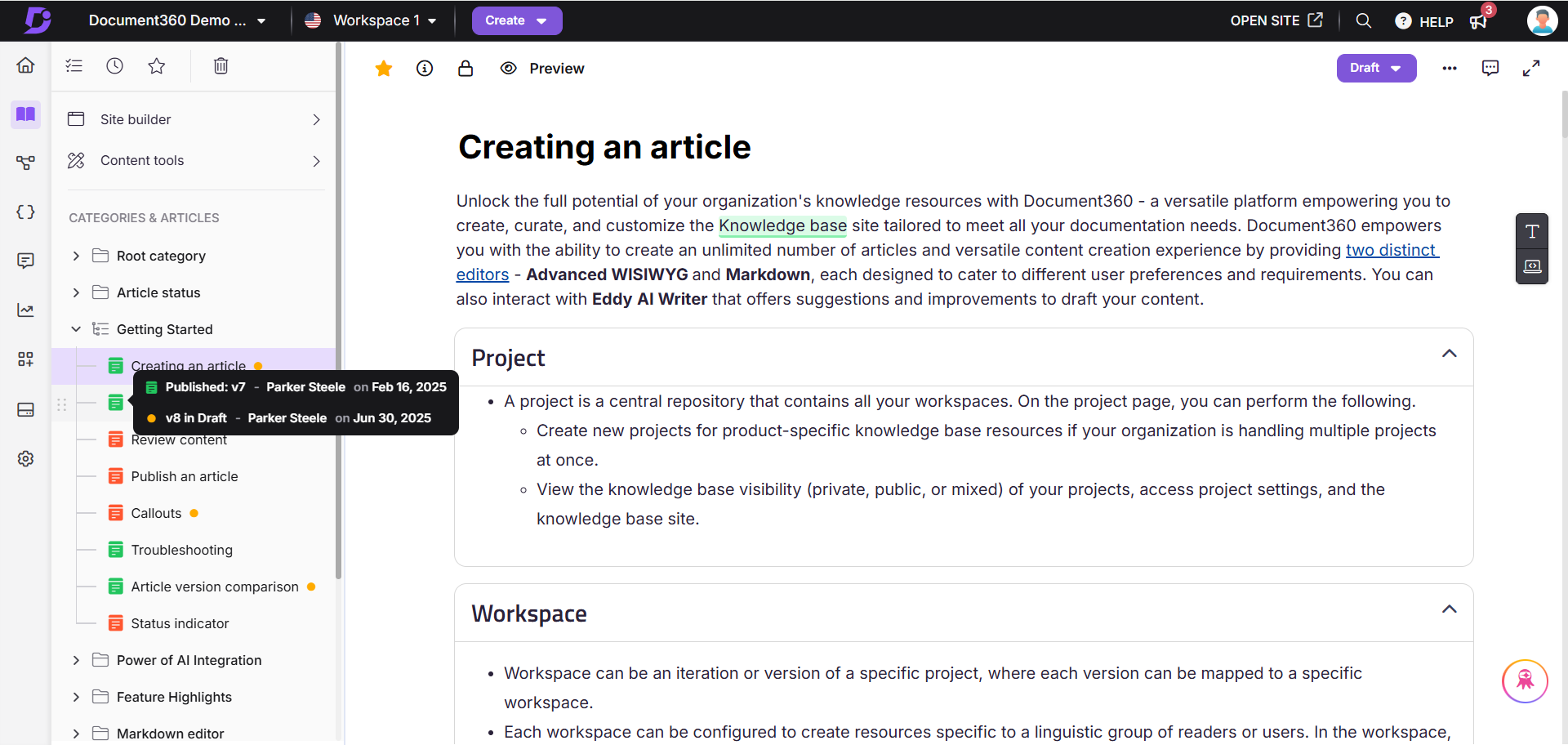Plans prenant en charge cette fonctionnalité : Professional Business Enterprise
Le statut des articles vous permet d’identifier facilement l’état actuel des articles dans le portail de la base de connaissances, ce qui vous évite d’avoir à vérifier chaque article individuellement.
Par exemple, un gestionnaire de contenu peut rapidement identifier les brouillons d’articles qui doivent être modifiés avant de les publier ou repérer les articles nécessitant un examen signalés par les contributeurs. Cela permet de rationaliser le processus de mise à jour et de maintenance efficace de la base de connaissances sans vérifier manuellement la progression de chaque article.
NOTE
Une page d’article ou de catégorie affichera les statuts des articles (Nouveau/Mis à jour/Personnalisé) sur le site de la base de connaissances, ce qui aidera les lecteurs à savoir quand du contenu a été ajouté ou mis à jour. Pour plus d’informations, consultez l’article sur Status indicator.
Statut de l’article dans le portail de la base de connaissances
Dans le portail de la base de connaissances, les articles peuvent avoir l’un des états suivants, chacun indiqué par une icône unique à code couleur en regard de l’article dans le volet de navigation secondaire gauche.
NOTE
Le statut de l’article s’applique également aux pages de catégorie.
Passez la souris sur l’icône d’état de l’article pour afficher la version de l’article (publiée ou brouillon), les détails du contributeur et la date de chaque action.
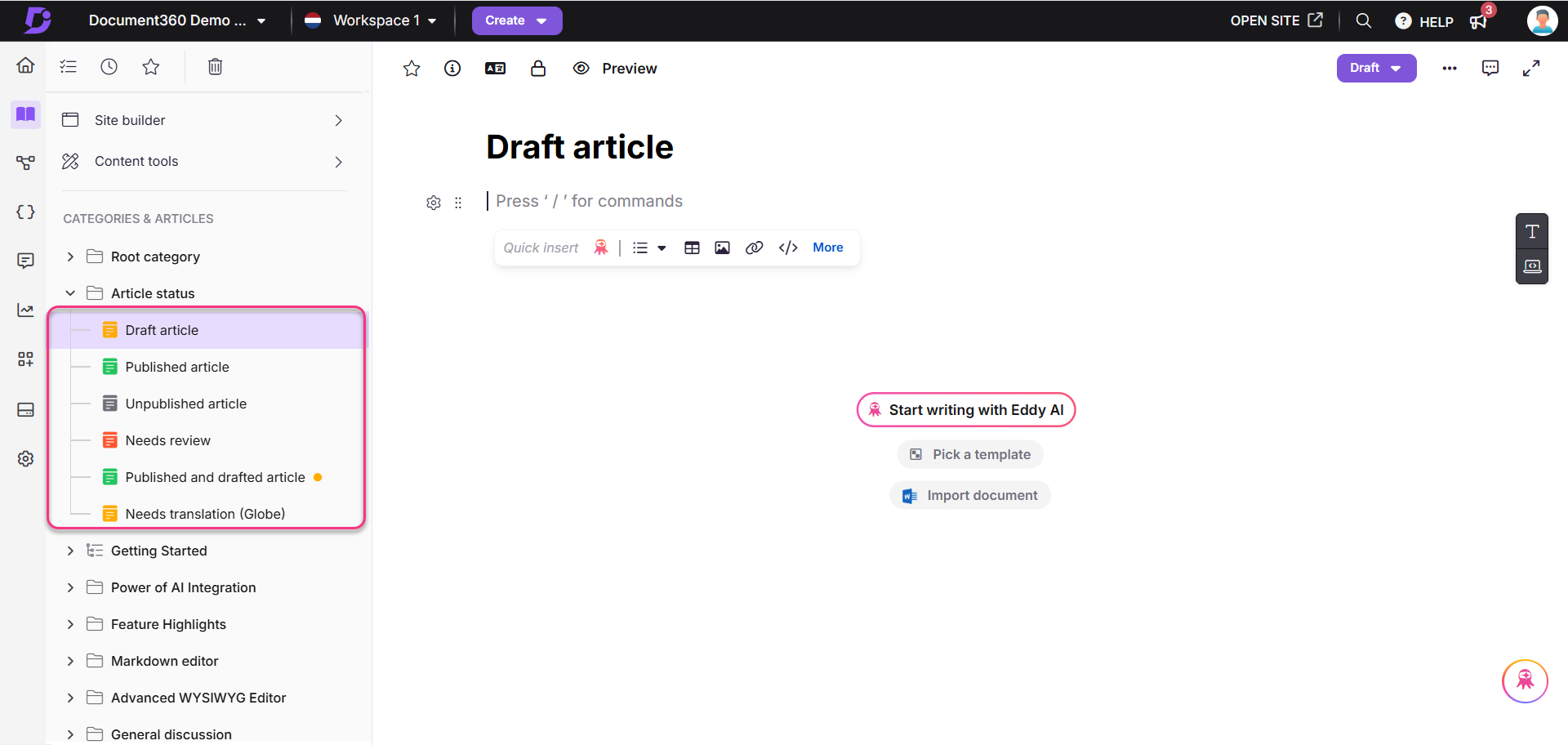
Projet ( )
L’article est en mode brouillon et n’a pas encore été publié. Il n’est accessible qu’aux membres de l’équipe au sein du portail.
Publié ( )
L’article est en ligne et accessible au public sur votre site de base de connaissances.
Non publié ( )
L’article est dans un état Unpublished . Il ne sera pas visible sur le site de votre base de connaissances.
Besoin d’examen ( )
L’article a été signalé pour examen, soit par un contributeur, soit par le biais d’un automated review reminder.
Icône publiée avec un point jaune ( Nom de l’article )
Indique qu’un article publié est actuellement en cours de duplication pour mettre à jour son contenu sous forme de brouillon, tandis que la version originale reste en ligne sur le site de la base de connaissances.
Icône du globe ()
Cette icône n’apparaît que pour les articles dans des langues autres que la langue principale. Cela indique que l’article nécessite une traduction.
NOTE
Le statut Besoin d’examen a la priorité sur tous les autres statuts d’article. Par exemple, si un article est à l’état Non publié, son statut affichera normalement l’icône Non publié (). Toutefois, si le même article est marqué comme Besoin d’examen, l’état affichera l’icône Besoin d’examen () à la place.
Statut de l’article des articles cachés
Les articles masqués sont barrés et ne seront pas disponibles sur le site de la base de connaissances. Ces articles ne sont accessibles que via le portail de la base de connaissances. Vous pouvez masquer des articles dans n’importe quel statut. Pour plus d’informations, consultez l’article sur Hiding an article.
NOTE
Les articles d’une catégorie cachée sont également masqués sur le site de la base de connaissances
FAQ
À quoi sert le statut de l’article dans le portail de la base de connaissances ?
Le statut des articles vous permet d’identifier facilement l’état actuel des articles, ce qui simplifie le processus de mise à jour et de maintenance de la base de connaissances.
Qu’advient-il des articles marqués comme nécessitant une révision ?
Les articles signalés comme nécessitant un examen ont été marqués pour être examinés par un contributeur ou par le biais d’un rappel automatique.
Les pages de catégories affichent-elles également les statuts des articles ?
Oui, le statut de l’article s’applique également aux pages de catégorie.
Que se passe-t-il lorsque je survole l’icône d’état d’un article dans le portail de la base de connaissances ?
Lorsque vous passez la souris sur l’icône d’état d’un article, un volet s’affiche et affiche des détails sur la version de l’article, le contributeur et la date de l’action. Les informations affichées dépendent du statut de l’article :
Brouillon : Affiche la version brouillon, le contributeur qui l’a créée et la date du brouillon.
Publié : affiche la version publiée, le contributeur qui l’a publiée et la date de publication.
Non publiée : affiche la version non publiée, le contributeur qui l’a publiée et la date de publication.
Révision à venir : affiche la dernière version publiée (si disponible) avec son contributeur et sa date. S’il existe un brouillon, il affiche également la version du brouillon, le contributeur et la date de brouillon.
Publié (avec un point jaune) : Indique que l’article est en ligne mais en cours de mise à jour en brouillon. Le pointage affiche les détails de la dernière version publiée ainsi que les détails de la version préliminaire.
Icône du globe : Cette icône n’apparaît que pour les articles dans des langues autres que la langue principale. L’article peut être à l’état publié ou à l’état de brouillon. Le survol affiche les détails de la version, le contributeur et les dates correspondantes. L’icône du globe indique que la traduction est toujours nécessaire.