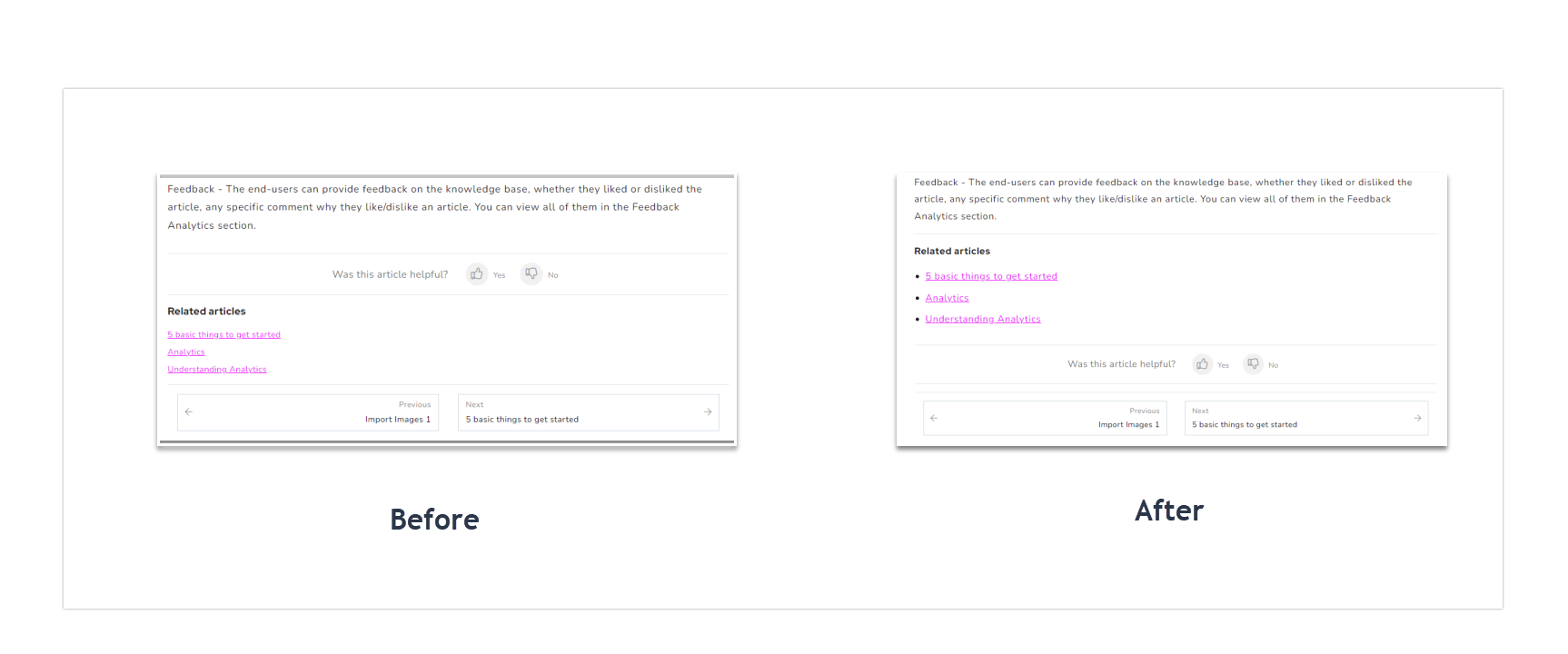Plans supporting this feature: Professional Business Enterprise
When you configured the related articles section to appear at the article bottom, it appears below the feedback section by default. You would want to move the related articles above the feedback section to enhance the user experience. Follow the below steps to move the related articles above the feedback section.
Solution
Navigate to Settings (
) > Knowledge base site > Customize site > Custom CSS & JavaScript in the Knowledge base portal. From the left navigation pane, click on the JavaScript tab and paste the following JavaScript snippet:
panel.onload = function () {
$(".content_block_text" ).append("<div class=\"sperator\"><hr></div>");
$('.related-articles-container').appendTo('.content_block_text') ;
}Click Save.
NOTE
The above JavaScript code is only applicable for KB site 1.0.
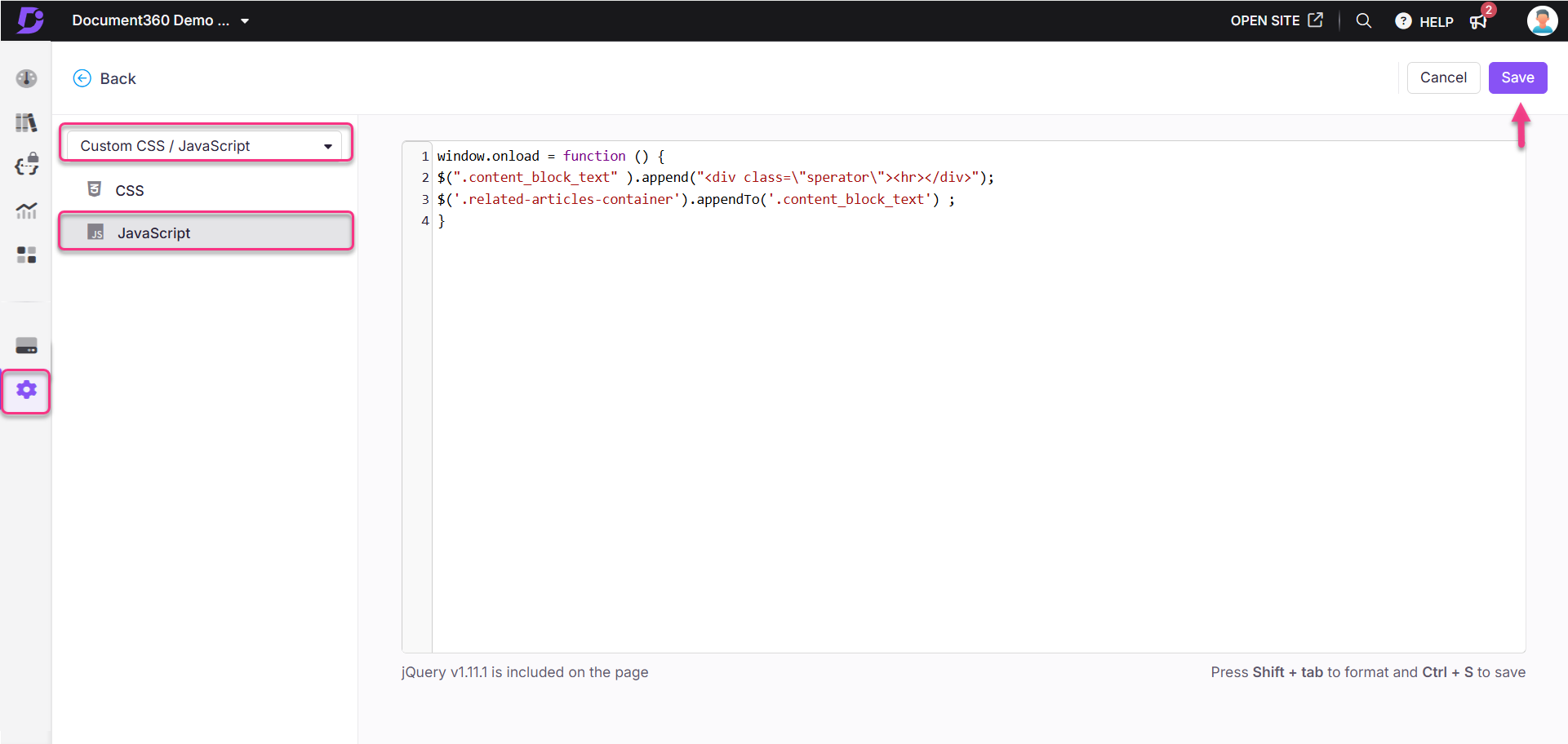
Outcome