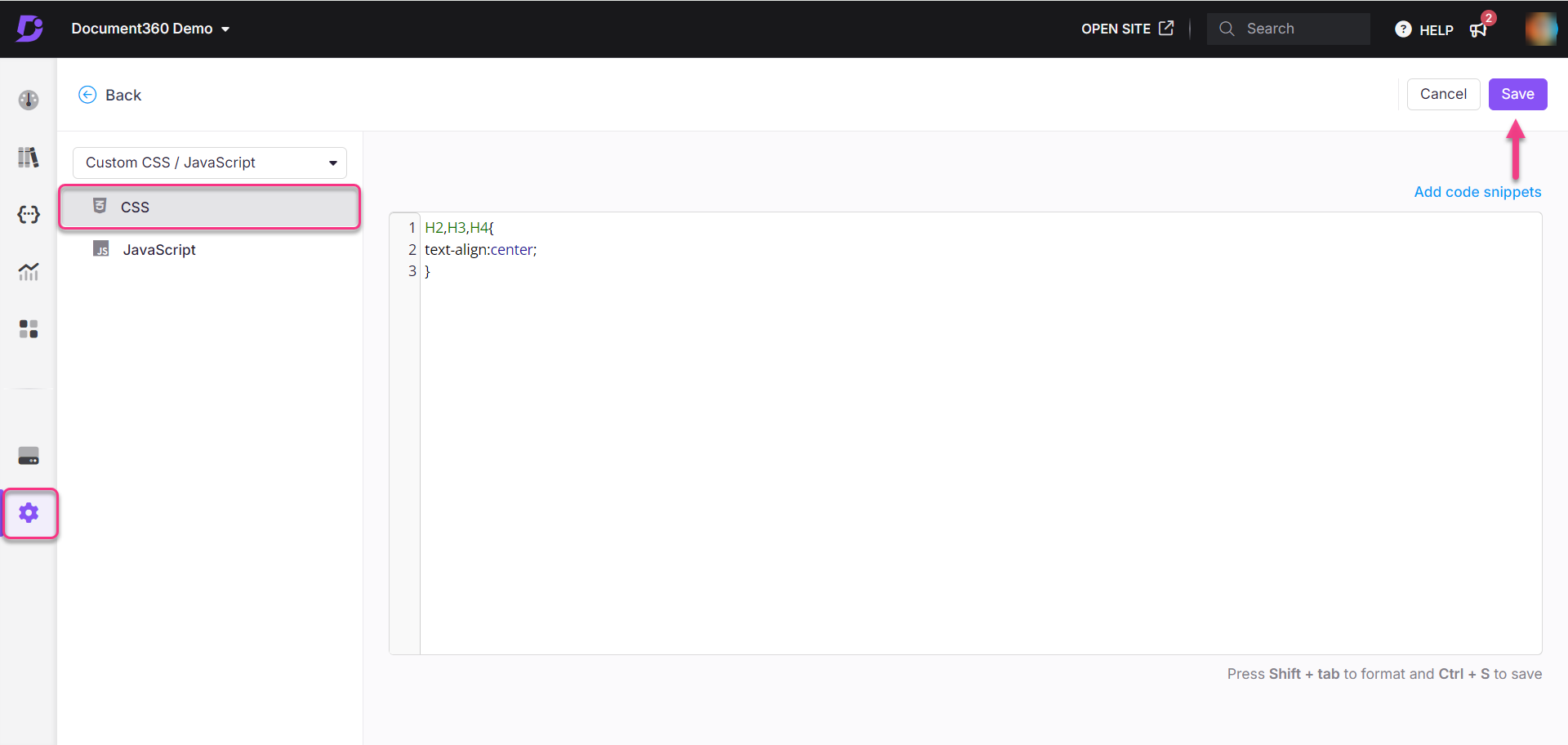Plans supporting this feature: Professional Business Enterprise
In Document360, with the help of Custom CSS, you can center-align the headings in the articles.
NOTE
This action will change the alignment of all the headings (H2, H3, and H4) to center alignment.
Solution
Navigate to Settings (
) > Knowledge base site > Customize site > Custom CSS & JavaScript in the Knowledge base portal. From the left navigation pane, click on the CSS tab and paste the following CSS snippet:
H2,H3,H4{
text-align:center;
}Click Save.