Abonnementen die deze functie ondersteunen: Enterprise
JWT-lezersaccounts kunnen worden gekoppeld aan bestaande lezersgroepen in het Document360-project, en de groepsbeperkingen kunnen worden toegepast om specifieke inhoud in de kennisbank te benaderen. Een JWT-lezergroep is identiek aan een gewone Document360-lezergroep en erft dezelfde restrictie-instellingen.
Lezersgroepen in Document360
Lezersgroepen fungeren als toewijsbare rechten die bepalen waar gebruikers toegang tot hebben in elke private kennisbank. Lezers moeten inloggen met hun inloggegevens om privékennisbases op Document360 te bekijken.
Voorbeeld van gebruikssituatie
Scenario: Het verkoopteam heeft toegang nodig tot prijs- en facturatieartikelen, maar zou geen toegang moeten hebben tot API-documentatie of technische kernartikelen.
Oplossing:
Maak een lezersgroep aan in het privéproject van Document360, die alleen toegang geeft tot de prijscategorie.
Wijs de leden van het verkoopteam toe aan deze lezersgroep.
Lezersgroep-ID's
Voor JWT SSO-compatibele projecten kunnen gebruikers de Lezergroep-ID bekijken en verkrijgen via het tabblad Instellingen > Gebruikers en Beveiliging > Lezers & groepen > Lezergroepen.
De Group Id wordt onder elke lezersgroep weergegeven.
Een kopieer-icoon is rechts beschikbaar om snel de vereiste Group ID te kopiëren.
Plak de gekopieerde Group ID in de payload om deze te configureren.
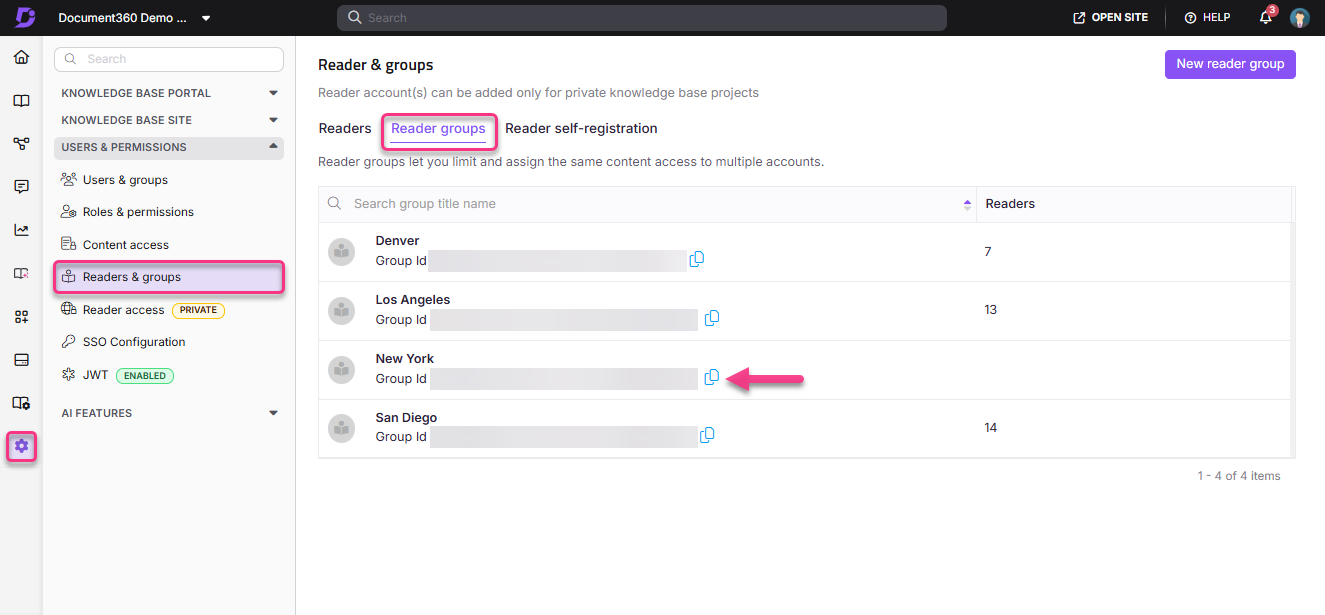
OPMERKING
De lezersgroep-ID is alleen beschikbaar voor JWT-geconfigureerde projecten en niet voor reguliere private knowledge base-projecten.
JWT-lezersgroepen mogelijk maken
Verkrijg en kopieer de Reader group ID door de bovenstaande stappen te volgen.
Gebruik het volgende JSON-formaat om de relevante lezergroep-ID's te configureren:
{
"username": "firstname + lastname",
"firstName": "firstname",
"lastName": "lastname",
"emailId": "user emailId",
"readerGroupIds": [
"26b3812e-7879-4407-b1c9-5755c32b886a",
"674eadcd-793f-4131-b1e0-c1f055cc83b7"
],
"tokenValidity": 15 //minutes
}De tokenvaliditeit (in minuten) voor de JWT-lezer kan ook in de payload worden ingesteld. De minimale waarde die kan worden ingesteld is 5 minuten, en de maximale waarde die kan worden ingesteld is 1440 minuten (1 dag).
Om meerdere groeps-ID's toe te voegen, scheid je ze met komma's (,).
Voorbeeld:
"readerGroupIds": ["26b3812e-7879-4407-b1c9-5755c32b886a", "674eadcd-793f-4131-b1e0-c1f055cc83b7"]Wanneer een JWT-lezer authenticeert en toegang krijgt tot de private kennisbank, zullen de beperkingen die in hun toegewezen lezersgroep zijn gedefinieerd, automatisch van toepassing zijn. Dit zorgt ervoor dat de lezer alleen toegang heeft tot de specifieke projectversies, talen, categorieën of artikelen die door de instellingen van de lezersgroep zijn toegestaan.
Timing van wijzigingen in lezergroep-ID's
Wijzigingen aan Reader Group ID's (toevoegingen of verwijderingen) in de payload worden pas van kracht nadat de huidige sessie (tokenvaliditeit) is verlopen.
Voorbeeld: Als de geldigheid van de token wordt ingesteld op 30 minuten en er wordt een nieuwe Group ID toegevoegd, geldt de wijziging pas na 30 minuten. Hetzelfde geldt bij het verwijderen van een groeps-ID.