Plans supporting this feature: Business Enterprise
VWO experience Optimization Platform is an all-in-one platform that helps with business metrics. It empowers you to discover insights, test ideas, and improve engagement across the entire customer journey.
The features offered by VWO are
Test product features
Extracting user intention details
Push notifications
Creation and optimization of product roadmaps
How will you integrate Document360 and VWO?
Navigate to Connections () > Integrations in the left navigation bar in the Knowledge base portal.
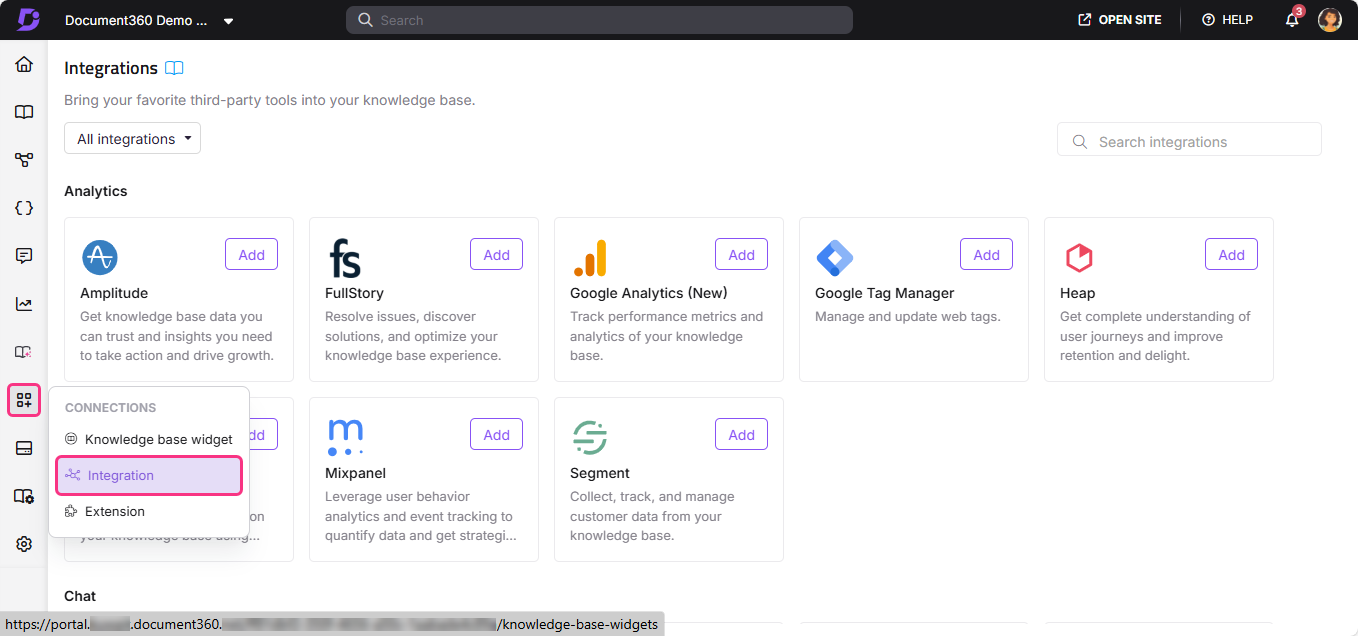
Select VWO from the list of integrations and click Add.
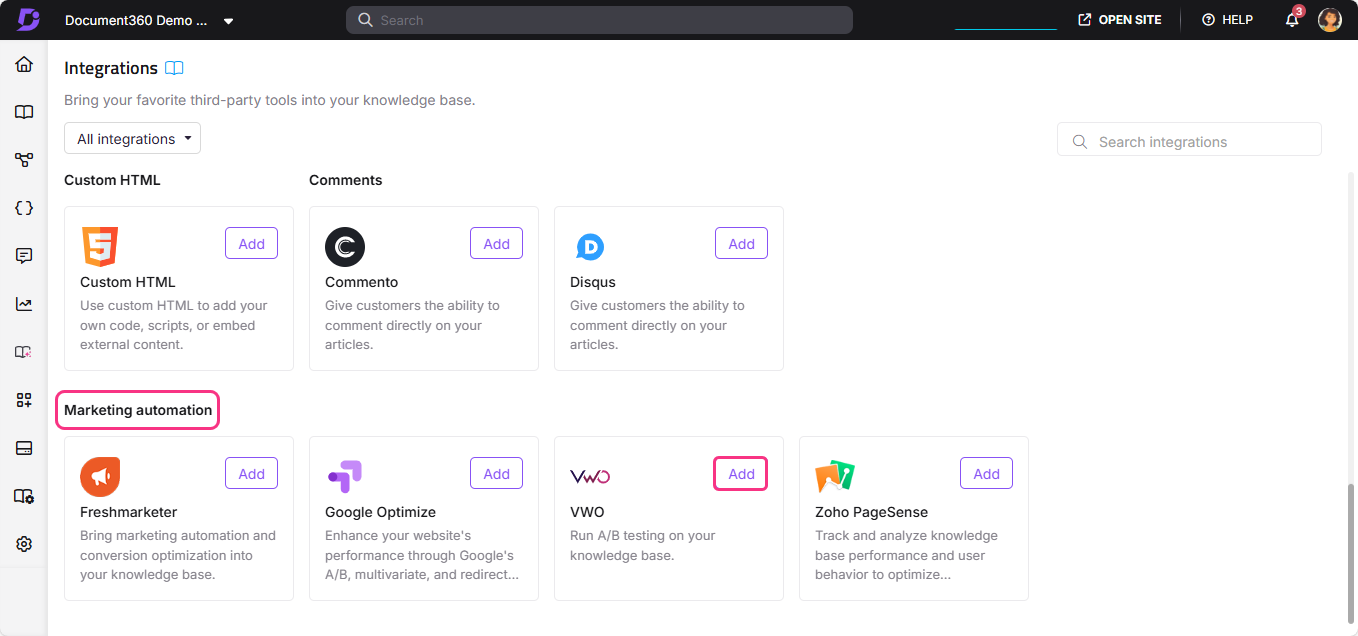
The Add new integration panel will appear.
You can either configure it with a basic configuration or a custom configuration.
Basic configuration: Configure a standard integration of the VWO Account with your Knowledge base.
You need to provide the following details:
a. Description: Enter the desired description.
b. VWO Account ID: Type your VWO Account ID.
NOTE
What is VWO Account ID?
The VWO Account ID is a unique code snippet obtained from the VWO application. This ID is necessary for integrating VWO and Document360 in the Knowledge Base portal.
Custom configuration: Configure an advanced integration of VWO with your knowledge base by adding custom events to the snippet code.
To configure with Custom configuration:
a. Type a Description.
b. Type the desired snippet code.
If required, you can use the Code inclusion/exclusion conditions feature to insert the code based on certain conditions such as the IP address, Workspace, and Language.
Once done, click Add.
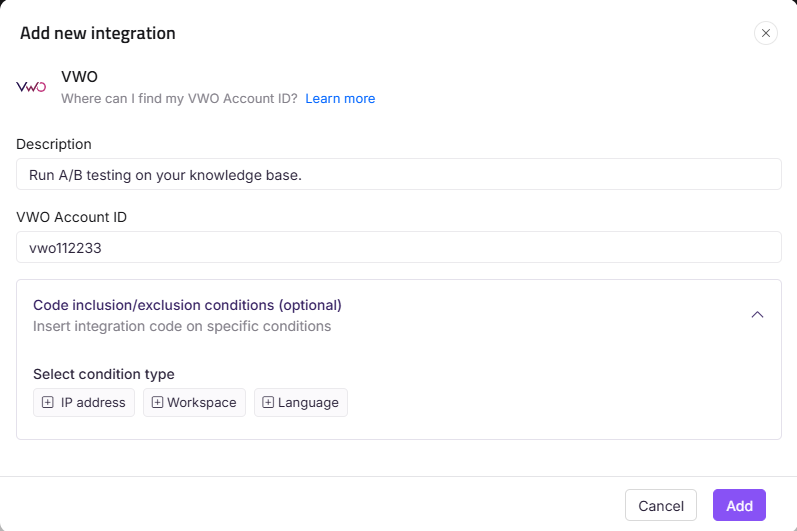
How do I get the VWO Account ID?
For a new VWO customer
1. Register an account in VWO and sign in.
2. On Account setup, you will be auto-directed to the install code section (you can copy the snippet and paste it into an external text editor).
3. Copy the var account_id from the snippet you copied to your external editor.
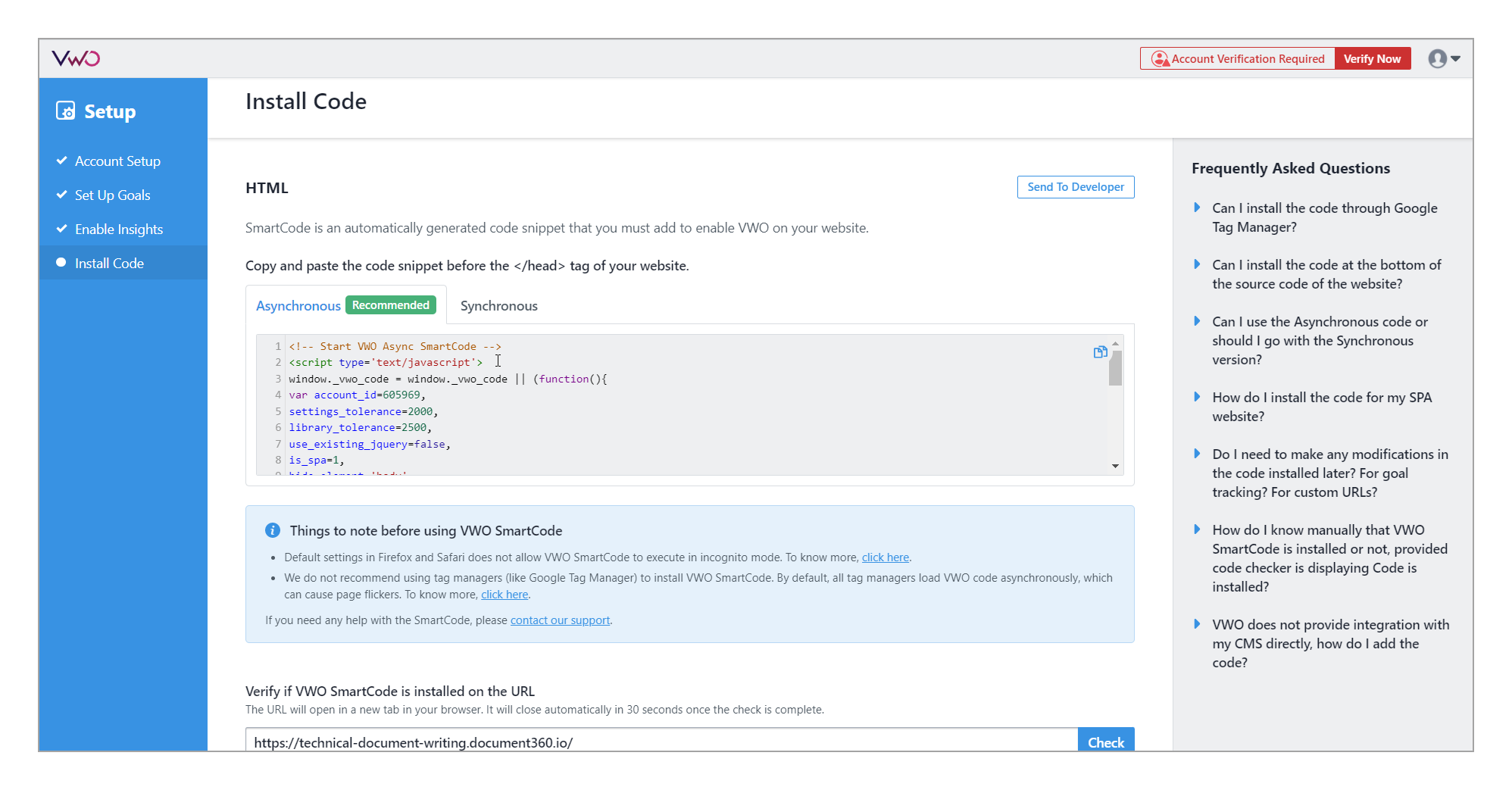
For an existing VWO customer
Click on your profile picture > Edit profile.
On the top, copy the Account ID.
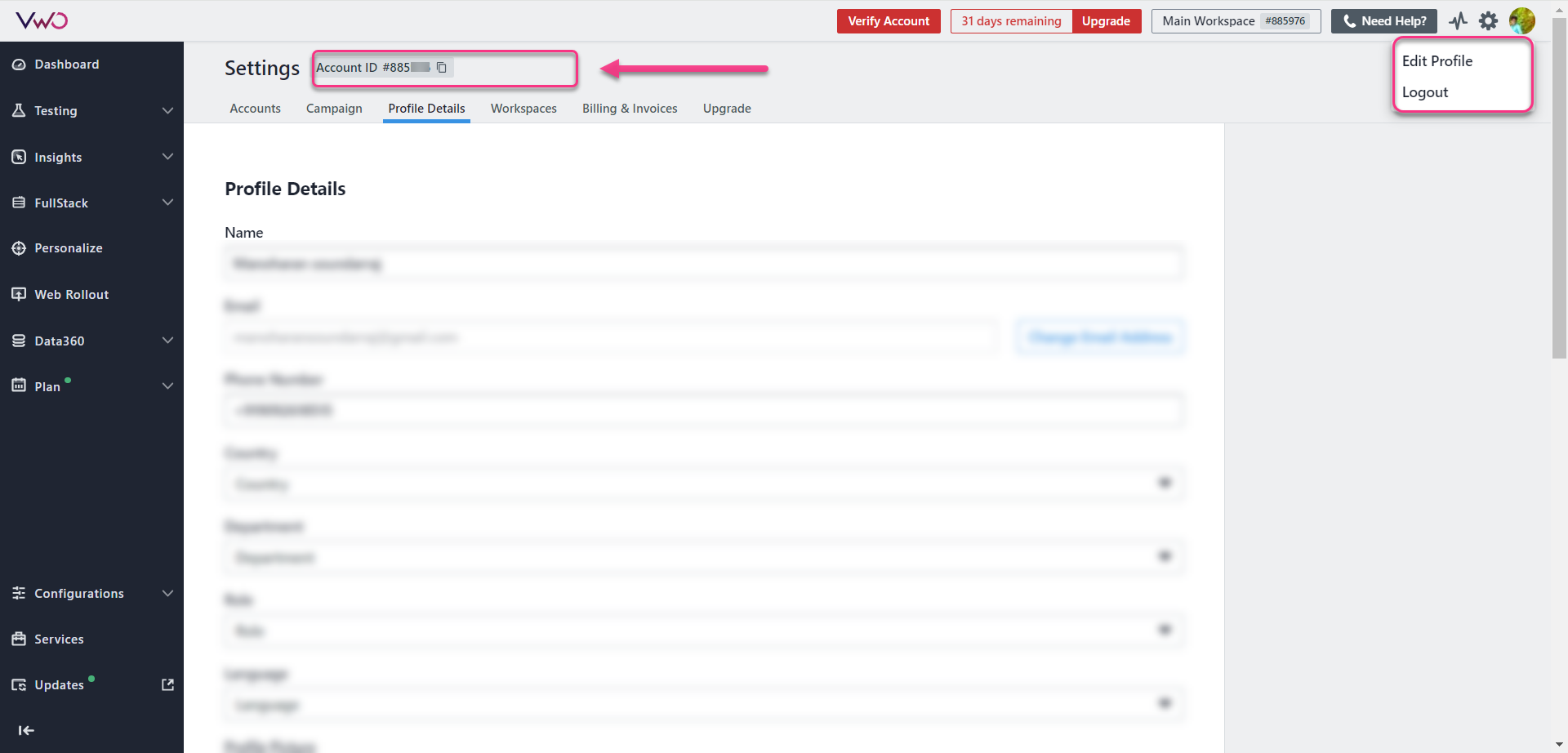
After completing the VWO integration in the Document360 knowledge base, you can open VWO account interface to manage web optimization and run test experiments.
NOTE
Why should I integrate VWO?
You can integrate VWO to get an intuitive point-and-click visual editor for conducting website A/B testing. You can also test different variations of the homepage on a small sample of visitors.