Plans supporting this feature: Professional Business Enterprise
In the digital age, accessibility is not just a feature but a necessity. Ensuring that all users, regardless of their abilities, can access and use our products is a cornerstone of inclusive design. Document360 is compliant with the WCAG 2.1 A and AA standards, reinforcing our commitment to accessibility and inclusivity.
For Your Information
Web Content Accessibility Guidelines (WCAG) compliance is applicable exclusively to KB Site 2.0 projects.
Key Principles of WCAG 2.1
WCAG 2.1 is organized around four core principles that guide the creation of accessible content:
Perceivable: Information and user interface components must be presented to users in ways they can perceive. This includes providing text alternatives for non-text content.
Operable: Interface components and navigation must be easy to use, which includes making all functionality available from a keyboard, giving users enough time to read and use content, and providing ways to help users navigate and find content easily.
Understandable: Information and the operation of the user interface must be understandable. This involves making text readable and comprehensible, ensuring web pages operate predictably.
Robust: Content must be robust enough to be interpreted reliably by a wide range of user agents, including assistive technologies. This ensures compatibility with current and future technologies.
NOTE
For more information, read the WCAG 2.1 Guidelines.
Implementing WCAG 2.1 A and AA guidelines in Document360
Document360 is committed to making both the Knowledge base portal and the Knowledge base site accessible and inclusive for all users. We support WCAG 2.1 A and AA compliance through a combination of platform design, built-in features, and best practices.
Key accessibility features available in Document360 include:
Structured content and headings to improve navigation for screen reader users.
Alt text fields for all images to ensure non-visual access to visual content.
Keyboard-friendly navigation, enabling users to access all features using only a keyboard.
Clear visual highlight for buttons and links during keyboard navigation.
Automatic color contrast adjustments in custom themes to meet WCAG contrast requirements.
Font size controls, allowing writer to increase text size for better readability.
Mobile responsiveness, ensuring content adapts well across different screen sizes.
Skip to content links, allowing keyboard users to bypass repetitive navigation.
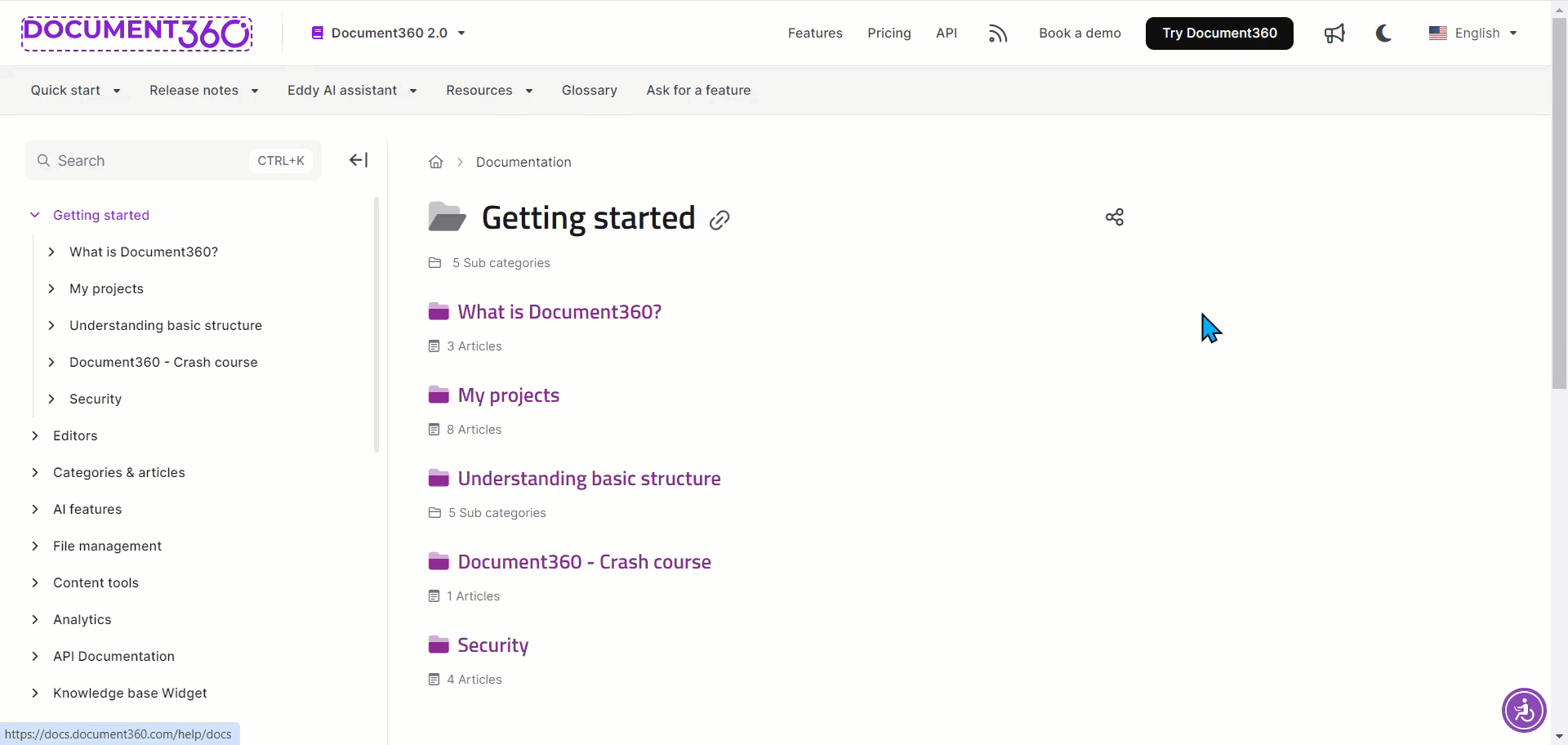
In addition to using Document360’s built-in accessibility features, we recommend following writing best practices such as using plain language, clear headings, and descriptive link text to further improve readability and accessibility.
To learn more, read the article on WCAG best practices for writers.