Document360 version 10.8.1 has been deployed, introducing enhancements to our knowledge management platform. This update focuses on content organization, AI-powered productivity features, and authentication flexibility.
Features/Enhancements
Insert FAQs as content blocks
Category: Editor | Feature
You can now easily add FAQs to your articles as content blocks from the Insert menu in the Advanced WYSIWYG editor. FAQs will be automatically formatted into an accordion style, helping to distinguish them from regular content. You can customize the FAQ content blocks as per your requirements, by setting the FAQs to be in expanded or collapsed state, customize the border styles, as well as the position of the expand/collapse icon.
For more information, read the article on Advanced WYSIWYG editor.
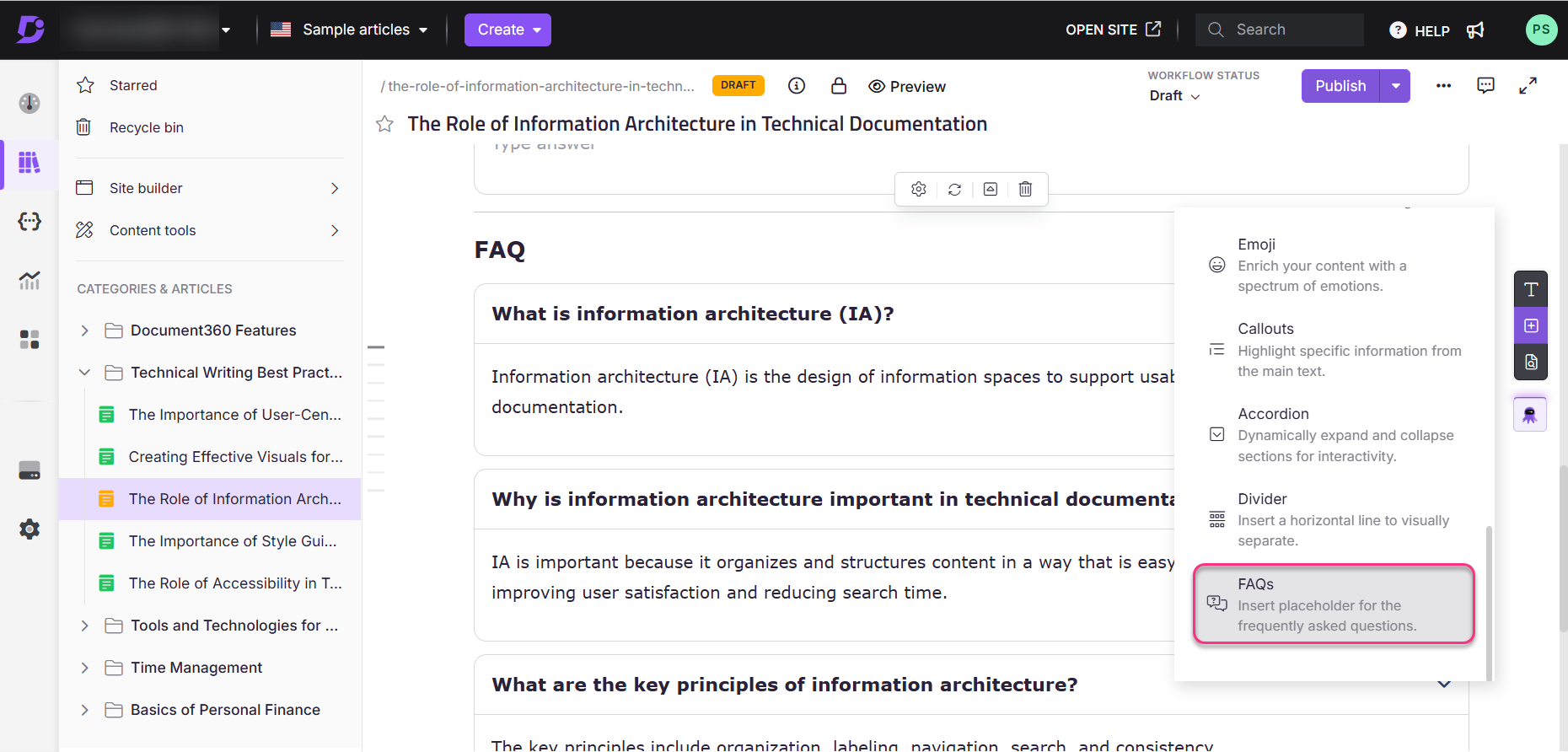
Generate FAQs using Eddy AI
Category: Editor | Feature
You can now easily generate FAQs for your articles using the FAQ generator. With the click of a button, you can create up to 10 FAQs based on your article content. These FAQs will be automatically formatted using the FAQ content blocks. This feature is available as part of AI writer in the Eddy AI content suite. Users can still manually add/update FAQs.
For more information, read the article on AI FAQ generator.
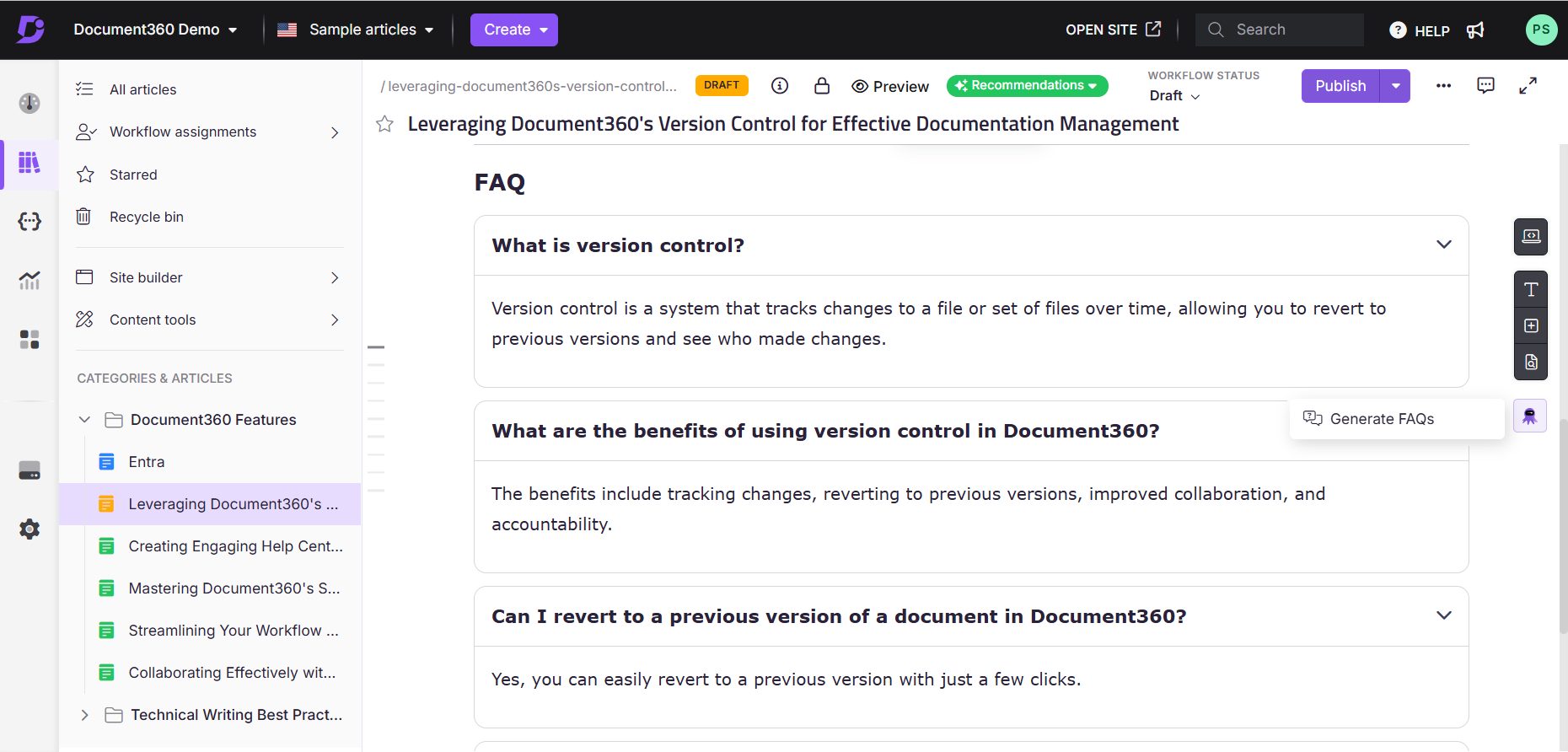
Translate snippets, variables, and glossaries
Category: Content tools | Feature
You can now extend Document360's machine translation capabilities to your Variables, Snippets, and Glossary terms. You can seamlessly translate these elements across different languages, ensuring accurate translations throughout your documentation for content reuse elements as well.
For more information, read the articles on Snippets, Variables and Glossaries.
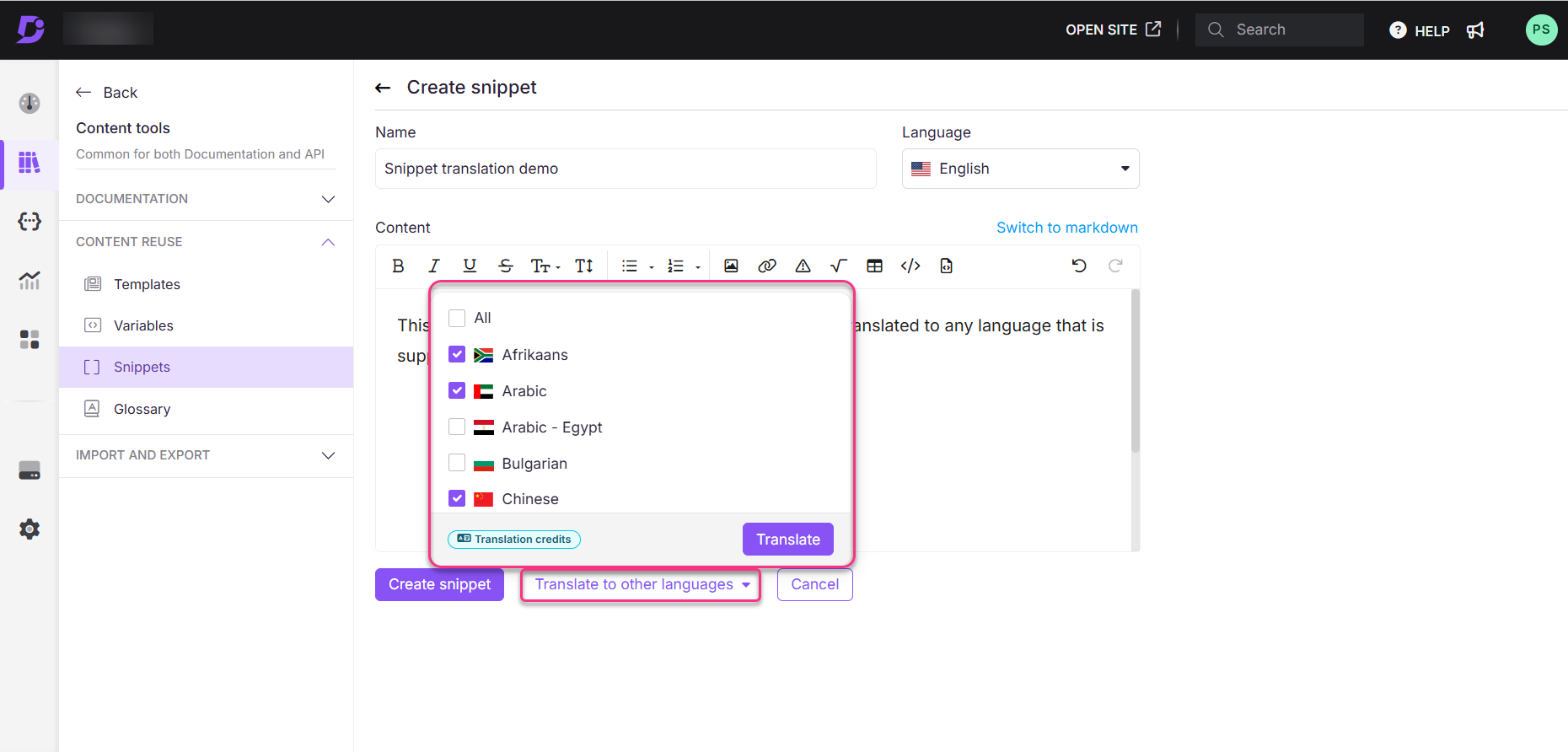
Log in using multiple Single Sign-On (SSO) options
Category: Authentication | Feature
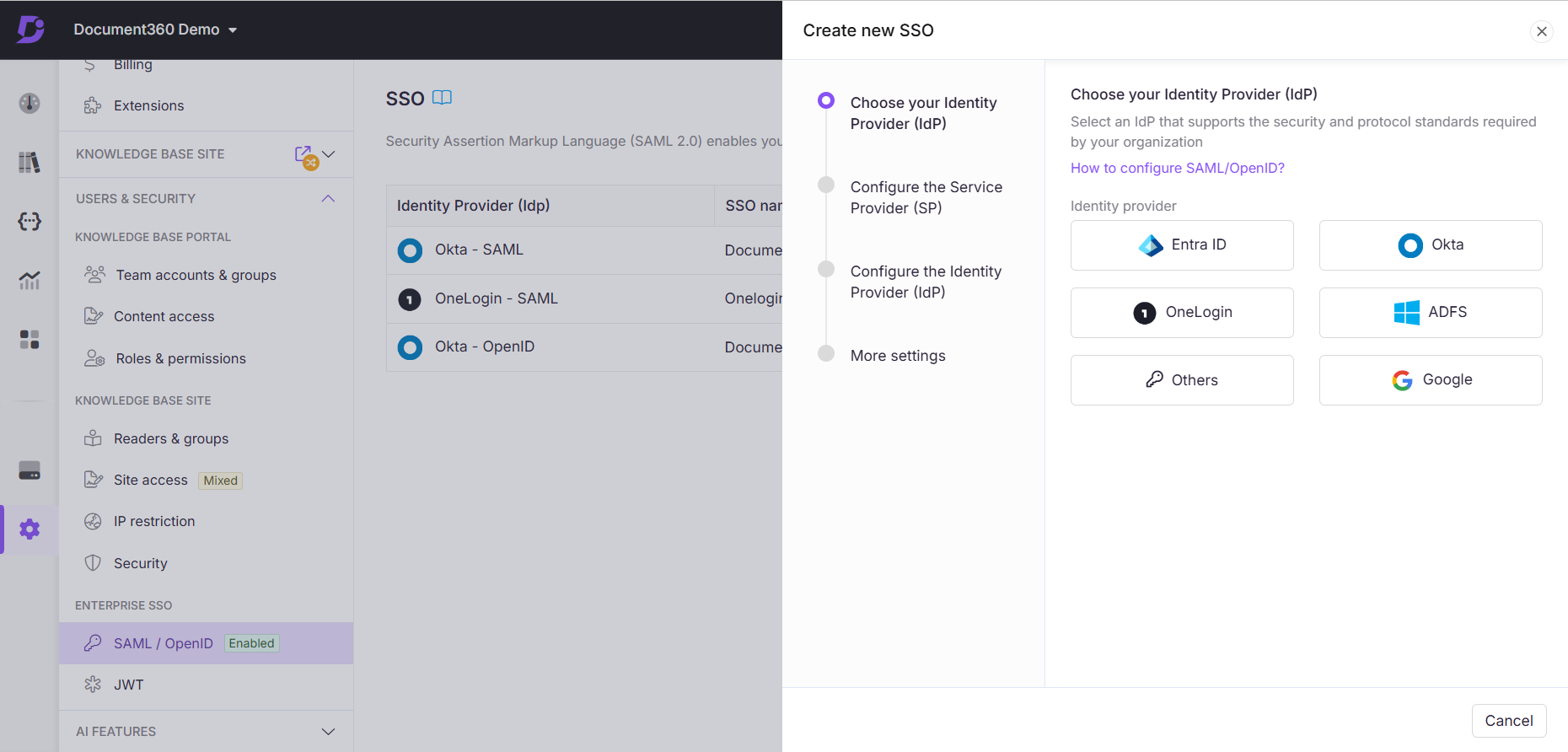
You can configure and use multiple SSO options simultaneously, providing greater flexibility in managing access to your knowledge base portal. This feature offers you more control over authentication methods for your team members. You can configure multiple Single Sign-On (SSO) options, including Okta, One-Login, Azure AD, Google Workspace, Auth0, AWS SSO, and any other custom SSO.
For more information, check the category about Single Sign-On features.
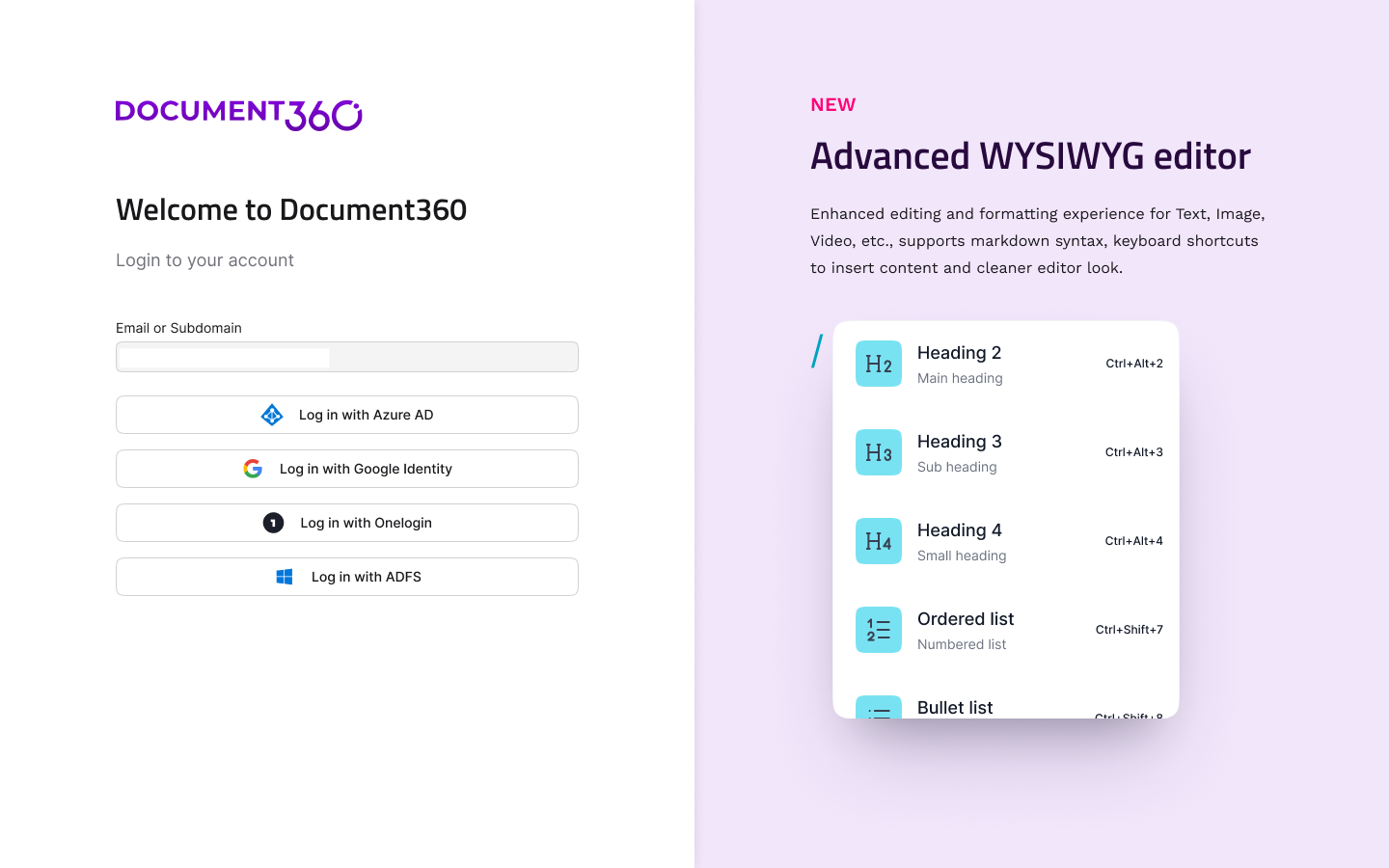
Revamped table interactions
Category: Editor | Feature
The tables in the Document360 editor have received a visual update. While maintaining the same functionality, the new look and feel include updated bubble menus which immediately show table formatting options along with a visually appealing interface.
For more information, read the article on Tables in the Advanced WYSIWYG editor.
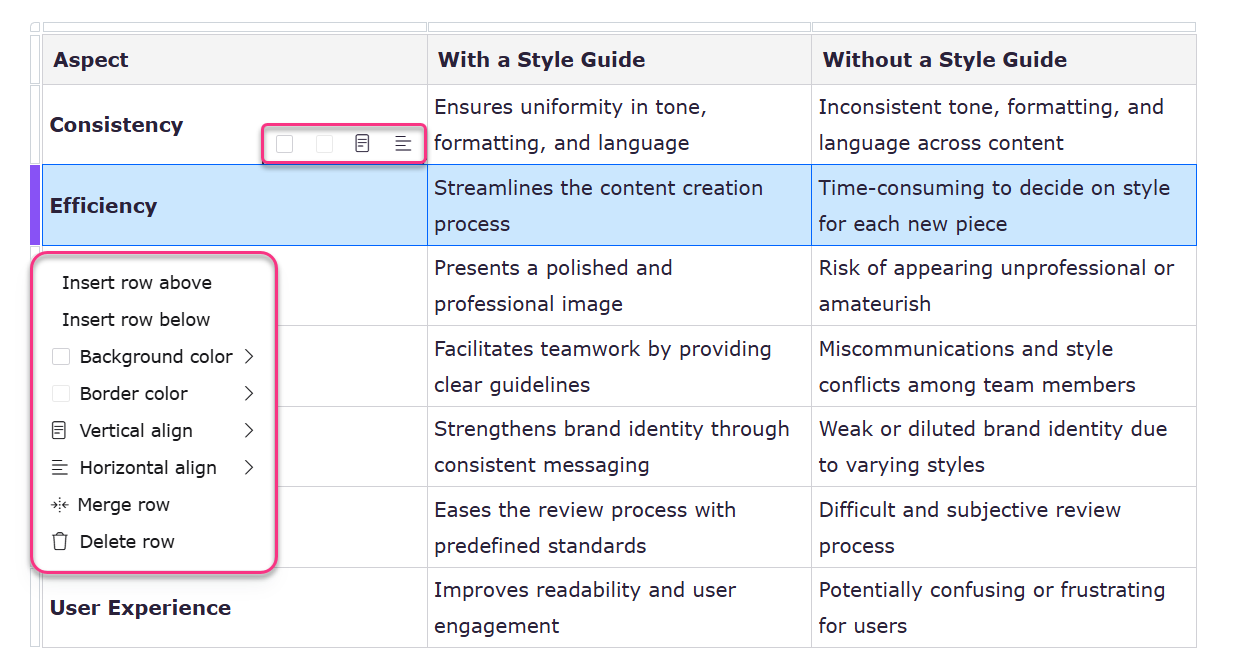
Enhanced read receipts
Category: Knowledge base site | Enhancement
For your information (FYI)
This feature is available exclusively in KB Site 2.0, which is accessible for projects created after June 10th. We're working on migration plans for existing customers and will communicate them soon.
You can now set up read receipt rules in Document360 settings, dynamically controlling reader acknowledgment capabilities for workspaces, categories, and user roles. Additionally, you can also perform bulk operations, managing read receipts for multiple articles at once. These powerful tools are available for all paid plans.
For more information, read the article on Read receipts.
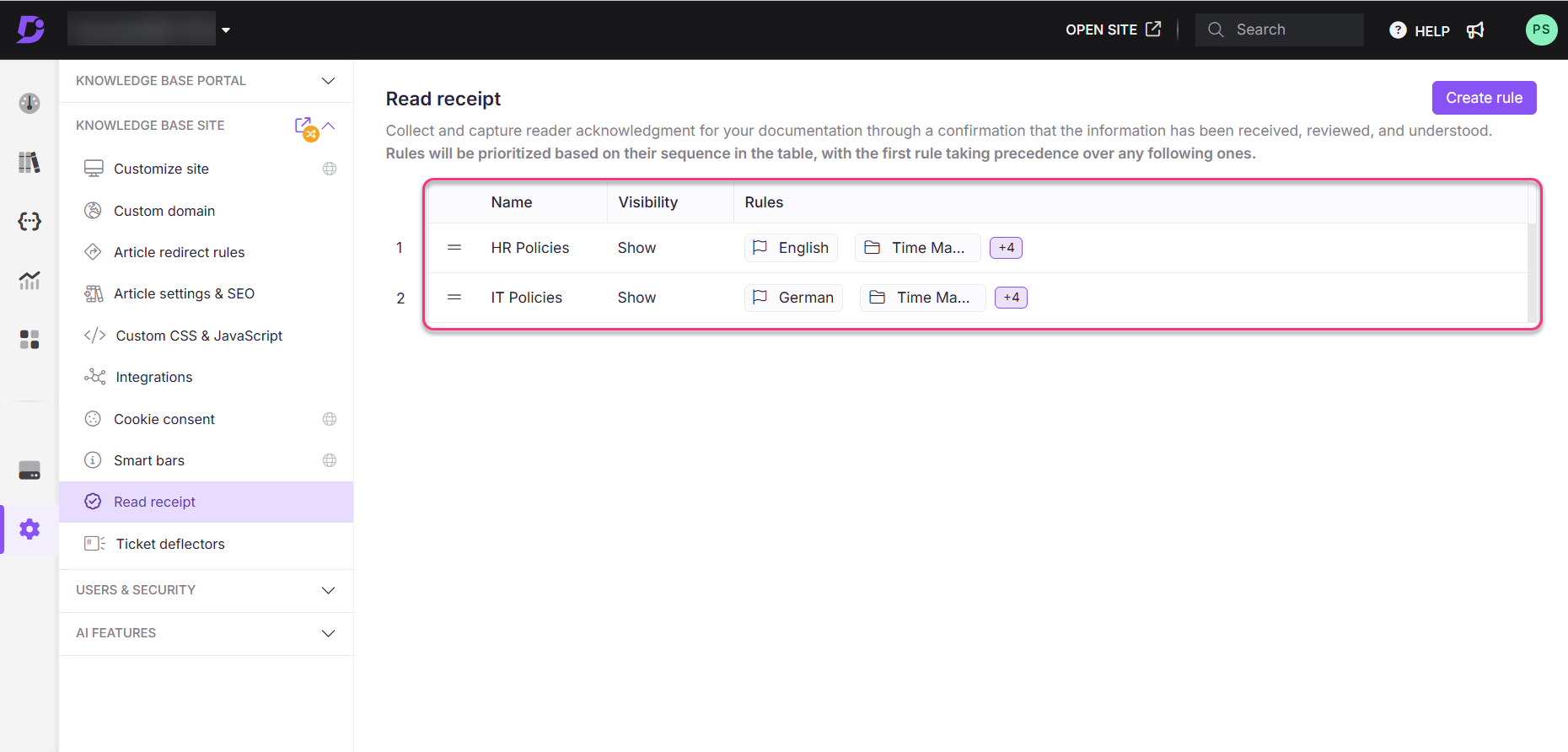
Find unused files to free up Drive storage
Category: Drive | Enhancement
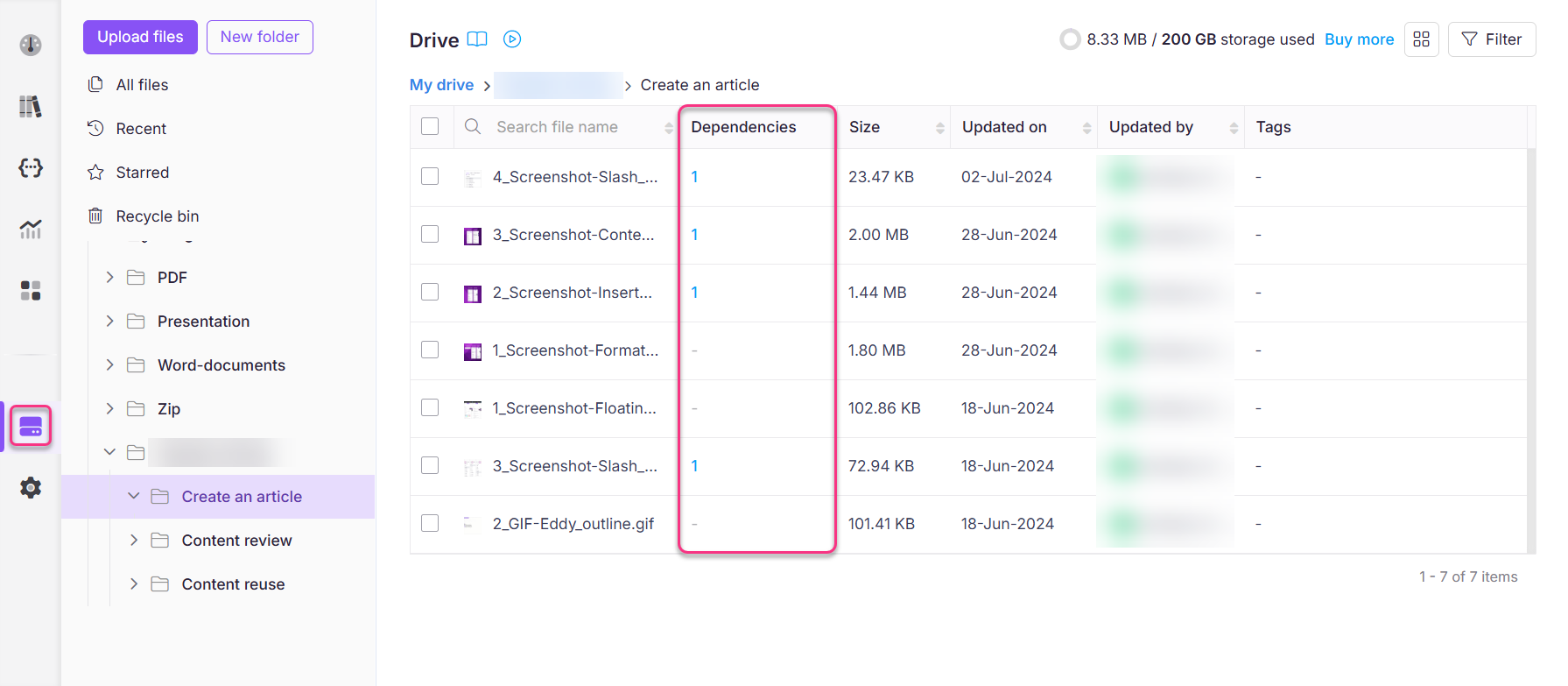
Easily identify files stored in your Document360 drive that are not associated with any article, knowledge base customization features (Branding, Main pages, and Error pages), or content reuse features. This can assist you in removing unnecessary files, optimizing storage space, and keeping your drive organized.
For more information, read the article on File dependency viewer.
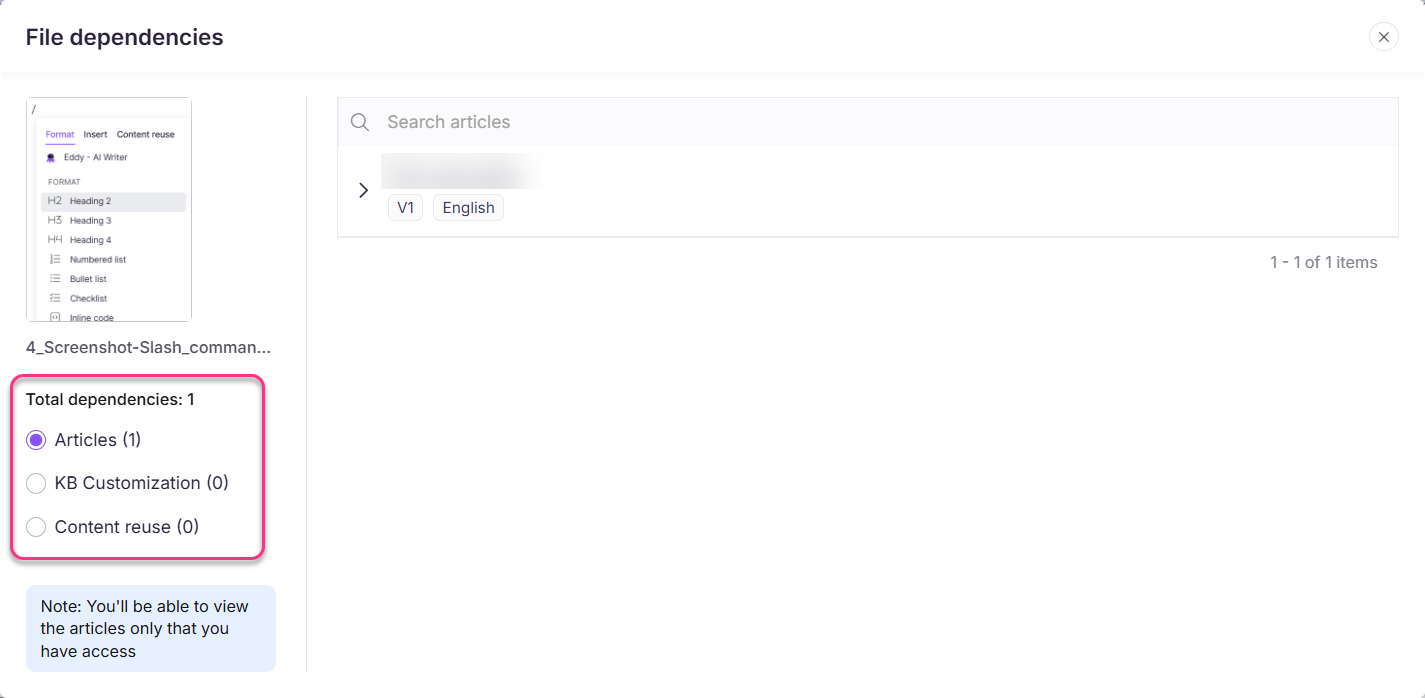
Customize the workspace display name for different languages
Category: Workspace | Enhancement
For your information (FYI)
This feature is available exclusively in KB Site 2.0, which is accessible for projects created after June 10th. We're working on migration plans for existing customers and will communicate them soon.
If you have a workspace with multiple languages, you can now manually customize the display name of your workspace for each language. Previously, the default workspace name would appear for all languages. Now, you can ensure that the workspace name is displayed based on the knowledge base site language selection.
For more information, read the article on Setting up a multi-lingual knowledge base.
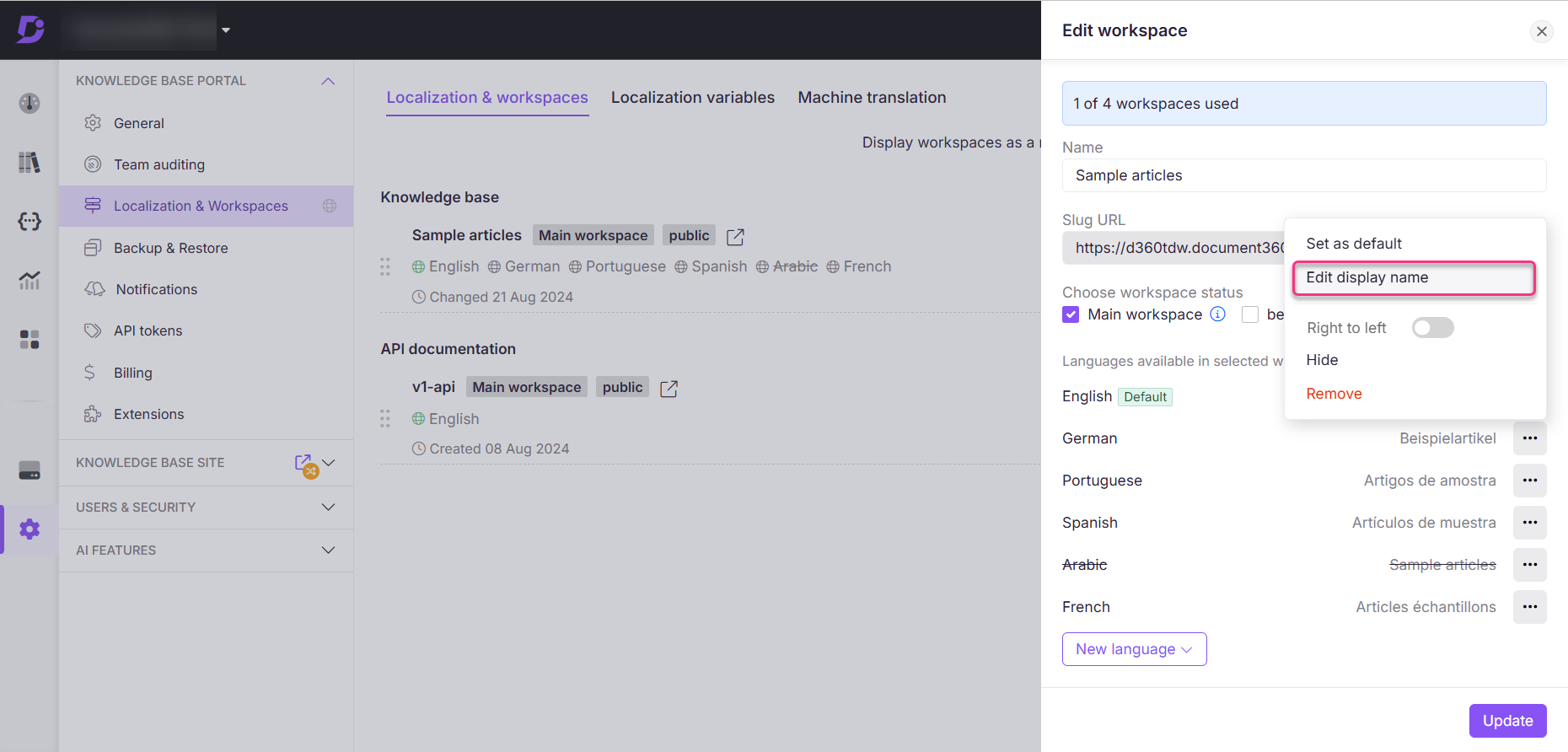
Customize CTA button colors for dark theme
Category: Site builder | Enhancement
You can now customize the colour of the Call to action (CTA) button in the site builder separately for both light and dark themes. This will help you visualize the CTA button in both light and dark themes, ensuring a better user experience for your readers.
Autosave for template editing
Category: Knowledge base portal | Enhancement
You can now edit templates with greater convenience thanks to the new autosave feature. As you modify templates, your changes are automatically saved in real-time, eliminating the need for manual saves. This feature ensures all your edits are preserved, preventing unexpected content loss.
UI Updates
We have streamlined comment notification settings by moving them from General to Notifications along with other notification settings in the knowledge base portal.
In the Knowledge base site widget, if you choose to display selected categories, only the workspaces from which those categories are selected will appear in the workspace dropdown.
NOTE
Minor security updates, bug fixes, and performance improvements have also been implemented across the knowledge base portal and knowledge base site.