Document360 version 10.10.1 has been deployed, introducing enhancements to our knowledge management platform. This update focuses on improving productivity with features like chart generation using Eddy AI and enhancing accessibility with the new text-to-voice feature. Additionally, we've introduced Conversational Eddy AI as chatbot and provided more customization options in the site builder.
Features/Enhancements
Conditional content blocks
Category: Editor | Enhancement
This feature allows you to customize content visibility based on factors like country, device type, date, IP address, and reader groups. The available conditions will vary depending on the project type, enabling precise content targeting within a single article and enhancing the reader experience without the need for multiple versions.
For more information, read the article on Conditional content blocks.
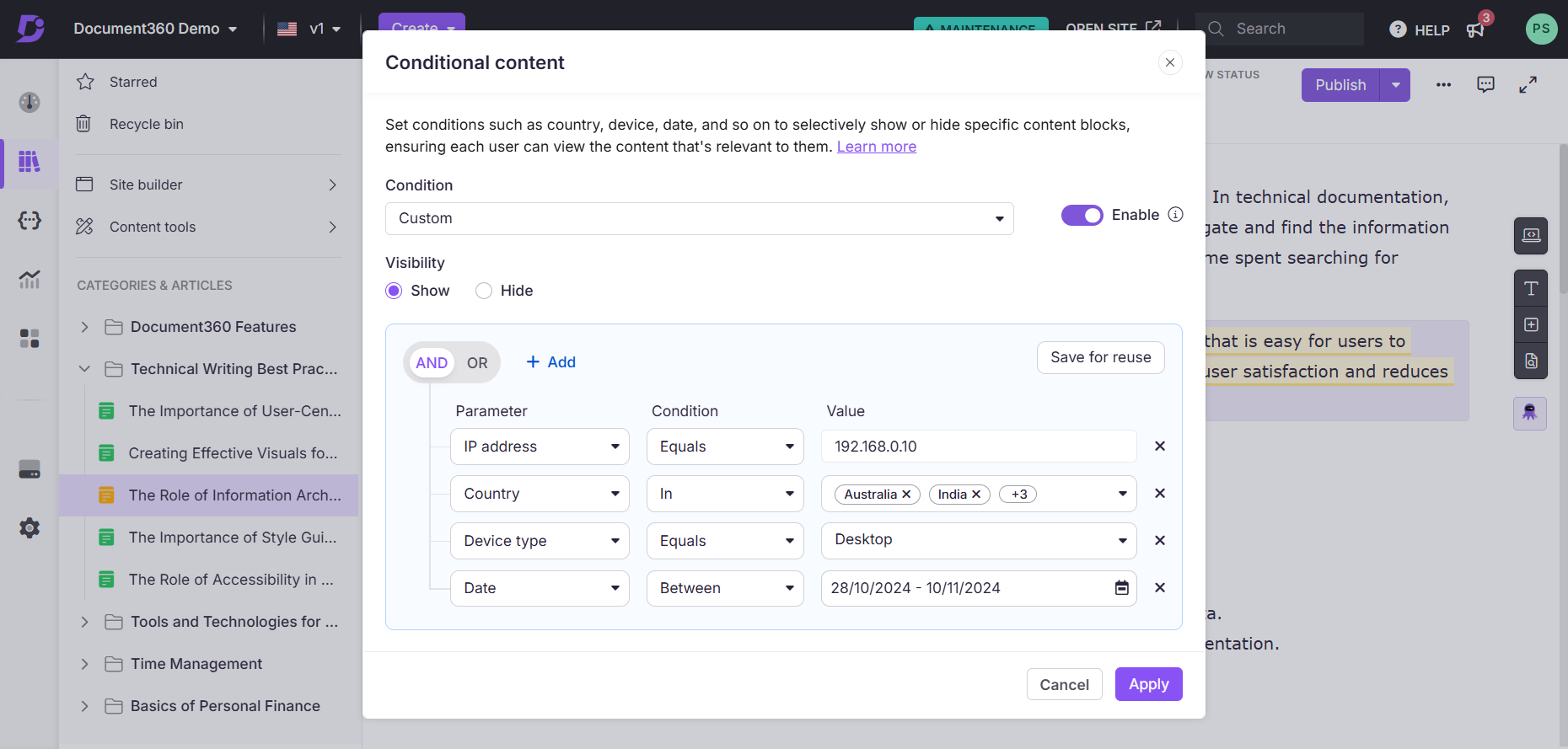
NOTE
This feature is available only in KB Site 2.0. To preview your knowledge base in KB Site 2.0, go to Settings > Customize site. If you do not see the preview option, please contact the Document360 support team for assistance.
Generate charts from text and tables using Eddy AI
Category: Editor | Feature
The AI chart generator allows you to instantly convert selected text or table data into visual charts, such as pie charts or flowcharts, directly within the editor. This feature eliminates the need for third-party tools, streamlining the process of creating visual aids and improving productivity.
For more information, read the article on AI chart generator.
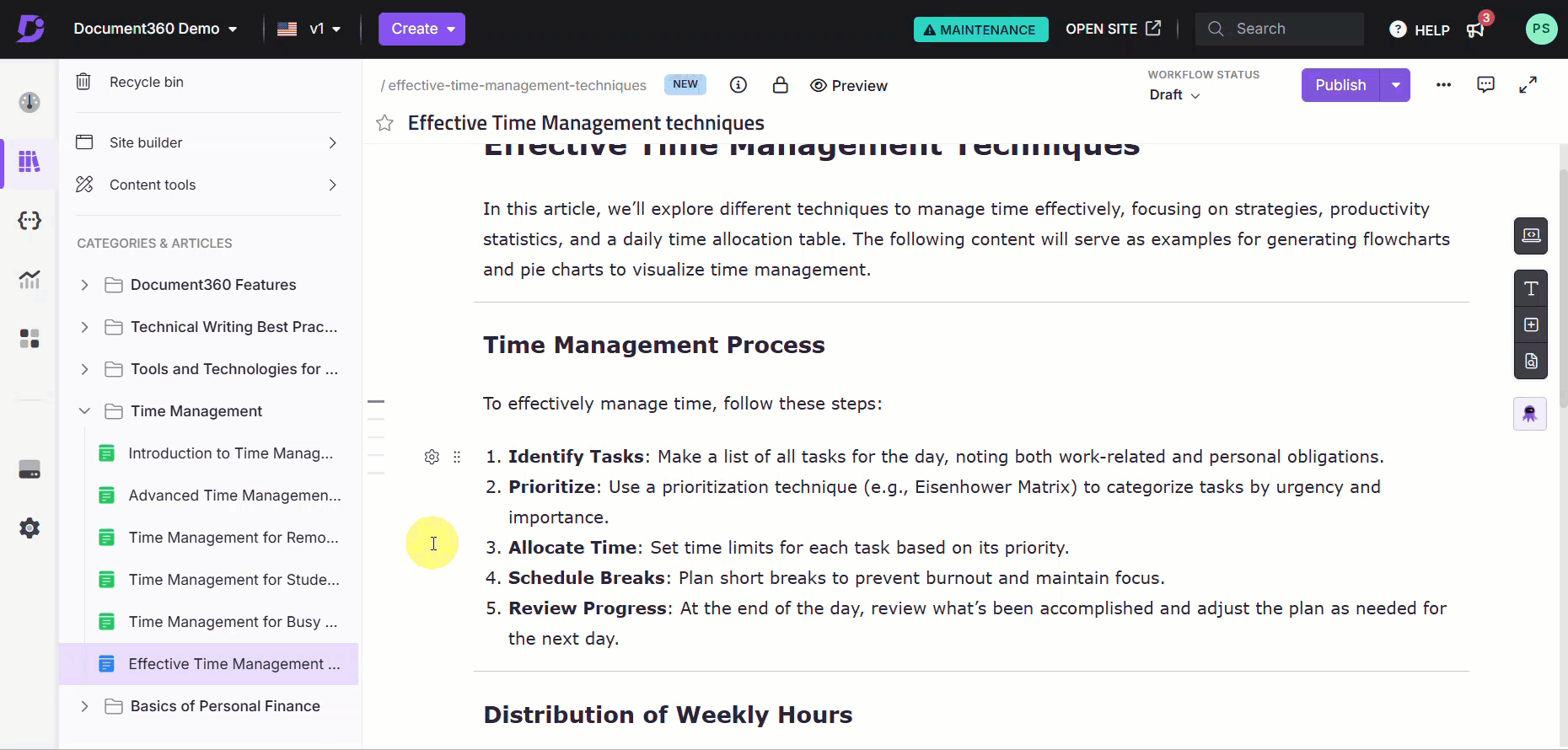
Listen to articles on the Knowledge base site
Category: Knowledge base site | Feature
The Listen feature (Read out loud) allows you to listen to article content, enhancing accessibility for users who prefer listening over reading. It also helps save time by enabling you to consume content while multitasking.
For more information, read the article on the read out loud feature.
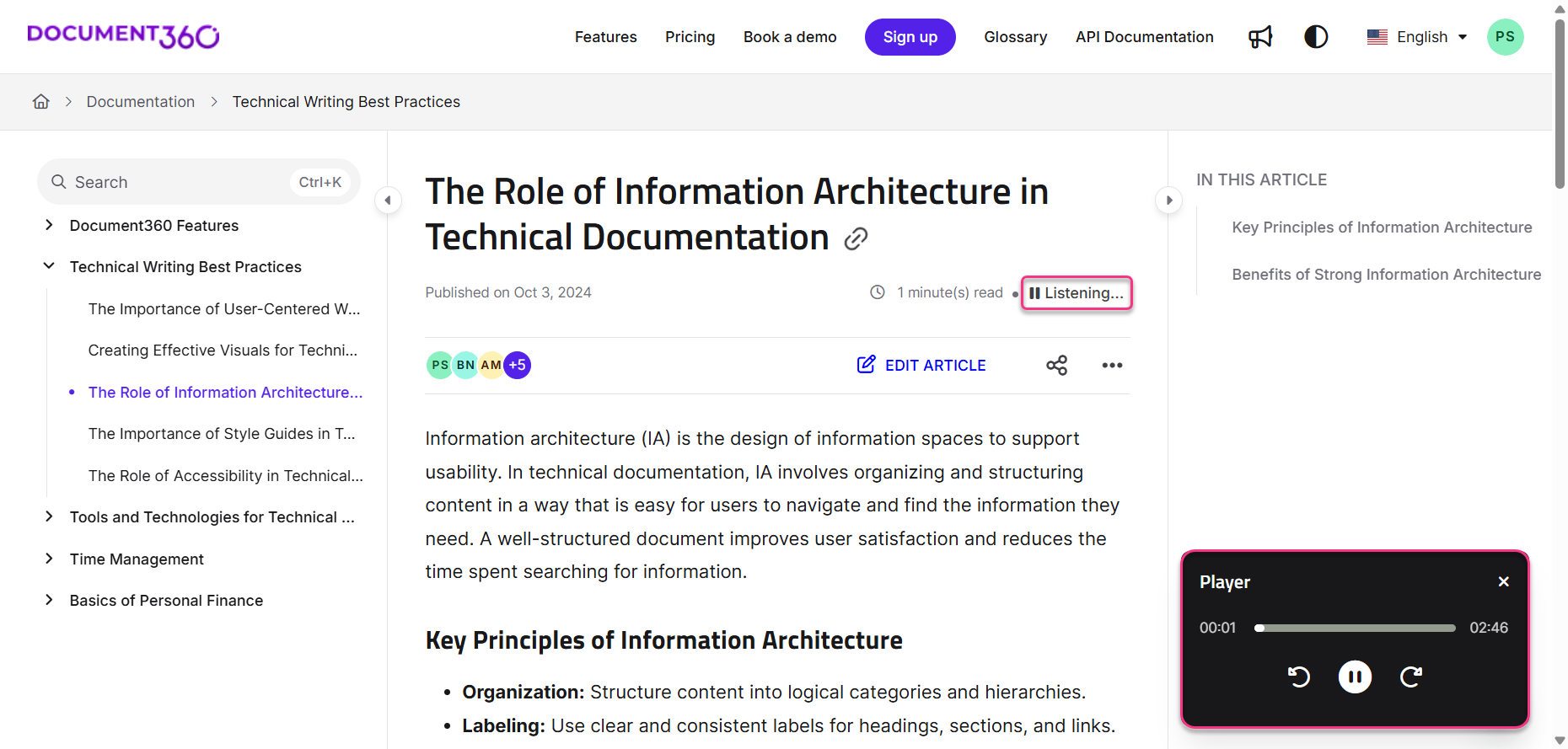
NOTE
This feature is available only in KB Site 2.0. To preview your knowledge base in KB Site 2.0, go to Settings > Customize site. If you do not see the preview option, please contact the Document360 support team for assistance.
Conversational Eddy AI chatbot
Category: Knowledge base widgets | Enhancement
This update extends the Conversational Eddy AI feature to chatbots on the Knowledge base site. Previously, Eddy AI did not handle contextual follow-up questions in widgets. With this enhancement, users can now enjoy seamless, context-aware interactions, improving the overall experience.
For more information, read the article on Eddy AI chatbot.
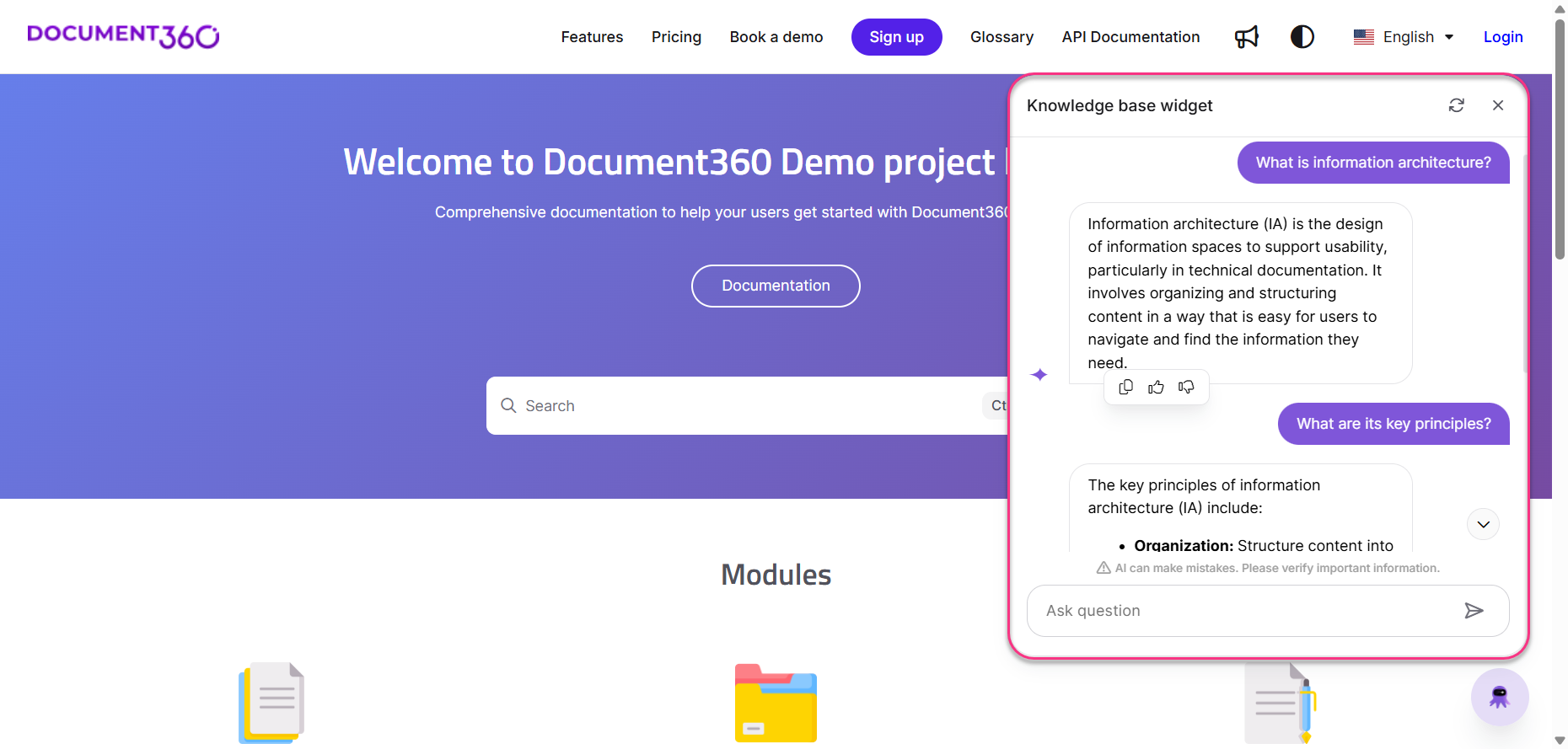
NOTE
This feature is available only in KB Site 2.0. To preview your knowledge base in KB Site 2.0, go to Settings > Customize site. If you do not see the preview option, please contact the Document360 support team for assistance.
Site builder customization enhancement
Category: Site builder | Enhancement
The Customize site section in KB site 2.0 now provides details on the recommended size, format, and optimal resolution for logos and fav icons. These changes won’t affect your existing logos or fav icons unless you choose to update them.
You can now customize the Header background color Site builder, allowing you to align your knowledge base with your brand’s visual identity. The foreground color will automatically adjust to ensure readability.
Search for all settings and article content in Portal search
Category: Portal search | Enhancement
You can now search for all Document360 content tools, such as the Workflow designer, Templates, Import and export project, and more, directly from the search bar in the knowledge base portal. Previously, you could search across Articles, Drive, Users & Groups, Tags, and Settings, and now, Content tools are included in your search results. This enhancement streamlines your access to all the essential tools and settings within the portal.
For more information, read the article on Full portal search.
UI Updates
While cloning a category, the category drop-down will be populated with its parent category or sub-category.
NOTE
Minor security updates, bug fixes, and performance improvements have also been implemented across the Knowledge base portal and Knowledge base site.