We’re excited to bring you Document360 version 10.9.1, packed with new features. This update introduces several enhancements, including the ability to preview your knowledge base before migrating to Knowledge base site 2.0, enhanced Conversational Eddy AI, and the introduction of the Reviewer role.
Features/Enhancements
Move to the improved Knowledge base site 2.0
Category: Knowledge base site| Enhancement
Document360's Knowledge base site 2.0 is now available for all customers in Standard plan. The new site offers a more user-friendly experience with advanced features and customization options. You can enhance your site with a redesigned content navigator, improved search and filtering, status badges for quick updates, and more. Customers on Knowledge base site 1.0, can now try and migrate to the new knowledge base site. Experience the new version without affecting your existing setup by navigating to Settings > Knowledge base site > Customize site.
For more information, read the article on Knowledge base 2.0 migration.
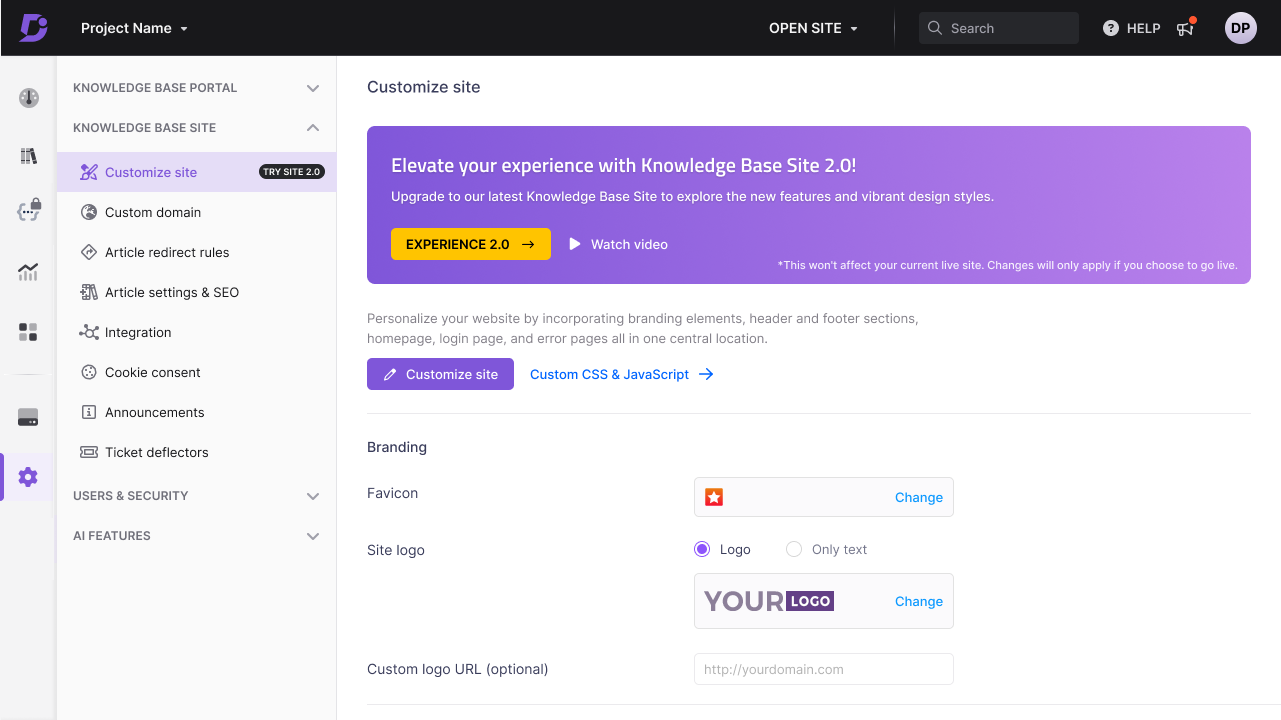
For your information (FYI)
Only Standard plan users can currently migrate to KB site 2.0. Migration plans for other customers are in progress and will be communicated soon.
Conversational Eddy AI
Category: Eddy AI | Enhancement
Eddy AI now maintains context from your interactions, to give appropriate responses to your queries. You can converse with Eddy AI to get the information you need faster with lesser effort. By continuously learning from interactions, conversational Eddy can improve its responses, making it an invaluable tool for enhanced user experiences and streamlining communication. You can converse in multiple languages supported by Eddy AI.
For more information, read the article on AI assistive search.
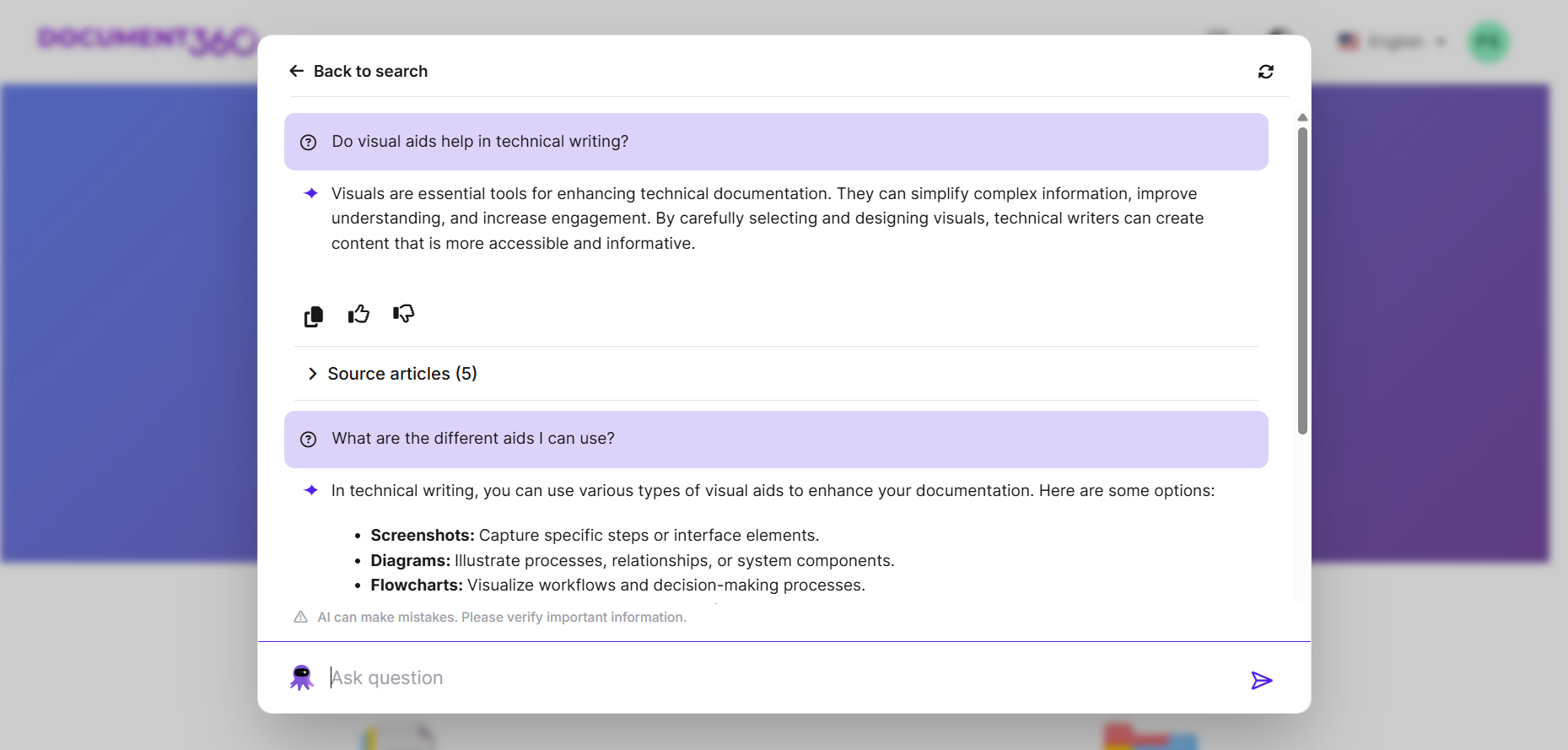
For your information (FYI)
This feature is available exclusively in KB Site 2.0, which is accessible for projects created after June 10th. Navigate to Settings > Customize site to experience KB Site 2.0, without affecting your existing knowledge base.
Automatically display related articles with Eddy AI
Category: Editor | Enhancement
Eddy AI now automatically displays related article suggestions in the KB site based on the contents of the current article and knowledge base. Any manually added related articles will still appear above the related articles suggested by Eddy AI. You can enable the Dynamic related articles recommendations toggle from Settings > AI Features > Eddy AI.
For more information, read the article on AI related articles recommender.

Movable content blocks
Category: Editor | Enhancement
You can now rearrange content blocks in the Advanced WYSIWYG editor by clicking the arrows next to each block. You can also hold and drag the icon to move the content quickly. This will help you rearrange your content flexibly and more intuitively.
For more information, read the article on Movable content blocks.
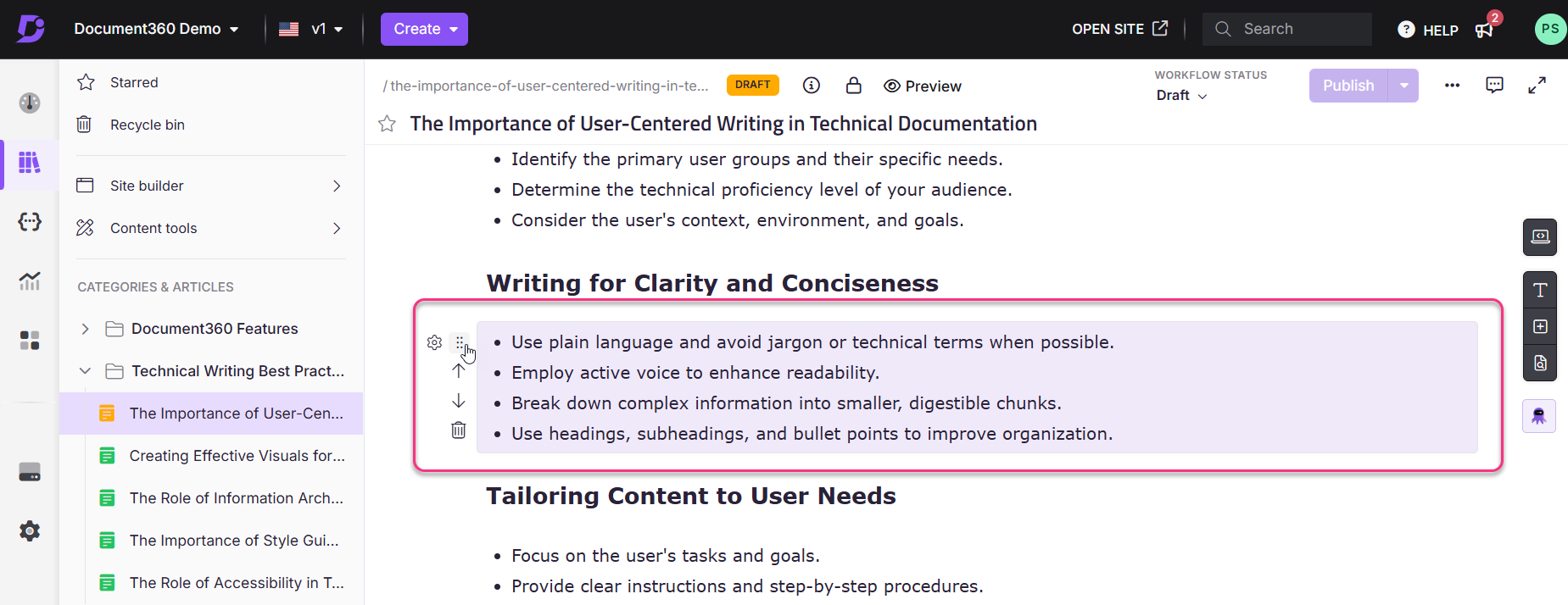
Enhanced analytics for conversational Eddy AI
Category: Analytics | Enhancement
Following the support for conversations in Eddy AI, we've enhanced the Analytics module to provide deeper insights into these AI-powered interactions. To have a deeper understanding of Eddy AI conversation, you can filter the conversations by query topic, response status, application, and feedback type. We have also added a new Conversations table, allowing you to analyze query patterns and user feedback across your knowledge base in multiple languages and workspaces.
For more information, read the article on Eddy AI search analytics.

For your information (FYI)
This feature is available exclusively in KB Site 2.0, which is accessible for projects created after June 10th. Navigate to Settings > Customize site to experience KB Site 2.0, without affecting your existing knowledge base.
Introducing Reviewer role with dedicated Reviewer license
Category: Knowledge base portal | Feature
You can now add users as Reviewers to the knowledge base portal along with the existing team accounts. Reviewers will have access to add comments to articles and update workflow statuses. This role ensures that users can participate in content review without making any changes to the articles.
For more information, read the article on Managing reviewer accounts.
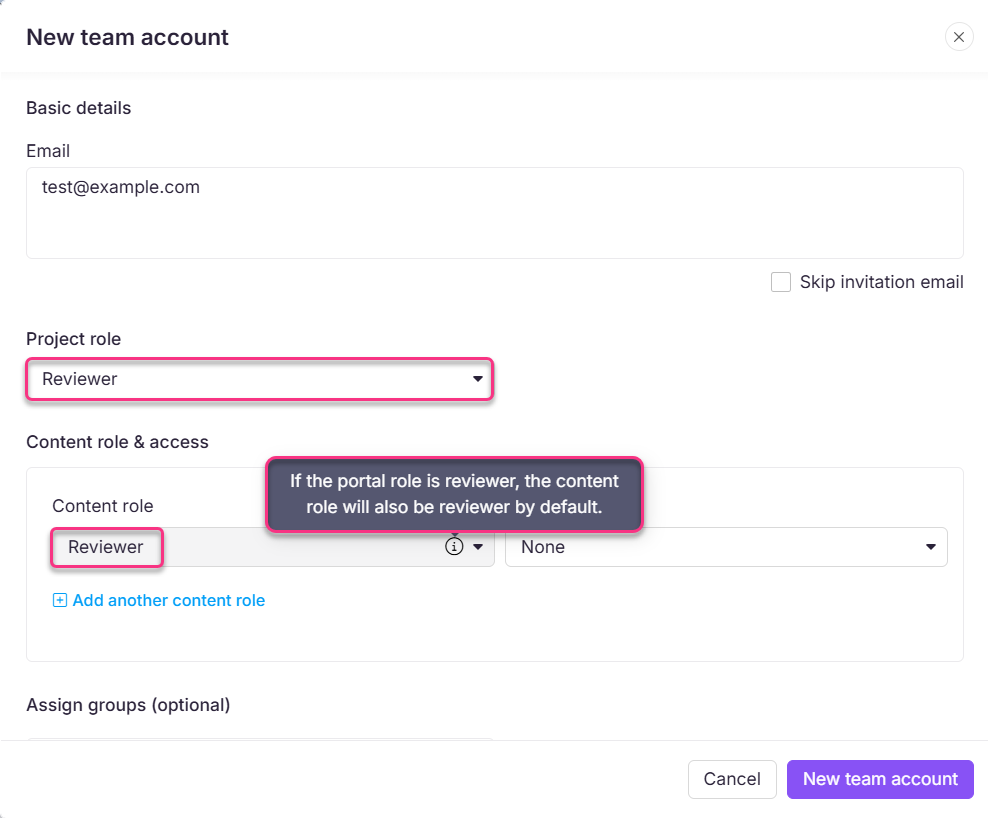
Convert reader accounts to team accounts
Category: Settings | Enhancement
You can easily convert reader accounts to team accounts with customized permissions in the knowledge base portal, or convert team accounts to reader accounts, restricting access to the knowledge base site only. This enhancement allows for role updates without the need to delete accounts, preserving all original role data. Additionally, you can also perform bulk updates to roles for efficient management. You can also export reader/team account groups as an Excel/CSV file.
For more information, read the article on Managing reader accounts.
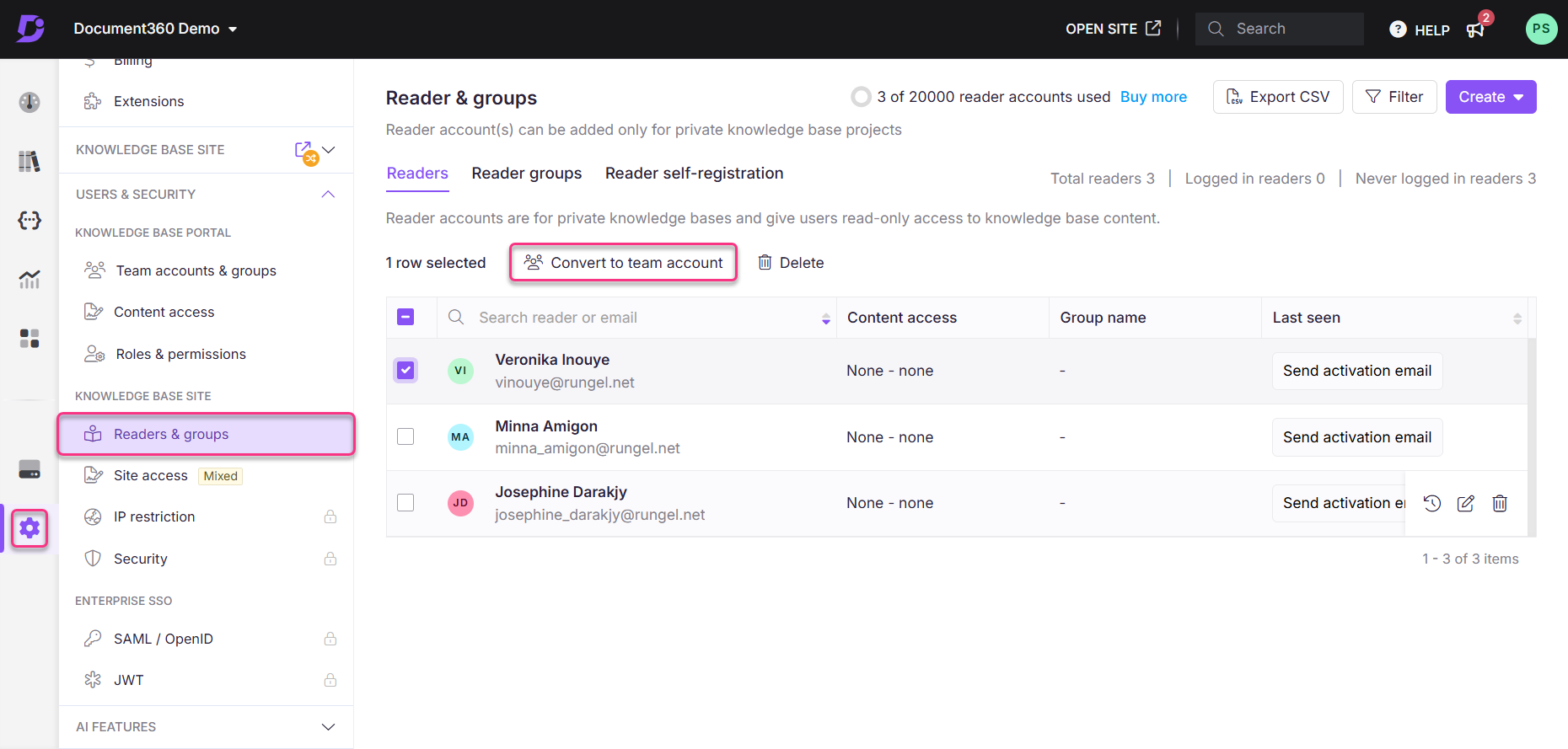
Enhanced Insert menu
Category: Editor | Enhancement
The Insert menu in the advanced WYSIWYG editor now supports search for specific block types. It has also been simplified with the removal of descriptions, making it easier to navigate. These updates are available in both the pinned and unpinned views of the Insert menu.
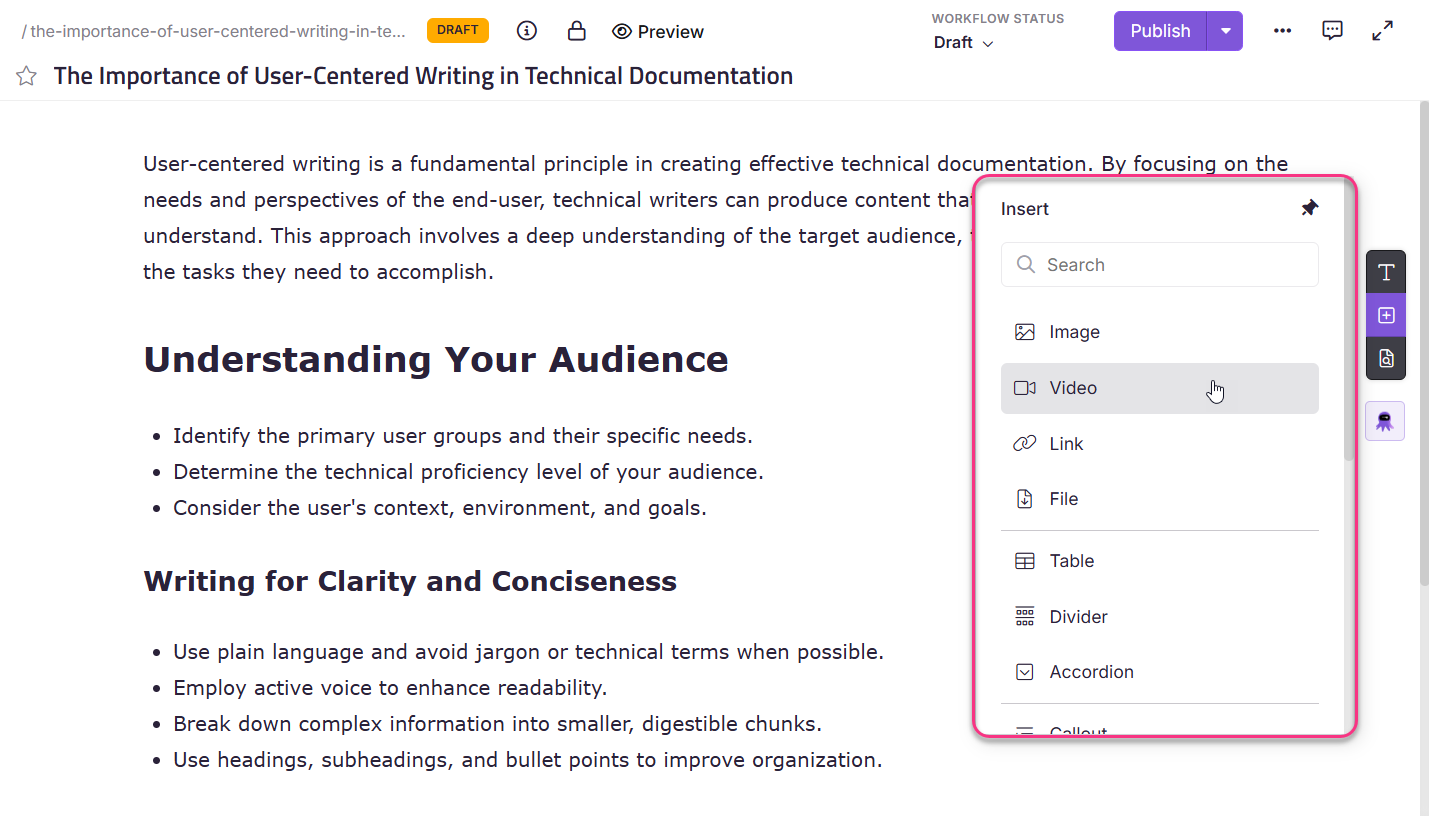
Expand & collapse table of content in the Knowledge base site
Category: Knowledge base site | Enhancement
You can now use the expand and collapse the table of contents (ToC) in the Knowledge base site to make it easier to read and navigate large documents. This feature lets you open or close sections of the TOC based on hierarchy, helping you focus on what’s important. You can also pin your most-used sections, so they stay easy to find as you browse.
UI Updates
If you collapse the left navigation category pane, it will persist even when you navigate to a different module and switch back to Documentation tab.
When saving an article as a template, we have introduced a popup message to rename the template and add a description.
The Custom CSS & JavaScript option has been relocated to the Customize site page in Document360 settings. To access this option, navigate to Settings > Knowledge base site > Customize site > Custom CSS & JavaScript.
NOTE
Minor security updates, bug fixes, and performance improvements have also been implemented across the Knowledge base portal and Knowledge base site.