Plans supporting this feature: Professional Business Enterprise
Document360's AI-powered related articles recommender enables users to automatically associate relevant related articles based on the content of your current article. This feature enhances the user experience by ensuring that readers have quick access to additional information related to their queries.
Prerequisites
Preprocessed article content must be more than 200 words.
You must have the relevant access permissions and credits to generate related articles.
NOTE
To know more about the languages supported by Eddy AI, click here.
Accessing the AI related article recommender
You can add related articles using Eddy AI by following the below steps:
Navigate to the Documentation in the Knowledge base portal.
Select any published or unpublished article.
Click on the More () option and select Related articles.
If related articles have already been added, you can view the list below the search bar.
Click Ask Eddy AI, and Eddy AI will recommend the related articles.
NOTE
To use the AI related article recommender, your article must have a word count of at least 50 words.
Click the Add () icon to include the desired articles in the related articles list.
Turn on the Auto relate this article to all related articles toggle, if needed.
NOTE
When Auto relate this article to all related articles is enabled, if Article-A is added as a related article in Article-B, then Article-B will appear as a related article in Article-A. Save time by using this toggle for adding related articles.
Once you have made changes, click Save.
NOTE
To add related articles to your entire Knowledge base in one instance, read the article on Dynamic related article recommendation article.
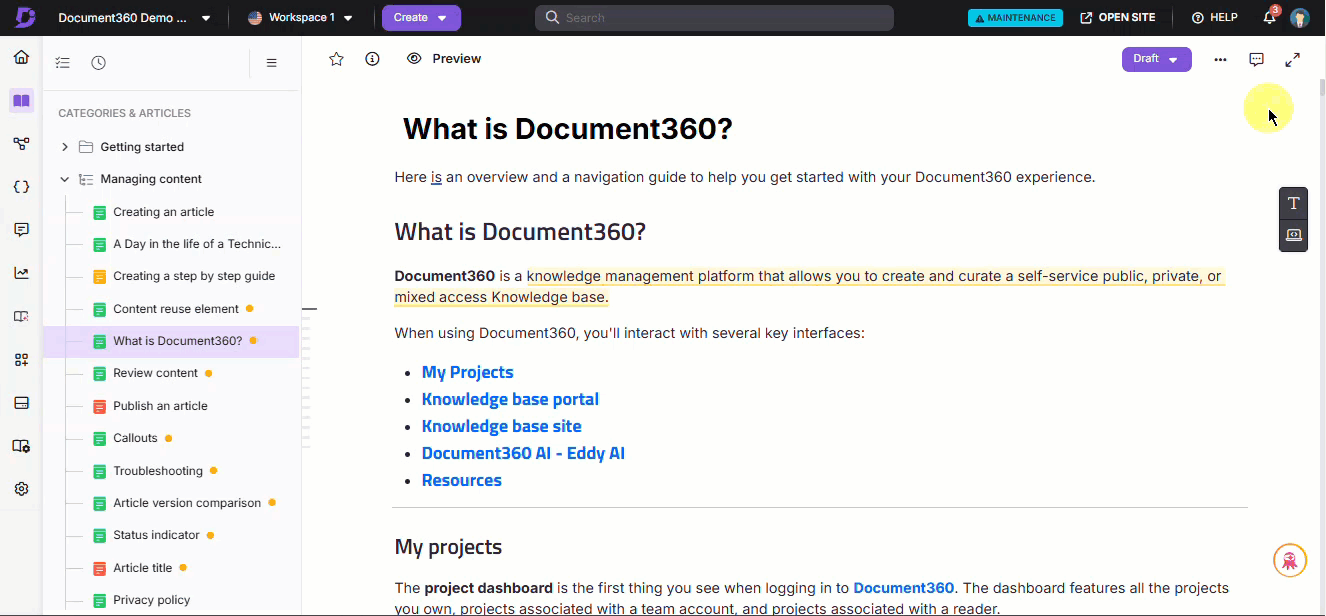
Accessing the AI related article recommender in the publish checklist
You can also use the Related articles recommender when publishing an article by following these steps:
Click Publish on any desired article.
The Publish confirmation prompt will appear.
Expand the Configure article settings section.
Scroll down to view the Related articles section.
Click Ask Eddy AI, and Eddy AI will recommend the related articles.
Click the Add () icon to include the desired articles in the related articles list.
Once done, click Yes.
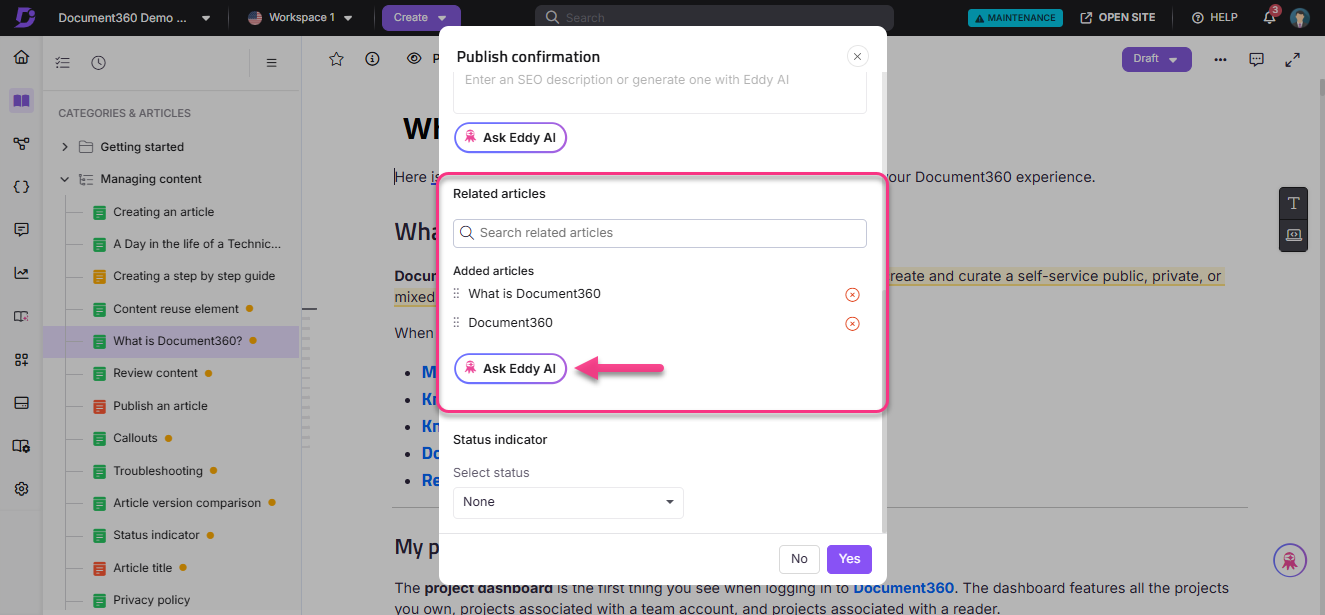
Viewing related articles in the knowledge base site
In the knowledge base portal, related articles are generated by Eddy AI and can be found in the Related articles section at the bottom of each article. Readers can click on a related article to navigate directly to it, making it easy to explore additional resources and information relevant to the current reading.

FAQs
How many related articles can Eddy AI generate at one time?
Eddy AI can generate a maximum of 3 related articles at one time.
Can I manually add related articles in addition to those recommended by Eddy AI?
Yes, you can manually add articles, and Eddy AI’s recommendations will complement your selection.
Will previously added related articles be overwritten when I use Eddy AI?
No, Eddy AI will suggest additional articles. You can choose to add them without affecting your existing related articles.