Plans supporting this feature: Business Enterprise
An API (Application Programming Interface) is a set of rules and protocols that define how software applications communicate with each other. An API token is a unique code generated by one software application to enable this interaction securely. Document360 allows you to easily generate API tokens to use with other applications. For more detailed information about using APIs with Document360, refer to our API Documentation.
Imagine you are integrating Document360 with an external analytics tool. To do this, you need to generate an API token in Document360. This token will allow the analytics tool to securely access your Knowledge base data without requiring manual input.
API tokens page
The API tokens page provides an interactive interface for managing and creating tokens.
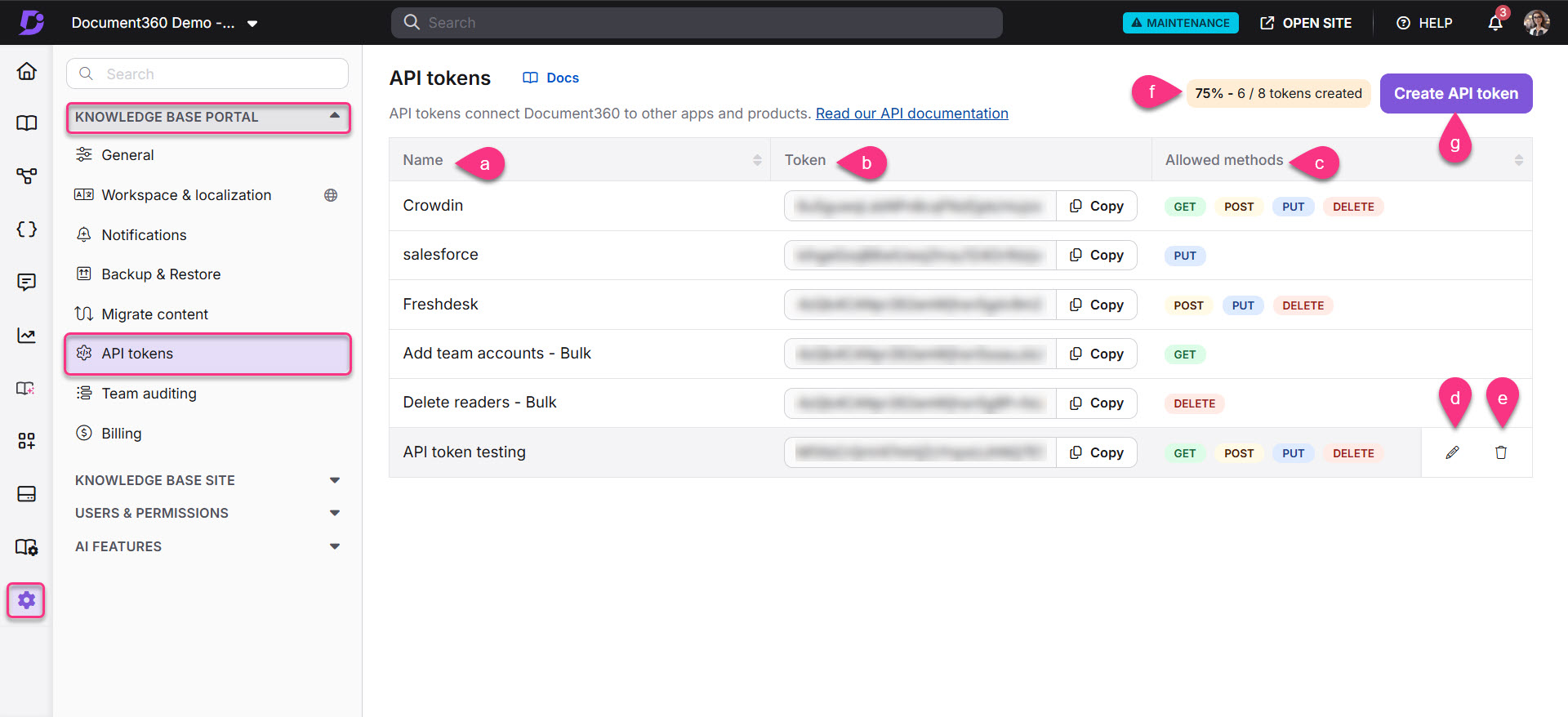
The above image illustrates the key elements of the API tokens page:
Name: Displays the name of each API token for easy identification.
Token: Lists the generated tokens. Click the Copy () icon to copy the token to your clipboard.
Allowed methods: Shows the allowed HTTP methods (GET, POST, etc.) for each API token.
Edit: Hover over the desired token and click the Edit () icon to modify the allowed methods.
Delete: Hover over the desired token and click the Delete () icon to delete the API token.
Token usage: Displays the number of tokens in use. For example, "75% - 6/8 tokens created".
NOTE
While Document360 displays the number of API tokens created, it does not track where they are used or which endpoints they are associated with.
Create API token: Click the Create API token to generate a new API token.
Creating an API Token in Document360
To create an API token, follow these steps:
Navigate to Settings () > Knowledge base portal in the left navigation bar in the Knowledge base portal.
In the left navigation pane, navigate to API Tokens.
The API tokens page displays a list of existing tokens (if any).
Click Create API token.
The Create API token panel will appear.
Enter the desired API name.
Select one or more Allowed methods:
Once complete, click Create.
A new API token will be generated.
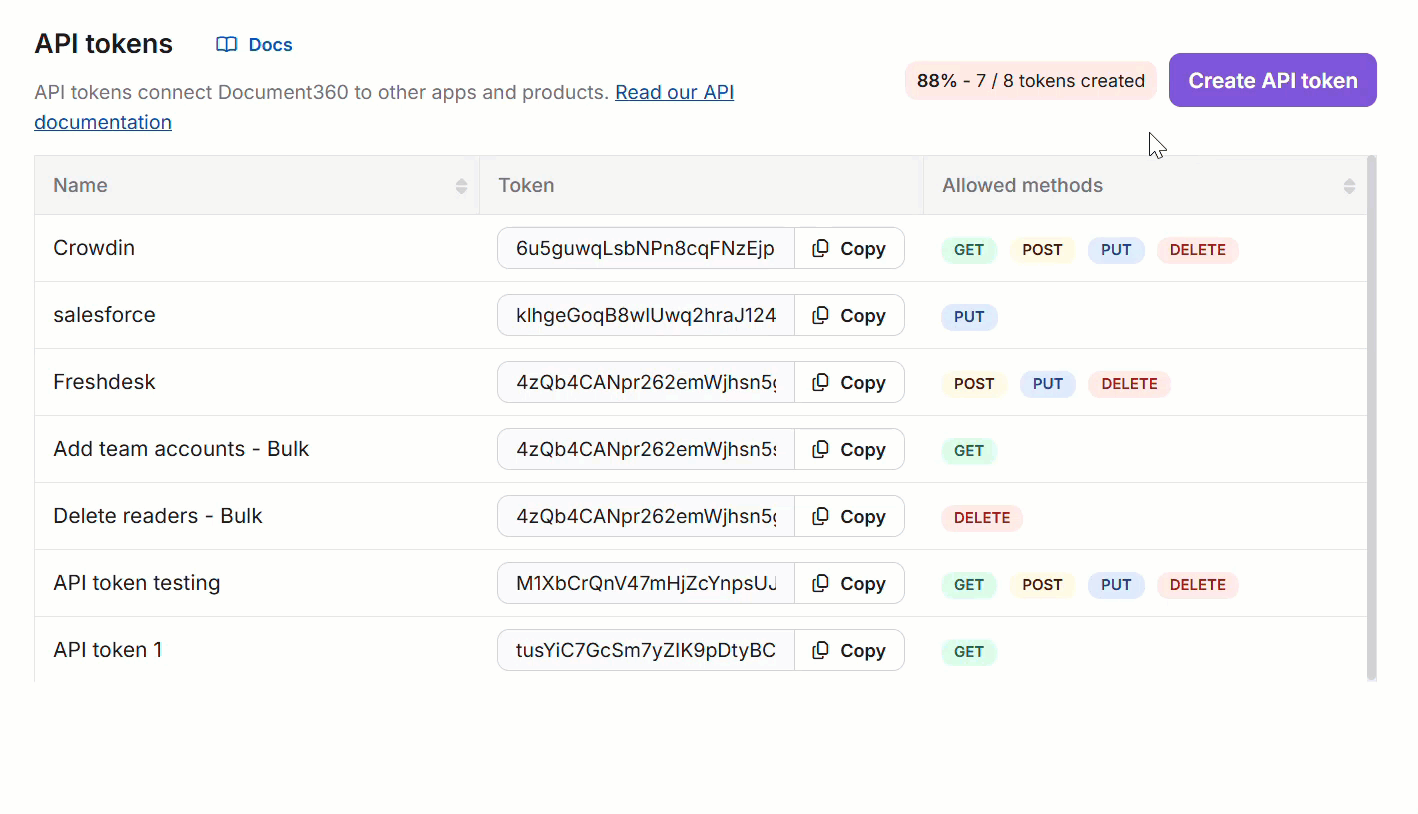
TIP
For security, it’s recommended to periodically review your API tokens and delete any that are no longer in use to prevent unauthorized access.
FAQ
Can we generate multiple API tokens for the same HTTP methods in Document360?
Yes, Document360 allows you to create multiple API tokens for the same HTTP methods. This is useful when you need to manage integrations across different applications, enabling each application to have its own dedicated API token for security and management purposes.
Can I restrict the scope of an API token to specific articles or categories?
No, it is not possible to restrict the API token to access specific articles or categories. However, you can control the type of operations the API token can perform, such as Get, Put, Post, or Delete actions.