Plans supporting this feature: Professional Business Enterprise
Document360 uses Disqus, a commenting plug-in, to allow end-users to comment on articles on the Knowledge base site. To enable Disqus, you must first set up and configure the Disqus integration. After configuration, commenting will be automatically enabled on all articles.
NOTE
For more information, read the article on Disqus integration in Document360.
Enabling comments on a public article
NOTE
If you don’t have the Disqus integration enabled, end-users can’t comment on a public article.
Navigate to the desired article in the Knowledge base portal.
Click on the More (•••) icon in the article header and click More article options.
Go to the Preferences tab in the Article settings panel.
Select the Enable feedback checkbox.
To turn off comments on a public article, deselect the Enable feedback checkbox.
Click Save.
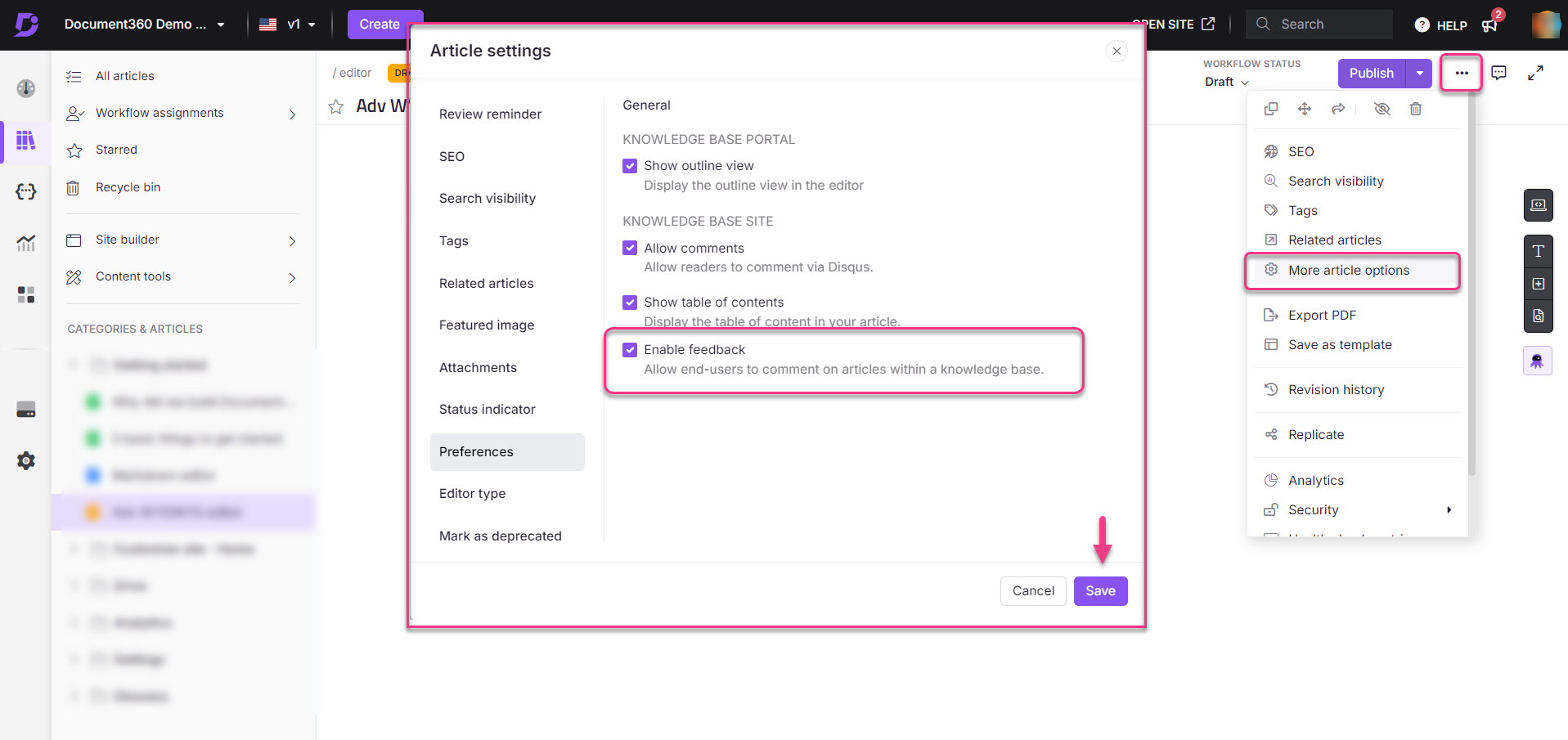
NOTE
Removing the Disqus integration will turn off commenting entirely. If you decide to re-enable Disqus later, you'll need to reconfigure the integration by following the steps in the Disqus topic.
Knowledge base site view
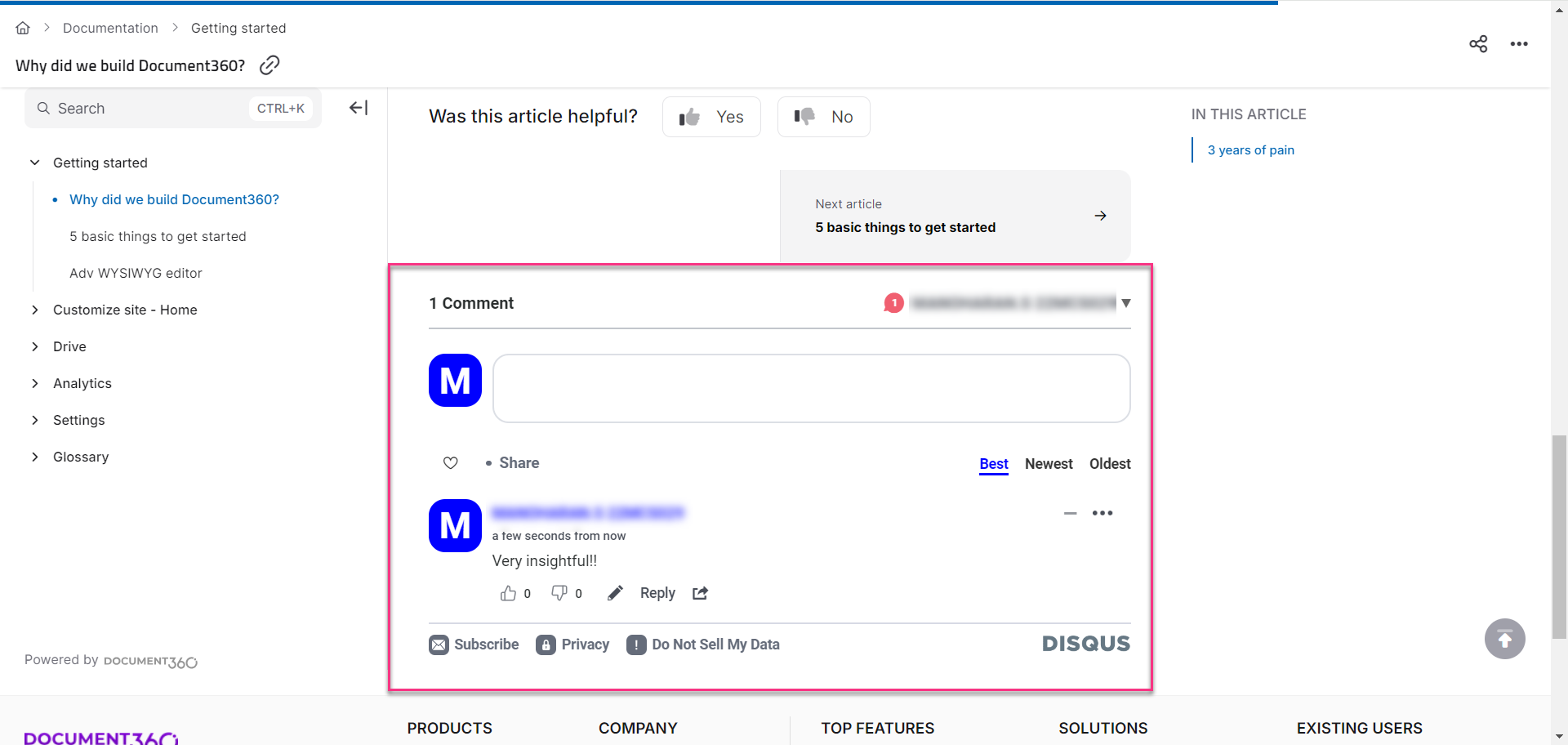
FAQs
How do I enable comments on a public article?
To enable comments, navigate to the desired article, click on the More (•••) icon, go to the Preferences tab in the Article settings panel, select the Enable feedback checkbox, and click Save.
Can I turn off comments on a public article?
Yes, you can turn off comments by deselecting the Enable feedback checkbox in the Article settings panel.
Will deleting the Disqus integration turn off public comments?
Yes, removing the Disqus integration will turn off public comments on all articles.
What steps do I need to take to delete the Disqus integration?
To delete the Disqus integration,
Navigate to Settings () in the left navigation bar.
In the left navigation pane, navigate to Knowledge base site > Integrations.
Click Delete on the Disqus list item.