Plans supporting this feature: Business Enterprise
The Knowledge base widget must be installed in your application or website before users can interact with it.
Installing the KB widget
In the left navigation bar, navigate to Connections () and select Knowledge base widget.
NOTE
If you want to install an existing widget, skip steps 2 to 6. Hover over the desired widget and click the Copy script () icon on the right. The code snippet is copied.
Click the Add widget button at the top-right corner, and enter the desired title for the Knowledge base widget.
In the Configure & connect tab, expand the Widget JavaScript accordion.
You can view the Widget key and the JavaScript code.
Click Copy to copy the code snippet.
NOTE
If you have not installed this Knowledge base widget, you will find the following message: “Installation Widget JavaScript code is not installed anywhere”.
You can also view the domains in which the widget is available from the “Installed domains” dropdown.
Navigate to Connections () in the left navigation bar of your Knowledge base portal and select Integrations.
Click Add in the Custom HTML tile.
In the Add new integration panel, select the Insert code option as At the end of body (below </body>).
Paste the copied code snippet into the code panel.
Click Add.
The Knowledge base widget has been successfully installed on the Documentation site. You can style and configure your widget using the other options in the Knowledge base widget settings.
NOTE
The autosave option is available for navigation between the Knowledge base widget tabs.
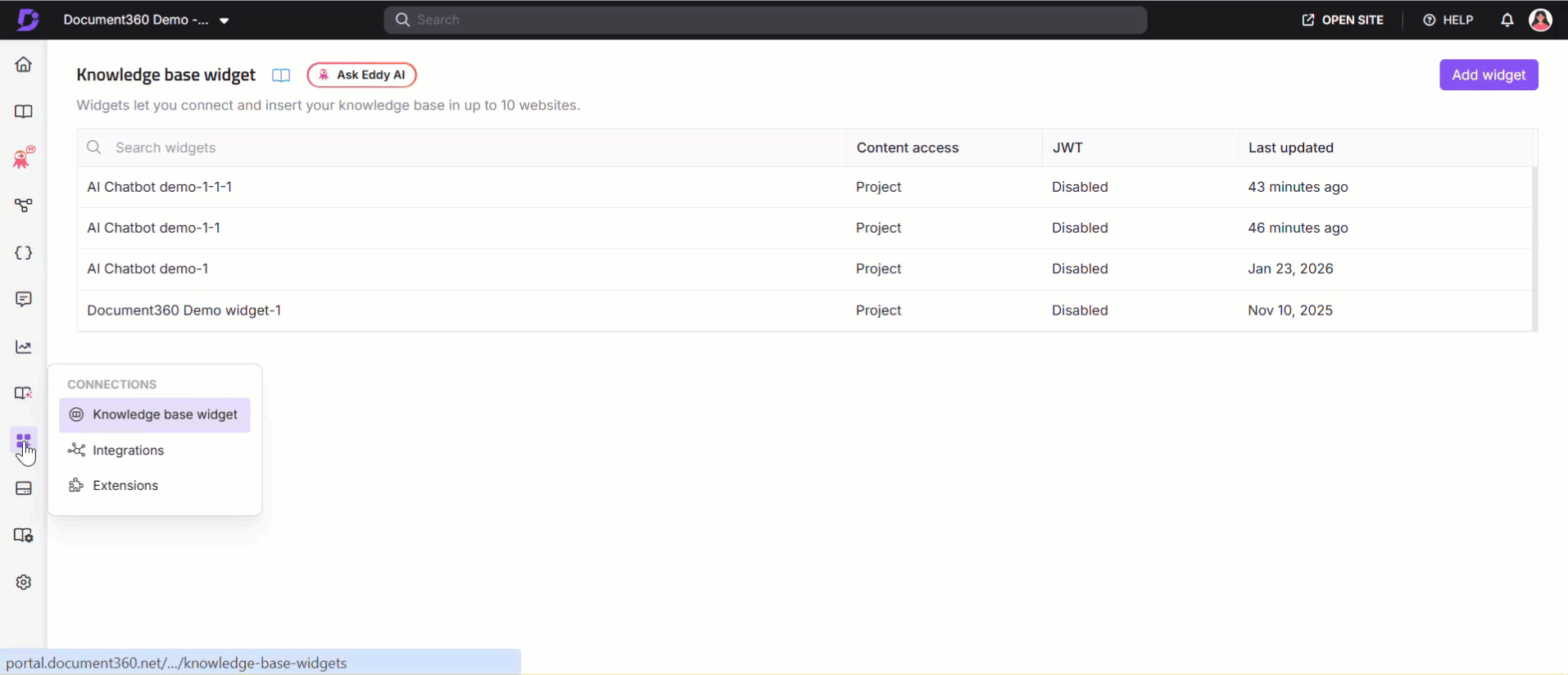
FAQ
Can I configure multiple knowledge base widgets for a single domain or website?
In the Enterprise plan, you can configure multiple Knowledge Base widgets on a single domain or website. However, it's important to note that the widgets may not function as expected when more than one is configured. We recommend configuring only one Knowledge Base widget per domain or website for optimal performance. Additionally, if you're on a Professional or Business plan, you can purchase add-ons to enable multiple widgets.
Can I configure the knowledge base widget on an external website?
Yes, you can install the widget on any external website, not just your Document360 knowledge base site. To configure the knowledge base widget in an external website,
Log in to your Document360 portal.
Navigate to the Connections () section from the left navigation bar.
Hover over your existing widget and click the Copy script () icon.
Open the HTML code of your website.
Paste the copied script just before the closing
</body>tag.Save and publish your changes.
NOTE
If you use a web framework or CMS (like WordPress), your developer can help add the script to the correct location.
This integration will allow the Document360 widget to appear on your website, enabling users to search and access your knowledge base directly.