DEPRECATION NOTICE
KB Site 1.0 support ends in December 2025. Upgrade to KB Site 2.0 to access new features, enhanced security, and full compliance with WCAG 2.1 AA. Our team will take care of the entire migration for you, requiring no effort on your part.
Document360 v11.11.1 is now live, introducing the Knowledge Pulse module, an AI-powered dashboard that improves content accuracy and reuse through duplicate detection. This release also enables importing articles from PDFs, includes new API endpoints for retrieving articles by slug, as well as a version upgrade to the Markdown editor. This update also includes several usability improvements, editor refinements, and performance optimizations across the knowledge base portal and site.
Features/Enhancements
Introducing Knowledge Pulse - with duplicate content detection using Eddy AI
Category: Content reuse | Feature
We’ve introduced the new Knowledge Pulse dashboard - your one place to track all project-level reports related to content accuracy and consistency.
The first feature available in this dashboard is Content duplication detection, powered by Eddy AI. It scans all your articles, identifies similar or identical paragraphs, and helps you convert repeated content into reusable snippets. This ensures a single source of truth and makes future updates easy and efficient.
From the scan report, you can:
Preview duplicate content and see where it appears across articles.
View match percentages showing how closely each duplicate matches the snippet content.
Replace repeated content with reusable snippets in one step.
For more information, read the article on the Duplicate content detection.
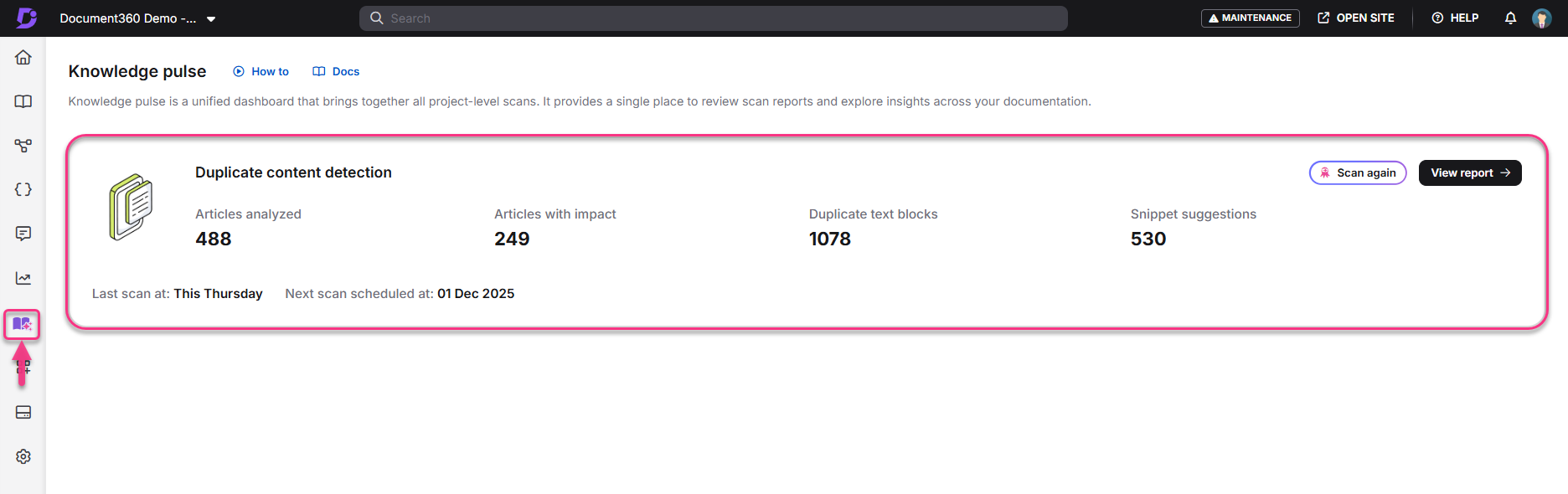
Follow and Acknowledge articles functionality for JWT readers
Category: Knowledge base site | Enhancement
JWT-authenticated readers can now follow specific articles or entire categories to stay informed when content is updated. Update notifications are sent to their registered email, and each message includes an option to manage future alerts directly from the email.
Reader acknowledgment can also be enabled for JWT-authenticated readers. Each acknowledgment is recorded in Analytics with the reader’s email and timestamp, helping teams track confirmation and compliance.
For more information, read the article on Following articles and categories.
AI writing agent enhancements
Category: AI writing agent | Enhancement
The AI writing agent and Style guide are now available in all languages supported by Eddy AI. This enhancement extends AI-assisted authoring to more users across regions and language preferences.
In addition, users can now view and manage their writing credits directly in the editor, with clear progress indicators and warnings when credits are running low.
This release also includes other minor updates and usability refinements, such as the ability to retain prompts when switching between writing modes, create articles without applying a style guide, upload files using drag-and-drop, and view clearer loading messages during article generation.
For more information, read the article on AI writing agent.
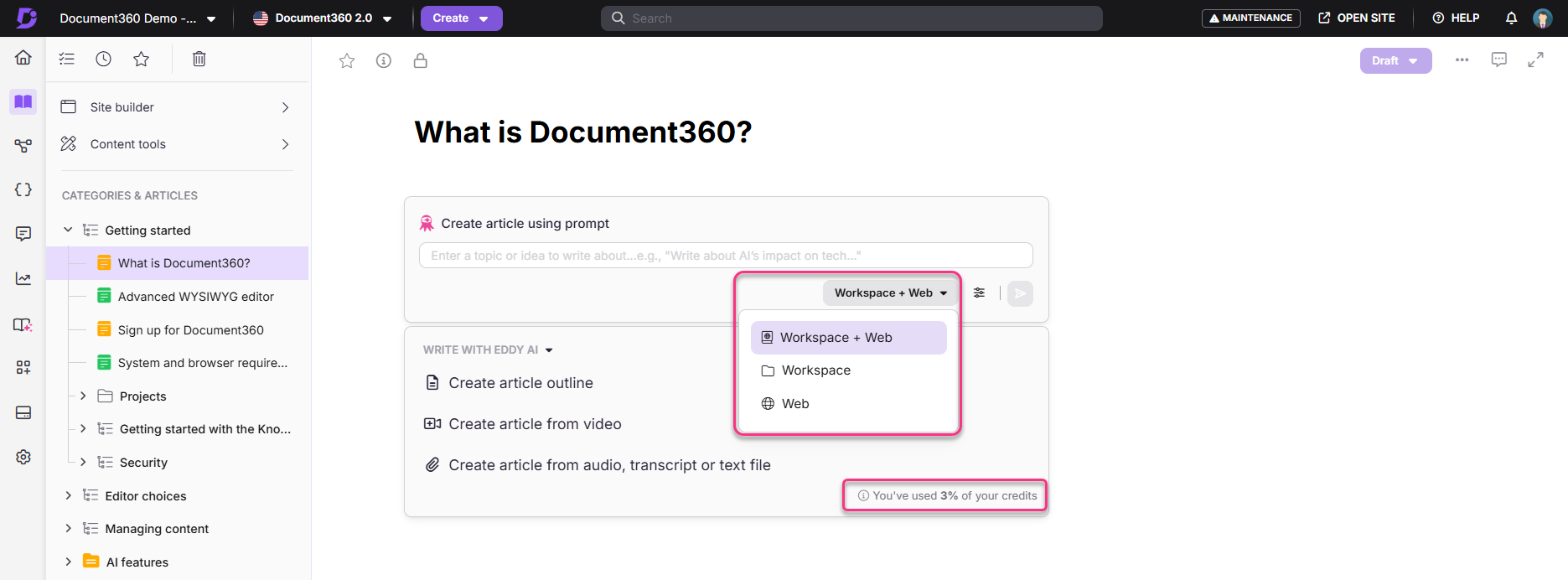
API enhancements for article retrieval and localization
Category: API documentation | Enhancement
This release introduces several improvements to the API for retrieving and managing articles:
New endpoints for URL-based retrieval: You can now fetch articles, page categories, and documents (articles/page categories) directly by their slug, without needing the article ID.
Redirect handling in APIs: When an article includes a redirect, the API now returns a link to the redirected article in the API response.
Language metadata in responses: API responses now include language codes, URLs, and translation statuses for all available translations of an article.
For more information, refer to Document360’s API documentation.
Markdown editor version upgrade (v1.4.10 → v3.2.2)
Category: Markdown editor | Enhancement
The Markdown editor has been upgraded to v3.2.2. The toolbar, layout, icons, and overall editor structure remain unchanged, so this update does not affect how you work with the editor. The only visible change is the updated color styling of the rendered preview within the editor. A new More menu is also available, grouping overflow toolbar options on smaller screens.
This upgrade introduces performance improvements and updated core behavior. The editor now re-renders only the modified block, resulting in smoother editing and scrolling. You may notice minor rendering differences in articles due to updated core libraries. LaTeX now supports only single dollar signs for both inline and block expressions, and any text beginning with four spaces is treated as a code block.
Export to PDF enhancements
Category: Export to PDF | Enhancements
This update improves navigation and export behavior when generating PDFs from the knowledge base. Internal article and heading links now work intelligently: when the linked content is part of the export, the link opens within the PDF; when it is not included, the link redirects to the corresponding article on the knowledge base site.
In addition, logged-in readers in mixed knowledge bases can now bulk export both public and private articles as PDF, allowing consistent access to content across different visibility levels.
For more information, read the article on Downloading articles from the KB site.
Other updates
Improved “Find and replace” behavior to exclude elements such as variables, snippets, glossaries, code blocks, and hyperlinks from replacement operations.
Added SEO configuration fields (Meta title, Meta description, and URL slug) for index categories to improve search optimization for category landing pages.
Increased the character limit for feedback comments in the Knowledge base site and Eddy AI responses from 500 to 1000 characters, with visible character count and expanded text box for easier input.
NOTE
Minor security updates, bug fixes, and performance improvements have also been implemented across the Knowledge base portal and Knowledge base site.