Document360 v11.2.1 is now live, bringing new features and enhancements to improve your content management and accessibility. This update introduces improved Advanced WYSIWYG editor capabilities, and the ability to download the API specification file from the Knowledge base portal and site. Additionally, this update includes enhancements to the editor, table, search functionality, machine translation, and navigation, improving usability, consistency, and efficiency across the knowledge base portal and site.
Features/Enhancements
Enhanced Advanced WYSIWYG editor with AI, templates, and quick actions
Category: Editor | Enhancement
The Advanced WYSIWYG editor now makes it even easier to create content. When you start a new article, you can use Eddy AI to quickly generate drafts based on prompts. You can also select from pre-built templates to structure articles faster, and the new Quick Insert menu lets you add tables, bullet lists, images, and more with just a click. If you’re importing content, you can upload .docx files to automatically fill in article details and content, saving time on formatting. To simplify the experience, the Insert option has been removed from the right floating menu, as all insert actions are now easily accessible through the Quick Insert menu. You can also use keyboard shortcuts to quickly convert selected content from one format to another.
For more information, read the article on Advanced WYSIWYG editor.
Download API specification files directly from the knowledge base site and portal
Category: API documentation | Feature
Users can now download API specification files directly from both the knowledge base site and the portal, making it easier to access the latest API specifications. On the KB site, readers can download API files along with the documentation, eliminating the need to manually recreate API structures or extract details. In the portal, users can always get the latest API specification file for reference and updates, ensuring they have the most accurate version available. This feature simplifies API management by providing everything needed in one place.
For more information, read the article on Managing API documentation.
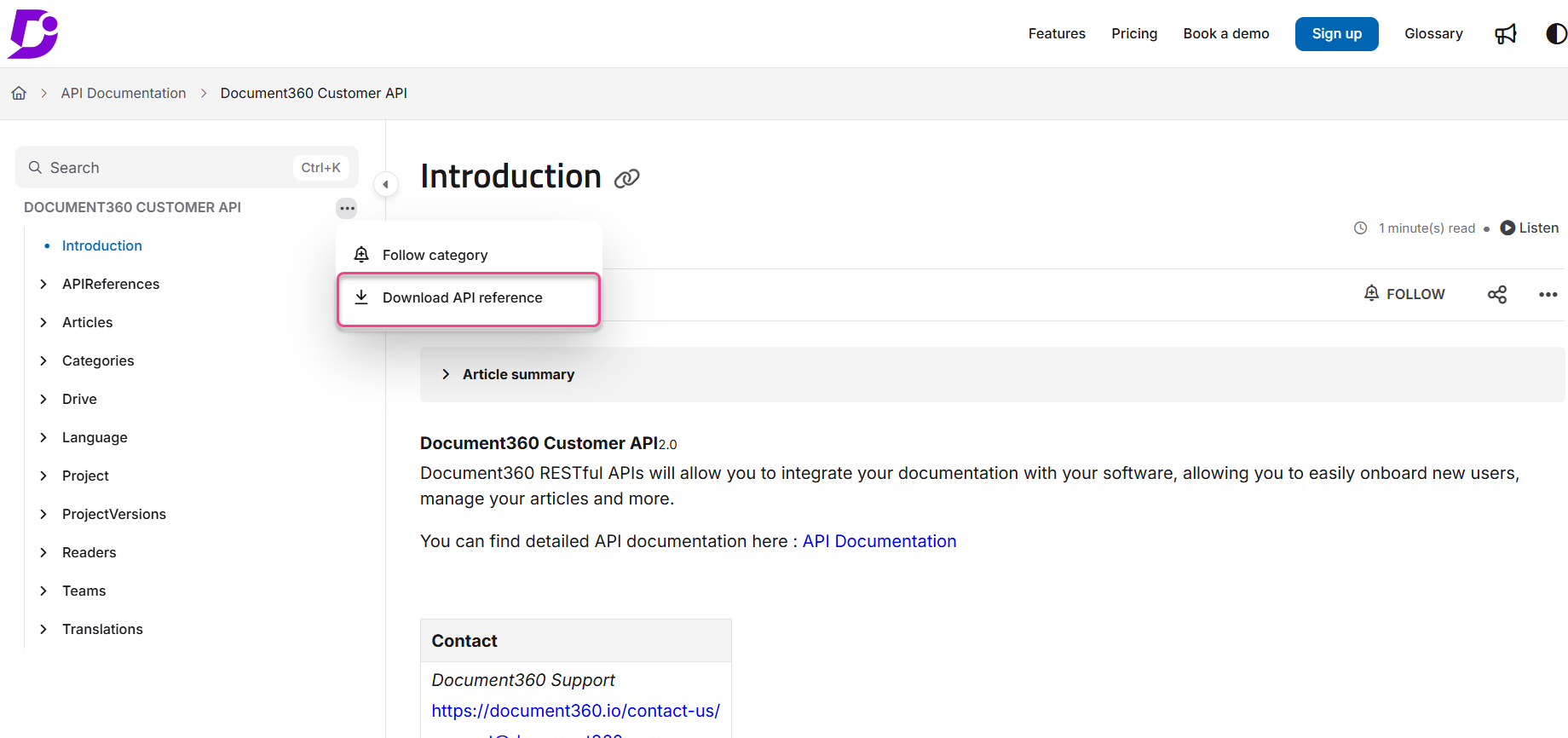
Follow articles and categories in a public knowledge base
Category: Articles & categories | Enhancement
You can now allow readers to follow articles, page categories, or entire categories in the public knowledge base and receive email notifications when content is updated. Readers will receive a confirmation email upon subscribing and update notifications whenever changes are made. An unsubscribe link in the email allows them to manage their preferences easily. You can enable or disable this feature from Settings > Knowledge base site > Article Settings & SEO.
For more information, read the article on Follow articles and categories.
Other updates
Here are additional updates aimed at enhancing navigation, workflow efficiency, and ensuring a consistent content creation experience.
You can now search within Code view in the Advanced WYSIWYG editor. Use Ctrl+F to search, Enter to find the next result, and Shift+Enter to find the previous result. Additionally, pressing Shift+Tab automatically formats the code with necessary indentation for improved readability.
A subtle shadow now highlights content overflow in wide tables, improving visibility and navigation.
When a default font is set for the Knowledge base site, it now applies to the editor in the Knowledge base portal as well, ensuring consistency between how articles are written and how they appear on the site.
You can now copy links to H2 and H3 headings directly from your articles in the knowledge base site, making it easier to reference specific sections.
When translating an article from the editor, Document360 will now autosave any unsaved changes before proceeding, preventing content loss.
Article titles in the editor will also be translated when using machine translation, ensuring a more comprehensive translation experience.
The Publish button will now remain enabled even when saving an article.
In the Knowledge base site (KB site 2.0), the table of contents now has a dedicated scroll bar for better navigation, and headings are expanded by default when opening an article.
NOTE
Minor security updates, bug fixes, and performance improvements have also been implemented across the Knowledge base portal and Knowledge base site.
For your information (FYI)
KB Site 1.0 support ends in December 2025. Upgrade to KB Site 2.0 to access new features, enhanced security, and full compliance with WCAG 2.1 AA. Our team will take care of the entire migration for you, requiring no effort on your part.
February 2025 - 11.2.1.3 (Patch release)
You’ll notice improved spacing and alignment in the editor, creating a cleaner and more streamlined writing experience. Headings, paragraphs, and block elements now have better spacing, and FAQ titles are now more visually aligned. These enhancements also ensure a consistent experience for readers in the knowledge base site as well as exported PDFs.