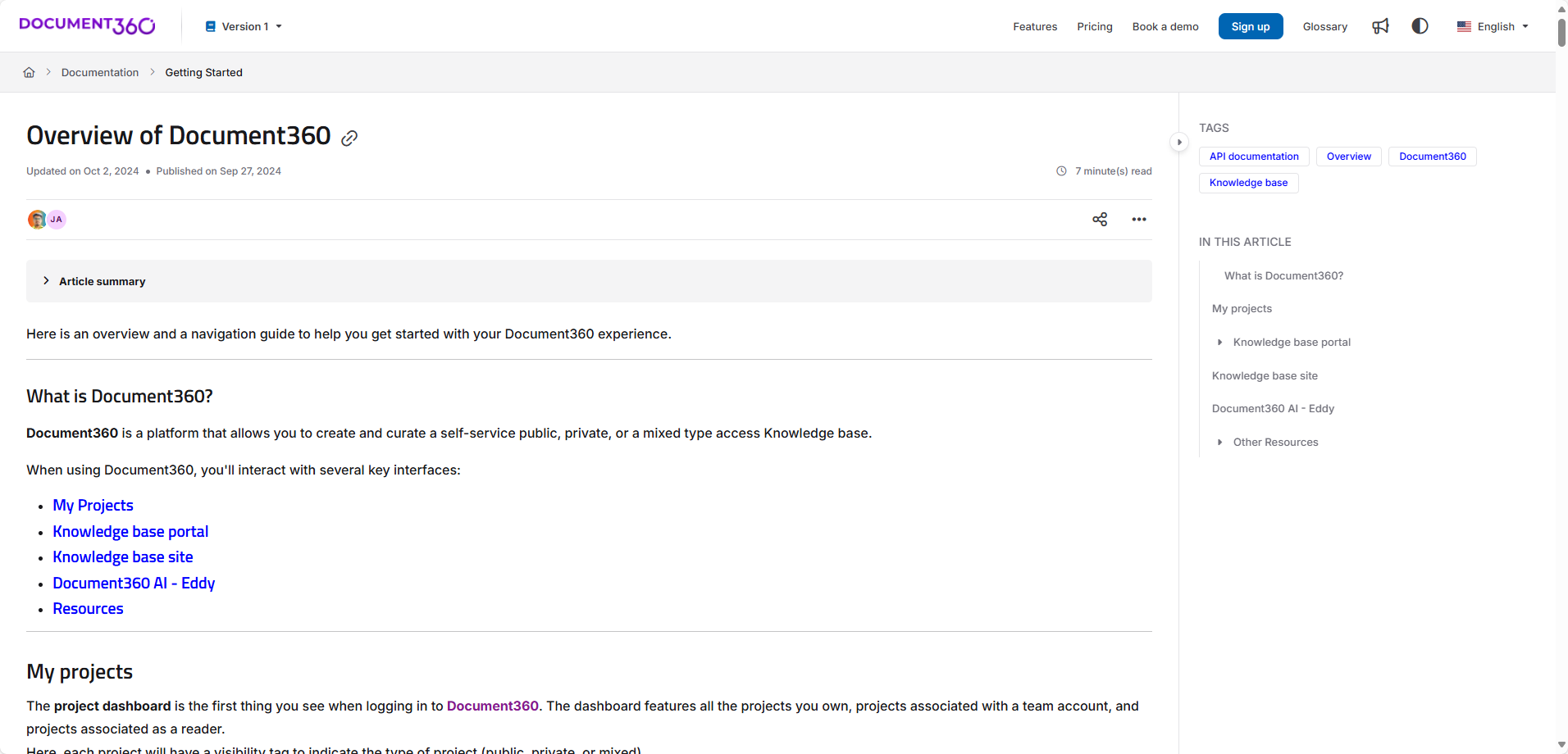Plans supporting this feature: Professional Business Enterprise
You would want your readers to access only specific articles in some projects. By implementing the below solution, the readers can access the article only when they have the exact URL. The category manager will be hidden.
NOTE
This is a project-specific implementation. All the workspaces will be impacted.
Solution
Navigate to Settings (
) > Knowledge base site > Customize site > Custom CSS & JavaScript in the Knowledge base portal. 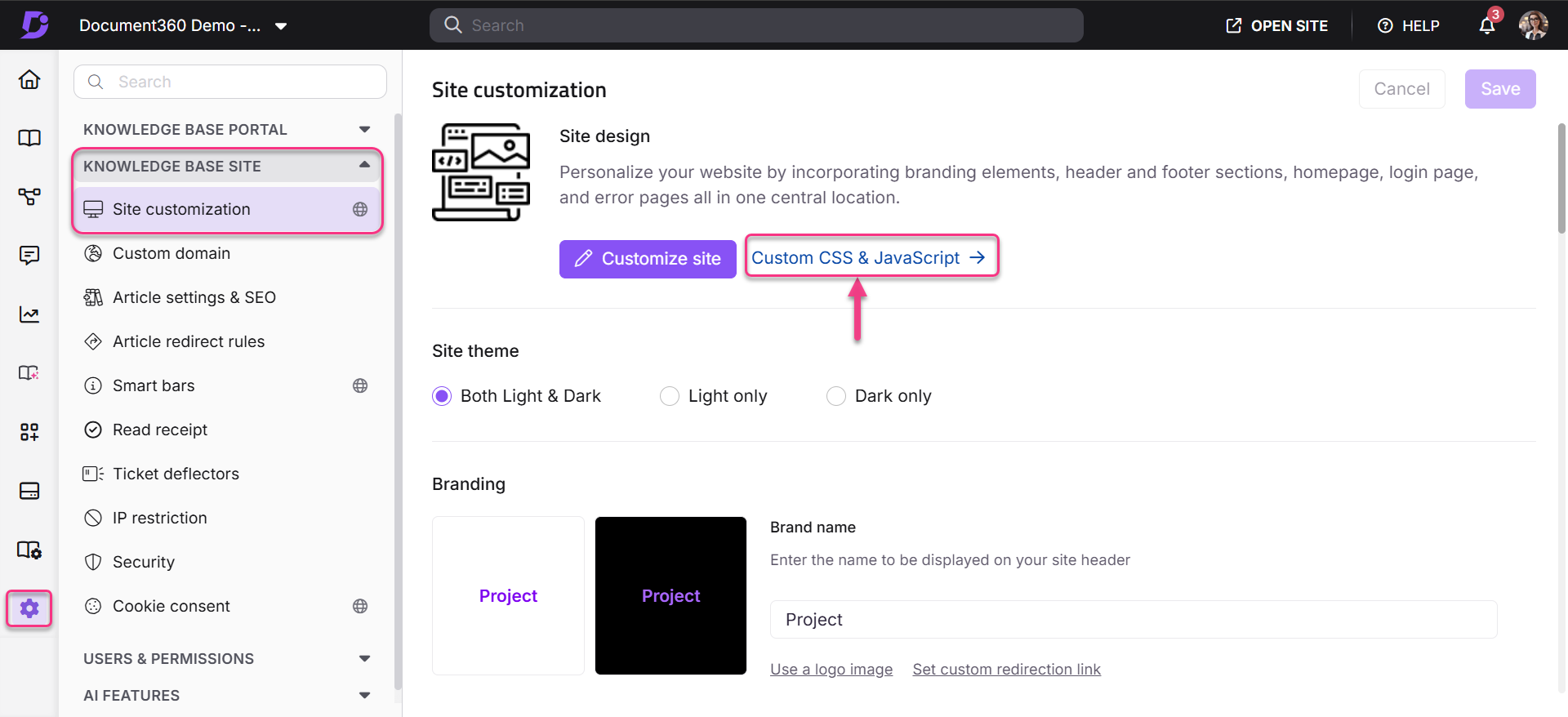
In the CSS tab, paste the below code snippet:
For KB Site 1.0,
.left_sidebar{
display:none !important;
}
.left-sidebar-toggle{
display:none !important;
}For KB Site 2.0,
site-docs-left-panel-container{
display:none !important;
}Click Save.
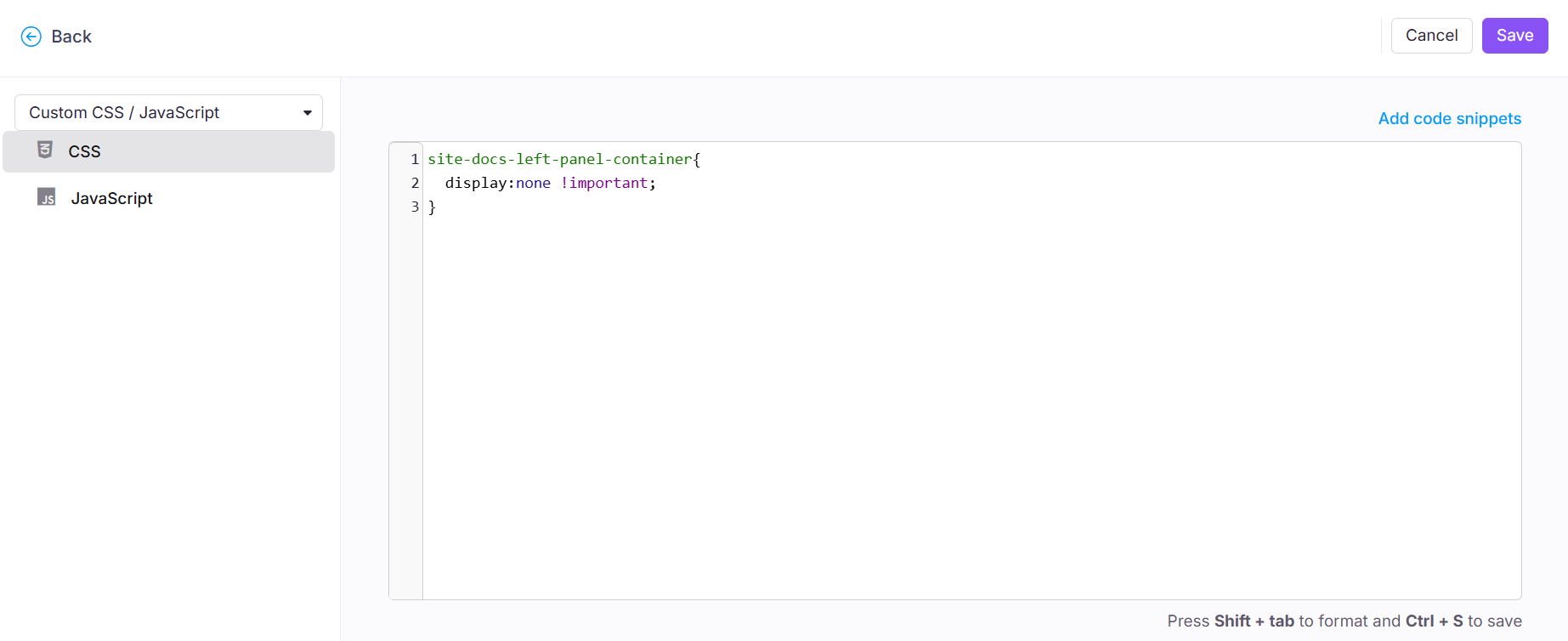
Outcome
Before
The category manager was available to the readers.
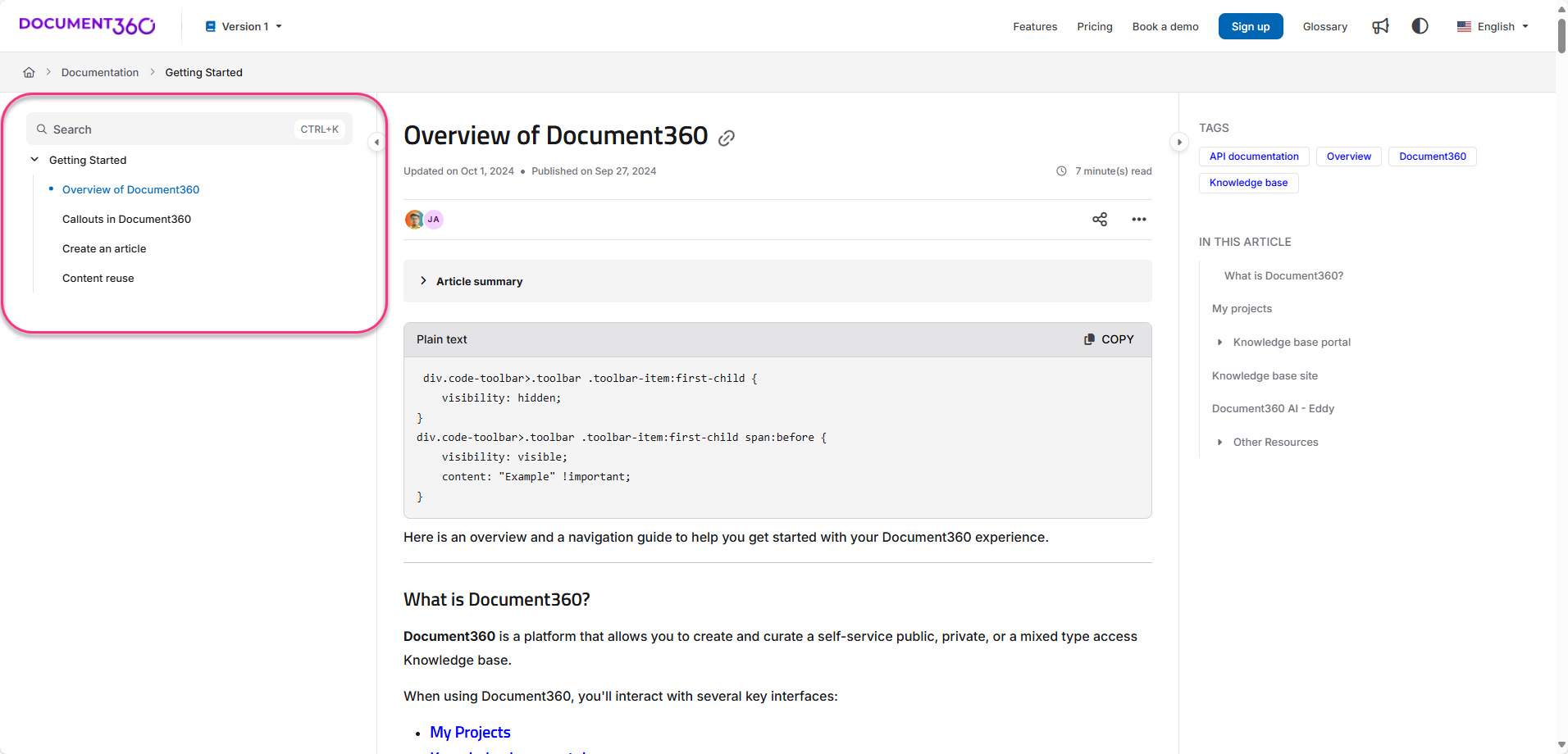
After
The category manager is hidden with the help of the above snippet.