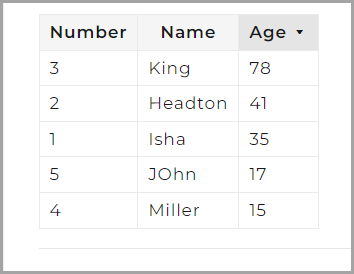Plans supporting this feature: Professional Business Enterprise
Sorting is a great option to have when you provide data artifacts in the table. Follow the below solution to have a sort option for all the tables in your knowledge base.
Solution
Navigate to Settings (
) > Knowledge base site > Customize site > Custom CSS & JavaScript in the Knowledge base portal. 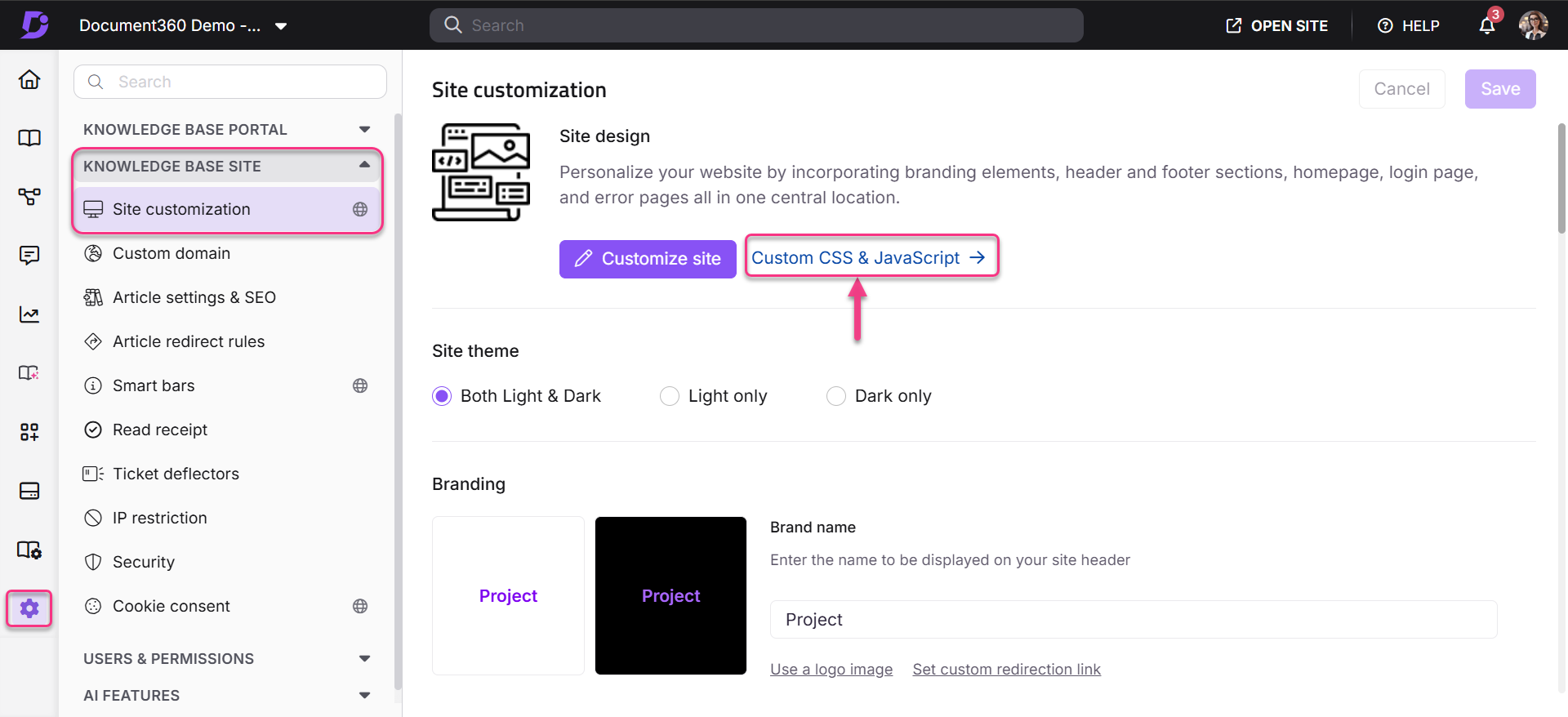
From the left navigation pane, click on the CSS tab and paste the following CSS snippet:
table th {
cursor: pointer;
}
table .th-sort-asc::after {
content: "\25b4";
}
table .th-sort-desc::after {
content: "\25be";
}
table .th-sort-asc::after,
table .th-sort-desc::after {
margin-left: 5px;
}
table .th-sort-asc,
table .th-sort-desc {
background: rgba(0, 0, 0, 0.1);
}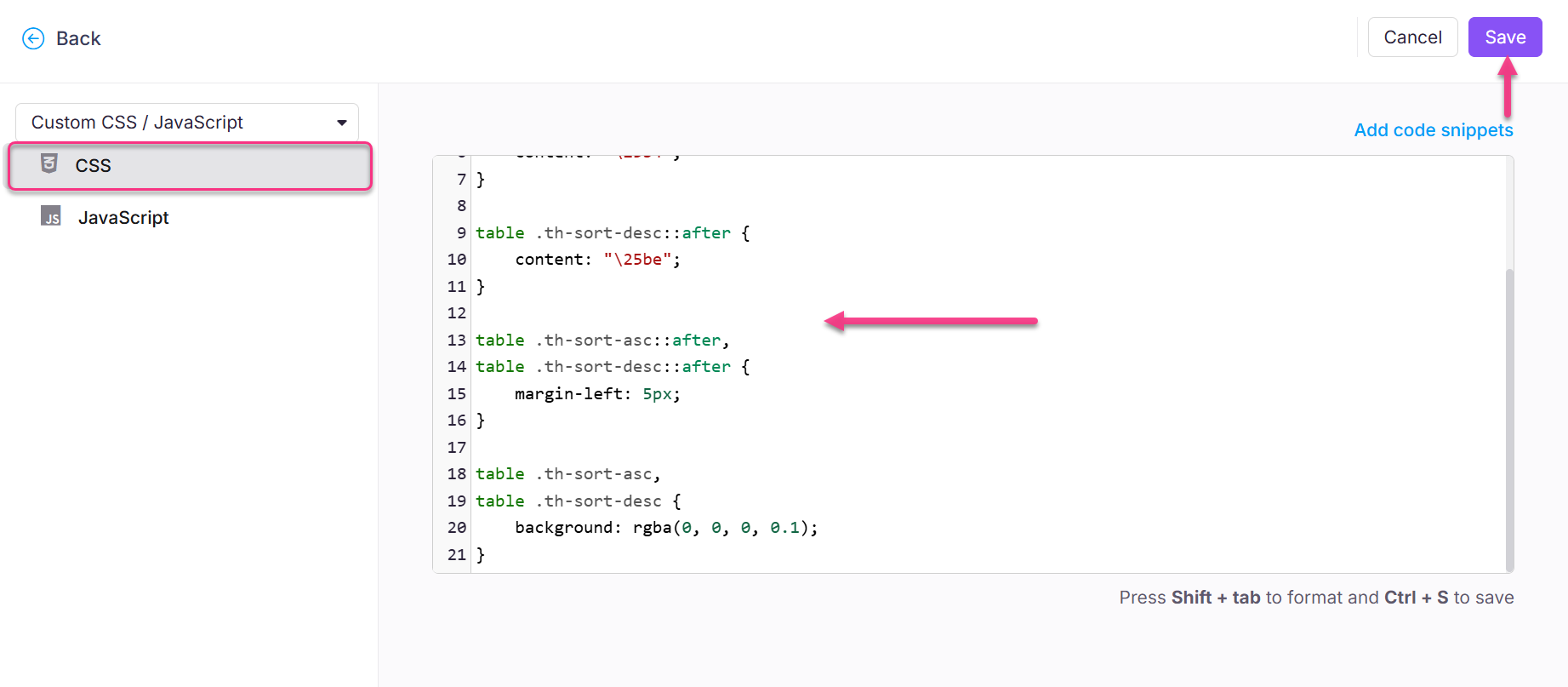
Click Save.
Navigate to Settings (
) > Knowledge base site > Customize site > Custom CSS & JavaScript in the Knowledge base portal. From the left navigation pane click JavaScript.
Paste the below code snippet:
$( "table" ).addClass("table-sortable");
/**
* Sorts a HTML table.
*
* @param {HTMLTableElement} table The table to sort
* @param {number} column The index of the column to sort
* @param {boolean} asc Determines if the sorting will be in ascending
*/
function sortTableByColumn(table, column, asc = true) {
const dirModifier = asc ? 1 : -1;
const tBody = table.tBodies[0];
const rows = Array.from(tBody.querySelectorAll("tr"));
// Sort each row
const sortedRows = rows.sort((a, b) => {
const aColText = a.querySelector(`td:nth-child(${ column + 1 })`).textContent.trim();
const bColText = b.querySelector(`td:nth-child(${ column + 1 })`).textContent.trim();
return aColText > bColText ? (1 * dirModifier) : (-1 * dirModifier);
});
// Remove all existing TRs from the table
while (tBody.firstChild) {
tBody.removeChild(tBody.firstChild);
}
// Re-add the newly sorted rows
tBody.append(...sortedRows);
// Remember how the column is currently sorted
table.querySelectorAll("th").forEach(th => th.classList.remove("th-sort-asc", "th-sort-desc"));
table.querySelector(`th:nth-child(${ column + 1})`).classList.toggle("th-sort-asc", asc);
table.querySelector(`th:nth-child(${ column + 1})`).classList.toggle("th-sort-desc", !asc);
}
document.querySelectorAll(".table-sortable th").forEach(headerCell => {
headerCell.addEventListener("click", () => {
const tableElement = headerCell.parentElement.parentElement.parentElement;
const headerIndex = Array.prototype.indexOf.call(headerCell.parentElement.children, headerCell);
const currentIsAscending = headerCell.classList.contains("th-sort-asc");
sortTableByColumn(tableElement, headerIndex, !currentIsAscending);
});
});Click Save.
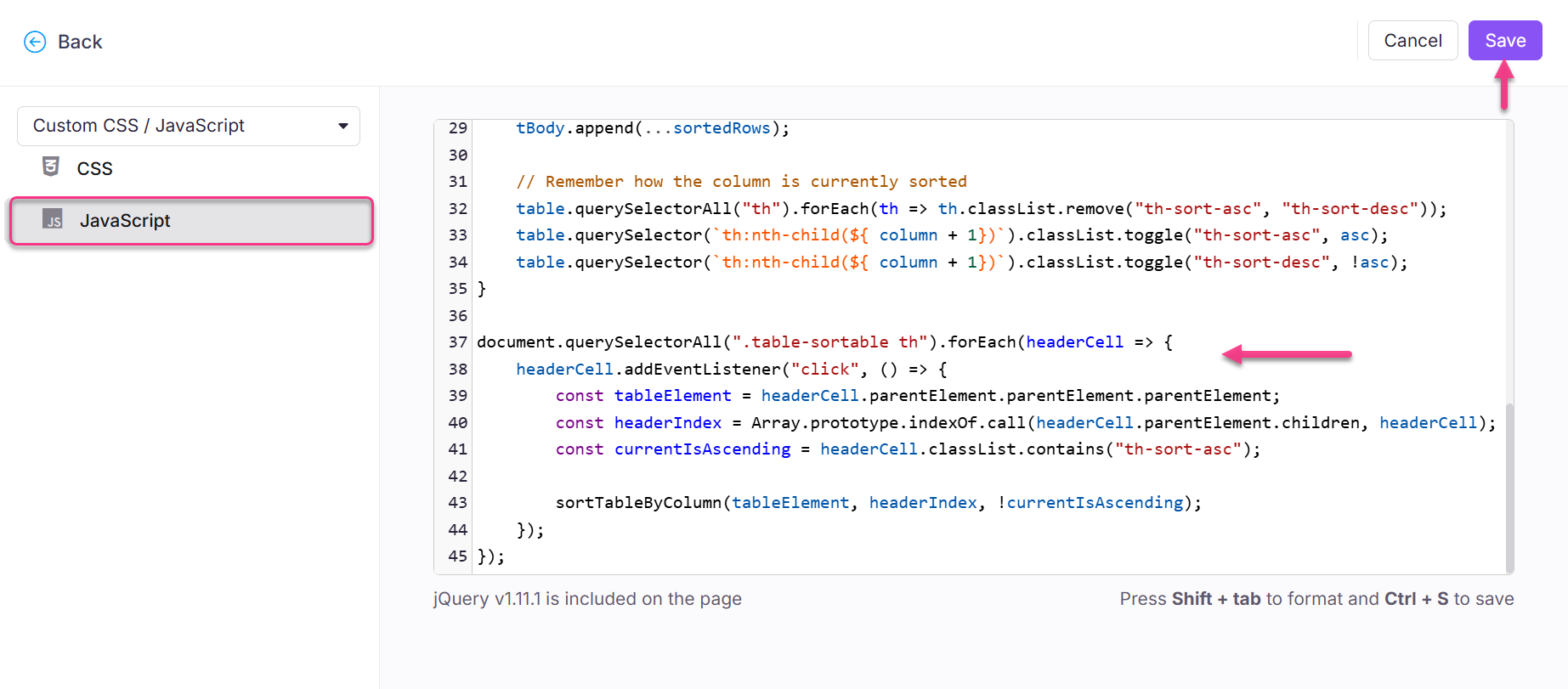
NOTE
To sort the column of the table, the reader should click the column header, and the sorting is applied. The sort icon in the column header shows the sort type (ascending or descending).
Outcome