Plans supporting this feature: Professional Business Enterprise
Localization variables provide additional text controls that appear across articles in the reader's view. A localization variable is a text element you can configure, and this text appears consistently throughout your project based on the selected language. These variables will automatically display pre-translated content when you add a language to a workspace.
Imagine you have readers across different regions and want them to see article headers, feedback prompts, or search bar text in their native language. By configuring localization variables, you can ensure a seamless and language-specific experience for each user on the Knowledge base site.
Localizing the text appearing in the knowledge base site
To view and edit localization variables:
Navigate to Settings () > Knowledge base portal in the left navigation bar in the Knowledge base portal.
In the left navigation pane, navigate to Workspace & localization > Localization variables.
Choose the desired language in the Select language section.
In the right section, you’ll find variable accordions, such as:
Eddy AI
NOTE
The localization variables for Eddy AI apply to both the knowledge base site and the knowledge base widget.
Eddy AI accordion includes variables such as:
ASSISTIVE SEARCH
Hey, I am
How can I help you?
Ask
Facilitating knowledge discovery through conversational intelligence
Is working diligently to provide you the accurate answer
Source articles
Feedback - Yes
Feedback - No
Provide more context or information so that I can better understand and assist you
No results found
Answer copied
Is working on your request
Thank you for your feedback
We're sorry that the information did not meet your expectations.
Failed to submit your feedback
Search Limit Exceeded. Please upgrade the plan.
Continue conversation with
AI can make mistakes. Please verify important information
Generated answer
Back to search
Hit enter to Ask
Ask question
Chat with
or enter Keywords
Go back to conversation
New conversation
Powered by
SUMMARIZER
Article summary
Did you find this summary helpful?
Summarized
Summary not available for the article
Suggestions for improvements
Optional
RELATED ARTICLES IN KB SITE
Suggested
Accessibility
Accessibility accordion includes variables such as:
Listen
Listening
Paused
Player
Loading
Something went wrong. Please try again.
Advanced search
Advanced search includes variables such as:
Go to advanced search
Category
Date
Days
Clear All
Clear
Apply
Last
Workspace
Workspaces
Language
Languages
No matching results were found
Having trouble finding what you need
Specific
All
Check your search for typos
Try clearing some filters
Current
Enter Keywords
Try a different search term
What are you looking for?
Custom range
Results found for
Keyword
Search glossary terms
Next
Previous
Search category titles
Article header
Article header includes variables such as:
Updated on
Published on
Read time
Contributors
Print
Share
Edit article
Dark
Light
System theme
Sub categories
Category view
Article link copied to clipboard
Filters
No data found
Follow
Unfollow
Documentation
Article right
Article right includes variables such as:
In this article
Tags
Files
Article bottom
Article bottom includes variables such as:
Previous article
Next article
Related articles
Category manager
Category manager includes variables such as:
New
Updated
Custom
Deprecated
Articles added
Articles updated
Explore articles
Follow this category
Follow this article
Follow category message
You are no longer following this category
You are now following this category
You are now following this article
You are no longer following this article
Follow article message
You will receive periodic email updates and can unsubscribe anytime
General
General includes variables such as:
Search
View results in page
Contents
Tags
Back
Articles
Contributor
Whats new
Article
Last month
Last week
Last 24 hours
Linked Tag
Glossary
Published/Updated
Activity
Updated
No glossary found
Contributed
Powered by
Ticket deflector
Ticket deflector accordion includes variables such as:
Back
Cancel
Question
Change question
Change answer
Solved my issue
Not solved my issue
No questions found
Did not help
Close
Search not found
Search result
No search performed
Search again
Select file
File size limit
File count limit
Files not allowed
More than 2MB size
File selected
Get article content
Failed to get article
Processing your request
Request not submitted
Enter comment
Valid phone number
Valid email
Valid name
Refresh article
Show full article
Open article
Preview submit
Feedback
NOTE
The localization variables for Eddy AI apply to both the knowledge base site and the knowledge base widget.
Feedback accordion includes variables such as:
Was this article helpful?
Yes
No
Help us to improve article
Submit
Thank you for your feedback
Enter your feedback here
Optional
Please enter a valid email
Notify me about updates
Email
Submit
Email
Cancel
Character limit
Need more information (Cannot be editable)
Difficult to understand (Cannot be editable)
Missing/broken link (Cannot be editable)
Inaccurate or irrelevant content (Cannot be editable)
Others (Cannot be editable)
Thanks for going extra mile
Information wasn't what you needed
Export PDF
Export PDF accordion includes variables such as:
PDF downloaded successfully
Preparing your PDF for download
Export PDF
Export Articles
PDF Templates
Search for category & article
The requested PDF will be delivered to your email
No category and articles found
Read receipt
Read receipt accordion includes variables such as:
Acknowledgment is required
Click to review and confirm
Acknowledgment status
Required
Acknowledged
Acknowledgment required
Awaiting your acknowledgment
Acknowledged on
You have successfully acknowledged this article on
Your acknowledgment is required upon reading
I confirm that I have read and understood the information above
Thank you for confirming that you have read this article!
Awesome!!! you are up to date with your reads
We'll notify you of any new acknowledgments required in the future.
Looks like you have some reading to do!
Please read the 'Required' articles and submit your acknowledgment.
Interactive decision trees
Interactive decision trees accordion includes variables such as:
Updated
Updated on
Published on
Contributors
Expand
Collapse
Share
Back
Category view
Copy link
Sub categories
Decision trees
Has contributed to this content
Steps
Restart
Widget
Widget accordion includes variables such as:
Page help
Top Searched Article
Cancel
Articles
Ask
Or Search Article
Search
There is no top search article found!!
Filter
Help
Knowledge Base
Please choose the topic that is related to the issue you are experiencing with Document360
Open Article
Back
Exit Search
Expand the desired accordion and update the variable's text.
Click Save.
NOTE
Any changes to these variables will be reflected across all workspaces of your project that use the specified language.
Changes may take up to 15 minutes to appear on your Knowledge base site due to caching.
For projects with multiple languages, update the localization variable text manually for each language.
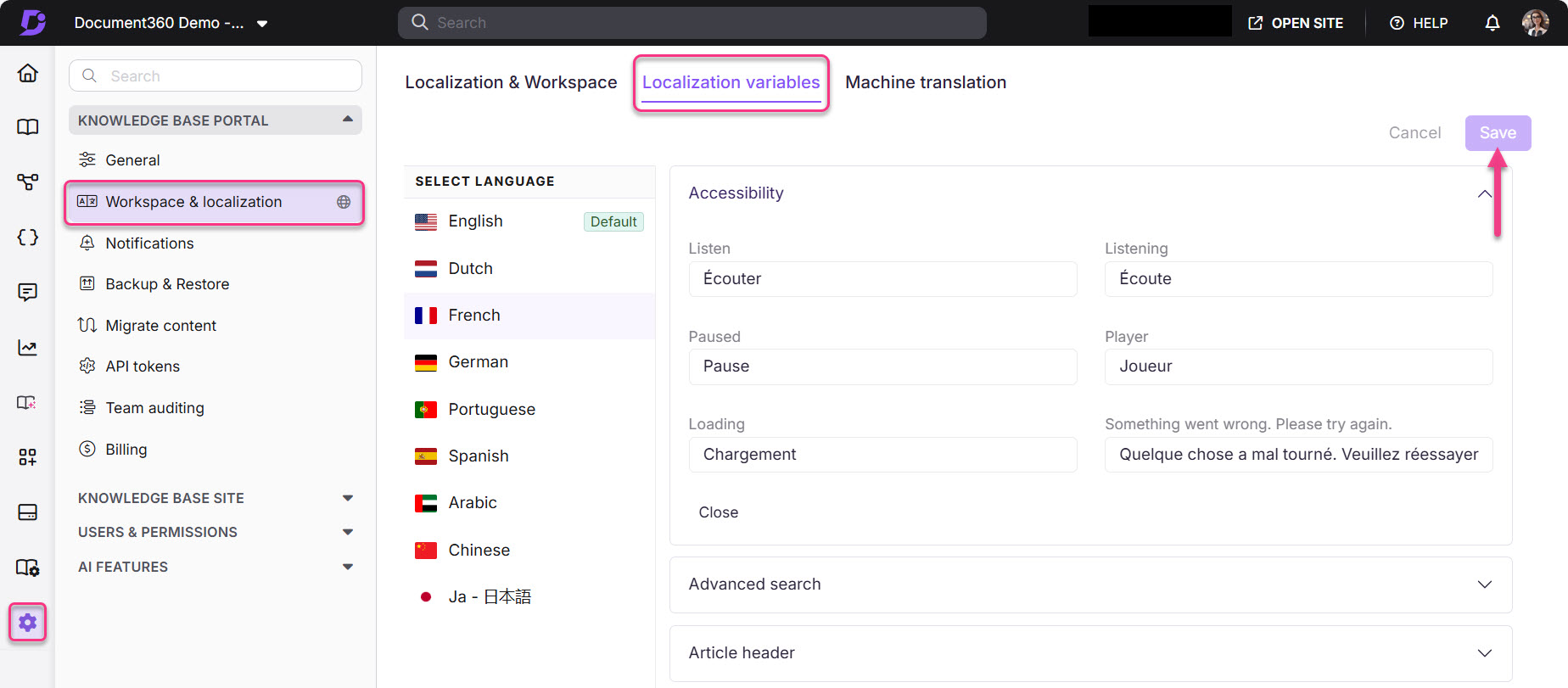
FAQ
How do I update the variable text in the search bar according to the selected language?
To update the search bar text based on the selected language:
Navigate to Settings () > Knowledge base portal in the left navigation bar in the Knowledge base portal.
In the left navigation pane, navigate to Workspace & localization > Localization variables.
Select your desired language from the language list.
Expand the General accordion and enter the new text in the Search field.
Click Save.
How do I rename the "In this article" text on the Knowledge base site (previously "Table of Contents")?
To rename the "In this article" text:
Navigate to Settings () > Knowledge base portal in the left navigation bar in the Knowledge base portal.
In the left navigation pane, navigate to Workspace & localization > Localization variables.
Select your desired language from the language list.
Expand the Article right accordion and enter your desired text in the “In this article” field.
Click Save.