Plans supporting this feature: Business Enterprise
Segment is a powerful analytics tool that helps product and marketing teams understand user behavior. It enables businesses to collect and act on customer data more effectively.
Segment helps you collect, transform, send, and store your first-party customer data. It simplifies data management and makes it easier to connect with other tools in your stack, so you can spend less time setting up and more time analyzing meaningful data.
Integrating Document360 and Segment
Navigate to Connections () > Integrations in the left navigation bar in the Knowledge base portal.
Select Segment from the list of integrations and click Add.
In the Add new integration panel, choose either Basic configuration or Custom configuration, based on your needs.
Basic configuration
Use this option to quickly connect Segment with your knowledge base. To configure, provide the following details:
Description: (Optional) Add a label to identify the integration.
Segment ID: Paste your Segment Write Key here.
NOTE
In Segment, this value is called a “Write Key”. In Document360, it is referred to as the “Segment ID”. Both refer to the same value used to initialize the Segment integration.
Custom configuration
Use this option to add custom JavaScript code for advanced tracking. To configure, provide the following details:
Description: (Optional) Add a label to identify the integration.
Code: Paste the full Segment snippet with your Write Key. You can also include custom events using
analytics.track()oranalytics.page().
(Optional) Use the Code inclusion/exclusion conditions to control where the Segment integration is applied (e.g., by IP address, workspace, or language).
Click Add to complete the integration.
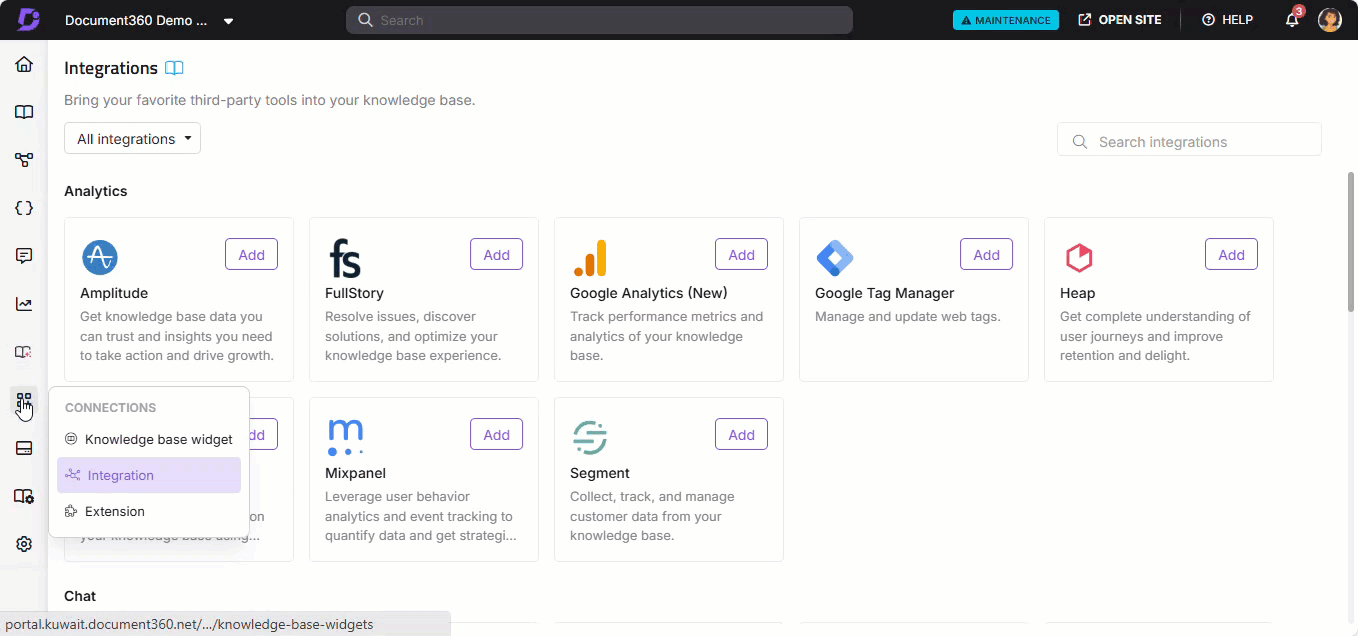
Getting your Segment Write Key
To integrate Segment with Document360, you need to create a source and copy the Write Key.
Log in to your Segment account.
Navigate to Connections > Sources, then click Add source.
Choose Javascript as the source type. You can find it by searching for “Javascript” in the Search bar at the top right.
On the Javascript source page, click Add Source →.
On the Source setup page, enter a Name for your source. You can optionally select a Label (such as
devorprod) and provide a Website URL. These fields are optional and used for identification only.
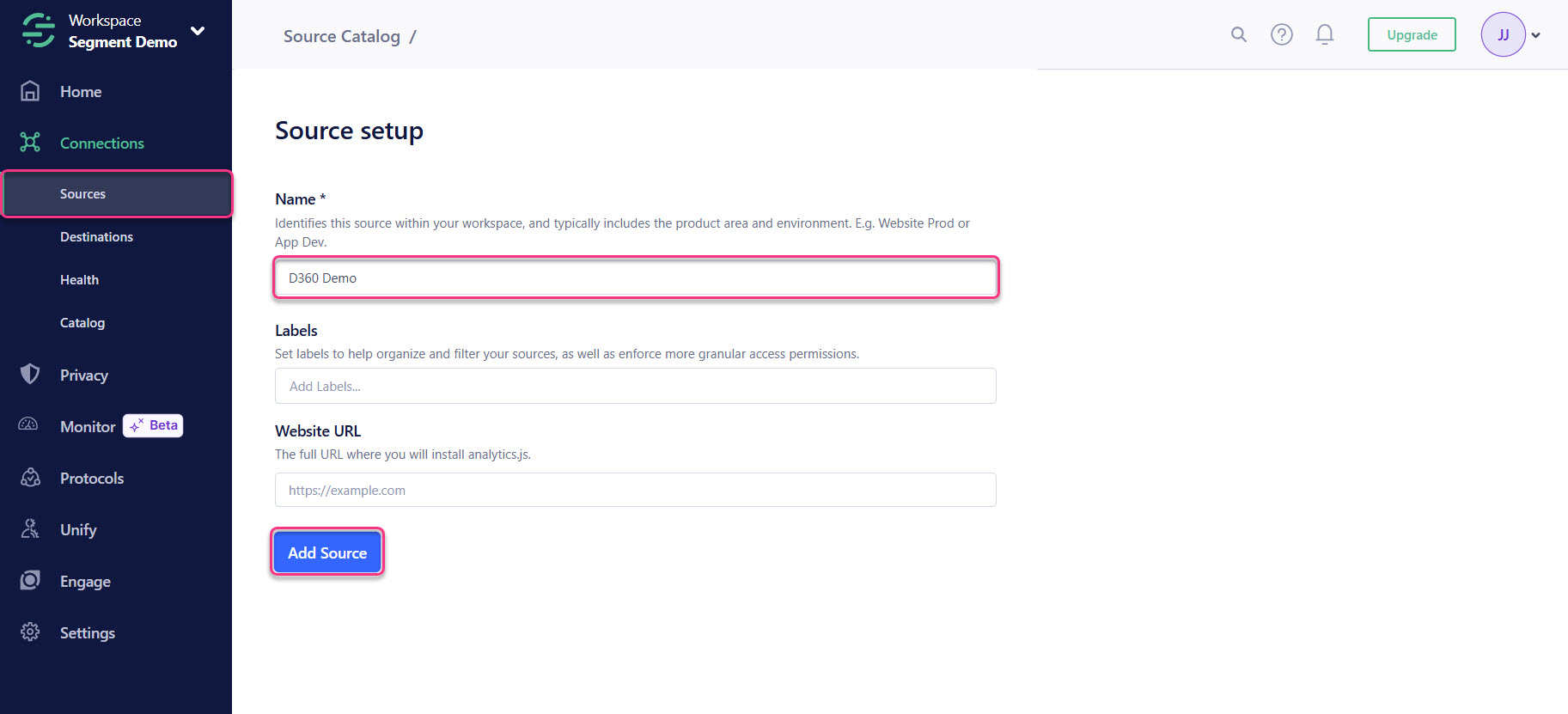
After creating the source, you can find the Write Key in either of the following locations:
Overview tab: In the integration code block, look for the line
analytics.load(“YOUR_WRITE_KEY”). The value inside the quotation marks is your Write Key.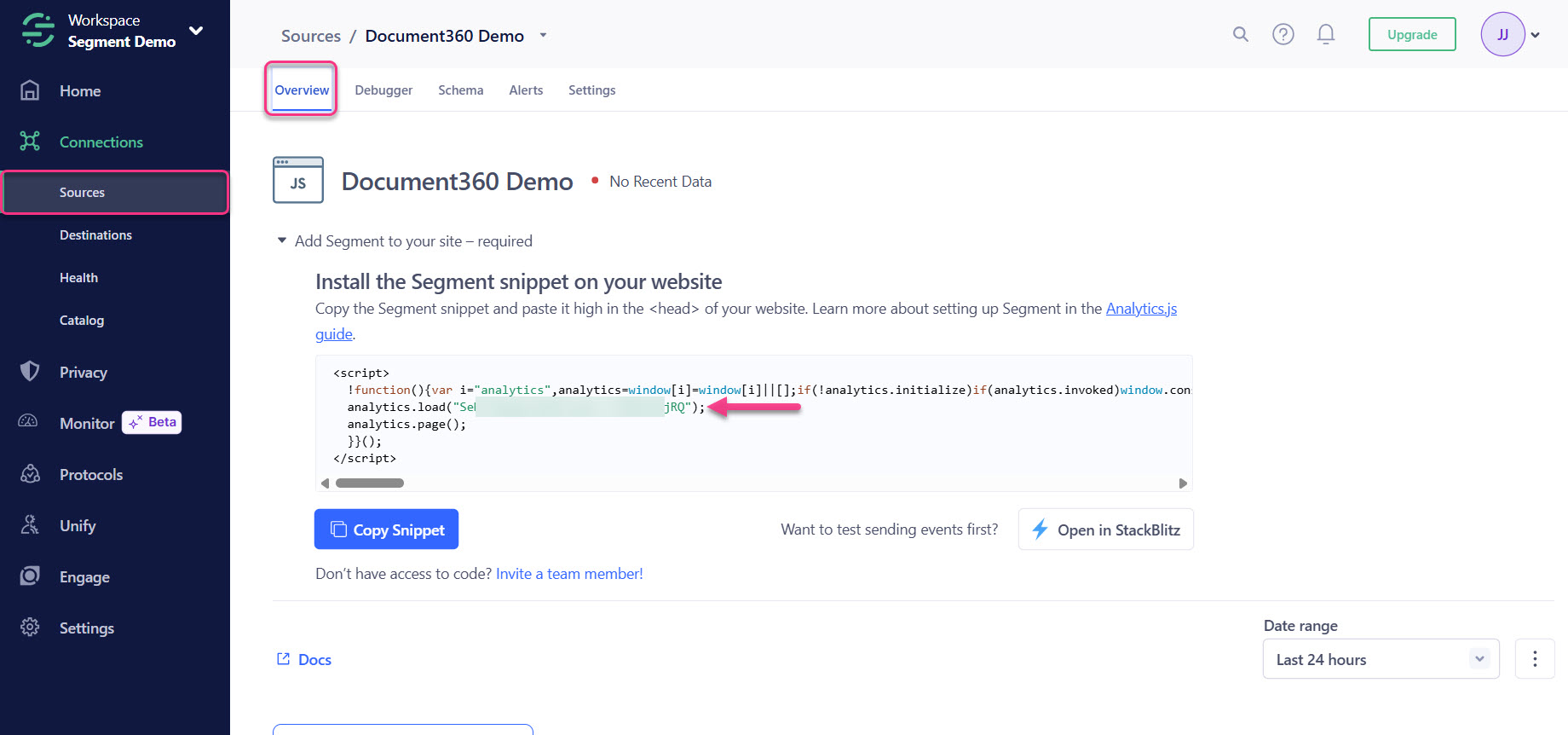
Settings tab: Under API keys, copy the Write Key listed there.
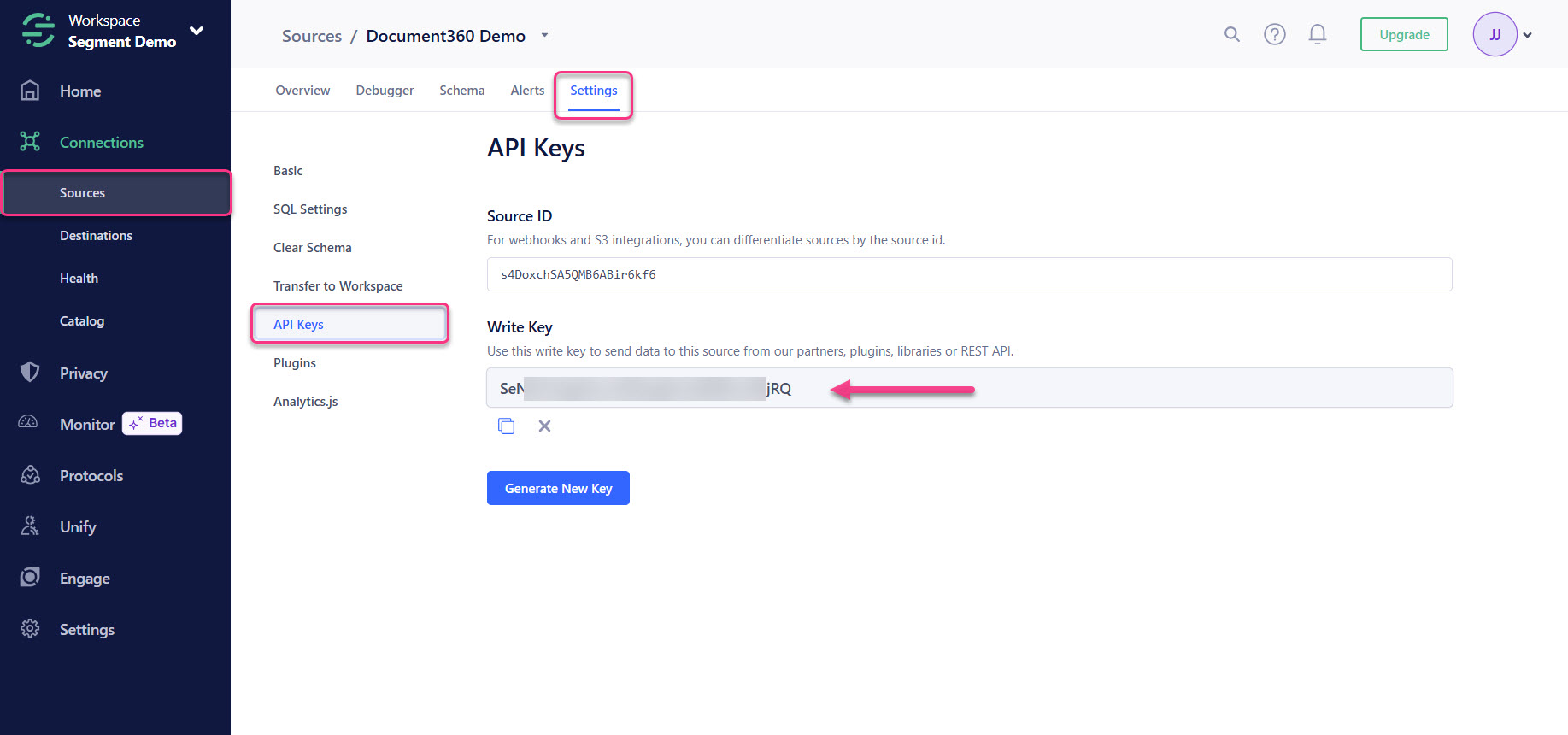
Use this Write Key in Document360 when configuring the Segment integration (in the Segment ID field).
Verifying the integration
Once you have completed the integration, follow these steps to verify that Segment is receiving data from your Document360 knowledge base,
Open your Document360 knowledge base site in a new tab.
This triggers apageevent, which Segment should capture.In a separate tab, go to your Segment workspace.
From the left navigation, go to Connections > Sources, and select the source you created for Document360.
In the source page, go to the Debugger tab.
You should see a
pageevent appear in the debugger.
If you’ve configured custom events (e.g., button clicks), perform those actions now and verify that the corresponding events appear in the debugger.
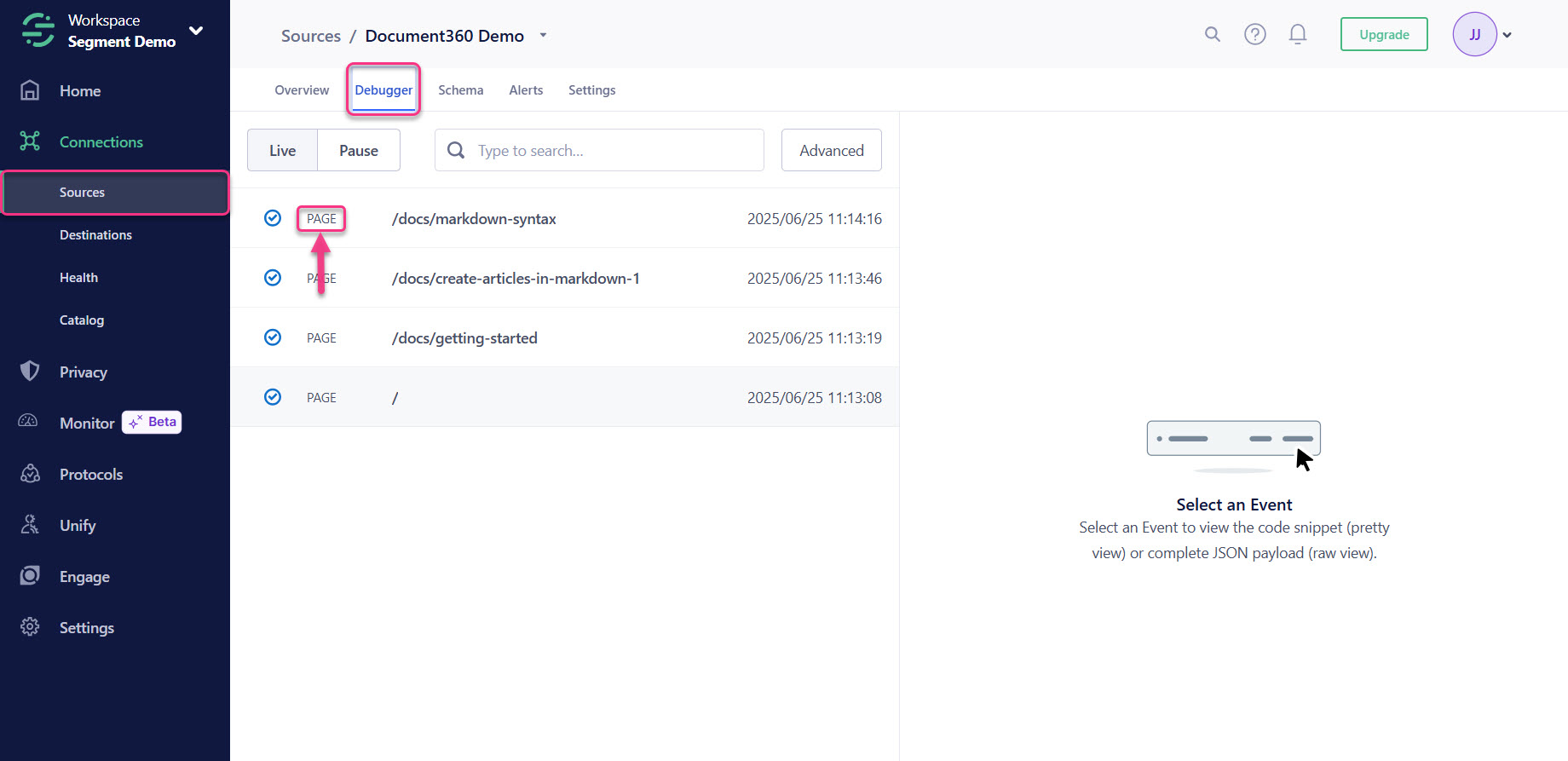
If you don’t see any events, here are some possible reasons:
The Write Key is incorrect: Double-check that you pasted the correct value in the Segment ID field.
There’s a JavaScript error on the page: Check the browser console for errors that may be blocking execution.
You’re using a browser extension that blocks tracking scripts: Try disabling privacy extensions like uBlock Origin or Ghostery.
Custom inclusion/exclusion conditions are preventing the script from running: Review any IP, workspace, or language filters applied in the integration.