Plans supporting this feature: Professional Business Enterprise
SEO descriptions can be added for individual articles in the article settings. The SEO description tool in the Content tools section can be used to manage or generate SEO descriptions for multiple articles or page categories.
Generating SEO descriptions
To manage the SEO descriptions for multiple articles or page categories,
Log in to the Knowledge base portal and choose the desired project.
Choose a workspace from the Workspace dropdown menu. Make sure the workspace language is set to English.
Navigate to Content tools (
 ) in the left navigation bar in the Knowledge base portal.
) in the left navigation bar in the Knowledge base portal.In the left navigation pane, navigate to Content Management > SEO description.
Select the checkbox next to each article for which you want to generate SEO descriptions.
NOTE
Articles with fewer than 200 words are ineligible for SEO description generation, and their checkboxes will be cleared.
Click Generate SEO Description in the top-right corner to generate SEO descriptions for the selected articles.
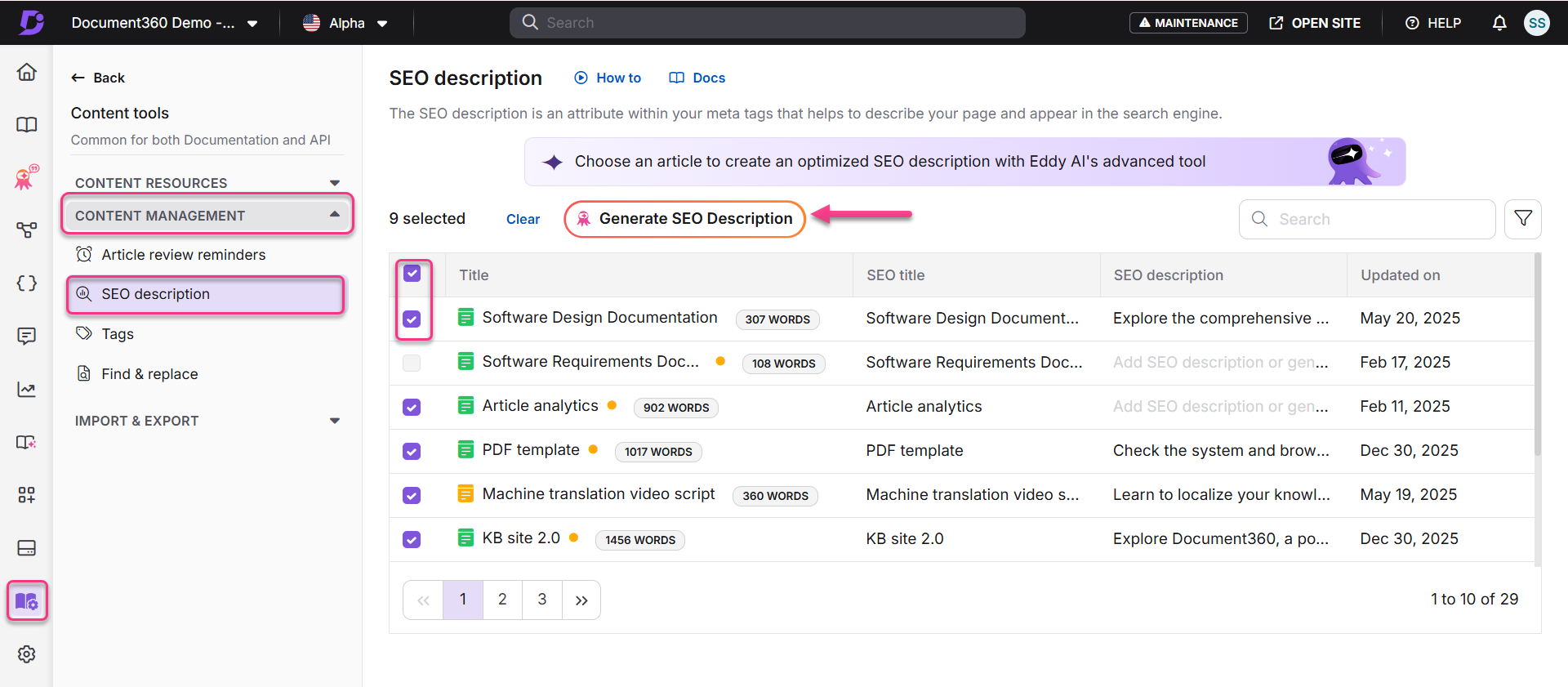
Review the generated descriptions in the SEO description column:
If you are satisfied with all the generated descriptions, click Save All.
If you are not satisfied with any description, click Cancel.
For partially satisfactory results, click Save or Remove individually for each article in its respective row.
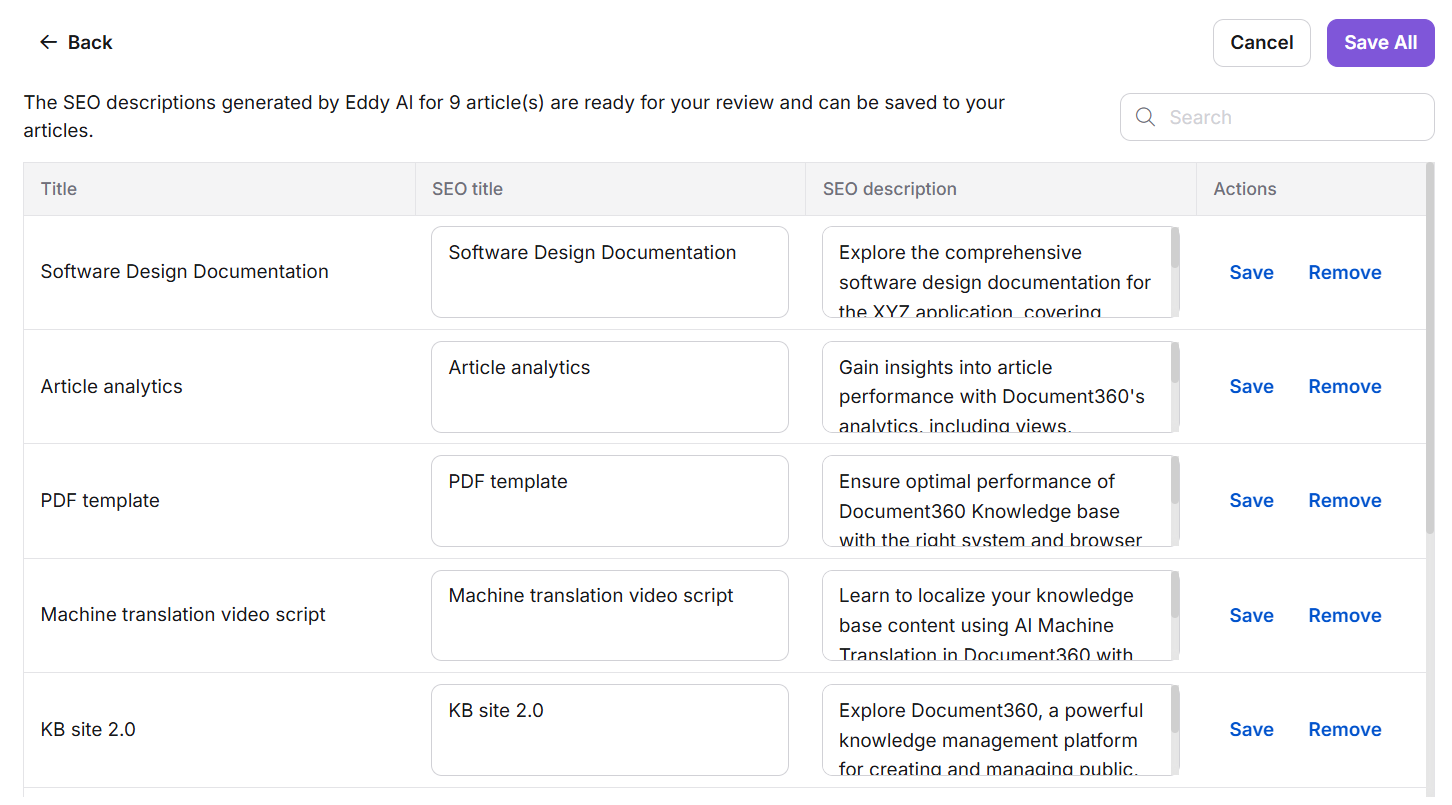
Filters in the SEO description tool
You can use the Filter dropdown to quickly identify the articles for which you want to generate SEO descriptions.
The following filters are available in the Filter dropdown:
SEO description
Available: Filter the articles with an existing SEO description.
Not available: Filter the articles without an existing SEO description.
Category: Filter the articles by category or subcategory.
Contributor: Filter the articles by contributors.
Tags: Filter the articles with the tags.
Updated on: Filter the articles updated within a time frame or a specific range of dates.
FAQ
What happens when I use the “Select all” option and try to generate SEO descriptions for articles with fewer than 200 words?
When using the Select all option, all articles on the page are selected, including those with fewer than 200 words. If you proceed to generate SEO descriptions, a confirmation prompt will notify you that descriptions cannot be generated for these articles. To continue generating descriptions for eligible articles, type "yes" in the field and confirm by clicking Yes.
How do I generate the SEO description for individual articles from the editor?
You can generate the SEO description for individual articles from the editor using the AI SEO description generator.
What are some best practices for drafting SEO titles and descriptions?
Best practices for SEO descriptions
Keep it concise (around 155-160 characters): Meta descriptions should be brief yet informative. They are snippets that appear in search engine results, so ensure they’re clear and concise.
Include relevant keywords: To improve discoverability, incorporate primary and secondary keywords naturally, reflecting the core topic of the article.
Align with user intent: Ensure the meta description answers what your target audience might be looking for. Attracting the right audience helps increase click-through rates.
Make it actionable: Use calls to action like “Learn more,” “Discover,” or “Get started” to encourage users to click on your link.
Unique for every page: Ensure every page on your website has a unique meta description to avoid duplicate content issues.
Avoid keyword stuffing: Overloading the meta description with too many keywords can make it seem unnatural and negatively impact SEO.
Best practices for SEO titles
Optimal length (50-60 characters): Keep your title under 60 characters to avoid being cut off in search results.
Include primary keywords: The title should include your primary keywords, preferably at the beginning, to improve relevance for search engines.
Reflect the article’s content: The title should accurately represent the article’s subject matter to avoid misleading users or increasing bounce rates.
Make it engaging: Write compelling titles that spark interest. Use powerful words or questions to attract user attention.
Avoid redundancy: Ensure your title is clear, straightforward, and free from unnecessary repetition of words.
Brand inclusion (optional): You can add your brand’s name at the end of the title to improve brand visibility, but only if space allows without truncating essential keywords.