The SEO description generator helps streamline the process of creating meta descriptions for your articles and category pages. Automatically generating concise and relevant descriptions ensures that your content is better optimized for search engines, enhancing visibility and click-through rates. This tool saves time while maintaining alignment with your content's focus and SEO best practices.
Prerequisites
Before generating an SEO description for your article or category page, ensure that the following prerequisites are met:
Sufficient credits: You must have enough credits to generate an SEO description. Credits are consumed per description generated.
Preprocessed content: The article’s preprocessed word count (excluding HTML tags, images, URLs, and code blocks) must exceed 200 words. Keep in mind that the word count displayed at the bottom of the Document360 editor includes all elements, including those that do not count toward the meta description generation. Make sure the content exceeds 200 words after preprocessing.
Example: If an article shows 250 words, but contains images, HTML, and links, the preprocessed count may drop below 200, making it ineligible for SEO description generation.
Access permissions: The Ask Eddy AI button will only be available to team members with the relevant permissions. If inactive, contact your administrator to gain access.
NOTE
To know more about the languages supported by Eddy AI, click here.
Using the SEO description generator
For individual articles or category pages,
In the Knowledge base portal, go to the desired article/category page.
Click on the More () icon in the article header and select SEO.
The Article settings panel will appear.
Expand the SEO section and click the Ask Eddy AI button.
The meta description is generated by Eddy AI based on the article/category page content.
Review the generated description and click Save.
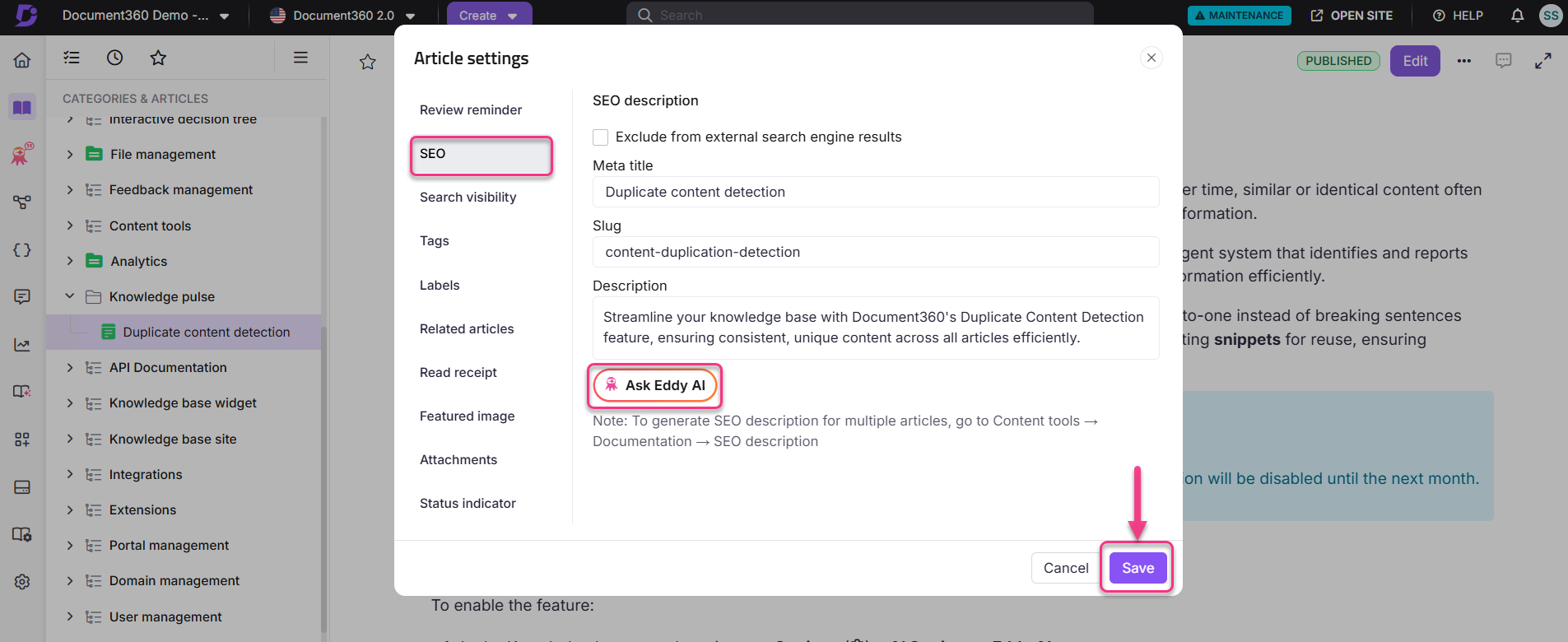
PRO TIP
Always double-check the generated meta description to ensure it aligns with the intent of your article. Although AI-generated descriptions are efficient, manual review ensures the content is accurate and relevant to your audience.
How to generate SEO descriptions for multiple articles/category pages?
You can generate meta descriptions for multiple articles/category pages in the same version and language.
Navigate to Content tools (
 ) > Content management in the left navigation bar in the Knowledge base portal.
) > Content management in the left navigation bar in the Knowledge base portal. In the left navigation pane, navigate to SEO description.
Select the desired workspace from the project workspace dropdown.
Ensure that the selected language is English.
All the articles and category pages in the selected workspace and language appear.
NOTE
The preprocessed word count appears next to the article/category page name. You can generate meta descriptions only for the articles and category pages with a preprocessed word count of more than 200.
Use filter options to narrow down articles by SEO description availability, category, contributor, tags, or last updated date.
Example: If you want to generate descriptions for articles that haven’t been updated recently, filter by "Date" to prioritize older articles.
Select the checkbox next to each eligible article (those with a preprocessed word count of over 200). Click Generate SEO Description to generate meta descriptions for multiple articles at once.
Review the descriptions and click Yes in the confirmation prompt to save.
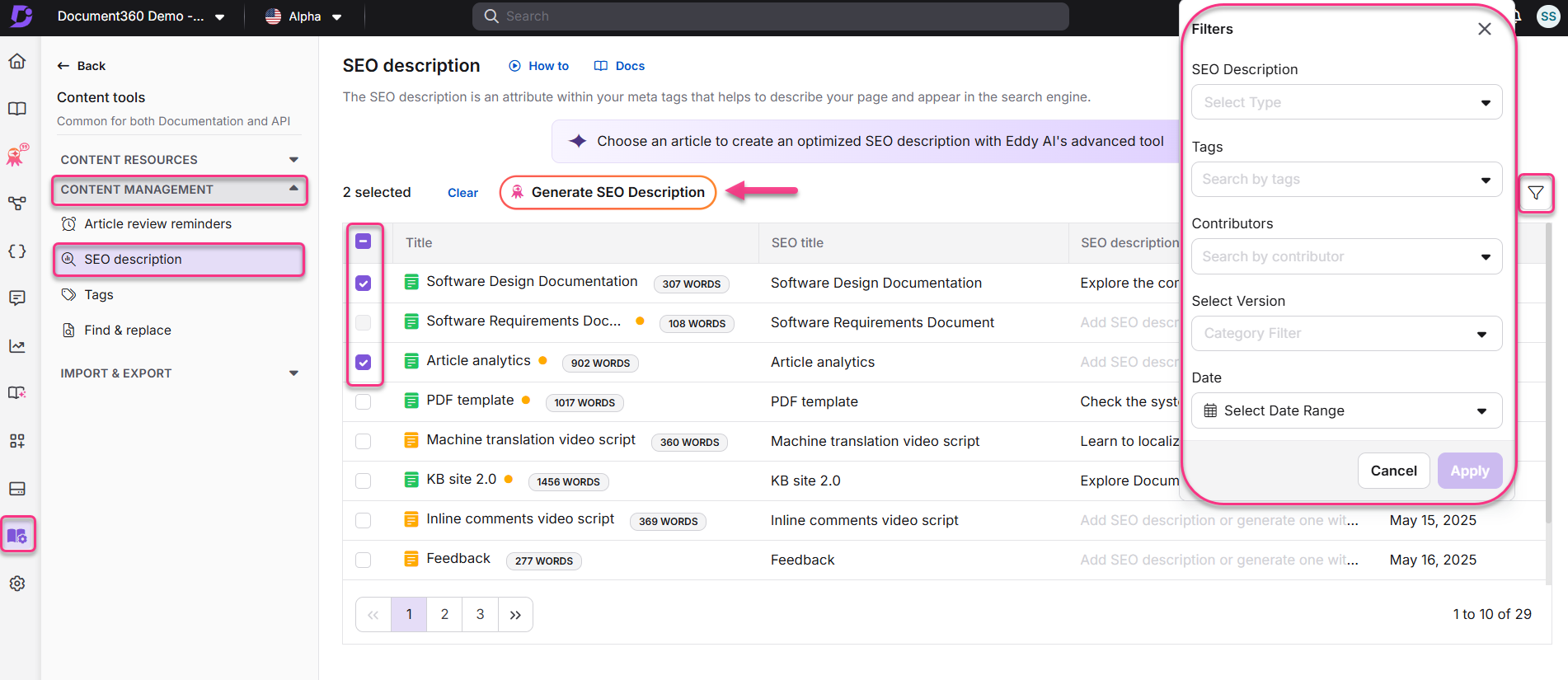
PRO TIP
Prioritize generating meta descriptions for high-traffic or cornerstone content first, as improving SEO for these pages can have the biggest impact on your overall search engine visibility.
Best practices for writing SEO meta descriptions & titles
Creating effective meta descriptions and titles is crucial for improving your search engine rankings. Here are some best practices to help you craft strong meta descriptions and titles:
Best practices for SEO meta descriptions
Keep it concise (around 155-160 characters): Meta descriptions should be brief yet informative. They are snippets that appear in search engine results, so ensure they’re clear and concise.
Include relevant keywords: Incorporate primary and secondary keywords naturally, reflecting the core topic of the article to improve discoverability.
Align with user intent: Ensure the meta description answers what your target audience might be looking for. This helps increase click-through rates by attracting the right audience.
Make it actionable: Use calls to action like “Learn more,” “Discover,” or “Get started” to encourage users to click on your link.
Unique for every page: Ensure every page on your website has a unique meta description to avoid duplicate content issues.
Avoid keyword stuffing: Overloading the meta description with too many keywords can make it seem unnatural and may negatively impact SEO.
PRO TIP
Focus on clarity and relevance. Even though meta descriptions don’t directly impact rankings, they play a significant role in improving click-through rates.
Best practices for SEO titles
Optimal length (50-60 characters): Keep your title under 60 characters to ensure it doesn’t get cut off in search results.
Include primary keywords: The title should include your primary keywords, preferably at the beginning, to improve relevance for search engines.
Reflect the article’s content: The title should accurately represent the article’s subject matter to avoid misleading users or increasing bounce rates.
Make it engaging: Write compelling titles that spark interest. Use power words or questions to attract user attention.
Avoid redundancy: Ensure your title is clear, straightforward, and free from unnecessary repetition of words.
Brand inclusion (optional): You can add your brand’s name at the end of the title to improve brand visibility, but only if space allows without truncating essential keywords.
FAQ
Why is an SEO description generator essential?
Use the SEO description generator to generate the meta descriptions for your articles and category pages effortlessly. This AI (Artificial Intelligence) powered feature will generate the best meta description for your articles and category pages based on the content.
What is a meta/SEO description?
A meta description or SEO description summarizes an article/category page. The meta description appears as snippets in the search engine results. Adding meta descriptions will improve your SEO, discoverability, and increase organic traffic.
How are credits associated with the SEO description generator?
Credits are required to generate SEO descriptions with the SEO description generator. One credit is consumed when you generate a meta description for an article/category page. For example, if you want to generate the meta description for 50 articles, you need 50 credits.
Does Document360 offer free credits for generating meta descriptions?
Yes, we offer ten free credits for all paid projects. You cannot avail free credits in the Trial plan.
Why the article word count shown in the editor varies from preprocessed word count?
The preprocessed word count excludes content elements such as HTML tags, Images, URLs/links, and Code blocks. The article word count includes all the elements in the content.
What happens when I generate an SEO description for an article which already has an SEO description?
One credit would be consumed to generate the meta description.
The generated meta description will replace the current meta description.
Can I generate different meta descriptions with the same article content?
No, the meta description changes only if the content is modified. Suppose you generate the meta description for the same content. In that case, the same meta description will be generated again, and one credit will be consumed.
Can I manually update the SEO title and SEO description?
You can manually update the SEO title and SEO description on the SEO description overview page or in the individual article settings.
Can I generate SEO descriptions for articles in languages other than English?
Currently, we support the SEO description generator only for the English language. However, you can manually add SEO descriptions for articles in other languages.
Do search engines crawl SEO descriptions of private articles?
No, search engines cannot crawl private articles.
What is the validity of the credits?
The credits are valid for the lifetime of the project.
Do the credits get affected by a change in the subscription plan?
No, the credits are not affected by a subscription plan change.
Does Document360 provide a refund for unused credits?
No, we don't provide a refund for unused credits.
Can I generate an SEO title with the SEO description generator?
You can only generate meta descriptions with the SEO description generator. As the article's title is considered an SEO title for an article without an SEO title, you can use Document360's AI title recommender feature.
Can I switch between languages in the SEO description module?
Yes, you can switch between languages in the SEO description module. This option lets you update the meta description for multiple articles in one place. However, the SEO description generator can be used only in English.
How many SEO descriptions can I generate?
Here’s a breakdown of the soft limits for the SEO description generator based on the pricing plans:
Professional: 1000 descriptions/month
Business: 1000 descriptions/month
Enterprise: 1000 descriptions/month
Is my data security maintained?
We understand that your Knowledge base data is sensitive. As this feature uses a form of OpenAI integration, we adhere to the privacy policies on OpenAI. An extract from the policy states, "OpenAI will not use data submitted by customers via our API to train OpenAI models or improve OpenAI's service offerings."
Read the complete OpenAI API data usage policies
If you any queries regarding Document360's data policy, please read our Privacy policy