Plans supporting this feature: Professional Business Enterprise
The Article Title Recommender is one of the many AI-powered features available in Document360. This tool helps generate optimized article titles using Natural Language Processing (NLP) to analyze your content and suggest titles that capture the key information while maintaining the original context.
Prerequisites
Before using the Article Title Recommender, ensure that the following prerequisites are met:
Pre-processed article content should contain more than 50 words.
Sufficient Document360 credits: One title recommendation (three title options) consumes 1 credit.
NOTE
To know more about the languages supported by Eddy AI, click here.
Using the article title recommender
To use Eddy AI’s title recommender, follow these steps:
Navigate to the desired article in the Knowledge base portal.
If the article is in the Markdown or WYSIWYG editor, the title appears at the top of the editor.
Click the article title. A panel will appear.
Click Ask Eddy AI.
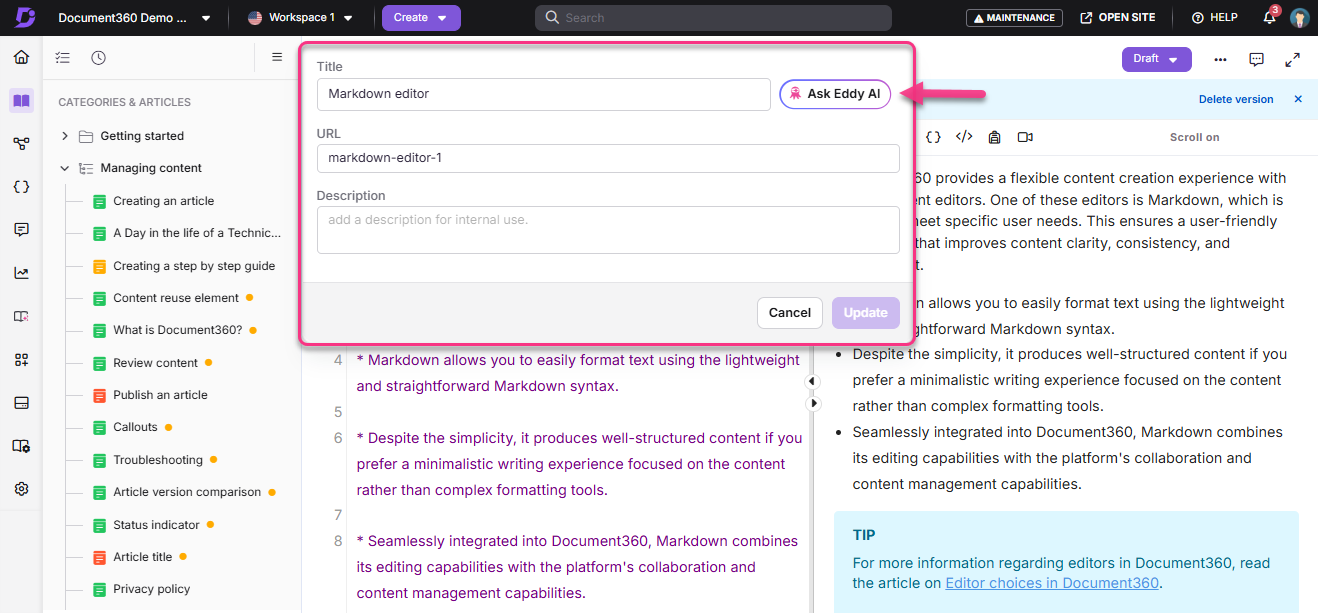
If the article is in the Advanced WYSIWYG editor, the title appears inside the article content.
Click the article title, then select Suggest Title.
Eddy AI will generate three suitable titles based on the article content.
Click Generate more suggestions to view three additional title suggestions.
Choose your preferred title and click Choose.
Use the Like () or Dislike () buttons to provide feedback on the suggestions.
This helps to improve the performance of the recommendation feature.
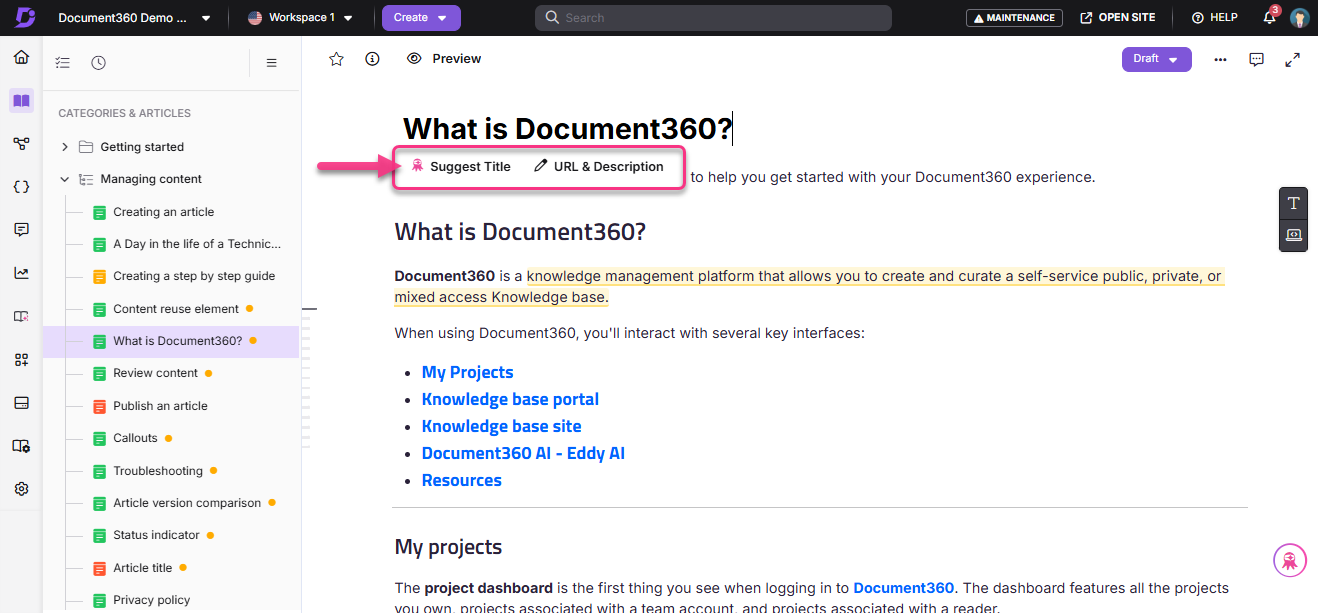
Credit usage and limits
Every time you click the Suggest title, one credit is used, even if you don’t save the suggestion.
Your subscription plan determines your monthly credit limit.
NOTE
The soft limit of 1000 credits per month applies to the title recommender feature across the Professional, Business and Enterprise plans. Additional credits can be obtained by contacting customer support.
Credits do not automatically renew each month. For additional credits, contact customer support.
What are pre-processed words in Document360?
Pre-processing filters out certain elements from the article content for the purpose of title recommendation. The following elements are excluded from the word count:
HTML tags
Images
URLs/links
Code blocks
For example, if the article word count shown at the bottom of the editor is 220 words, this includes all elements. After pre-processing, the word count might drop. Ensure your content has more than 50 pre-processed words for the Title recommender to work.
Data privacy
We prioritize the privacy of your Knowledge base data. The Title Recommender uses OpenAI integration, and we strictly adhere to the OpenAI privacy policies. An extract from the policy states: "OpenAI will not use data submitted by customers via our API to train OpenAI models or improve OpenAI's service offerings."
For Document360's data policy, refer to our Privacy Policy.