Plans supporting this feature: Enterprise
Convert Document360 account to SSO account
Single Sign-On or SSO allows user authentication and access to multiple applications or websites with a single login event. You can login to your SSO account with your SSO credentials to access the portal/site. You can easily convert your Document360 account(s) to SSO account(s) without altering the roles and access. This option simplifies and speeds up the conversion process for users and readers.
NOTE
User type conversion is applicable only in SAML and OpenID configured projects.
Converting regular Document360 user(s) to SSO account(s)
Navigate to Settings () in the left navigation bar in the Knowledge base portal.
In the left navigation pane, navigate to Users & permissions > Users.
Select the checkbox of the desired user(s).
Click the Convert to SSO account option above the list of users.
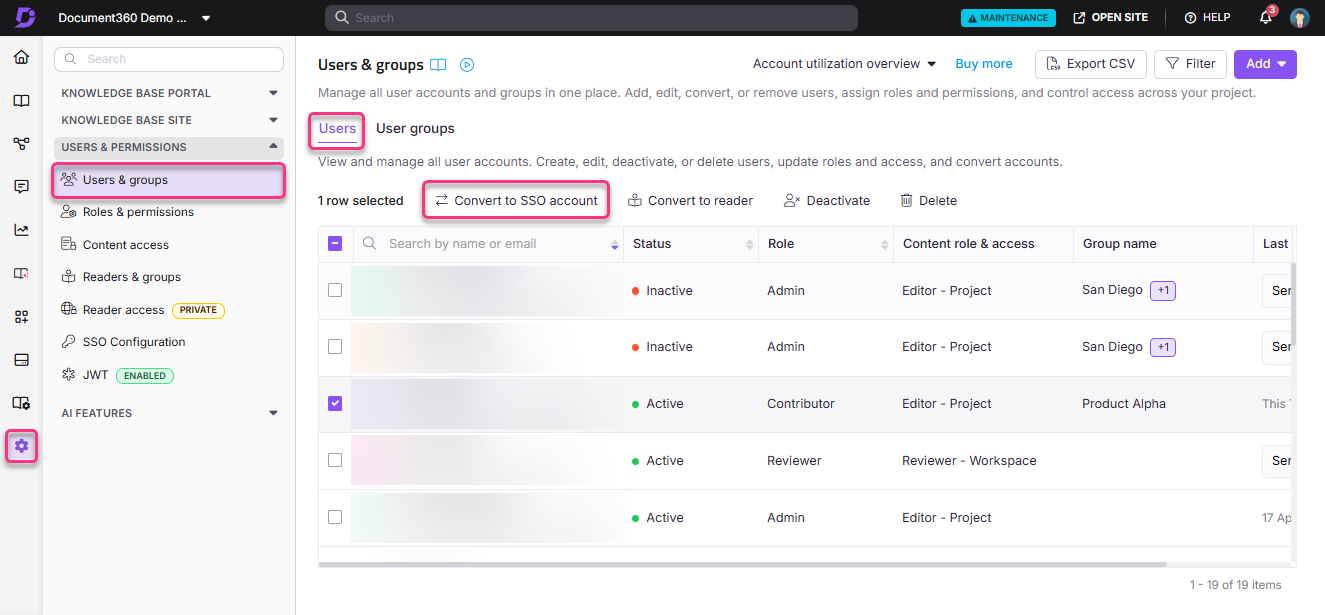
An Account convert confirmation popup appears.
Select the checkbox and click the Yes button.
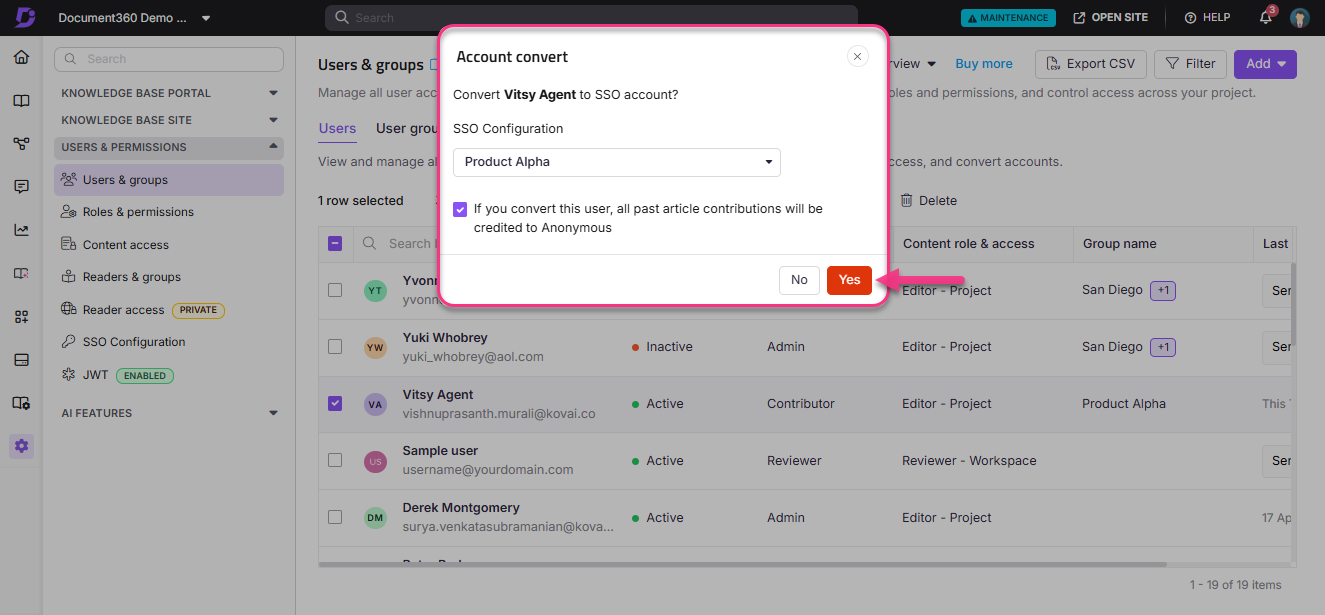
NOTE
When a user is converted to an SSO account, all their contributions will be retained. However, the previous contributions of the user will appear as Anonymous.
The User that performs the conversion cannot convert their own Document360 account to SSO account.
If you convert a Document360 owner account to SSO account, both the regular Document360 account and the SSO account will be available to that owner account. As a result, there will be two accounts for the same user.
Converting regular Document360 reader(s) to SSO reader(s)
In the left navigation pane, navigate to Knowledge base site > Users & permissions > Readers & groups > Readers.
Select the checkbox of the desired reader(s).
Click the Convert to SSO account option above the list of readers.
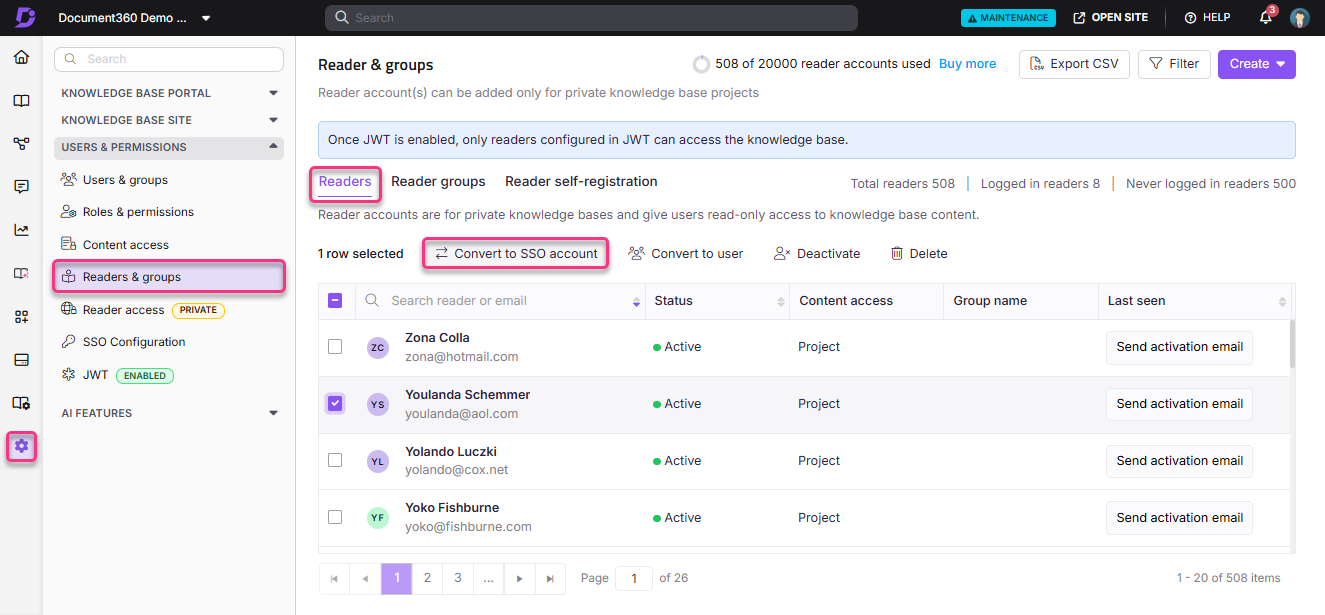
An Account convert confirmation popup appears.
Select the checkbox and click the Proceed button.
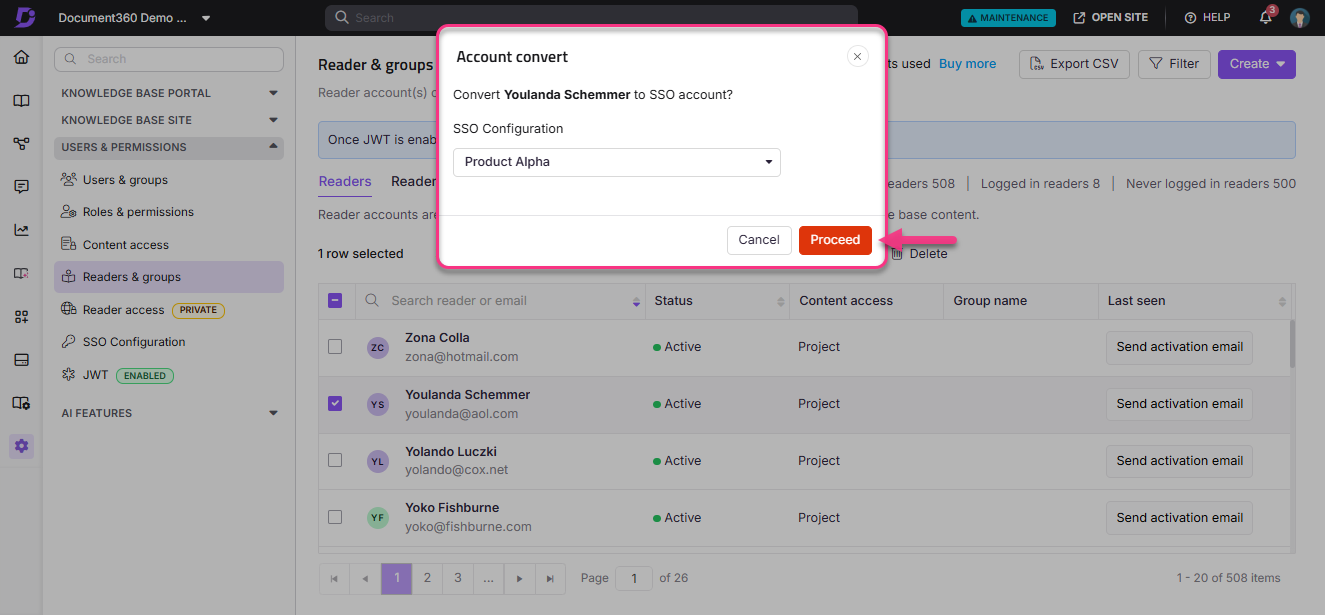
NOTE
SSO account cannot be converted to Document360 account.
FAQ
Who can perform the conversion of a Document360 account to an SSO account?
The Owner(s) and Admin(s) can perform this conversion of the Document360 account to an SSO account. Users with the Manage users can also perform this action.
Can we perform user-type conversion in JWT configured projects?
No, you cannot perform user-type conversion in JWT configured projects. This conversion is applicable only in SAML and OpenID configured projects.
I mistakenly converted one or more Document360 users or readers to SSO accounts. How can I fix this?
There is no straightforward workaround for this scenario. However, you can rectify this by deleting the SSO account and adding the regular Document360 account manually. Ensure that you replicate the roles and access correctly.
How can I access both the Production and Sandbox projects using SSO in Document360?
Currently, if your Production project is configured with SSO and your Sandbox project is not, you won't be able to access both projects using the same SSO credentials.
To access both your Production and Sandbox projects as an SSO user, follow these steps:
Set up SSO in the Sandbox project using the same Identity Provider (IdP) that is configured in your Production project.
During the setup, choose the option Configure an existing connection to reuse the same SSO configuration.
Once the setup is complete, add your SSO users to the Sandbox project with the required roles or permissions.
After this, when you log in using SSO, both the Production and Sandbox project tiles will be visible on your dashboard.