Plans supporting the use of custom CSS and JS in knowledge base site
| Professional | Business | Enterprise |
|---|---|---|
CSS Snippets
A CSS (Cascading Style Sheets) snippet provides a collection of utilities and interactive examples for CSS3, helping to create commonly used layout templates efficiently. CSS snippets are valuable code pieces for saving time and improving productivity during development.
Example of a CSS snippet:
.CustomLink
{
font-size:25px;
}The above CSS snippet can be used to change the hyperlink size on the Knowledge base site.
Steps to customize CSS in the Document360 Knowledge base site using CSS snippets
Navigate to Settings (
) > Knowledge base site > Customize site > Custom CSS & JavaScript in the Knowledge base portal. From the left navigation pane, click on the CSS tab.
Click Add code snippets on the top right of the code space.
A panel appears, preloaded with seven basic snippets that you can use to customize your knowledge base site namely:
Change body text font
Change heading font
Change table styles
Center align images in articles
Change home page builder hero section background
Change callout colors
Disable ‘back to top’ button
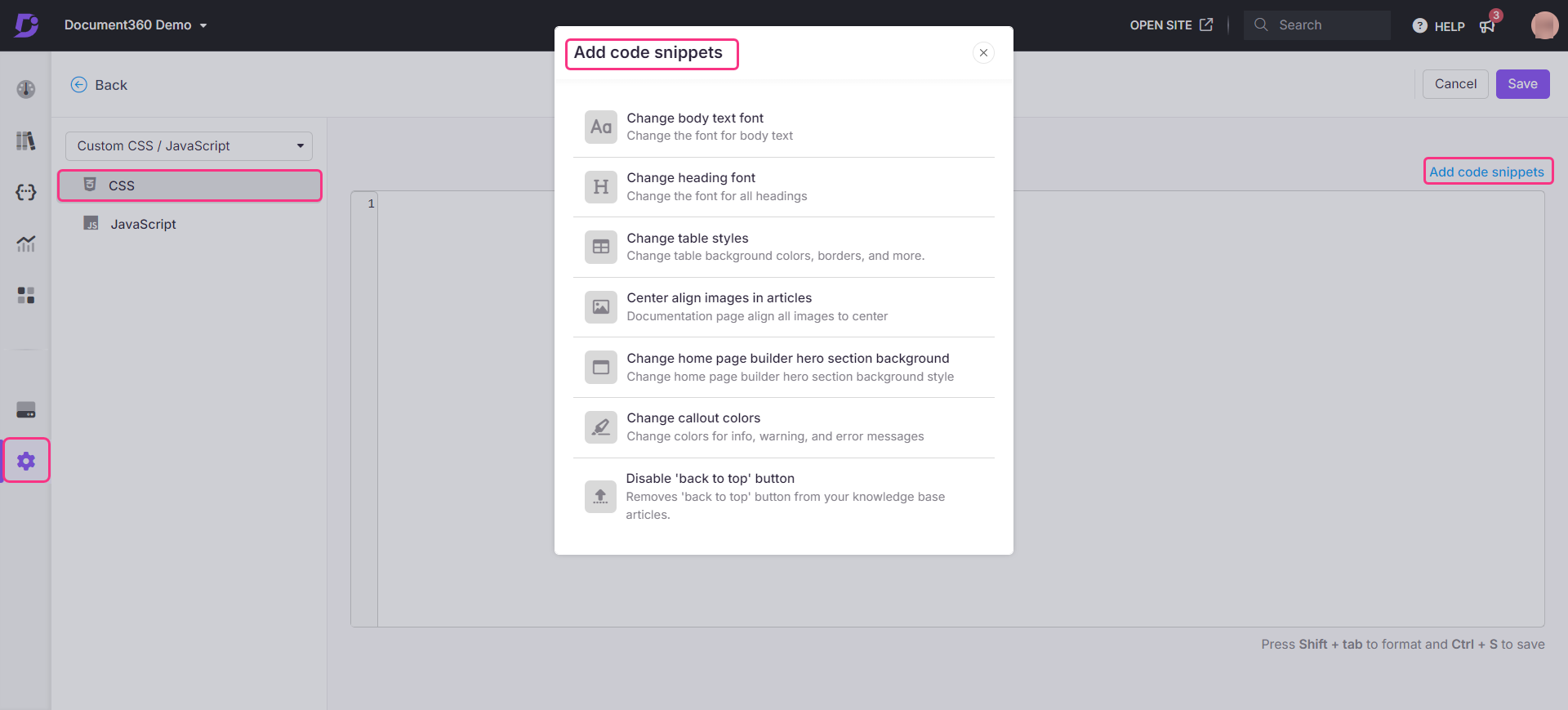
You can also use snippets other than the pre-loaded Custom CSS snippets by adding your customized code snippets by navigating to Settings () > Knowledge base site > Customize site > Custom CSS & JavaScript.
Press Ctrl+S or click the Save button on the top right to save the changes.


