| Professional | Business | Enterprise |
|---|---|---|
You can easily manage your Knowledge base Widget in Document360, as all the options are available with just a few clicks.
Edit Knowledge base Widget
Navigate to Knowledge base Widget () in the left navigation bar in the Knowledge base portal.
Hover on the desired Knowledge base Widget and click () Edit.
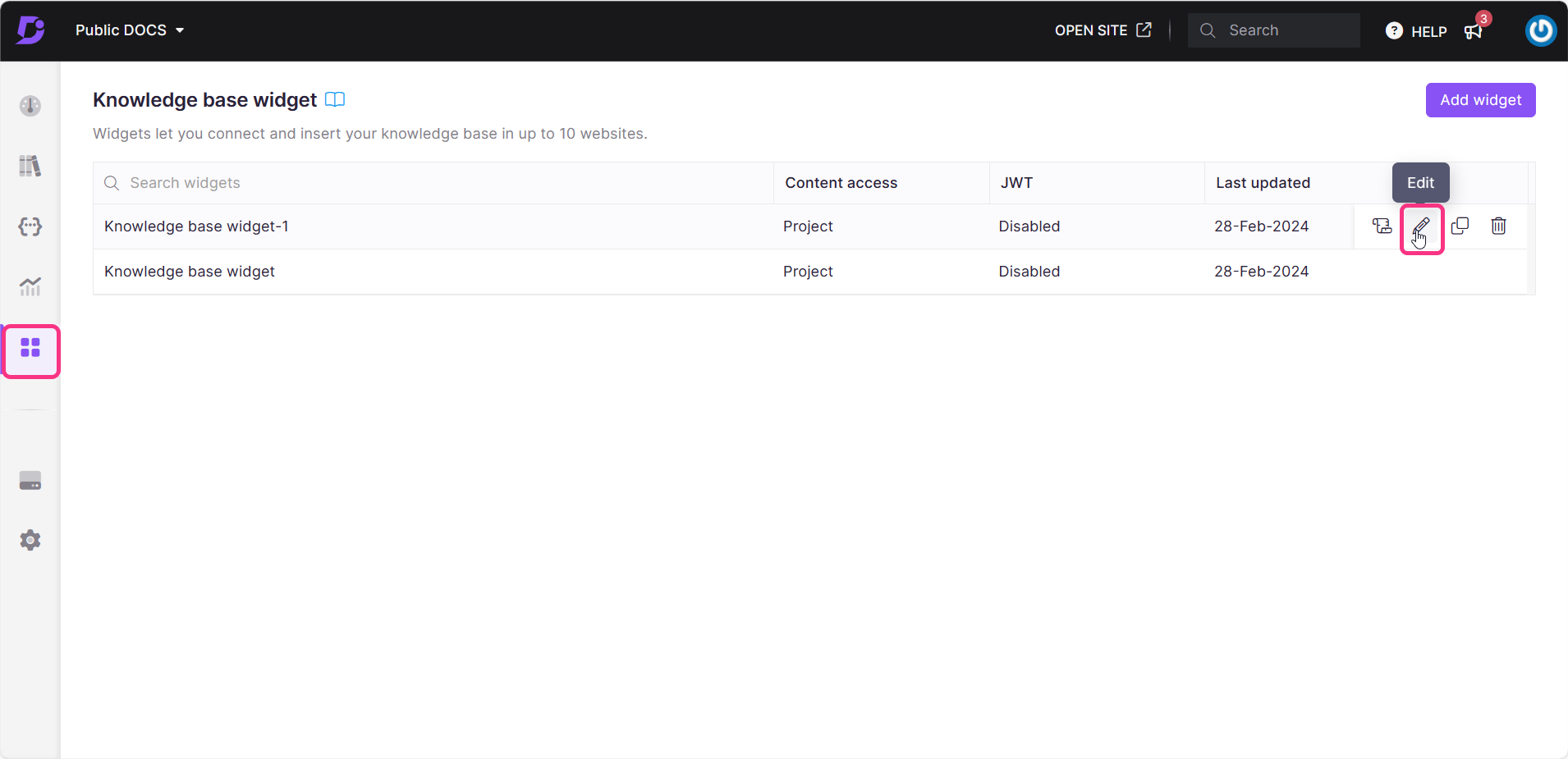
Update the desired configurations in the Configure & connect tab.
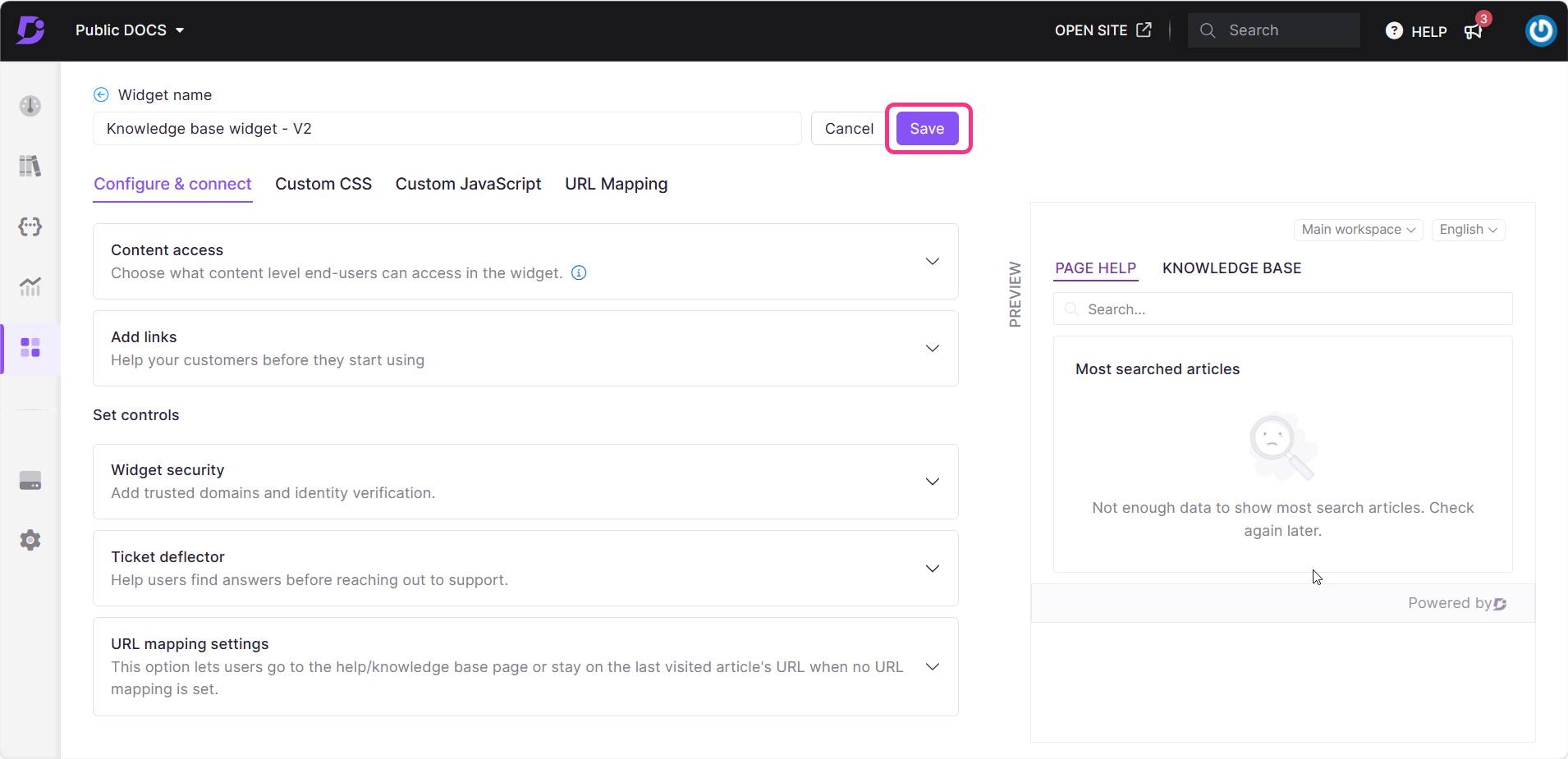
Click Save to confirm the changes.
Clone Knowledge base Widget
Navigate to Knowledge base Widget () in the left navigation bar in the Knowledge base portal.
Hover on the desired Knowledge base Widget that you want to clone.
Click () Clone.
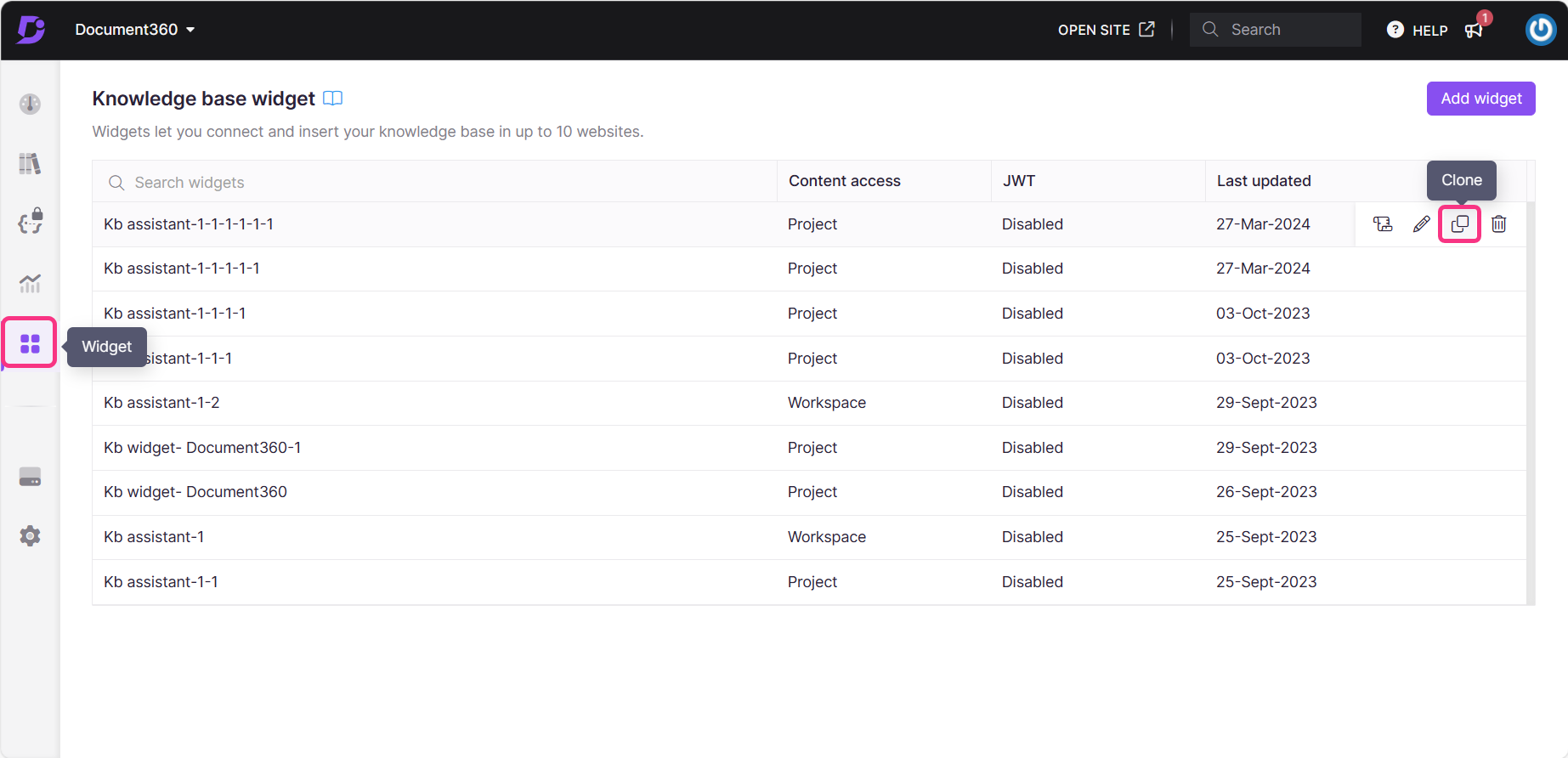
Specify a title and update the desired configurations in the Configure & connect tab.
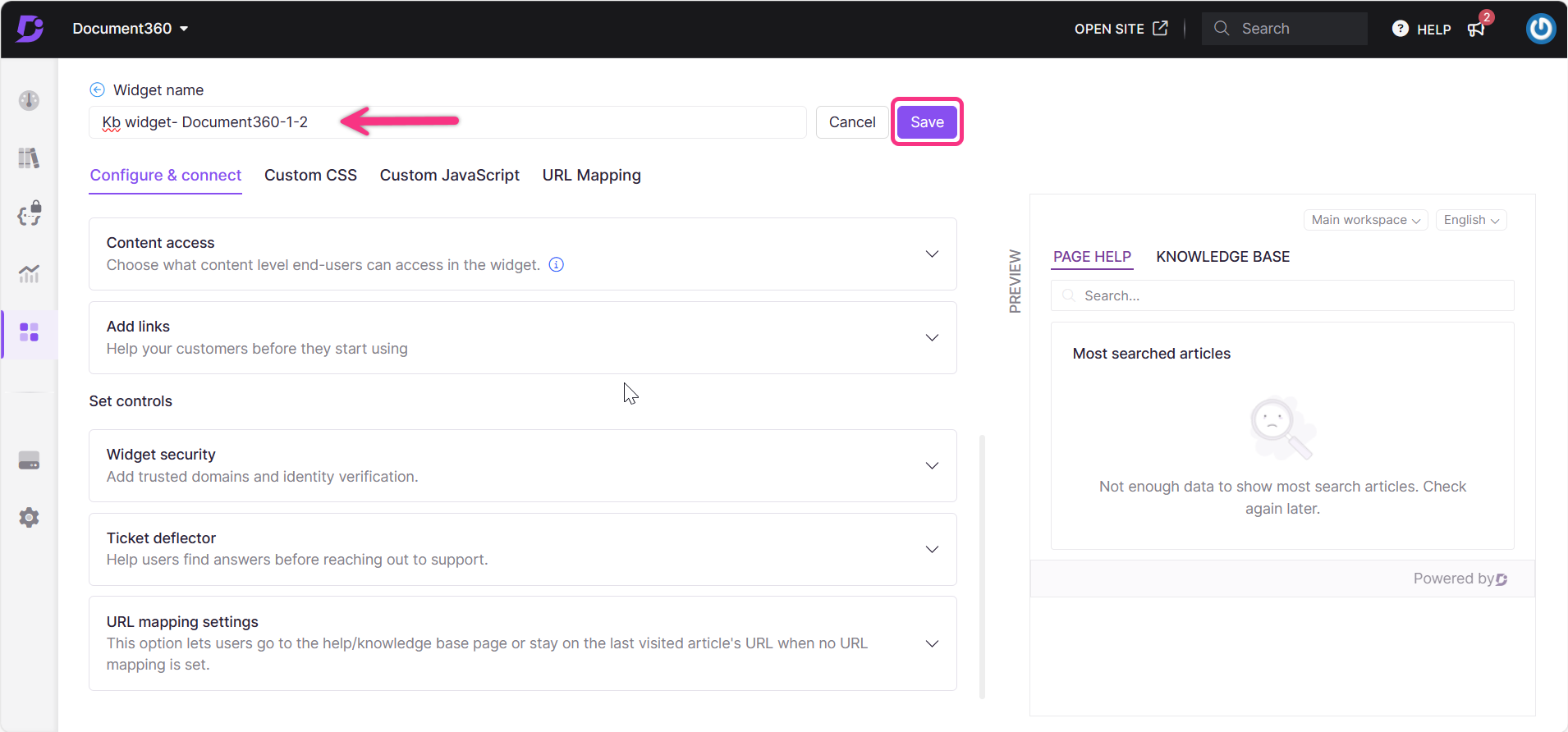
Click Save.
Delete Knowledge base Widget
Navigate to Knowledge base Widget () in the left navigation bar in the Knowledge base portal.
Hover on the desired Knowledge base Widget that you want to delete.
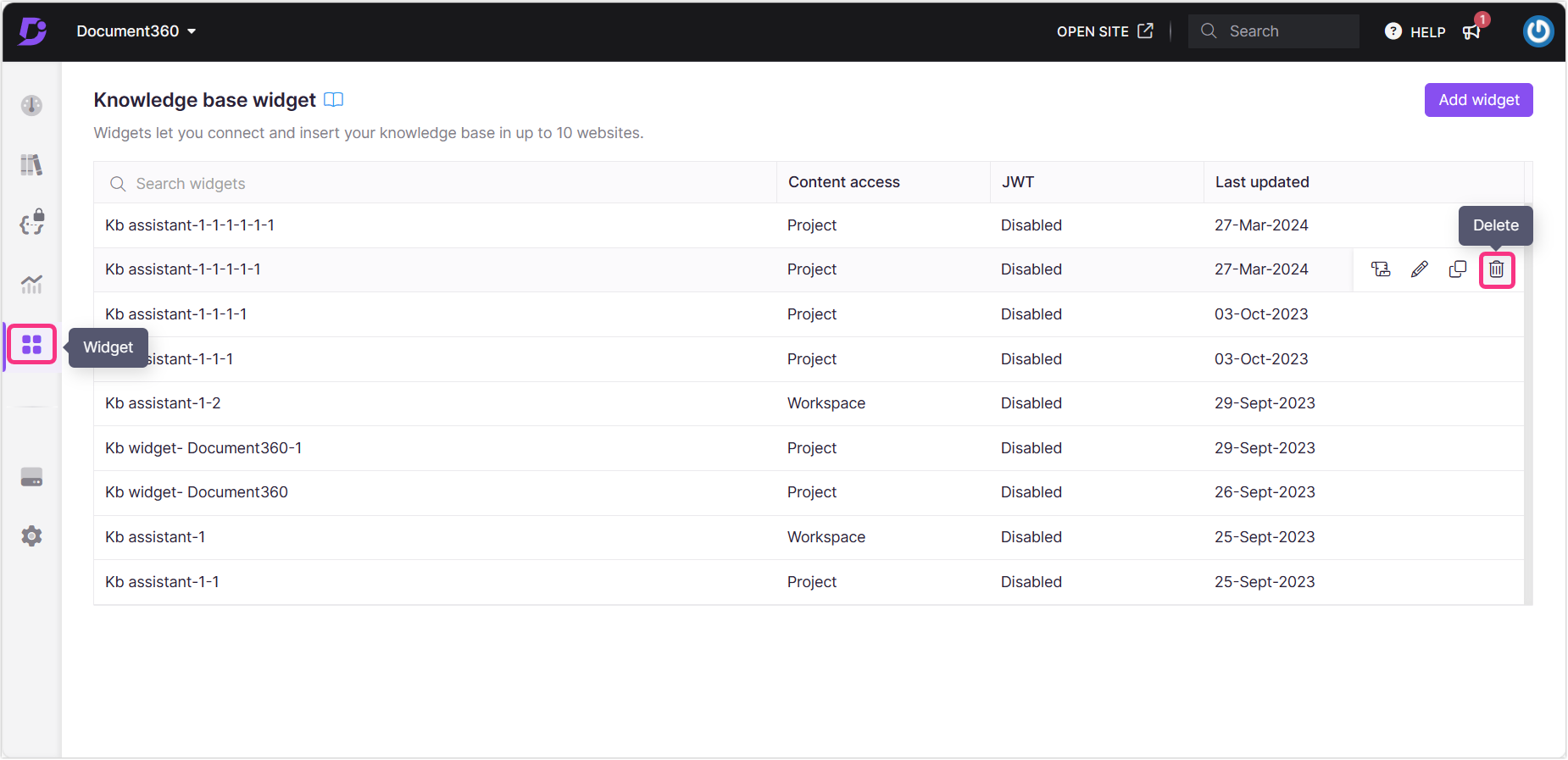
Click () Delete.
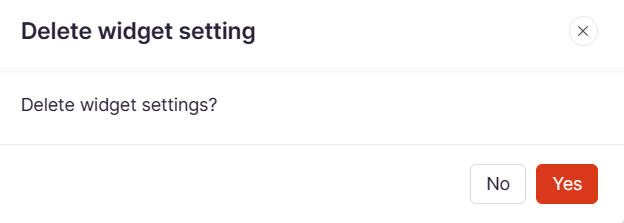
Click Yes in the confirmation prompt. Click No to undo the process.


