Plans supporting this feature: Professional Business Enterprise
Health check metrics help you optimize your article's content and readability. These metrics provide valuable insights into current problems, suggestions for improvement, and aspects where the content is performing well. This feature is only available for articles and category pages in English.
For example, if an article has long sentences or lacks internal links, the tool will flag these issues, allowing you to make improvements and enhance readability and SEO performance.
Accessing health check metrics
To access the Health Check Metrics for an article:
Navigate to the desired article in the Knowledge base portal.
Click More (•••) and select Health check metrics.
The Health check metrics panel will appear with two major sections:
NOTE
If you update any parameter while the Health check metrics panel is open, click Check now to view insights on the latest changes.
Metrics classification
The metrics are classified into three sections,
Problems: Parameters that need immediate action.
Suggestions: Parameters that require improvement.
Good Work: Parameters that are currently optimal.
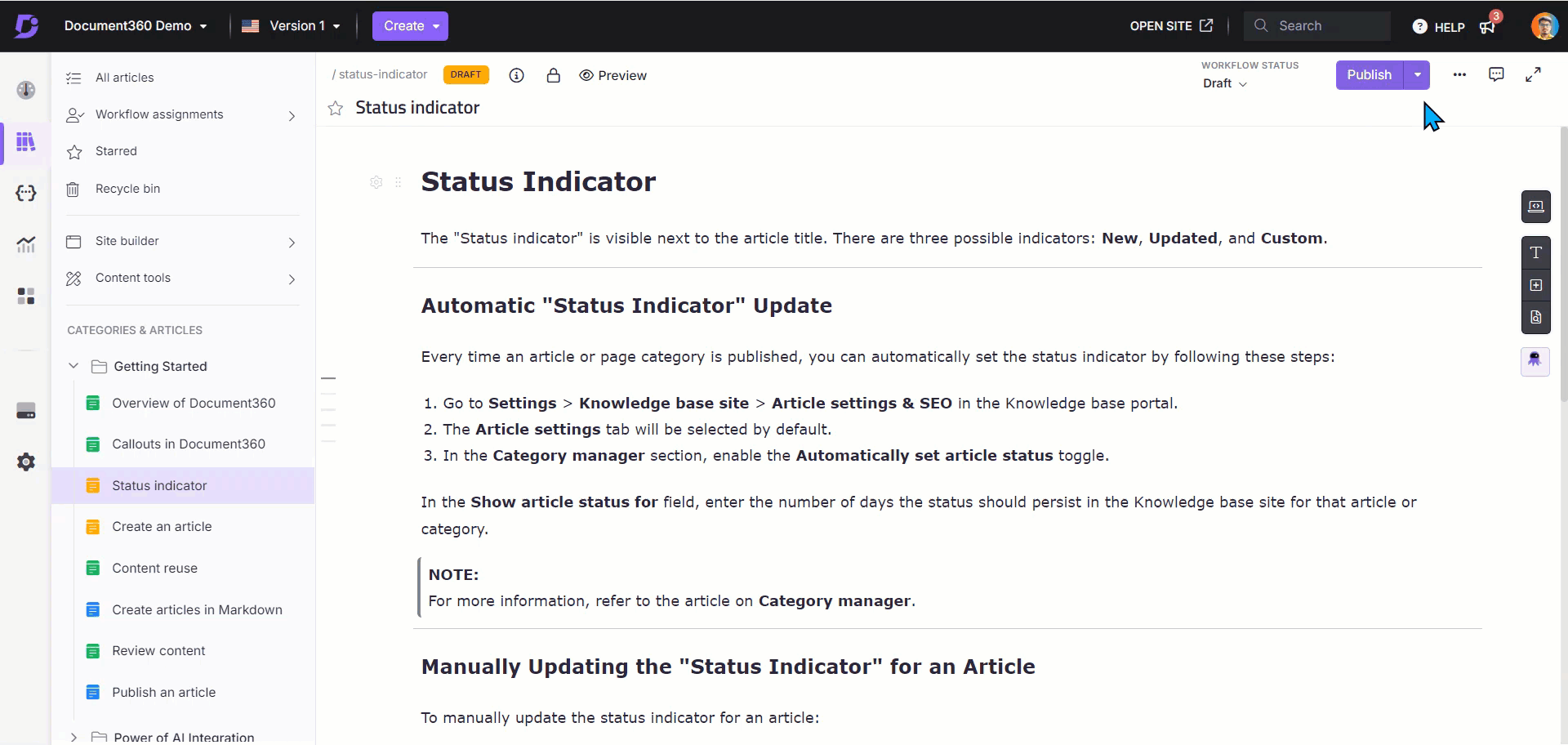
SEO metrics
This section displays the SEO metrics for your article, covering the following parameters:
1. SEO title length
SEO title is the article title text appearing in the search engine results and the browser tabs. This parameter indicates the length of your article's SEO title. If adjustments are needed, the recommended length and an option to update it appear. The ideal SEO title length is between 50-70 characters (including spaces).
If the SEO title's character length (including spaces) is less than 30 or more than 90, it will appear under Problems with a link to update it. Click Update now to navigate to the respective section.
If the length is between 30-49 or 71-90, it will appear under Suggestions with a link to update it. Click Update now to navigate to the respective section.
If the length is between 50-70, it will appear under Good Work.
2. SEO description length
SEO description is the summary of an article. It appears in the search engine results as a short article description. This parameter shows the length of your article's SEO description. If adjustments are needed, the recommended length and an option to update it appear. The ideal SEO description length is between 120-160 characters (including spaces).
If the description length is less than 80 or more than 160 characters, it appears under Problems, with a link to update it.
If the description length is between 80-119 characters, it will appear under Suggestions, with a link to update it.
If the description length is between 120-160 characters, it appears under Good Work.
3. External links
External links are the links used that point to a web location outside your Document360 project. This parameter shows the presence of external links in your article.
Articles with no external links or more than three will appear under Suggestions.
Articles with one to three external links will appear under Good Work.
4. Internal links
Internal links include article links, category page links, and other relevant links within your Document360 project. Media file links are not considered internal links. This parameter shows the presence of internal links in your article.
If there are no internal links or more than three, it appears under Suggestions.
If there are one to three internal links, it appears under Good Work.
5. Featured image
Featured image will appear alongside the SEO title and description when the article is shared on social media or other websites. This parameter shows the availability of the featured image in the article.
If there is no featured image, it appears under Suggestions.
If a featured image is added, it appears under Good Work.
Readability metrics
This section displays readability metrics for your article, providing insights into the following parameters:
1. Readability score
The readability score indicates how easy your article is to read, on a scale from 0 to 100. A higher score means the content is more readable.
If the score is below 30, it appears under Problems.
If the score is between 30-59, it appears under Suggestions.
If the score is above 59, it appears under Good Work.
NOTE
For more information, visit the Readability score article.
2. Paragraph length
This parameter shows the length of paragraphs in your article. Long paragraphs can make content harder to follow, so shorter paragraphs are recommended. The optimal length is 150 words or less per paragraph.
If any paragraph exceeds 150 words, it appears under Suggestions.
If all paragraphs are 150 words or less, it appears under Good Work.
NOTE
Two or more sentences without a break are considered as a paragraph.
3. Sentence length
This parameter shows the length of sentences in your article. Shorter sentences are easier to read. The recommended sentence length is 20 words or less.
If any sentence exceeds 20 words, it appears under Suggestions.
If all sentences are 20 words or less, it appears under Good Work.
NOTE
What is considered a sentence?
A sentence is defined as a group of words ending with a period (.).
If the ordered and unordered list contains no full stop at the end, it will be considered as a single sentence.
4. Sub-heading distribution
This parameter shows the use of sub-headings in your article. Sub-headings improve readability and help readers identify different sections.
If no sub-heading is present, it appears under Suggestions.
If sub-headings are used, it appears under Good Work.
In Document360, use Heading tags (H2, H3, H4) to add sub-headings. These are available in the toolbar. If the table of contents is enabled, sub-headings will appear there as well.
NOTE
Readability metrics do not account for LaTeX expressions or code blocks.