Plans supporting this feature: Business Enterprise
A Sitemap is a file that shares detailed information about a website, primarily containing page URLs. Search engines like Google, Bing, and Yahoo use this file to crawl your site more effectively. It communicates the most important pages and files to search engine crawlers. Document360 uses an XML-type sitemap generator.
NOTE
Sitemap URLs are available only for public and mixed public projects.
Accessing the Sitemap in Document360
To access the sitemap:
Navigate to Settings () in the left navigation bar in the Knowledge base portal.
In the left navigation pane, navigate to Knowledge base site > Article settings & SEO > SEO tab.
Locate the Sitemap URL.
In the Select change frequency field, choose how often your sitemaps should be generated.
NOTE
Sitemaps are not updated instantly when you add a new article or change an article slug. They are generated based on the selected frequency. It's recommended to choose a frequency that aligns with your article publishing rate. For example, if you publish one or more new articles daily, set the frequency to Daily.
Click the sitemap URL to view your sitemap.
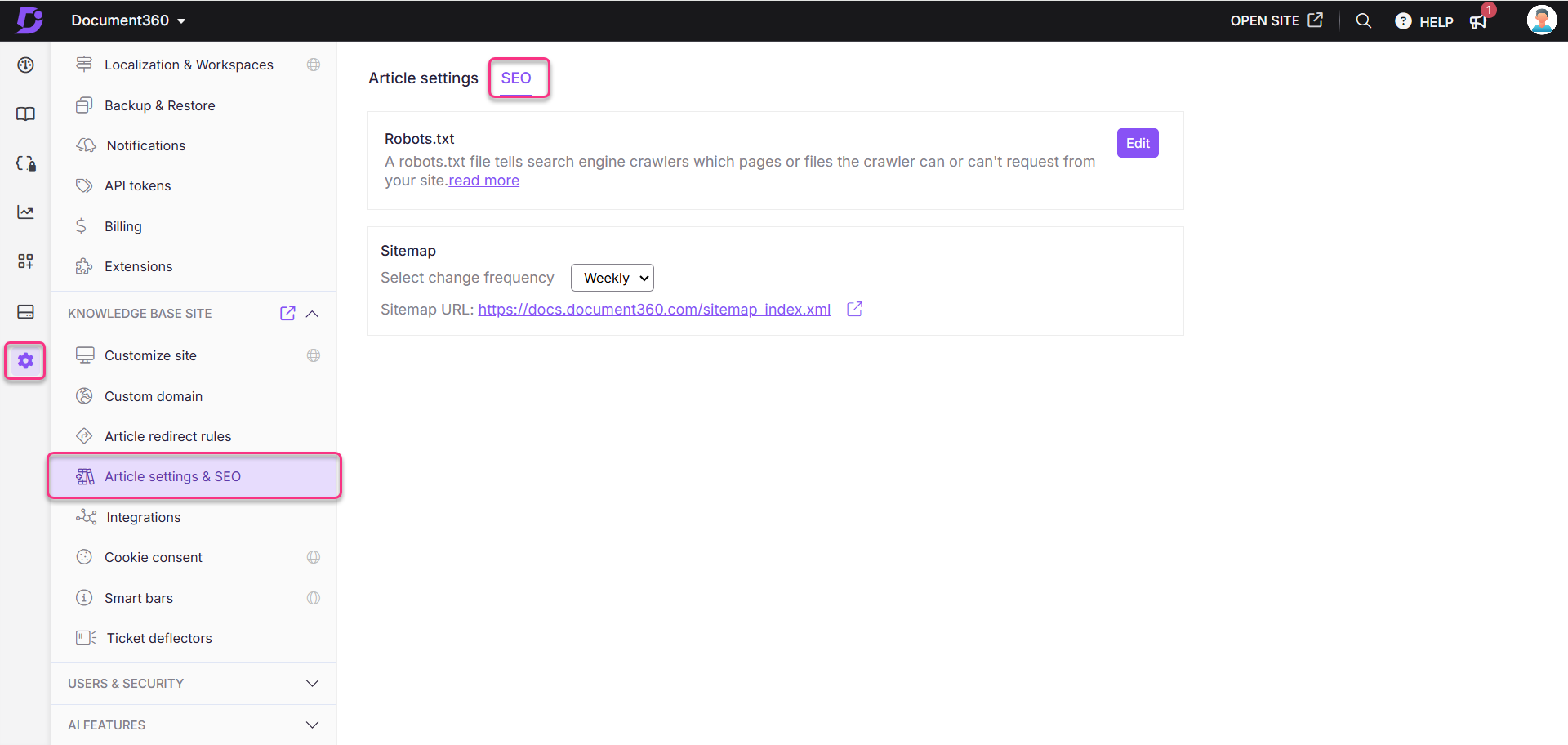
Troubleshooting
Unsupported sitemap URL format
Error: Unsupported format
The <sitemapindex> tag is used in an XML Sitemap Index file to list multiple sitemap URLs instead of providing direct links to individual pages. While this format helps manage large websites efficiently, our system does not support processing multiple sitemaps referenced within a single index file and hence you might encounter this error.
Steps to resolve:
Avoid using the
<sitemapindex>tag in your sitemap.Instead, provide individual sitemap URLs directly in the system.
If the issue persists after following these steps, please contact the Document360 support team for further assistance: Contact Document360 Support
FAQs
Why do I need a sitemap.xml file?
A sitemap.xml file is essential for communicating with search engines. It’s also useful for verifying your website structure for other internal audits.
What should I do with the sitemap?
You should submit your sitemap to Google Search Console once it's generated from the Document360 sitemap generator. Click here to learn more about submitting your sitemap to Google Search Console.
How does a sitemap look?
<?xml version="1.0" encoding="UTF-8"?>
<urlset xmlns="http://www.sitemaps.org/schemas/sitemap/0.9">
<url>
<loc>http://www.example.com/foo.html</loc>
<lastmod>2018-06-04</lastmod>
</url>
</urlset>
Above is a basic sitemap example that includes one URL. It is a misconception that sitemaps have only URLs in them. It can also have metadata added to them.
What are the types of sitemaps?
There are three main types of sitemaps
Visual sitemaps- Used by web project developers.
HTML sitemaps- Used for sites with large content, with lower impacts on SEO.
XML sitemaps- Most used commonly used type, performing well in SEO as they are crawler friendly.