Plans supporting this feature: Business Enterprise
FullStory is a user-experience Intelligence tool for analyzing user data and will be extremely useful for a product and marketing team to understand user behavior. You can monitor clicks and page transitions easily using FullStory.
FullStory has special analytics features like real-time user analytics that include retention and funnels. Magic-moments is a unique feature in FullStory, which is used to showcase readymade recording sessions of users.
Integrating Document360 and FullStory
Navigate to Connections () > Integrations in the left navigation bar in the Knowledge base portal.
Select FullStory from the list of integrations and click Add.
The Add new integration panel will appear.
You can either configure with Basic configuration or Custom configuration.
Basic configuration: Configure a standard integration of FullStory with your Knowledge base.
You need to provide the following details:
a. Description: Enter the desired description.
b. FullStory ID: Type your FullStory ID.
Custom configuration: Configure an advanced integration of FullStory with your Knowledge base by adding custom events in snippet code.
To configure with Custom configuration:
a. Type a Description.
b. Type the desired snippet code.
If required, you can use the Code inclusion/exclusion conditions feature to insert the code based on certain conditions such as the IP address, Workspace, and Language.
Once done, click Add.
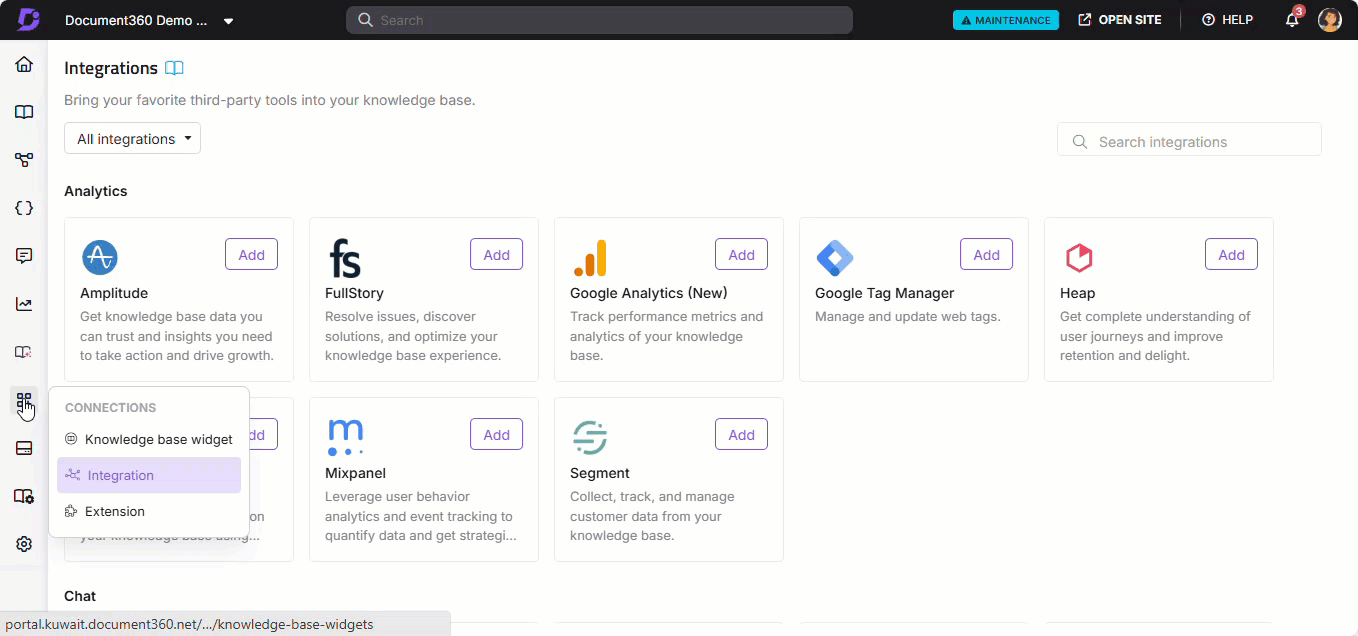
Obtaining the FullStory ID
For an existing user of FullStory
From the FullStory dashboard, navigate to the left corner, click on your work name dropdown, and select Settings in it.
On the Settings panel, navigate to FullStory Setup section and Under Install your FullStory snippet you can find the FullStory ID:
panel['_fs_org']
For a new user of FullStory
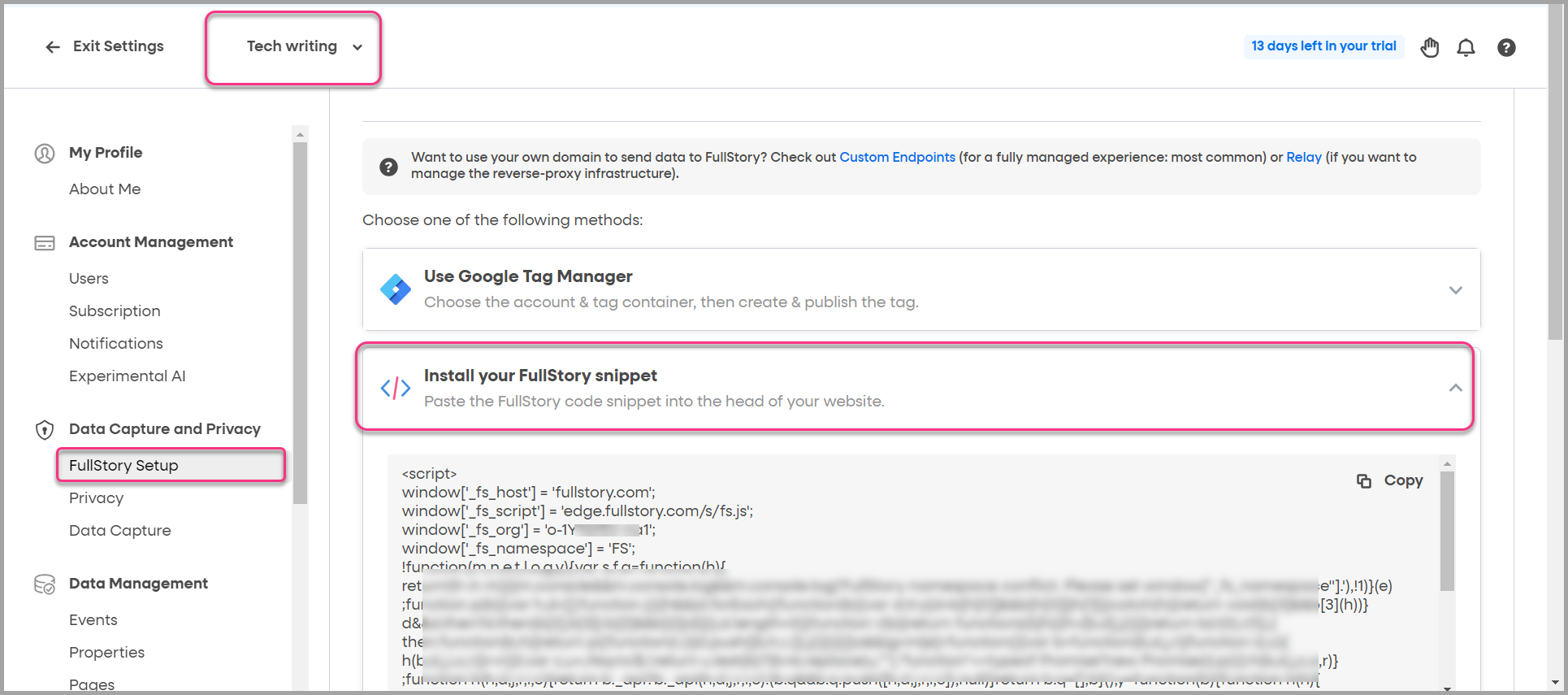
After completing the FullStory integration in the Document360 knowledge base, you can open the FullStory account segment to view the segment-based analytics. Also, track and view all your knowledge base site analytics and user behaviour for your FullStory dashboard.
FAQs
Why should I integrate FullStory ?
You can integrate FullStory to view the site's analytics with segment-based data and online recording sessions.
What is a FullStory ID?
The FullStory ID is a unique code snippet obtained from the FullStory application. This ID is necessary for integrating FullStory and Document360 in the Knowledge base portal.